Table of Content
- What Is Bandsintown?
- How Bandsintown Collects Your Personal Information
- How Your Data Has Contributed to the Growth of Bandsintown
- Why Is Opting Out of Bandsintown Important?
- How to Remove Your Personal Information from Bandsintown
- Method 1: The Basic Bandsintown Opt-out Procedure (Manual)
- Method 2: Opt out Using PurePrivacy - Your One-Stop Solution to Protect Your Online Privacy
- Steps to Opt-Out Using PurePrivacy
- Manual Opt-Out Vs. PurePrivacy
- Frequently Asked Questions (FAQs)
More than 5.5 million scam and identity theft cases were reported in 2023 alone. Most of these incidents occur because scammers and identity thieves can easily obtain people’s data from data brokers like Bandsintown.
We created this streamlined Bandsintown opt-out guide to show you how to remove your data from this platform and protect your digital privacy.
Key Takeaways
- Bandsintown is an online platform that can be used to get details about concerts, including ticket linkages, as well as recommendations made through location and music-like preferences.
- The platform’s entire operation relies on people’s personal information, and they go to any length to get it.
- You can opt out and remove your data from the platform to avoid falling victim to scams or identity theft.
- You can remove your data from Bandsintown and dozens of other data brokers with PurePrivacy.
What Is Bandsintown?
Bandsintown provides a platform that helps people find live music concerts. Artists also use the platform to connect with their supporters. Bandsintown is a bustling hub of over half a million artists, 66 thousand promoters, and 45 thousand venues.
More than 80 million people use this platform. Bandsintown’s operation is powered by the data of its users’s data. Having your data on this platform can spell trouble, as it is an easy target for scammers and identity thieves.
I’m sure you don’t want your data to fall into the hands of cybercriminals; opting out is the only way to prevent that.
How Bandsintown Collects Your Personal Information
If you're a Bandsintown fan, you would need to provide the following when signing up to use the platform:
- Full name
- Email address
- Location
- Phone number
Accessing the website and using their services also gives them access to your IP address, device type, location, and more. Most of the information they have about users is given to them by the users.
You give them your details when you contact customer support, fill out forms, or engage in their online posts. Bandsintown also gathers people’s personal information from:
- Public records
- Social media
- Government websites
How Your Data Has Contributed to the Growth of Bandsintown
Bandsintown allows users to browse music concert information, access ticket links, and receive recommendations based on their location and music taste. This is through emails, push notifications, or its website and mobile app.
They use your personal information to achieve the following:
- Run their operations.
- Understand the types of concerts you like.
- Recommend concerts based on your preferences.
Bandsintown can also sell or share your personal information. You really can’t do anything about that because it is backed by the law. The only thing you can do at this point is to request the removal of your data from the platform.
Why Is Opting Out of Bandsintown Important?
Opting out of Bandsintown has many benefits, including:
- Protecting your data and enhancing your digital privacy.
- Ensuring cybercriminals don’t have access to your personal information.
- Reducing your chances of being scammed or having your identity stolen.
- Reducing the number of targeted ads you see on your screens when surfing the web.
How to Remove Your Personal Information from Bandsintown
If at any time you are no longer interested in getting notifications from Bandsintown, you can choose to opt out using any of these two methods:
- Bandsintown manual opt-out.
- PurePrivacy automated opt-out.
Method 1: The Basic Bandsintown Opt-out Procedure (Manual)
To unsubscribe from Bandsintown emails manually, follow these steps:
Step 1: Compose mail
- Go to your email box to compose a message requesting to opt out.
- Or you can email Bandsintown here.
- Once you have completed composing the mail, click the “Send” button.
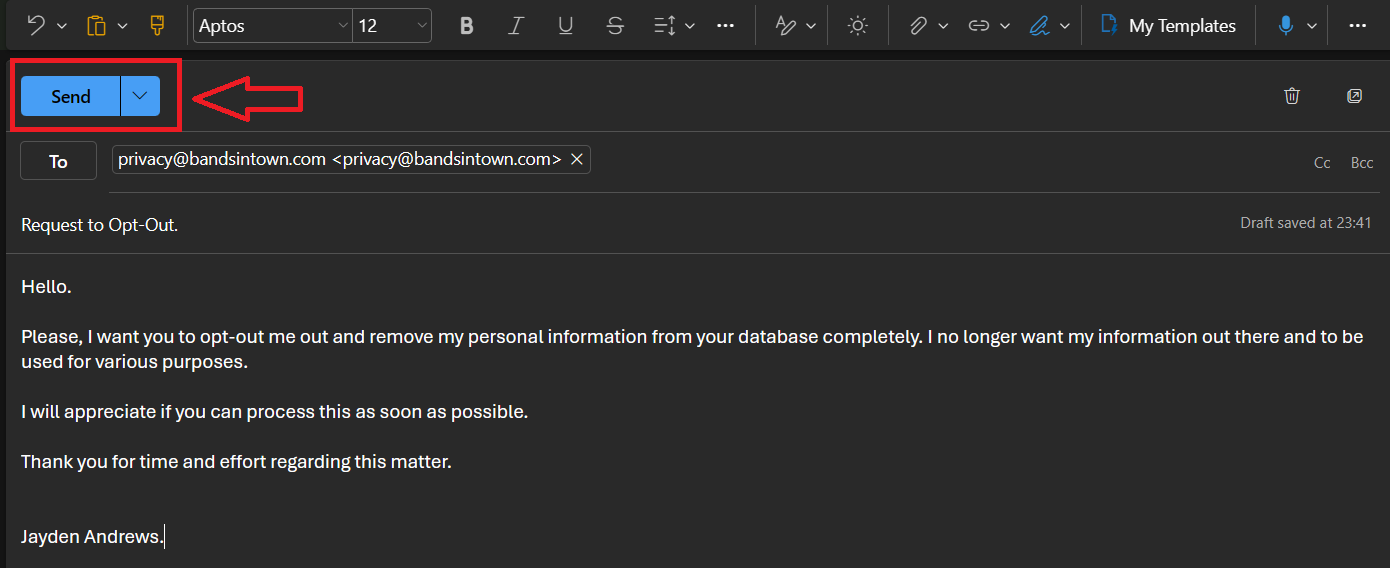
NOTE: You should take note of the following after sending an opt-out request mail:
- It may take some time for your request to be processed.
- Your Information may remain subject to the prior privacy settings during this time.
- Bandsintown will take steps to delete your information as soon as practicable, but some information may remain in archived/ backup copies under legal obligations or as otherwise required by law.
- Except in cases where doing so would be impractical or require much effort, Bandsintown will notify each recipient to whom data was disclosed of the deletion.
Method 2: Opt out Using PurePrivacy - Your One-Stop Solution to Protect Your Online Privacy

PurePrivacy can automate your opt-out process. You don't have to go through the labor-intensive manual process to remove your data from Bandsintown and other data brokers.
When you use PurePrivacy, here are more additional features you will enjoy:
Multiple Opt-Outs
PurePrivacy will send opt-out requests to all data brokers holding your data. This means you don’t have to fill out a series of opt-out forms to remove your data from all data brokers. The process is automatic, so your involvement is not required.
Social Media Privacy
PurePrivacy will ensure you no longer give out sensitive information on social media. It will analyze your social media accounts and recommend the best settings to protect your privacy and data.
Steps to Opt-Out Using PurePrivacy
Manual Opt-Out Vs. PurePrivacy
- You must compose and send an email
- You might need to follow up with the support team for the removal of your data
- You must be involved in every step
- Sending the email does not guarantee your data will be removed
- Automatically removes your data from all data brokers
- Protects your digital privacy social media accounts
- Your input is not required
- Opts you out of all data brokers with just a few clicks
Frequently Asked Questions (FAQs)
-
What is Bandsintown Insider?

Bandsintown Insider is a paid subscription that gives fans more benefits, such as earlier ticket sales and unique artist postings, without paying for the tickets.
-
How can I unsubscribe from Bandsintown emails?

To unsubscribe from Bandsintown emails, click on the "Unsubscribe" link at the bottom of any Bandsintown email.
-
How can I contact Bandsintown?

You can contact Bandsintown by emailing [email protected]. You can expect to get a message from them when you reach them using this channel.
-
Do I need to be tech-savvy to automate my opt-out request?

No, PurePrivacy does not require you to be a security expert. It simplifies things by analyzing and suggesting actions you can take with a single tap to enhance your privacy.
-
How long will it take Bandsintown to remove my data?

Bandsintown needs a few days to confirm your identity before processing your request. It may take a week or more to remove your data from their system completely.
Your Privacy Matters
Your data privacy is important, and you should do everything within your power to protect it. About 33 percent of US residents have been victims of identity. I’m sure you don’t want to wait until it happens to you before you opt out and secure your data. Use PurePrivacy to remove your data from Bandsintown and other data brokers to protect your personal information from misuse, abuse, scammers, and identity thieves.













