Table of Content
- What is CityData?
- How Does CityData Get My Information?
- How Does CityData Share My Information?
- Why is it Important to Opt-Out of CityData?
- How to Opt-Out of CityData
- Opting-out of Data Collecting Sites Using PurePrivacy
- Steps to Opt-Out Using PurePrivacy
- Manual Opt-Out Vs. PurePrivacy
- Frequently Asked Questions (FAQs)
Are you feeling exposed online? You are not alone. Every 39 seconds, there's a cyberattack, adding up to over 2,200 attacks every day.
By opting out of multiple data broker sites, you can lower the risk of your personal information being exposed to dangerous cyber threats on social media.
Follow this guide to remove your information from CityData. You can also send recurring opt-out requests to data brokers who are collecting your information and using it to their advantage.
Key Takeaways
- CityData gathered lots of details about what people do, like buying stuff, going online, and filling out surveys. By putting all this info together, they can figure out how people behave, what they like, and who they are.
- CityData makes profiles about people and families using the information it collects. These profiles show things like age, hobbies, what they buy, and how they live. This helps businesses aim their ads better.
- Businesses use CityData to show ads to the right people. They look at detailed profiles to make ads that people will like, which helps them sell more stuff.
- CityData and similar companies must follow rules like GDPR and CCPA to keep people's data safe and use it responsibly. This helps them keep people's trust by being open and careful with their information.
What is CityData?
CityData is a company that gathers lots of details about what people do and who they are from different places like online, buying things, and surveys. They make profiles about people to help businesses sell stuff better, know who to trust, and make smart choices using data.
How Does CityData Get My Information?
Public Records
CityData can check out public information like who owns the property, who's registered to vote, court staff, and professional licenses.
Online Activities
CityData can use cookies, trackers, and other stuff to see what you do online, like which websites you visit, what you search for, and which ads you click on.
Data Agreements
CityData may form partnerships or data-sharing agreements with other companies, such as retailers, social me
Surveys and Forms
If you fill out surveys, forms, or questionnaires online, on apps, or in person, CityData might gather and study that information.
Publicly Available Information
Information shared on social media platforms, forums, blogs, and other public forums may be gathered and analyzed by CityData.
How Does CityData Share My Information?
CityData, as a data broker, shares consumer information with other businesses for various purposes, such as targeted marketing, risk assessment, and analytics. Here are common methods through which CityData may share your information:
- Direct Sales
- Data Licensing
- Data Integration Services
- Customized Solutions
- Data Exchange Platforms
- Partnerships and Alliances
CityData and other companies like it follow rules and agreements about sharing data, but sometimes people might not know or have control over how their information gets shared.
Why is it Important to Opt-Out of CityData?
Privacy Protection
By opting out, you can limit the amount of personal information that CityData collects and sells about you. This helps protect your privacy and reduces the risk of your data being misused or exploited by third parties.
Identity Theft Prevention
If CityData doesn't have much information about you, there's less chance of someone stealing your identity. But because data brokers have a lot of personal info, they're often targeted by cybercriminals who want to get access to that sensitive information.
Targeted Advertising Avoidance
Choosing to opt-out can lessen the amount of ads you see that are based on what you do online. This can make your online experience less annoying and help ease worries about being watched too much.
Data Security Concerns
If CityData doesn't store a lot of your information, it means there's less chance that your data could be involved if there's a cyberattack or a security problem. So, keeping your data limited with them helps keep you safer online.
How to Opt-Out of CityData
Step 1: Go to https://www.city-data.com/. Enter your first and last name then click Search.
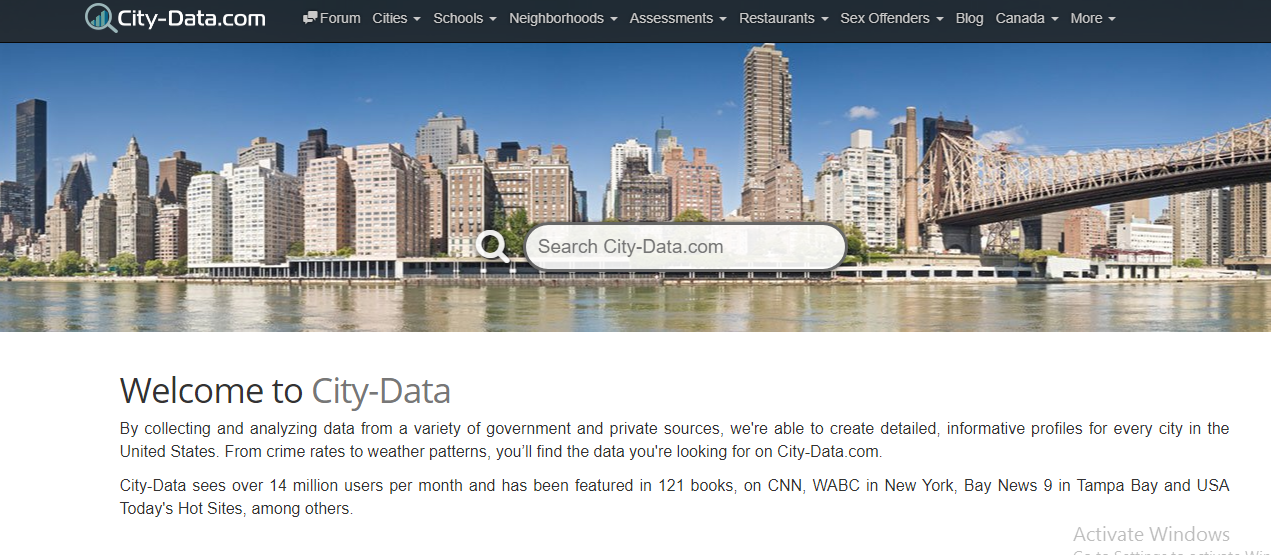
Step 2: If you come across a link to your profile, it means they have your record information. If you can't find it, then they don't have your details!
Step 3: Go to https://www.city-data.com/privacy-form.php?w=usdel
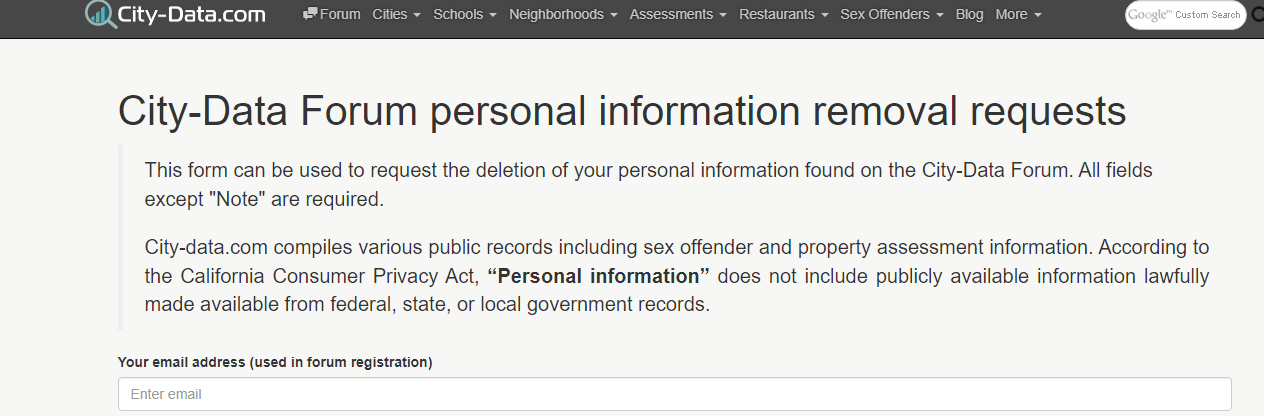
Step 4: Submit your details, along with a message expressing privacy concerns or a similar issue. Tick the box then click Submit.
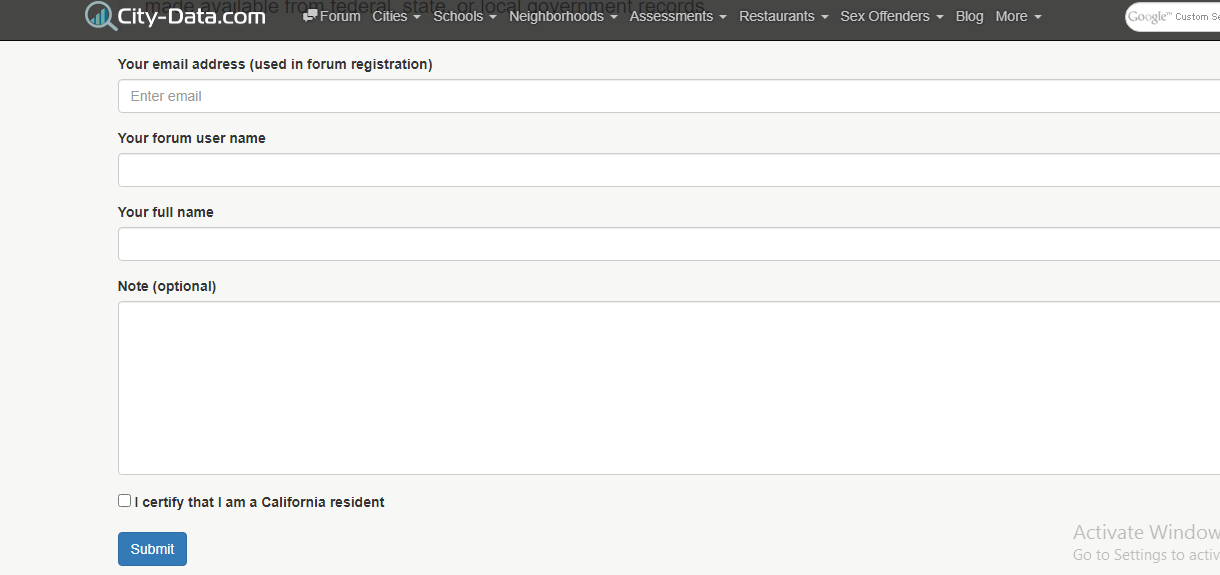
Step 5: You have submitted your removal request successfully.
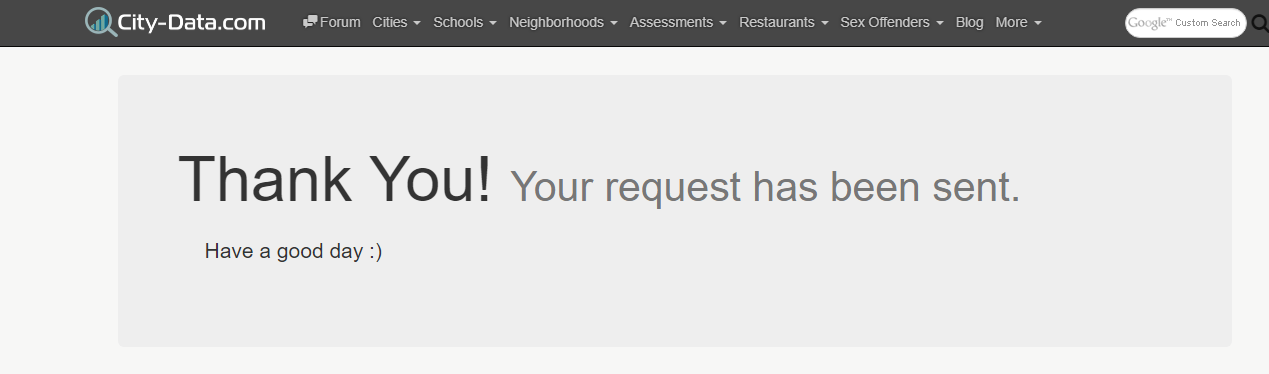
Opting-out of Data Collecting Sites Using PurePrivacy

PurePrivacy is a safe app that keeps your data private. You decide what gets shared. It's a solution for all social media worries.
Here's how PurePrivacy can work:
Social Media Privacy
PurePrivacy makes sure your information stays safe by deleting your search history for private browsing and watching over your social media accounts.
Prevent Online Tracking
PurePrivacy prevents websites from tracking your online activities and sharing your information. It's a simple and secure way to erase your data.
Protect Your Information
You can easily delete any information you've shared on public platforms and with data brokers, giving you total control over your data.
Steps to Opt-Out Using PurePrivacy
Manual Opt-Out Vs. PurePrivacy
- Requires manual submission of the opt-out request.
- It May take several days for opt-out to process.
- Relies on users to initiate and monitor the opt-out process.
- Potential risk of missed opt-outs or data reappearing.
- Requires understanding of opt-out procedures and follow-up.
- Offers automated protection without user intervention.
- Immediate protection once activated.
- Provides continuous monitoring and proactive security measures.
- Ensures consistent and comprehensive protection.
- Offers seamless protection without user involvement.
Frequently Asked Questions (FAQs)
-
How does CityData get my information?

CityData collects information about people from public sources like government records, websites, social media, and surveys. Sometimes people also share their information voluntarily.
-
How long does it take to opt-out from CityData?

Opting out from CityData might take a few days because they need time to process your request, but it could vary depending on how many requests they have to handle.
-
Can my data still be visible on CityData Opt-Out after successful data Opt-Out?

Once you opt-out successfully from CityData, your information shouldn't be visible on their platform anymore. However, it's smart to check now and then to make sure your data stays private.
-
Can I opt out on behalf of someone else?

Usually, you can only opt out for yourself, unless you have special permission or legal authority to do it for someone else.
Your privacy should be the main concern!
With PurePrivacy, your personal information stays safe from online threats. It offers strong security features like encryption and threat detection to protect your data. You can use the internet knowing your privacy is a priority and your information is safe from cybercriminals.














