Table of Content
- What is Classmates?
- How Do Classmates Get My Information?
- How Do Classmates Share My Information?
- Why is it Important to Opt-Out of Classmates?
- How to Opt-Out of Classmates Manually
- Opt-Out of Classmates Using PurePrivacy
- Steps to Opt-Out Using PurePrivacy
- Manual Opt-Out Vs. PurePrivacy
- Frequently Asked Questions (FAQs)
In 2023, the average expense of a data breach rose by 15% compared to the previous three years, reaching USD 4.45 million.
While it can be interesting to know what the internet knows about you, services like Classmates can be a big privacy problem. The thing is, if you don't say you don't want to be in their database, you're automatically in it.
If you're looking to minimize the impact of your online activity and regain your privacy online, we can help with PurePrivacy. This guide will show you how to take your personal information off Classmates.
Key Takeaways
- When gathering, studying, and sharing data, make sure to follow ethical guidelines, respect people's privacy, and obey laws like GDPR or CCPA.
- Be clear about where the data comes from, how it's used, and who gets it. Explain clearly to clients and stakeholders how data is collected and what it means.
- Make sure the data you share is correct, trustworthy, and good. Use strong checks to catch mistakes and make sure everything matches up.
- Keep the data safe from unauthorized access or misuse by using strong security measures. Stay updated on the latest cybersecurity methods.
What is Classmates?
Classmates is a website where you can find and connect with people you went to school with. It's like a social network for reconnecting with classmates and alumni. It's more about connecting people than buying or selling personal information.
How Do Classmates Get My Information?
Public Records
Classmates gather information from publicly available records such as government databases, property records, and court documents.
Social Media Platforms
Classmates may collect data from social media platforms where users have shared their personal information publicly or through APIs.
Online Surveys
Information may be obtained through online surveys or forms that users fill out voluntarily.
Third-Party Sources
Classmates may purchase data from other companies that gather information about individuals, such as marketing firms or data aggregators.
Web Tracking Technologies
The company might use things like cookies to track what users do online on different websites.
How Do Classmates Share My Information?
Classmates might give your information to other companies for things like marketing, advertising, and analyzing data. Here are some common ways they may share your information:
- Direct Marketing
- Advertising Networks
- Data Reselling
- Affiliated Companies
- Legal Requirements
It's important to review Classmates' privacy policy to understand how they handle and share your information.
Why is it Important to Opt-Out of Classmates?
Privacy Protection
Opting out helps safeguard your personal information from being exposed and exploited by third parties.
Identity Theft Prevention
Reducing the availability of your data minimizes the risk of identity theft and fraud.
Marketing Avoidance
By opting out, you can avoid receiving targeted marketing and advertisements based on your personal information.
Security Enhancement
If you control who gets your data, it's less likely that someone will break in and see your private stuff.
How to Opt-Out of Classmates Manually
Step 1: Visit their website https://www.classmates.com/ and enter your sign-in details then click Login.
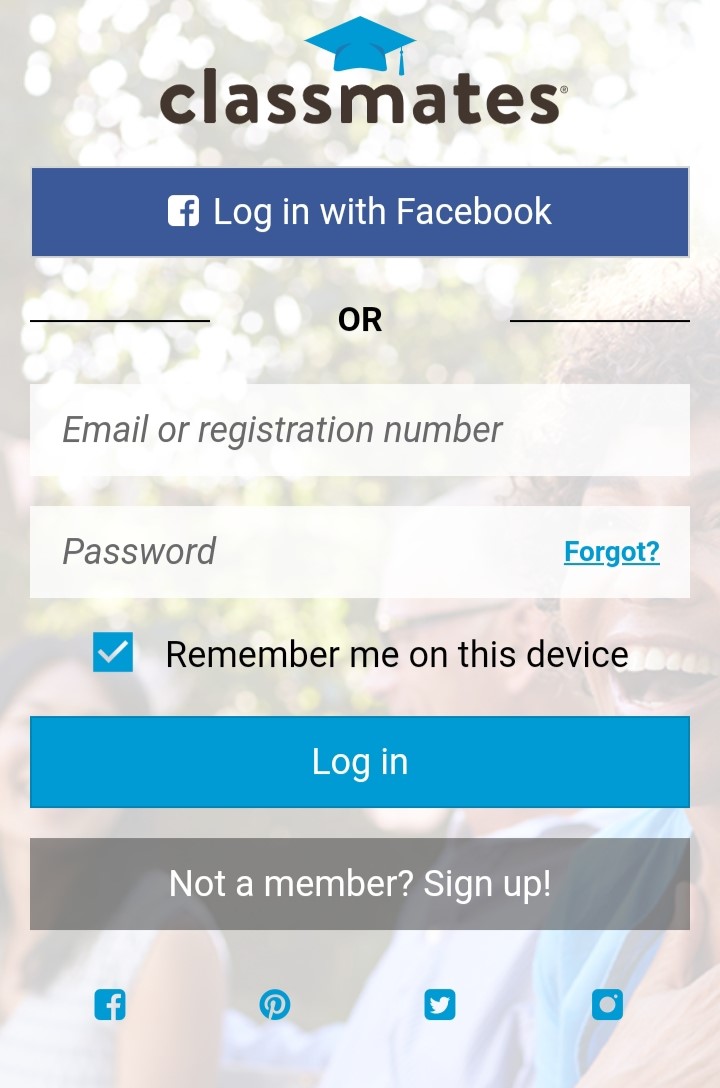
Step 2: Scroll down to the bottom of the page and click “Do Not Sell My Personal Information”.
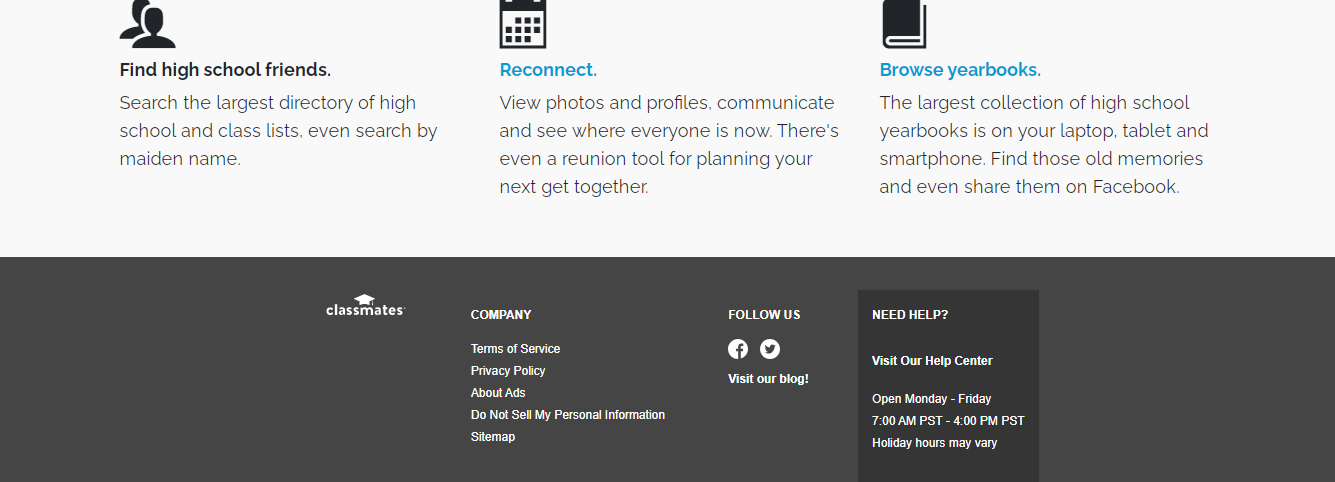
Step 3: Go to the Privacy page and find the part that talks about updating or removing your information. Then, in the second paragraph, click on the blue link that says "click here."
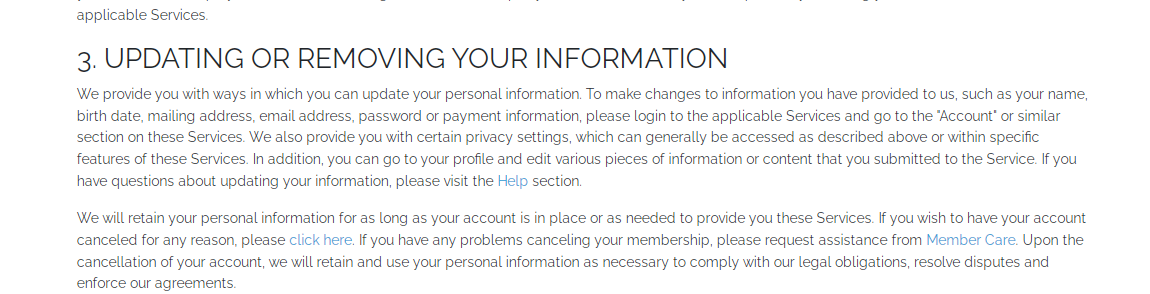
Step 4: Scroll down to the Free Members section, and then select the "CLICK HERE" button.
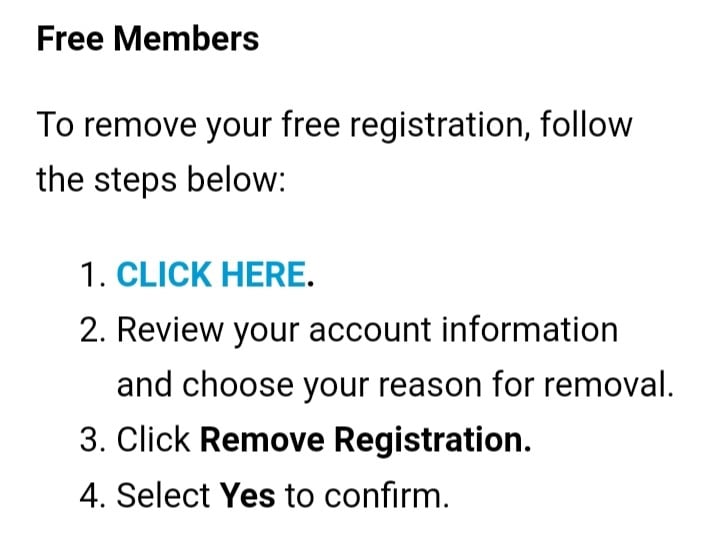
Step 5: Choose the reason for your removal and then press the "REMOVE REGISTRATION" button.
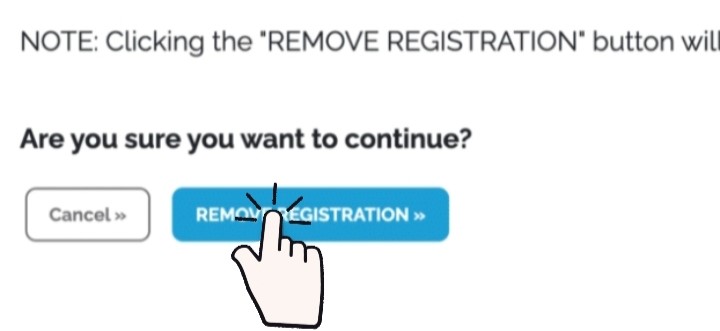
A confirmation message will pop up on the screen to verify the deletion of your account/profile.
Opt-Out of Classmates Using PurePrivacy

PurePrivacy is a good program that keeps your privacy safe and lets you decide who sees your information. It makes sure your data stays private unless you say it's okay to share.
PurePrivacy helps you make your privacy secure in the following ways
Take charge of your online identity with Remove My Data
Use the "Remove My Data" feature in PurePrivacy to ask over 130 Data Brokers to delete your information, helping to lower the threat to your privacy.
Simplify Social Media Security with Social Privacy Manager
Check out PurePrivacy's Social Privacy Manager, it gives you simple tips to improve your privacy, analyze your accounts, and adjust security settings easily with just a tap.
Benefit from a reliable and free privacy setup
Use PurePrivacy's free services for reliable data privacy. Trust PureSquare to keep your information safe and secure, based on their successful track record.
Steps to Opt-Out Using PurePrivacy
Manual Opt-Out Vs. PurePrivacy
- You have to actively spend time opting out from different places.
- You need to talk and then check back later.
- It includes filling out a form and then waiting for a long time.
- How well opting out works depends on the rules of the platform.
- PurePrivacy makes it easier to automatically opt out of things.
- It effectively manages privacy settings on different websites.
- For convenience, the entire opt-out procedure is automated.
- It makes sure all your data is deleted to protect your privacy, and it's free.
Frequently Asked Questions (FAQs)
-
How do Classmates get my information?

Data broker websites like Classmates gather your information from public sources like social media, online directories, and public records. They put all this information together and sell it to people who want to use it for different purposes, like marketing or research. So, be careful about what you share online to protect your privacy.
-
How long does it take to opt out of Classmates?

The process to opt out of Classmates typically takes a few minutes to complete. You'll need to visit the Classmates website, locate their opt-out page or privacy settings, and follow the instructions provided to request that your information be removed from their database. After you submit your opt-out request, it may take some time for them to process it, but you should receive confirmation once it's done.
-
Can my data still be visible on Classmates Opt-Out after successful data Opt-Out?

Once you opt out of Classmates, your information should no longer be visible on their website. But it's smart to check once in a while to make sure your info stays private. If you see it again, contact Classmates for help.
-
Can I opt-out on behalf of someone else?

Usually, you can only opt out for yourself. But if you're legally responsible for someone else, like a child, you might be able to opt out for them. You'll need to check Classmates' rules to see if they allow it and what you'll need to do.
Opt for PurePrivacy for the Ultimate Privacy Management Solution!
Just choosing to opt out of Classmates won't make you vanish online completely. To do that, you can use a service like PurePrivacy or opt out from many data brokers. If you have to choose, go for the simple and reliable option.














