Table of Content
If you find yourself on CocoFinder, a website that aggregates public information, your uneasy feelings may be warranted. Every hour, more than 37,700 ransomware attacks occur throughout the world. That is almost 578 ransomware attacks each minute.
But do not be afraid!
This guide will help you opt out of CocoFinder and protect your personal information from public display.
Key Takeaways
- CocoFinder, a data broker, offers services like people search, reverse phone lookup, and address lookup.
- Their free search provides access to personal details such as home address, phone number, email, and possible relatives' names.
- CocoFinder strives to ensure full information transparency, enabling everyone to explore publicly accessible data effortlessly.
- Stay watchful and understand how your data is used to protect your digital privacy.
- Discover how PurePrivacy can empower you to erase data from data broker databases, ensuring more robust online privacy.
What is CocoFinder?
CocoFinder allows you to look for people and acquire information about them. It collects public data and generates reports including addresses, phone numbers, and even criminal records.
While some people use it for good reasons, it raises privacy concerns because you cannot opt out of having your information listed.
How Does CocoFinder Collect Your Data
CocoFinder gathers your data in the following ways:
Personal Data
While using Their Service, They might ask that you provide them with personally identifying information that can be used to contact or identify you.
Tracking Technology and Cookies
They use cookies and other tracking technologies to monitor activities on their Service and store certain information. Beacons, tags, and scripts are utilized as tracking technologies to collect and track information, as well as to improve and analyze their service.
Usage Data
Usage Data is automatically collected when using the service.
It may comprise Your Device's Internet Protocol address (e.g., IP address), browser type, browser version, the pages of their Service that You access, the time and date of your visit, the amount of time spent on those pages, unique device identifiers, and other diagnostic information.
How to Opt-Out of CocoFinder Manually
If you want to opt out of CocoFinder manually, you have to follow these steps:
Step 1: Visit the official CocoFinder website at https://cocofinder.com/. Provide your first name, last name, and city, then select your state from the dropdown menu. Hit “Start search” to proceed.

Step 2: You'll be redirected to Spokeo if you spot your record within the search results. Hit “See Results” to locate your listing.
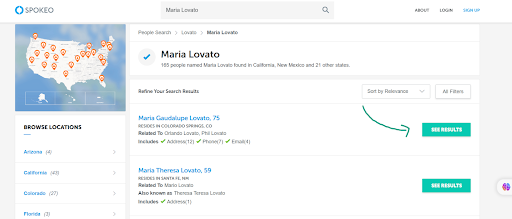
Step 3: You need to unlock the profile you’re looking for to proceed.
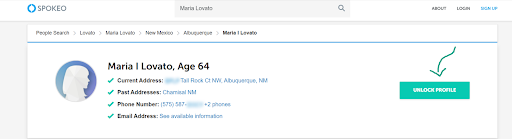
Step 4: Unlocking the profile requires payment. Make sure to choose the payment method you prefer and do what is necessary.
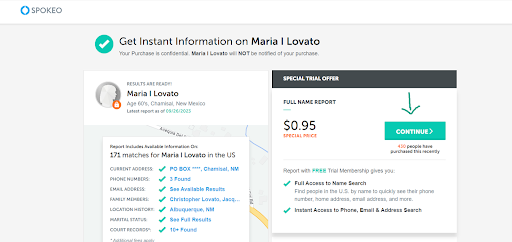
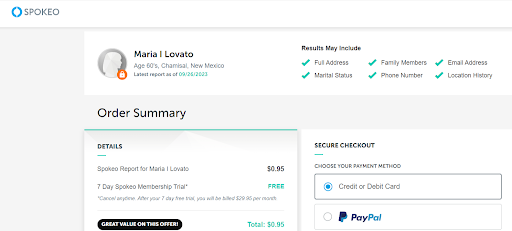
Step 5: Congratulations! Following the instructions, your information should be successfully removed from CocoFinder's database within the next 48 hours.
- Very time-consuming. You must locate each data broker and navigate their website, likely filling out different opt-out forms.
- It is easy to miss out on data brokers, particularly those who are new or less well-known.
- The opt-out process for each broker may be unclear.
- However, it's free, it needs your time and effort.
- Much faster and easier. PurePrivacy automates the procedure, allowing you to opt out of many brokers with a single click.
- PurePrivacy covers an extensive network of data brokers, increasing the likelihood of catching the majority.
- Provides more details about the data being opted out of and maintains track of the brokers you've contacted.
- PurePrivacy charges a subscription fee, but it is considered an investment in privacy.
Frequently Asked Questions
-
Why should I be concerned about CocoFinder?

CocoFinder is a data broker that collects personal information such as home addresses, phone numbers, emails, and even relatives' identities. It provides links to other data brokers who sell more sensitive information for a fee, such as financial information and criminal records. This could jeopardize your privacy and security.
-
Will my information be added back to CocoFinder?

There is a possibility that your information may be reintegrated into Cocofinder at a later time. However, please note that there is no assurance that this is happening, and you will not receive any notification if it does occur.
-
Is CocoFinder legit?

CocoFinder only presents information that is already publicly available, ensuring that accessing this data is entirely harmless. Hence, using CocoFinder is entirely legitimate.
-
Why is opting out of data brokers important?

Opting out from data brokers like CocoFinder is crucial to regain control over your personal information and reduce exposure to potential privacy risks. By exercising your opt-out rights, you can better protect your digital presence and privacy online.
Manage Your Online Presence!
While CocoFinder's website provides a removal option, you must find your information and complete a form. You can also reach out to their support team via email.
Remember that simply opting out of CocoFinder will not remove your data from the internet entirely.
Consider looking for different data brokers and repeating the opt-out process to manage your online presence better.
References
-
https://digitalconqurer.com/general/what-can-i-know-by-searching-a-number-cocofinder/
-
https://techjury.net/blog/data-broker-statistics/
- https://www.ilounge.com/articles/cocofinder-review




