Table of Content
- Key Takeaways
- What Is ContactOut?
- How Does ContactOut Dig Up Your Data?
- How ContactOut Uses Your Personal Information
- Why Is Opting Out of ContactOut Important?
- ContactOut Opt-out Methods -
- Method 1: ContactOut Opt-out Procedure - The Default Opt-Out System
- Manual vs. Automatic Opt-Out Methods
- Frequently Asked Questions
- Choose Privacy, Opt Out Now
- References
Data brokers like ContactOut offer free services at the cost of your personal information. A survey conducted by Pew Research Center shows that 81% of Americans say that the risks associated with data brokers collecting their data outweigh the benefits.
Leaving your data on ContactOut exposes you to scams and identity theft, and I’m sure you don’t want to fall victim. You can use the ContactOut opt-out options in this guide to remove your data and safeguard your digital privacy.
Key Takeaways
- ContactOut gathers people’s contact details and shares them with advertisers, marketers, and recruiters.
- Your data can fall into the wrong hands and be used for illicit activities such as scams and identity theft.
- Opting out is the only way to protect your data. You can opt out manually by filling out an opt-out form or automatically by using PurePrivacy.
- You can use PurePrivacy to opt out of ContactOut and dozens of other data brokers in less than a minute.
What Is ContactOut?
ContactOut is a firm established in 2015. It is all you need as a wingman for a sales pro, a marketer, or even a recruitment guru in the quest to find and connect with the right people.
Just like Indiana Jones, who owns several data sources with contacts running into millions, ContactOut has a database that contains more than 250 million contacts.
For some, it is an impressive tool. However, it is a threat to privacy for many others. This is because of the privacy issues and usage practices of ContactOut.
How Does ContactOut Dig Up Your Data?
ContactOut obtains phone numbers and email addresses from public sources on the internet, such as:
- Forums
- Blogs
- Social media sites
- Other websites
With this information, it matches phone numbers and addresses in the CRM system with the corresponding social profiles for more intel on contacts. ContactOut is compliant with GDPR, CCPA, and USA privacy laws.
How ContactOut Uses Your Personal Information
It is safe to say that ContactOut would not be in business today with people’s data. Its entire operation and services rely on people’s personal information. They will go to any length to get those data, not caring about the effect on the owners of the data.
Many might find this shocking, but data brokers like ContactOut also sell your information. They might also share it with their partners, which raises privacy concerns. You can take yourself off their data mess by opting out.
Why Is Opting Out of ContactOut Important?
Your contact details and personal information should be yours, and you should be the only person with the power to share it. Data brokers just won’t allow that to happen.
With your personal information in their hands, they can share or sell it to whomever they want. And you don’t want that to happen because it could end up in the wrong hands.
The only way you can protect your data and digital privacy is to opt out. Leverage the opt-out options in this guide to remove your data from the platform.
ContactOut Opt-out Methods -
You have two options to explore when it comes to opting out - the manual and the automatic. I will always recommend the automatic option, but you can use anyone that works for you.
Method 1: ContactOut Opt-out Procedure - The Default Opt-Out System
Please follow these steps to opt out of ContactOut manually:
Step 1: Go to the ContactOut website
- Open the ContactOut web page.
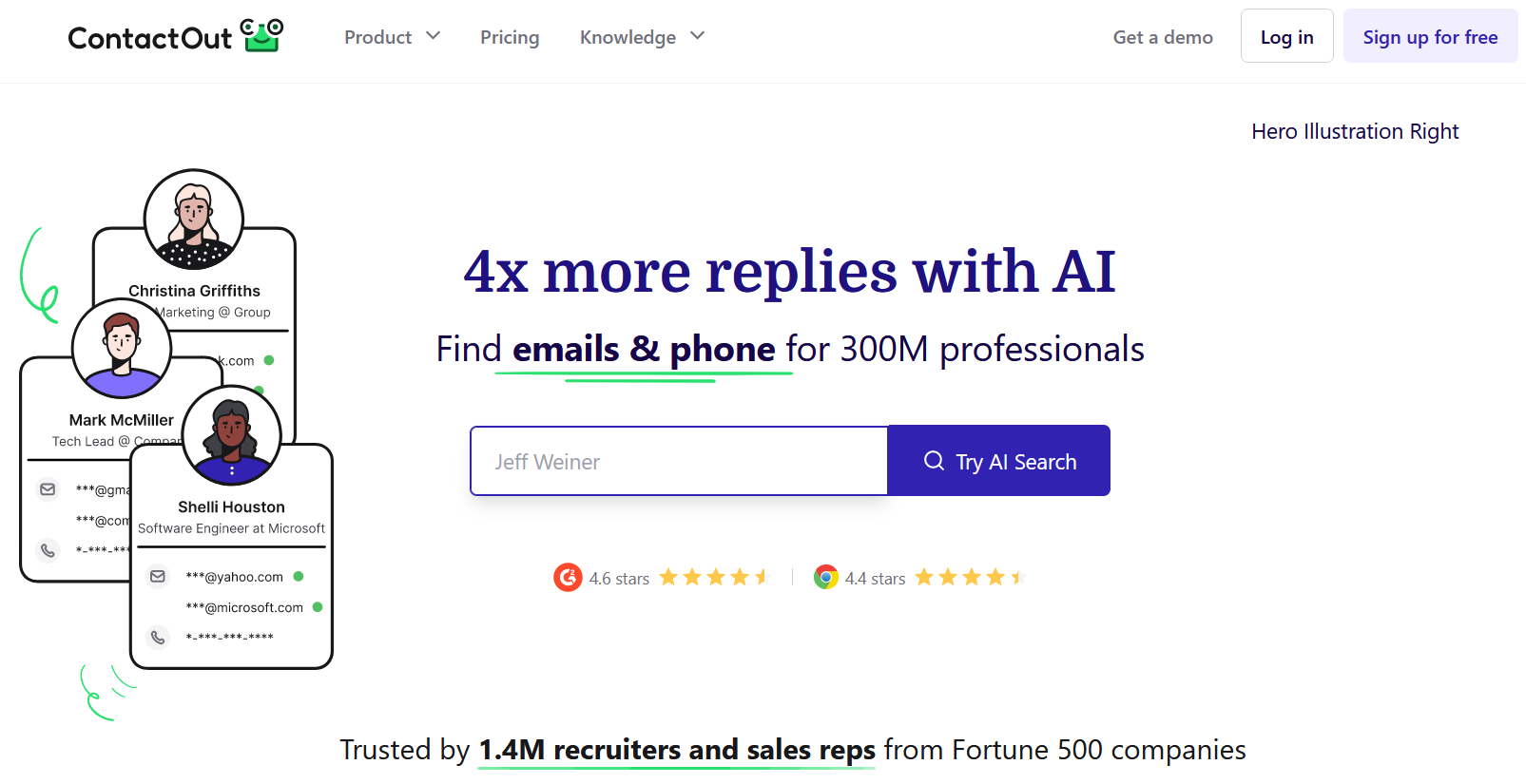
Step 2: Go to the directory and look for your profile
- Go to the bottom of the page to access the "Directory" section
- Type in the first letter of your last name to begin your search. You may need to go through multiple pages to locate your record.
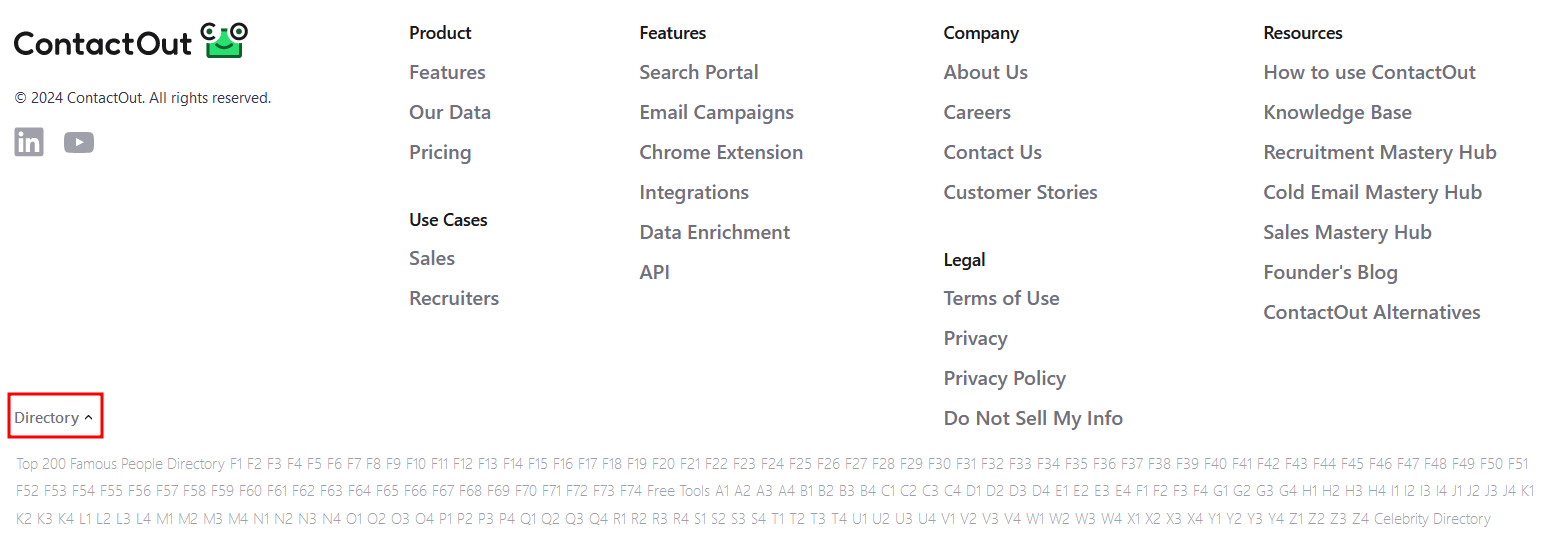
Another method is for you to search for your profile on Google using a phrase like "ContactOut Mark Bowden." Open it when you find it.
Step 3: Copy the profile URL
- To confirm that you have opened the correct record, go through the information provided in it.
- Copy the URL of your profile page.
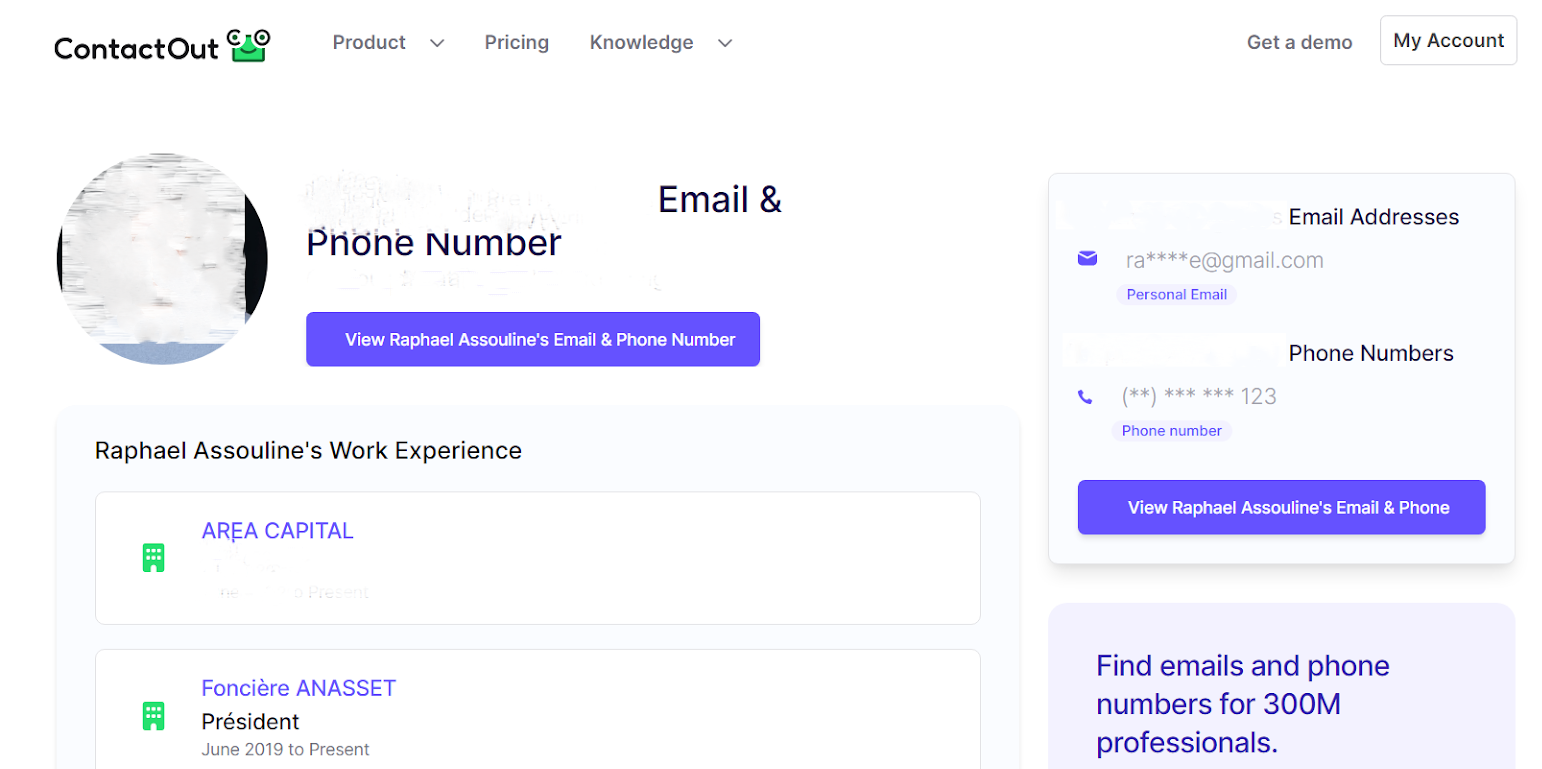
Step 4: Go to ContactOut’s opt-out page
- Head to the bottom of the page and click "Do Not Sell My Info."
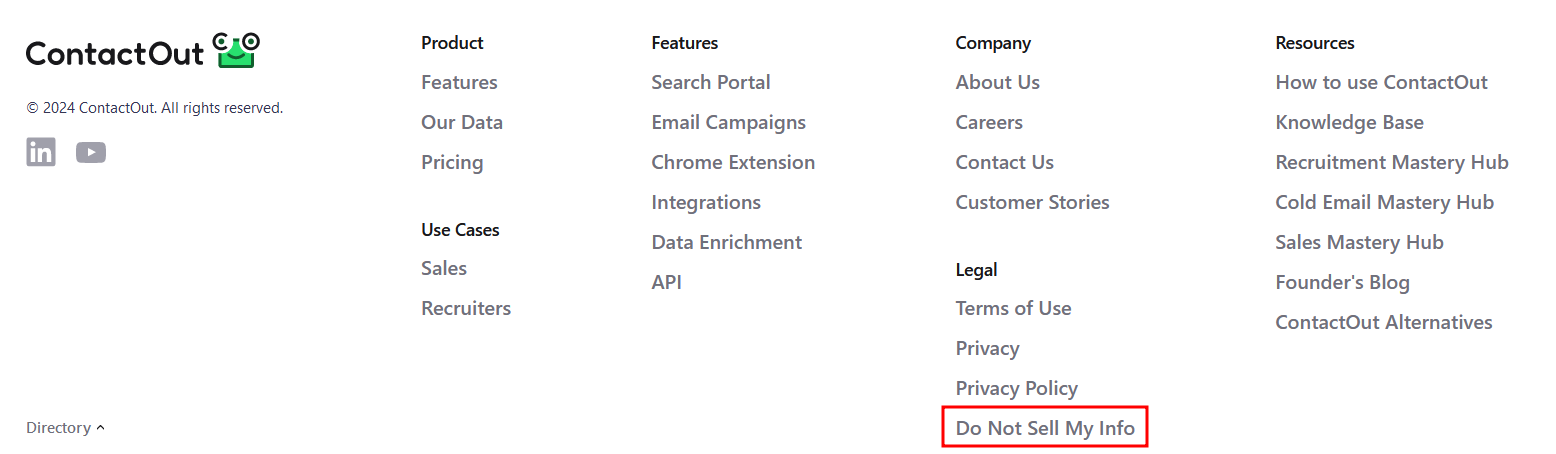
Step 5: Fill out the form to opt-out
- You will have to enter your email address, full name, and your record’s URL to complete the form.
- After that, click "Submit."
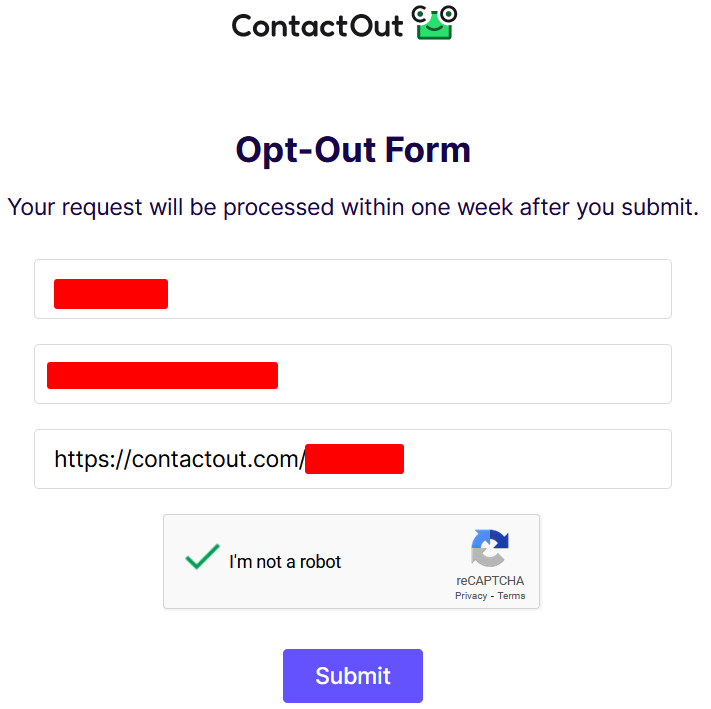
That’s it. All done.
After your request is approved, ContactOut.com should delete your profile within 30 days.
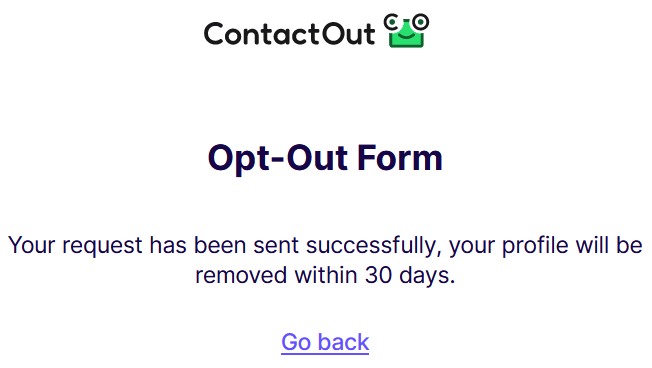
Manual vs. Automatic Opt-Out Methods
- Go to the ContactOut website.
- Go to the directory and find your profile.
- Copy the profile URL.
- Go to ContactOut’s opt-out page.
- Fill out the form to opt out.
- Visit the PurePrivacy official website.
- Register on the platform.
- Automate your opt-out.
Frequently Asked Questions
-
What information does ContactOut collect?

Personal information like log data, cookies, and user data are collected by ContactOut.
-
How is my data used by ContactOut?

ContactOut matches the contact information to the social media profiles of the contacts and personalizes and automates outbound messaging.
-
What are the methods for opting out of ContactOut?

There are two main methods for opting out of ContactOut:
● Manual opt-out: Go to the ContactOut website to do this. Look for your profile and type in all the details asked for. This process can sometimes take a long time – even 30 days before they delete the profile in question.
● Automated opt-out: Instead, use a service like PurePrivacy that can perform the opt-out process automatically -
Is the Manual opt-out method convenient?

The manual opt-out method involves many steps and is time-consuming, making it less convenient.
-
How long does it take to opt out of ContactOut?

Completing the opt-out form takes less than 10 minutes. But you have to wait for a few weeks for ContactOut to completely remove your data from its database.
Choose Privacy, Opt Out Now
Over 610,000 scammed victims in 2022 were contacted via phone calls and SMS. Data brokers make it easy for these cybercriminals to access people’s personal information.
Leaving your data on this platform exposes you to scammers and identity thieves, and I’m sure you don’t want to be scammed or have your identity stolen. Opt out now to reclaim your digital privacy and protect your data.
Use PurePrivacy for an easy, smooth, and more convenient opt-out process.
References
- https://contactout.com/
- https://www.varonis.com/blog/us-privacy-laws
- https://www.pureprivacy.com/
- https://contactout.com/privacy_policy





