Table of Content
- What is the CyberBackgroundChecks?
- How CyberBackgroundChecks Collects Your Data
- What Will CyberBackgroundCheck Do With the Data They Gather?
- Why is Opting Out of CyberBackgroundChecks Important?
- How to Remove Your Data from CyberBackgroundChecks
- Method 1: The Basic Opt-Out Procedure (Manual) - The Official Way of Opting Out
- Method 2: Opt Out Your Data with PurePrivacy - A Simplified Technique for Opting Out of Data Brokers
- Steps to Opt-Out Using PurePrivacy
- Manual Opt-Out Vs. PurePrivacy
- Frequently Asked Questions (FAQs)
Having your personal information available to the public invades your digital privacy. Over 5 million people were scammed and had their identity stolen because of the unethical practices of platforms like CyberBackgroundChecks.
The only way to protect yourself is to opt out and remove your data from the platform. We created this CyberBackgroundChecks opt-out guide to walk you through the steps on how to remove your data and protect your privacy.
Key Takeaways
- Cyber background checks collect data from different sources, including public records, social media platforms, and other sources accessible to everyone.
- The platform gathers information, including photos, posts, comments, and any other sensitive information that can provide insights into the online behavior of an individual.
- Discover how you can remove your data from CyberBackgroundChecks manually and through the PurePrivacy service.
- PurePrivacy saves time and can help you opt out of many data brokers within seconds.
What is the CyberBackgroundChecks?
As the name implies, CyberBackgroundChecks is an online platform that lets people conduct background checks on others. Individuals, business owners, and organizations can use the platform to know more about a person before proceeding with their dealings.
Background checks are performed for different reasons, such as personal investigations, pre-employment checks, online dating safety, and tenant screening.
They stress out any divergence, weaker points, or threats that might affect a person’s online identity, influencing their credibility, respective position, or relationship.
Opting out of CyberBackgroundChecks is relevant since the information obtained about a person may lead to serious impacts on the person’s personal and professional life.
How CyberBackgroundChecks Collects Your Data
CyberBackgroundChecks gets information on a person’s online behavior, online reputation, and risk indicators from several locations.
Here are some typical sources CyberbackgroundChecks uses to collect data:
- Open-source Intelligence: CyberBackgroundCheck collects information from blogs, forums, news articles, websites, and social media sites.
- Social Media: The information here is collected by examining a person’s Facebook, Twitter, YouTube, online blogs, social site posts, opinions, likes, and affiliations with a certain person or group. That makes it possible to define that person’s behavior and character.
- Public Records: CyberBackgroundChecks can source work information records from publicly held records such as court documents, professional licensing documentation, property files, and more, and establish an individual’s work history, legal issues, documentation of employment records, and so forth. They may purchase and sell personal information from multiple sources, including social media pages, that can help create a profile for someone.
- Online Databases and Search Engines: CyberBackgroundChecks entails looking at different search engines and databases to get different aspects of a person’s digital profile and digital trails.
What Will CyberBackgroundCheck Do With the Data They Gather?
After collecting your personal information, what’s next?
- CyberBackgroundChecks collects different information concerning you and prepares an all-inclusive background report consisting of your employment, education, education, and others.
- CyberBackgroundChecks might not state how the collected information will be used. However, they use the data they collect for tenant screening, pre-employment screening, and several other commercial activities.
Why is Opting Out of CyberBackgroundChecks Important?
Public data and severe data breaches can reveal sensitive information about a person, like their maiden name, bank details, birthdays, bank details, email, and more.
In the hands of a cybercriminal, this information can damage your credit standing and reputation. Opting out of data brokers like CyberBackGroundChecks helps protect your data and reclaim your privacy online.
How to Remove Your Data from CyberBackgroundChecks
In this section, we'll show you how to remove your info from CyberBackgroundChecks and better safeguard your online privacy using these two methods.
Method 1: The Basic Opt-Out Procedure (Manual) - The Official Way of Opting Out
Here is a manual step that you should follow to delete your personal information from CyberBackgroundCheck's website.
Step 1: Go to Cyber Background Checks’s opt-out page
- To begin the CyberBackgroundCheck opt-out process, visit their opt-out page.
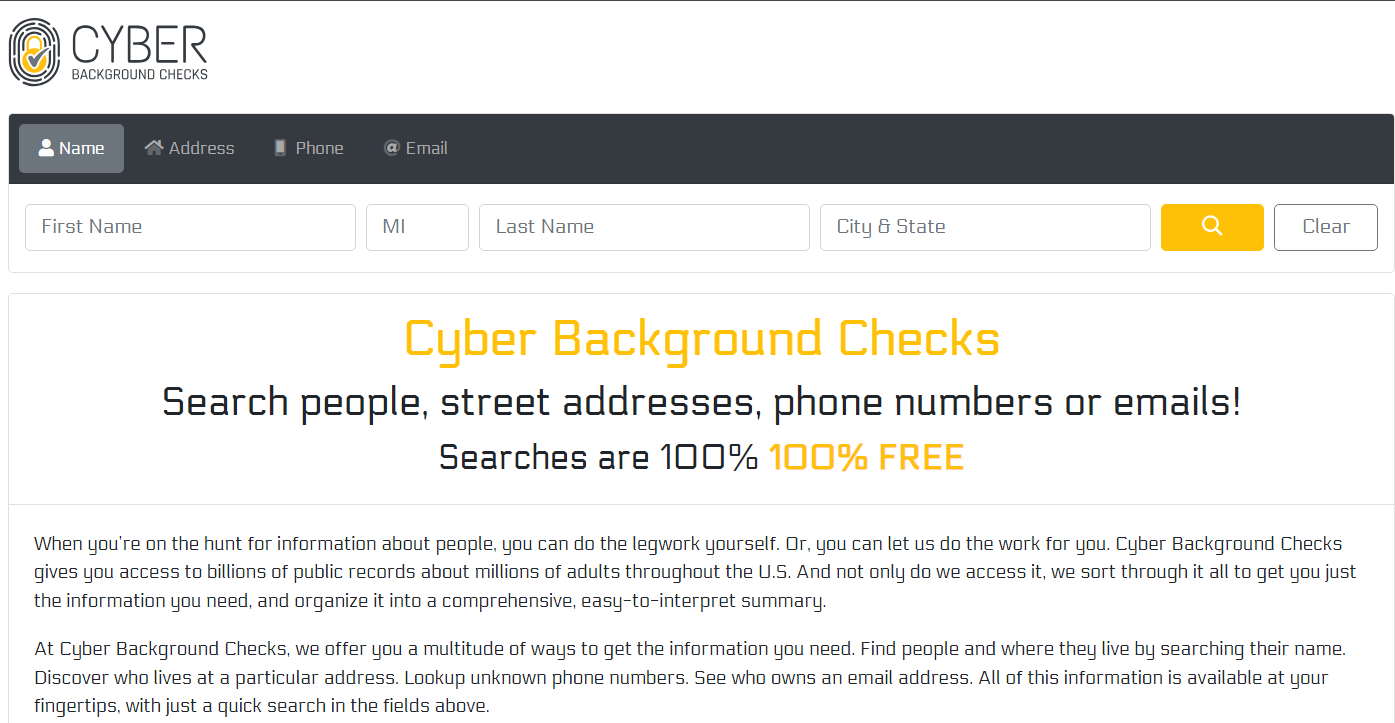
Step 2: Scroll and Click “Do not sell my personal information.”
- Next, you will scroll to the footer.
- Click on “Do not sell my personal information.”
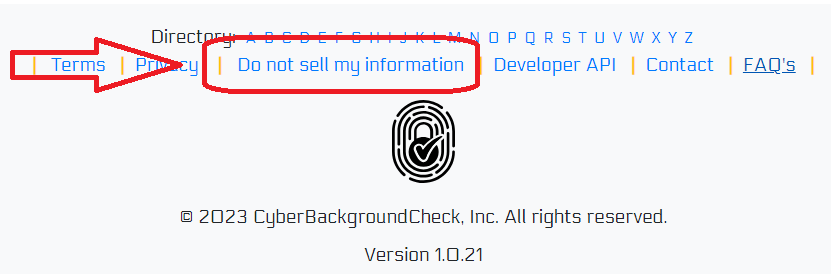
Step 3: Go to the privacy page
- Click on the Privacy Policy link to go to the privacy page.
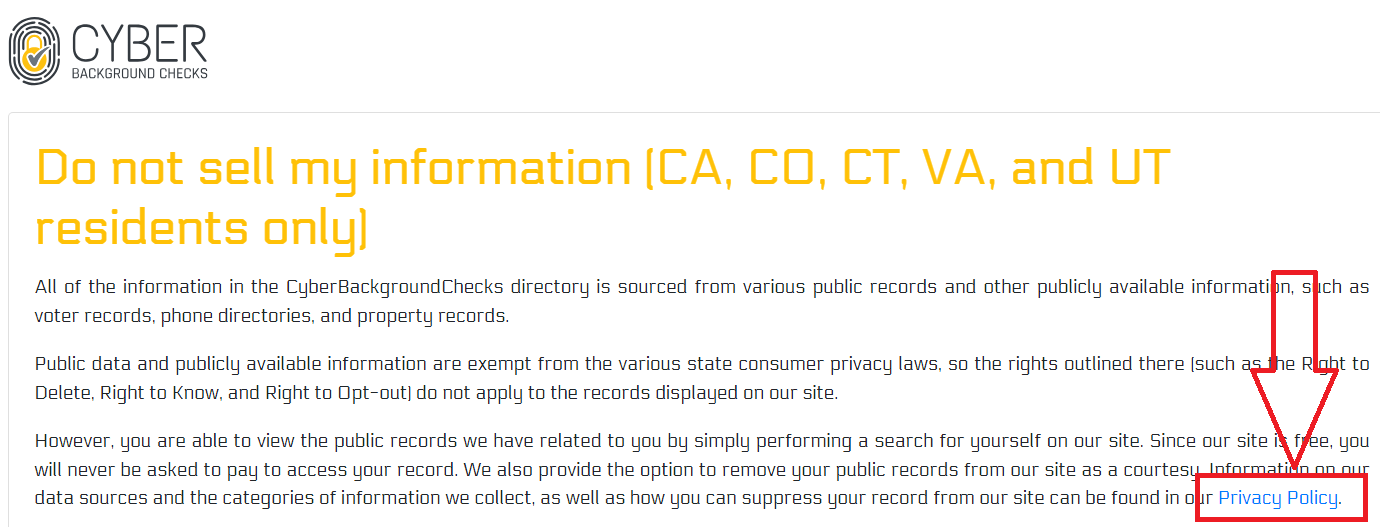
Step 4: click on the opt-out link.
- Scroll down to the “Your Rights” section and click on the data removal link.
- Alternatively, you can visit the link directly here.
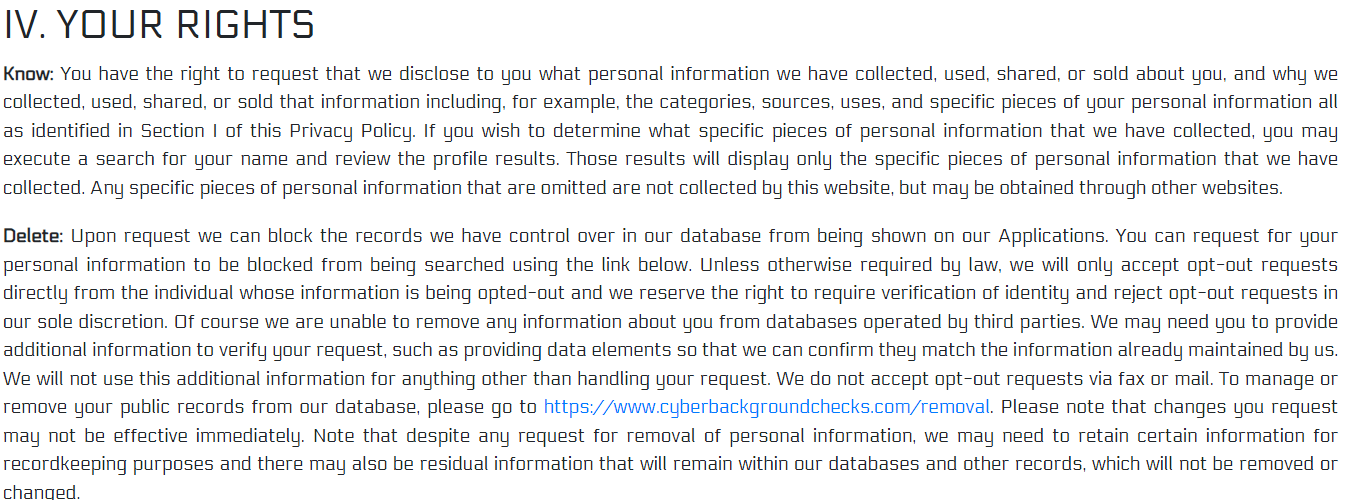
Step 5: Fill out the opt-out form
- Enter your name and email address.
- Solve the CAPTCHA.
- Agree to the terms of service and click “Send Request.”
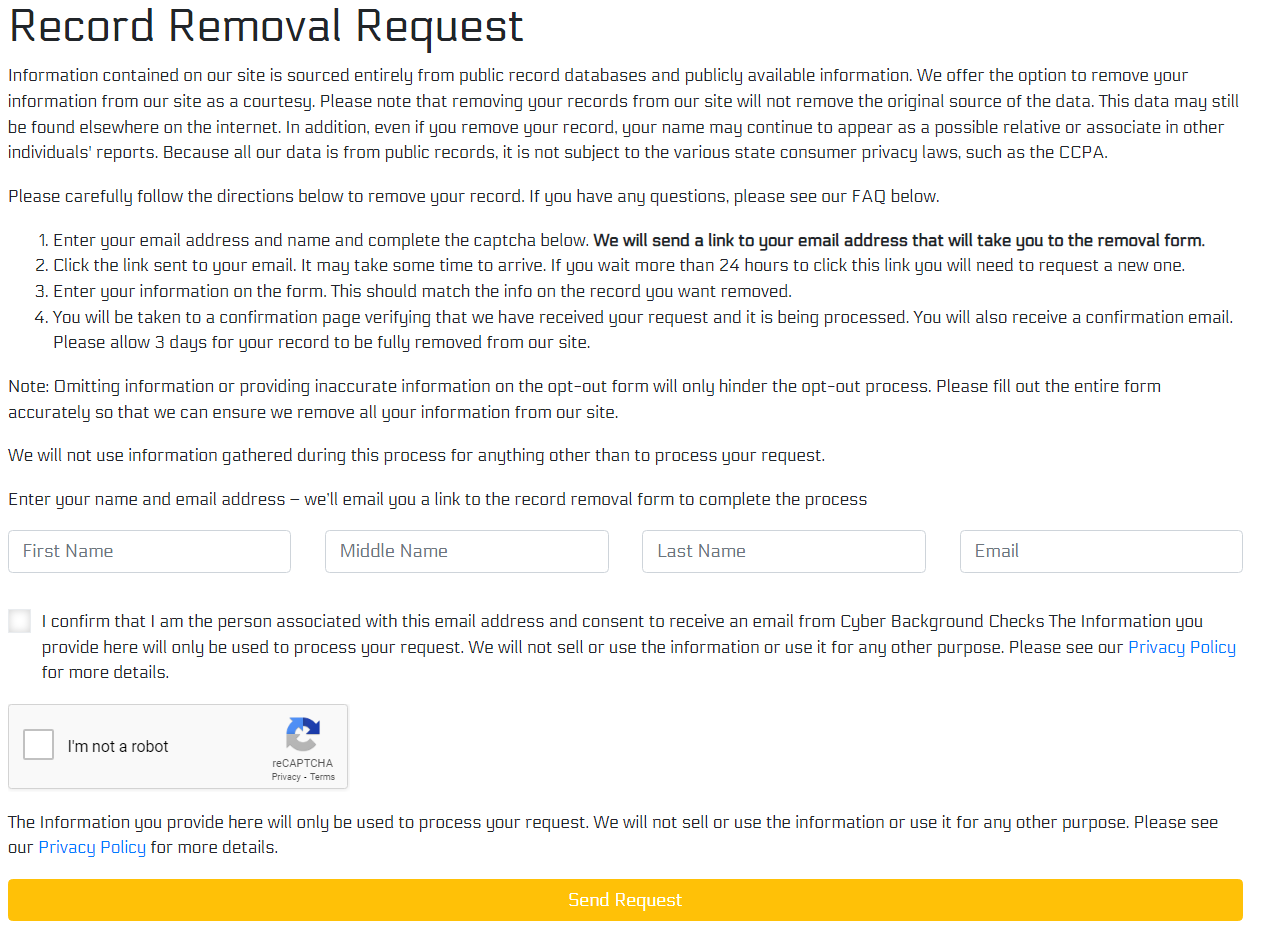
Step 6: Check your inbox for further instructions.
- Check your inbox for an email with further opt-out instructions.
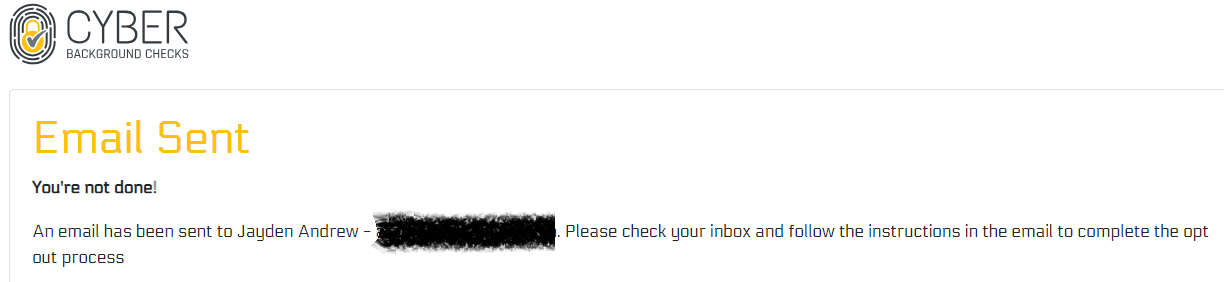
- Here’s what the email looks like. Click on the link to fill out the opt-out form.
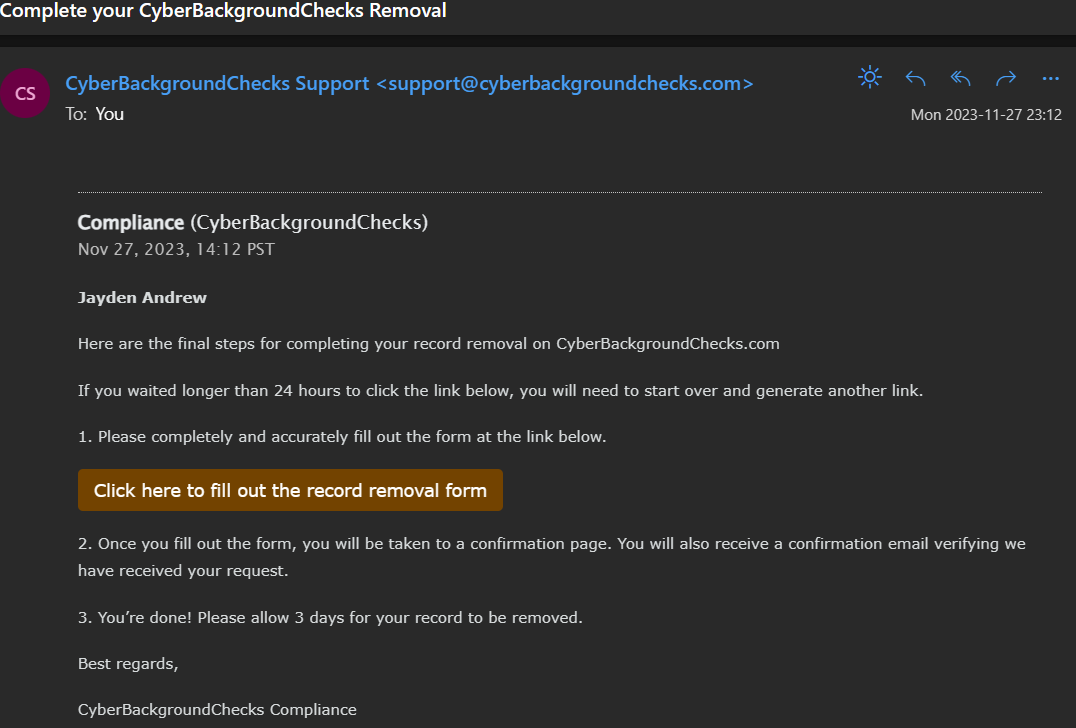
Step 7: Complete the opt-out form
- Your name and email address will already be displayed on the form.
- Enter your phone number, date of birth, street, city, and state/region.
- Solve the CAPTCHA.
- Click “Submit.”
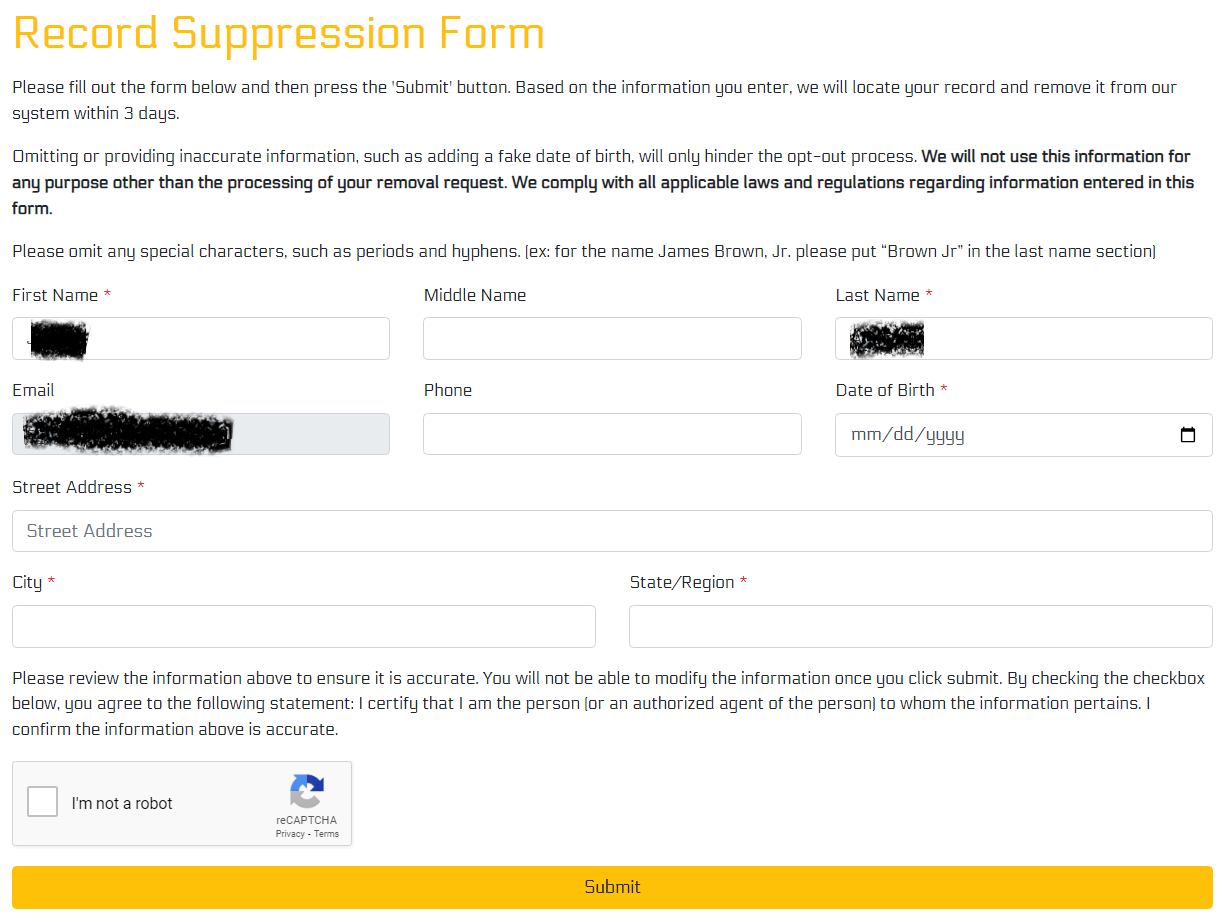
That’s it. You’re done with the opt-out process.
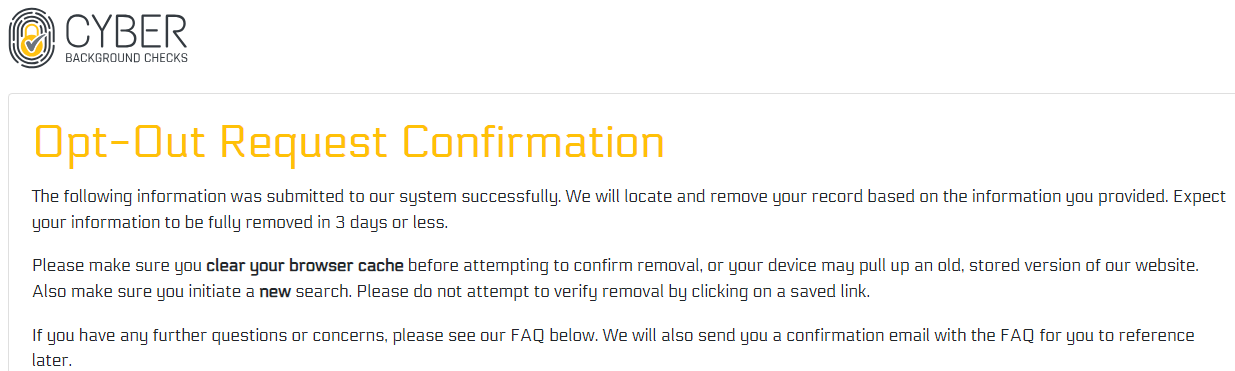
Method 2: Opt Out Your Data with PurePrivacy - A Simplified Technique for Opting Out of Data Brokers

PurePrivacy is a digital platform that automates the deletion process for multiple data brokers. It is a more simplified opt-out method than removing your data manually. You can easily delete your data and safeguard your online privacy with PurePrivacy.
PurePrivacy saves you from the stress of going to each data broker's website to opt out. Here’s how this platform works:
Request Data Brokers to Delete Your Personal Information on Your Behalf
With just one click, PurePrivacy will request data brokers like CyberBackgroundChecks to delete your personal information from their system. PurePrivacy will help you identify data brokers that have collected your information and provide options to avoid further risk.
Enhances Social Media Privacy
PurePrivacy recommends suitable privacy settings for you depending on your settings’ susceptibility. They will ensure that your personal information isn’t disclosed unnecessarily while using the social network.
Solves All Your Privacy Needs
PurePrivacy is a holistic approach to hiding your footprints online. They ensure that they protect your data from disclosure any time you want, all from one place.
Steps to Opt-Out Using PurePrivacy
Manual Opt-Out Vs. PurePrivacy
- Requires you to manually fill out and submit the form
- Submitting an opt-out form does not always guarantee success
- Requires you to give out other personal information when opting out
- Experience and technical knowledge are required
- The opt-out process can be detailed and time-consuming
- PurePrivacy will contact the data broker and request the removal of your data
- Your input is not required during the opt-out process
- Success is guaranteed and your data will be permanently deleted
- No experience is required to remove your data with this tool
- Opts you out with just a few clicks and in less than a minute
Frequently Asked Questions (FAQs)
-
Is CyberBackgroundChecks safe to use?

CyberBackgroundChecks is provided for tracking callers, but this has raised many questions about the violation of the privacy of the users and unauthorized charges. Therefore, the safety of your data depends on how you ensure security.
-
How does CyberBackgroundChecks gather information from me?

During the installation of their services into your device, CyberBackgroundChecks gathers your personal information from you and your device.
-
What kind of information does CyberBackgroundChecks reveal about me?

CyberBackgroundChecks reveal detailed information such as social postings, criminal records, online reviews, educational history, working experiences, etc.
-
How much time does CyberBackgroundChecks need to Delete my Personal Information?

Manually opting out for the removal of CyberBackgroundChecks normally takes three days. However, PurePrivacy will automatically opt you out.
-
Will CyberBackGroundCheck ask for my personal information to process my opt-out request?

Yes, to opt out successfully, they’ll require your full name, name of your city, birth date, phone number, and any other necessary details.
Your Privacy Matters
Millions of people fall victim to scams and identity theft because their personal information is easily accessible on platforms like CyberBackgroundChecks. You can prevent being scammed or having your identity stolen by opting out and removing your data. With PurePrivacy, you can remove your data from CyberBackgroundChecks and dozens of other data brokers holding it.













