Table of Content
DirectMail.com is one of the industry's leading providers of Intelligent Marketing Solutions for businesses, parties, and organizations. DirectMail.com has been in business for more than 50 years.
DirectMail.com has a large range of consumer mailing lists with special pre-determined demographic and getting-to-know selections.
As this information is based on actual data, one may focus on particular demographics. According to direct mail report: There are currently 130 million residences and around 300 million clients.
If you wish to opt out of Data broker sites like DirectMail.com and remove your information from their database, you can follow the guide given below.
The guide is about opting out of data brokers like DirectMail.com, and how PurePrivacy helps you manage your privacy online by sending recurring opt-out requests.
Key Takeaways
- DirectMail.com is a data broker website with a mailing list.
- DirectMail.com has a team of 250+ Direct Marketing Professionals.
- DirectMail.com provides various mailing list options such as Consumer Lists, New Mover Lists, and Business Lists with updated information to target specific audiences effectively.
- Users must opt out if they want their information removed from the DirectMail.com database.
- PurePrivacy offers a reliable solution for effortless privacy management.
What is DirectMail.com?
DirectMail.com, the inventors of the industry's first mapping solution for marketers, is a full-service provider of multi-channel, marketing communications powered by cutting-edge technology and rich data insight.
DirectMail.com helps organizations, including the nation's leading brands and fundraisers representing all industry sectors, maximize their marketing ROI. DirectMail.com provides unique solutions that allow you to dig deeper, understand more, and effectively execute your marketing or fundraising efforts.
How Does DirectMail.com Collect Your Data?
DirectMail.com Systems gathers data from various sources to give its services. These sources might include:
- Usage Data
- Insight & Analytics
- Data Products & Tech
- Consumer Mailing Lists
- Geo-targeting applications
Why Opting Out of Websites Matters?
Opting out of DirectMail.com is crucial for controlling your personal information and privacy. Here are the key reasons why opting out matters:
Data Privacy
Personal data is safeguarded from transfer or disclosure to third parties by opting out, thus protecting your privacy and security.
Control Over Information
By opting out, you do not have to let your data be used and targeted marketing or other purposes can’t be applied to you without your permission.
Compliance with Regulations
This option aligns with legal regulations like the right to opt out from selling personal information. Consequently, only DirectMail.com could use consumers' personal information in business.
Preventing Unwanted Communication
There are some advantages to opting out, not the least of which is the reduction of undesired information or purposeful marketing targeted at your Personal data, which gives you more power to decide how you want to experience the online world.
How to Opt-Out of DirectMail.com
Step 1: Go to the website of DirectMail.com.

Step 2: Scroll down to the bottom and click the “National Do Not Mail List,” option.

Step 3: After clicking “National Do Not Mail List,” Fill out the removal request form: enter your title, first name, last name, address, and city, choose the state, and enter your Zip code and email address for the removal request submission. Click ‘Submit’.
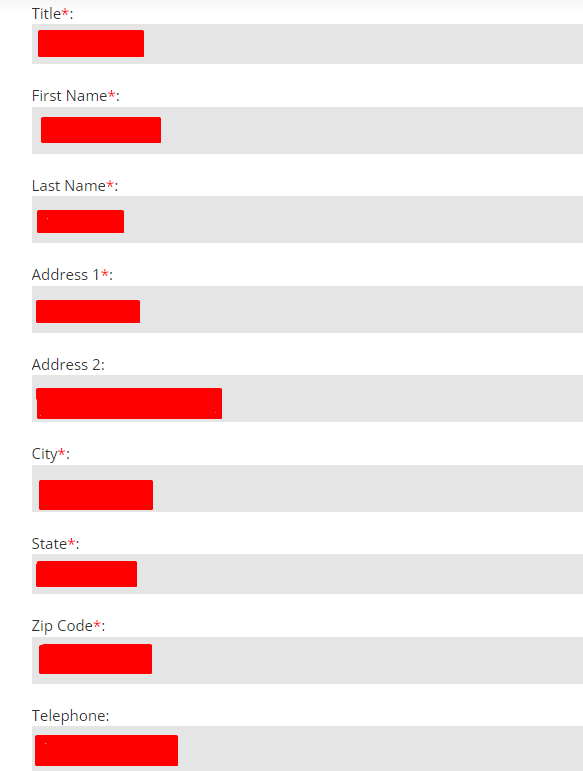
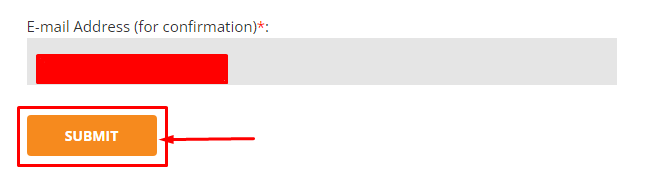
Step 4: To opt out of marketing mail, click the top box and click on the ‘Continue’ button at the bottom of the page.
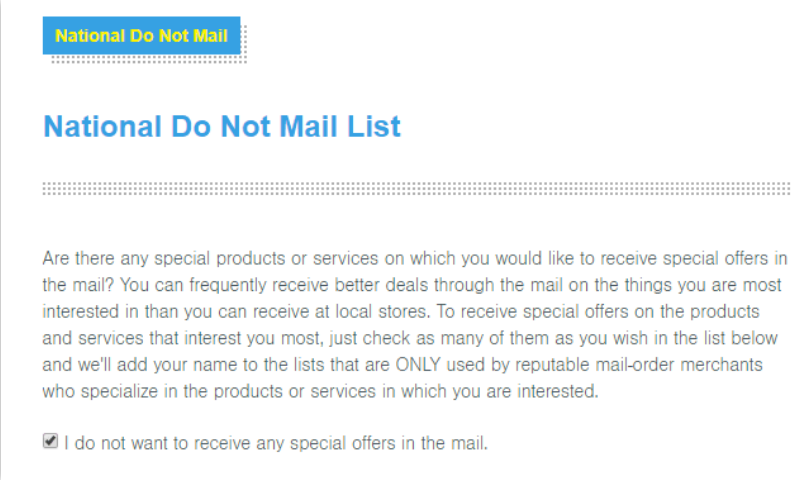
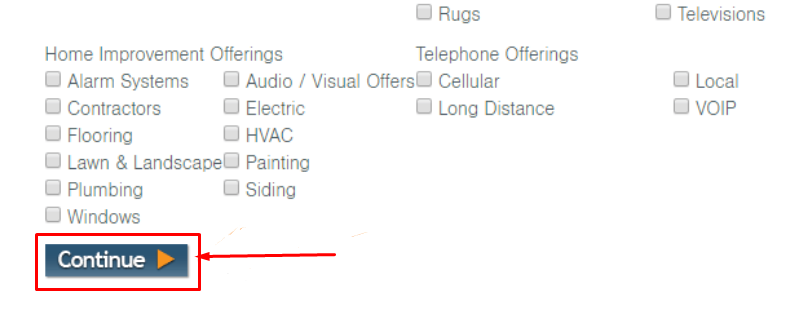
Step 5:Click on the ‘Submit Registration’ button.
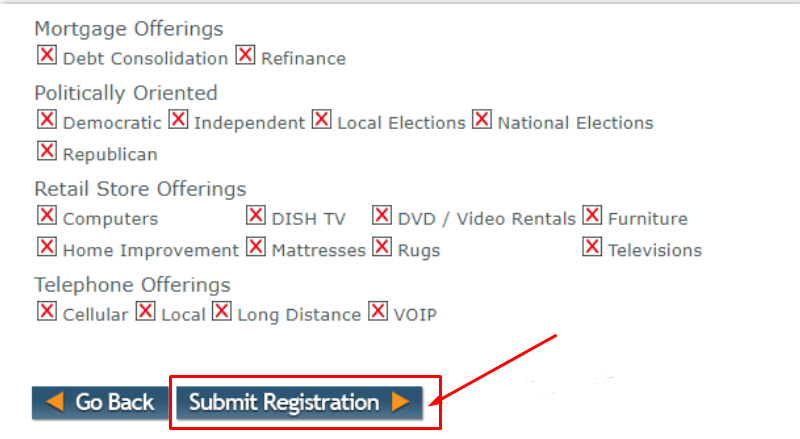
Step 6:Open your email and click on the confirmation link that was sent.
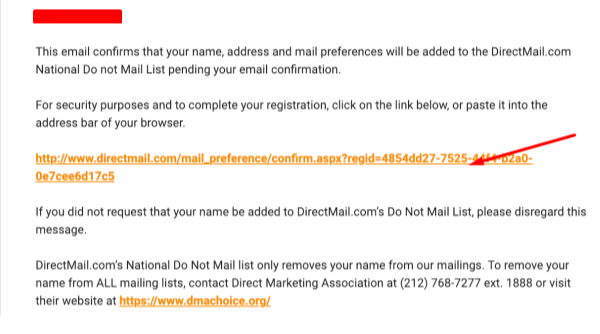
Step 7: It will take them some time to share your preferences with each mailer.
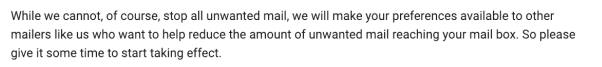
You can also contact DirectMail.com. directly at [email protected].OR [email protected]
Opt Out Of FreePhoneTracer Automatically With PurePrivacy

PurePrivacy is a trustworthy and failsafe application designed to safeguard your privacy, offering efficient control over shared information. It ensures the management of your data, guaranteeing that your information remains undisclosed unless you authorize it.
How Does PurePrivacy Work?
Anonymous Browsing and Social Media Oversight
PurePrivacy eliminates your search history for anonymous browsing and oversees the management of your social media accounts.
Optimal Privacy Protection
PurePrivacy shields against data collection by trackers, assuring the confidentiality of your information and preventing it from being shared with questionable entities.
Control Your Data Flow
Attain complete control over your data, making a secure and regulated online presence. PurePrivacy has 130+ brokers on its list to ensure all of your data is removed immediately. Plus, it is free and works under the reliability of PureSquare for complete data privacy.
How PurePrivacy Works?
PurePrivacy operates by controlling your Personally Identifiable Information, which involves keeping an eye on your social network accounts in addition to deleting your search history to enable anonymous browsing.
It functions as a strong defense against trackers, preventing the tracking of your online activities by data collectors and preventing the sharing of your information with other parties.
Steps to Opt-Out Using PurePrivacy
Manual Opt-Out Vs. PurePrivacy
- Involves going through each website's settings and details.
- It requires you to communicate and then follow up every time.
- Involve form submission and then a long waiting period.
- Opt-out effectiveness depends on the platform’s policies.
- Streamlines the opt-out process automatically.
- Efficiently manages privacy across multiple platforms.
- Automates the entire opt-out process for convenience.
- Assures complete data deletion for enhanced privacy free of cost.
Frequently Asked Questions (FAQs)
-
What kind of information does DirectMail.com provide?

Mailing lists from DirectMail.com can include key demographic information such as name, address, phone number, email address, age/gender/ethnicity, income level, job title/industry/company size, lifestyle preferences, and more – all tailored to your specific needs so you can target your audience more effectively than ever before.
-
Does DirectMail.com offer email campaign services?

Yes! In addition to its traditional direct mail marketing services, it also offers full-service email marketing lists and campaigns that are customized for each of its client's individual goals and objectives.
-
How long does it take for my information to be removed after opting out?

Removal of your name from lists is not immediate; it may take weeks or months to remove your name from the vast majority of mailing lists.
-
Are there other similar platforms I should be concerned about?

Yes, there are several other platforms similar to DirectMail.com that you might want to be aware of and consider opting out of. You can also use PurePrivacy, which removes your data from 130+ data brokers.
Use the Best Practices for Privacy!
It's important to understand the principles of secure internet usage and to apply the best security settings for your online activities.
With the help of tools like PurePrivacy, you may take precautions against online risks and maintain a safe online presence.














