Table of Content
As of 2023, there have been 3,205 instances of data breaches in the US.
In the same year, however, there were approximately 353 million people impacted by data breaches, including exposure, leakage, and breaches. An unauthorized threat actor has access to the sensitive material as a result of many instances.
Wondering how to protect your data in a world of growing cybercrimes? You can learn not to reveal your information by opting out of data brokers such as DOB Search.
You will also discover how PurePrivacy functions as an ad blocker and lets you automatically opt out, improving your data protection.
Key Takeaways
- DOB Search is a data broker that makes personal information available online through their people search service.
- To remove yourself from DOB Search, fill out an opt-out form and verify your request over the phone.
- Your information will then be deleted, which should take about a week.
- PurePrivacy automated opt-out and removes your information in no time.
- PurePrivacy gives complete security and privacy to your information from being shared.
What is DOB Search?
Dobsearch.com is a malware-free website with no age restrictions so that you can surf it safely. The DOB Search team is just starting to take over social media, but they have so far achieved a promising result.
1.05K user activity to date (with Facebook accounting for the majority of user reactions at roughly 54%). CloudFlare, Inc. runs dobsearch.com from the United States. It is expected that DOB Search receives about 15,000 visits each month.
Which Information Does DOB Search Collect?
Information that DO Search collects includes:
Personal Identifiable Information (PII)
- Name.
- Email address.
- Telephone number.
- Address.
- Details about credit cards (during the transaction).
Collection Instances
- While registering on the website.
- Putting a request in.
- Signing up for a newsletter.
- Getting in touch with customer service.
- Making use of the search feature.
- Expressing opinions or suggestions.
- Completing paperwork.
- Through live chat.
- Taking part in online surveys.
Information Gathered Automatically
- Internet Protocol address.
- Details about the browser.
- ISP information.
- Browser type and operating system
- Google Analytics information.
- Location.
- Browse history.
- pages that were visited.
- Traffic patterns.
- General usage patterns.
Why Is it Important to Opt Out of DOB Search?
Anyone may look for dates of birth, addresses, phone numbers, death certificates, and more on the website DOB Search. In addition, you can look up businesses and perform a more thorough background check on a specific person.
Your internet privacy is at risk because of how simple it is for you to obtain this information. Making sure your information is taken down from the website as soon as possible is essential. To accomplish this, follow the DOB Search opt-out procedure's guidelines.
How to Opt-Out of And Remove Information from DOB Search
The DOB Search removal process is a little complicated, so read the instructions carefully.
- Visit Dobsearch.com.
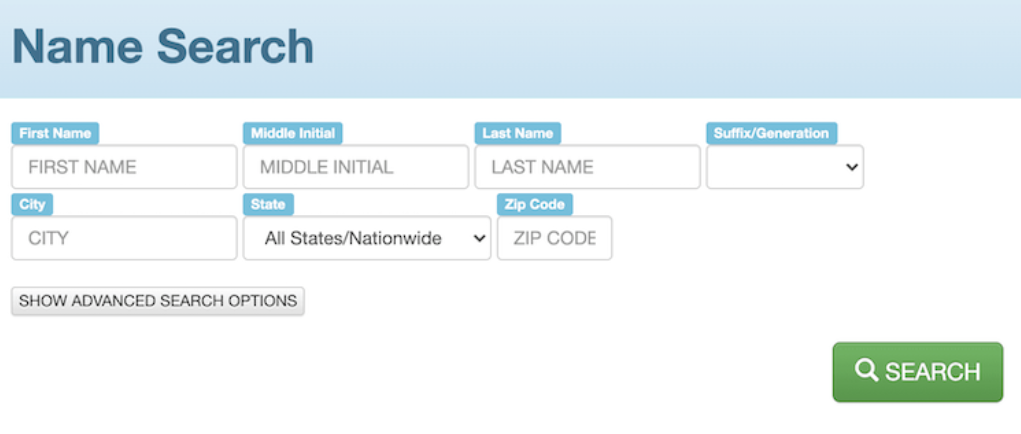
- To perform a search, insert your postal code, location, state, and first and last name. To search by age or DOB, select "show advanced search options."
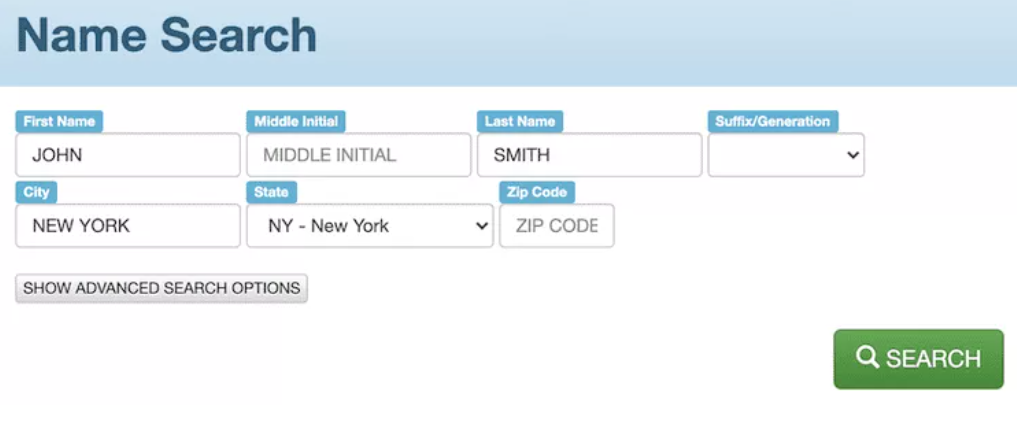
- Go to the bottom section of the search results. "Manage my listings" is a link located on the left-hand side. Click on that URL.
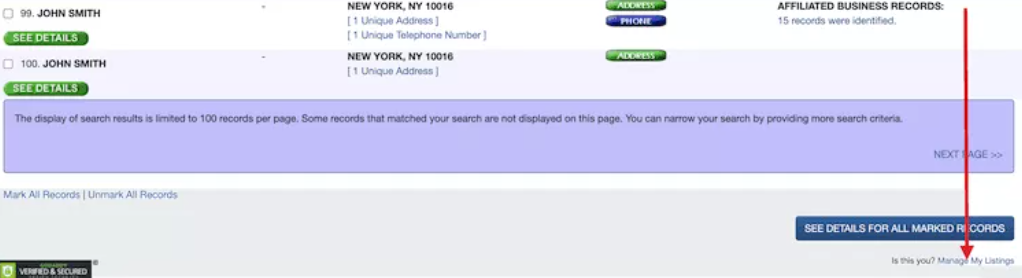
- To accept the terms and conditions of the website, enter "I agree" in the "Confirm Acceptance" section. Next, select "Continue."

- Navigate through the results until you find the listing that matches your details.
- After selecting the checkbox to move on to the next listing, scroll to the bottom and select "continue."
- Please take note that your information can appear in multiple listings. Choose every listing that pertains to you.
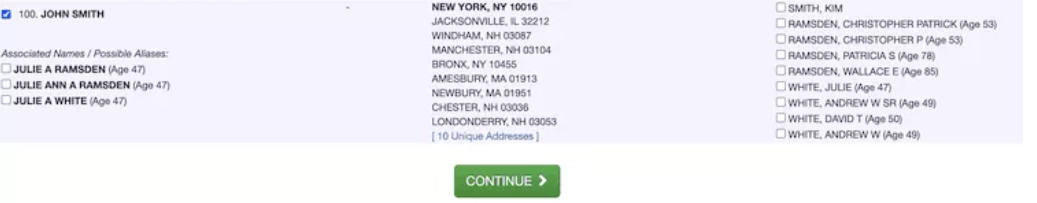
- To confirm your identity, enter your date of birth, legal name, and any known aliases (different spellings, maiden name, etc.)
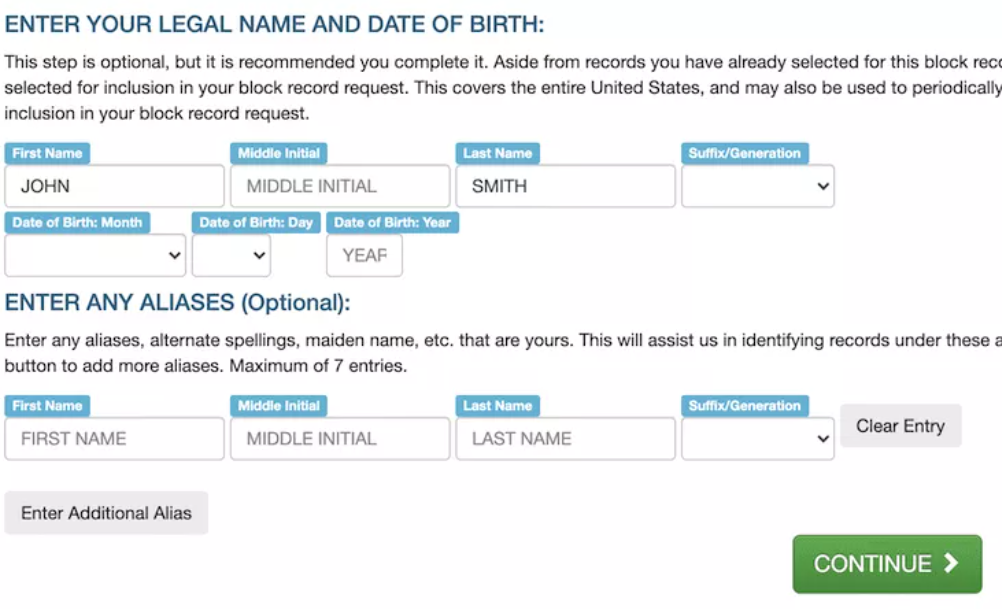
- To do a phone verification as part of the removal process, please provide a working phone number and a contact email address. The email will confirm the material's removal and handle any additional inquiries. There are several ways to go about the phone verification:
- Texting a friend on your smartphone.
- placing a voice call on your landline or mobile device.
- Make a voice call to your landline with a delay.
Opt-Out of Data Brokers by Using PurePrivacy

PurePrivacy is a comprehensive and simple solution for managing privacy settings on several social media platforms.
It provides ideas, prevents tracking, and ensures that data is protected to an incredible extent.
You can control their online privacy without having to visit multiple platforms individually.
Making Well-Informed Decisions
- The platform determines how vulnerable your information may be by examining the privacy settings across all of your linked accounts.
- Based on that research, PurePrivacy then provides recommendations, enabling consumers to make knowledgeable decisions regarding their online privacy.
Ad Blocking and Anti-Tracking
- PurePrivacy helps users recognize and learn about social media platform customized ad targeting as well as online tracking techniques.
- It helps consumers recover control over their personal information and online behaviors by offering instructions on restricting or ending these tracking activities.
Easy to Use
- PurePrivacy seeks to provide a fuss-free, easy-to-use experience. Users do not require a credit card to use the platform for free.
- Users are guided through the process of protecting their privacy settings by the interface without needing technical knowledge.
Steps to Opt-Out Using PurePrivacy
Manual Opt-Out Vs. PurePrivacy
- The procedure includes going through each website's settings and details in great detail.
- Effective opting out requires ongoing, steady follow-ups and active interaction.
- The process involves filling out documentation and waiting for the opt-out to become effective for an extended amount of time.
- The opt-out procedure's effectiveness depends on the particular rules that each platform has put in place.
- Automated simplification of the opt-out procedure.
- Effectively controls privacy across several platforms.
- The whole opt-out method is automated for ease.
- Ensures total data eradication at no cost for improved privacy.
Frequently Asked Questions (FAQs)
-
How does DOB Search get my information?

DOB Search collects personal data, such as names and emails, for website use. Ads and personalization both use data. Cookies and automated technologies collect more data. Details may be provided through social media interactions and comments. Email marketing opt-out is available to users.
-
How long does it take to opt out from DOB Search?

To remove your information from DOB Search, complete the opt-out form and verify your request via phone. After this process, it typically takes approximately one week for your information to be removed.
-
Can my data still be visible on DOB Search opt-out after successful data opt-out?

Your information should no longer be accessible on DOB Search's platform after following a successful opt-out. Check the status regularly to verify that your privacy remains protected. For your records, save any confirmation numbers. See their privacy policy or get in contact with DOB Search support if you have any concerns.
-
Does DOB Search sell my data?

DOB Search exchanges information with trusted partners to facilitate website operations, legal compliance, and third parties. Nevertheless, it is not indicated that DOB Search sells user information.
Use PurePrivacy to Send Recurring Opt-Out Requests
Your information should be removed from DOB Search if you choose to opt-out. However, concerns about data security and the potential threats to information disclosure can exist.
For improved security against unauthorized use, investigating alternatives like PurePrivacy will be helpful to these threats.
It's important to keep up with privacy policies and choose safety measures based on your concerns and security preferences.














