Table of Content
According to a survey, 97% of consumers are unable to recognize a phishing scam, which could explain why 30% of phishing emails are opened by the intended victim.
Since the typical email user receives 16 fraudulent emails each month, the likelihood that you will eventually be attacked is considerable.
Read this quick and easy guide to find out how to opt out of Emailfinder and get your data removed.
Plus, you can discover how to automatically opt out by using PurePrivacy, a service that will permanently delete your information in addition to helping you opt out of multiple data broker sites.
Key Takeaways
- EmailFinder is a data broker that shares personal information online.
- Submit an opt-out form to remove yourself from EmailFinder.
- Opt out automatically by using PurePrivacy.
- PurePrivacy ensures the complete security of data.
What Is EmailFinder?
EmailFinder by PeopleSmart is a profit-driven email address search engine that helps businesses use professional contact information for growth.
It gives customers fast access to information about private messages and the ability to identify spam emails by using public records and many data sources.
In addition, the site looks up prohibited or reported spam email addresses in blacklist databases and provides users with the owner's name and social media profiles for the addresses they enter.
Kind Of Information Does EmailFinder Contain
EmailFinder searches publicly accessible data sources to determine the email address of the owner. The information in your report can contain elements like:
- Real name.
- Aliases.
- Approximate age.
- Current address.
- Previous address.
- Property information.
- Contact information
- Social media profiles.
- Education.
- Job.
- Employer info.
- Names of possible relatives.
- Names of associates.
- Criminal records.
Why Is It Important to Opt Out Of EmailFinder?
EmailFinder is an online data broker that publishes private user information. You can follow the PeopleSmart removal procedure to get out of EmailFinder because it is owned by PeopleSmart. This involves sending an opt-out request and having it confirmed by email. Your information will then be deleted after 72 hours.
How to Opt & Remove Info from EmailFinder
- Visit https://www.peoplesmart.com/optout-go, their opt-out webpage.
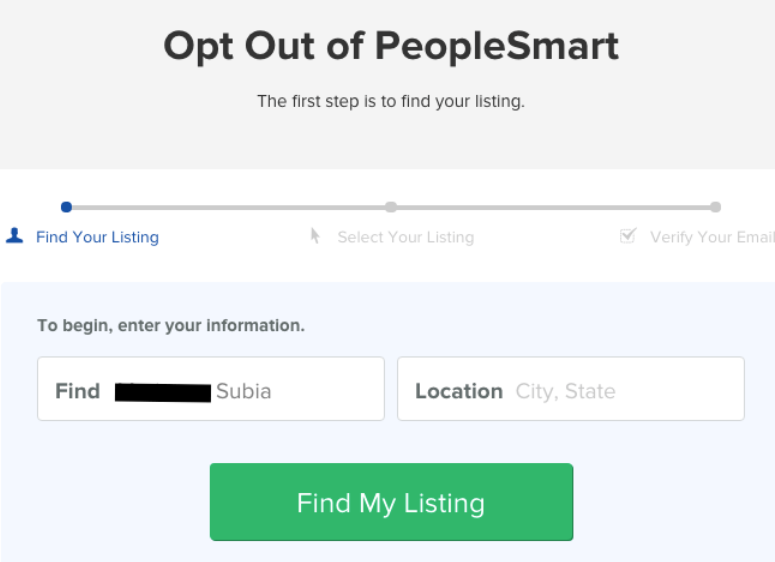
- Upon locating your listing, select "That's The One."
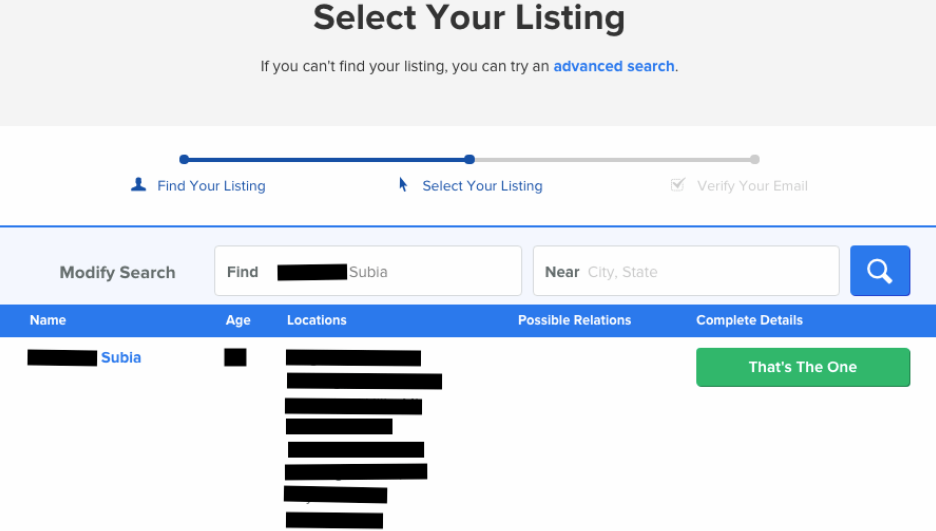
- Select the person you want to remove the listing from.
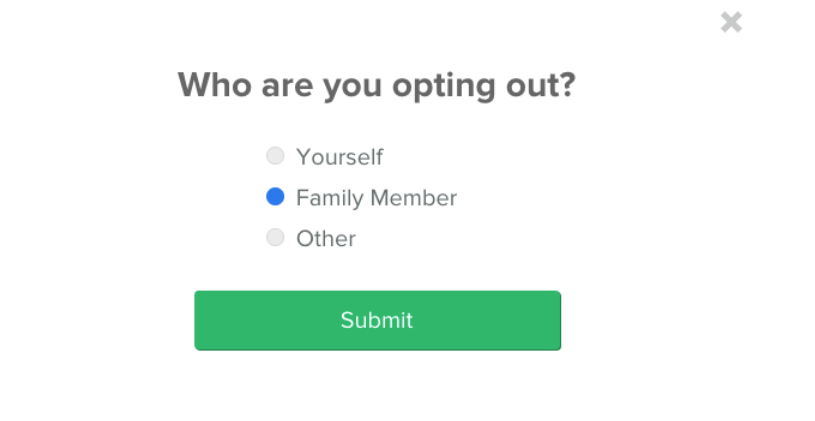
- Complete the CAPTCHA and enter your email (we advise using a masked email).
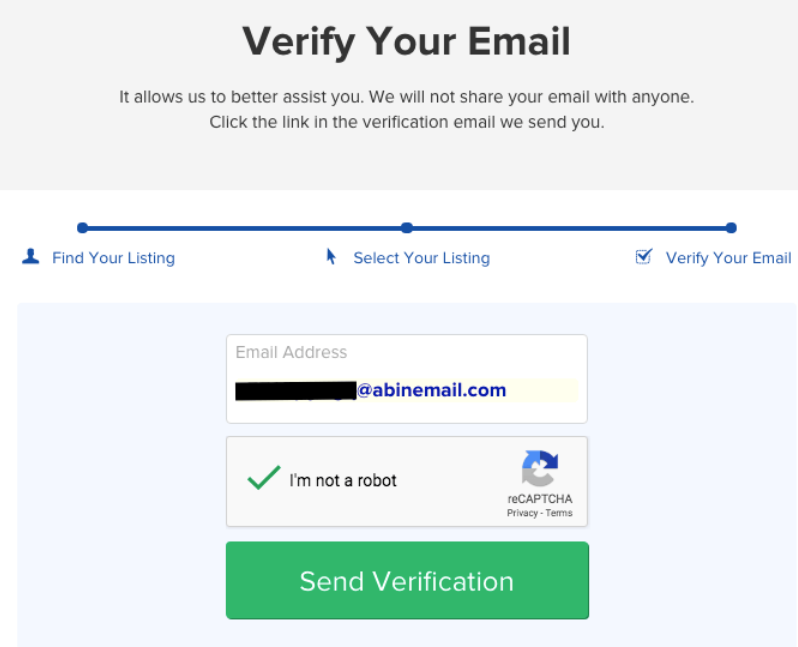
- Check the sent email and select "Complete Opt Out."
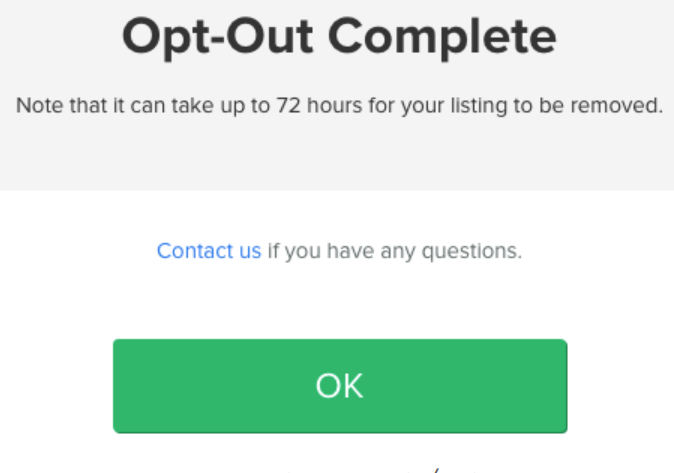
- A page requesting confirmation will be displayed to you.
Use PurePrivacy to Opt Out Of Data Broker Sites

PurePrivacy is a reliable and safe program created to protect your privacy and provide you with efficient control over the information that is shared. It guarantees that your data will be handled carefully and remain confidential unless you approve otherwise.
How Does PurePrivacy Work?
PurePrivacy deletes your search history, guarantees anonymous browsing, and manages your social network accounts.
The Best Privacy Protection
This software protects your information from trackers, maintaining privacy and avoiding unapproved exchanges with dubious organizations.
Strict Data Management
Take complete control of your information to maintain a safe online presence. With more than 130 brokers, PurePrivacy ensures quick deletion of data. It is free and runs on PureSquare's dependable, extensive data privacy system.
Steps to Opt-Out Using PurePrivacy
Manual Opt-Out Vs. PurePrivacy
- It requires certain conditions before you may opt out. If you fail to submit documentation of being a victim, you won't be able to do so.
- The process of removing your data is time-consuming and subject to regular modifications.
- Requires filling out a form and then some time to wait.
- The policies of the platform determine how successful opt-out is.
- Opting out is simple with PurePrivacy. It functions automatically and doesn't suggest any conditions for opting out.
- The procedure is fast and runs in the background automatically. effectively controls privacy across a variety of devices.
- Conveniently automates the entire opt-out process.
- Ensures total data eradication at no cost for improved privacy.
Frequently Asked Questions (FAQs)
-
How does EmailFinder get my information?

These email finder programs collect pre-existing email addresses by automatically searching websites, social media accounts, directories, and other online resources. The emails discovered are more likely to be incorrect and invalid if these sources are not regularly maintained.
-
How long does it take to opt out of EmailFinder?

The record will be erased within about 24 hours of receiving an email verifying that the opt-out request was received. The applicants can check the website after a day to make sure that their data was deleted from the EmailFinder service. Before conducting another search, users might need to clean their browser histories to prevent the browser from keeping removed content.
-
Can my data still be visible on EmailFinder opt-out after successful data opt-out?

BeenVerified makes it simple to complete the EmailFinder/PeopleSmart opt-out process. EmailFinder automatically notifies its data sources to stop providing any information about a person who opts out of the website. However, the information might resurface on the website. People can report such instances by sending an email to [email protected], and the website will remove the information.
-
Can I opt out on behalf of someone else?

In general, you cannot opt out of something on someone else's behalf without their express approval or legal authorization. If an individual is incapable of opting out, legal measures like guardianship or power of attorney might be required. Respecting people's autonomy and rights is essential, as is getting legal counsel when necessary.
Secure Your Privacy to the Highest Level!
Your information may need to be processed and deleted manually, which could take longer if you wish to opt out of EmailFinder.
Nevertheless, there's no assurance that your data will be completely erased; it can still surface online.
Therefore, PurePrivacy is your best option. It will automatically opt you out of more than 130 data brokers and permanently remove your information from them if you allow it to.














