Table of Content
Data breach is real!
Your crucial information can be shared with anyone without your notice.
Public websites, data brokers, and advertisers always search for your personal information to facilitate their work.
FamilyTreeNow opt-out helps you reclaim your privacy. The guide lists all the simple steps to opt out of FamilyTreeNow.
Key Takeaways
- FamilyTreeNow is a website that provides family histories and locates individuals.
- It collects information from other public websites and aligns it.
- You must opt out manually or try PurePrivacy for better privacy practices.
What is FamilyTreeNow?
FamilyTreeNow is a website that provides genealogical and people search services, allowing you to explore family histories and locate individuals.
The platform accumulates public records, social media data, and other publicly available information to create comprehensive profiles.
Why is Opting Out of the FamilyTreeNow Important?
Opting out of FamilyTreeNow is essential for privacy reasons and to control the visibility of personal information.
Opting out helps protect privacy by limiting the accessibility of personal information reducing the risk of identity theft, unwanted contacts, and other privacy-related issues.
It allows you more control over your data, ensuring your details are not readily available to the public.
How to Opt out of FamilyTreeNow
Opting out of any website is your legal right. Some of the platforms make this process technical and complex. There are two steps to opt out of FamilyTreeNow.
Method 1: Manual Process to Opt-out Through Website
FamilyTreeNow has a policy to make you opt out of its database. Here's how:
- Go to the "Opt Out of Records" page.
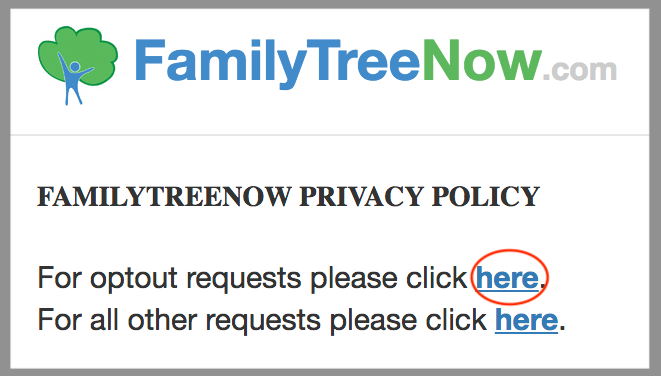
- Click "Begin Opt Out Procedure."
- Enter your name and other details, then click "View details" on the matching record.
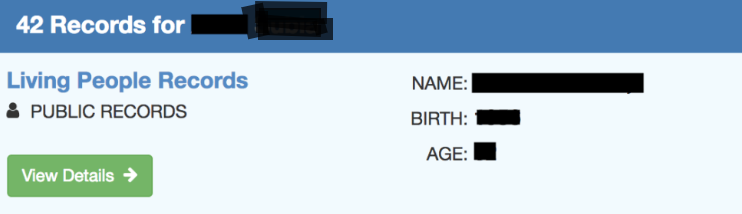
- Click the red "Opt Out This Record" button on the next page.
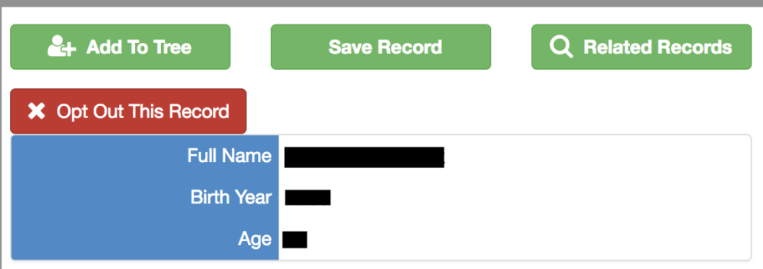
Your record might take 48 hours to be taken off the site.
Method 2: Opt Out With PurePrivacy

PurePrivacy is an application designed to keep your information protected. It helps as your manager and protects, retrieves, and deletes your personal data shared on various platforms.
How Does PurePrivacy Work
Manage Your Digital Footprints
PurePrivacy assists in clearing your search history and facilitates anonymous browsing. Additionally, it aids in efficiently managing your social media accounts, enhancing your overall online privacy and security.
Block Trackers
Trackers gather your data for various purposes, sharing it without your consent. PurePrivacy shields you from tracking, ensuring your online activities remain private and secure.
Help Delete Information
PurePrivacy enables removing previously shared information on public platforms and data brokers, giving you complete control over your data. This feature empowers you to manage your online presence effectively.
Steps to Opt-Out Using PurePrivacy
Manual Opt-Out Vs. PurePrivacy
- Involves a lengthy process on the website.
- Limited to FamilyTreeNow databases.
- Requires form completion or email submission.
- Security of your data is not guaranteed after opting out.
- Acts on your behalf, automating opt-outs from various data brokers.
- Covers over 130 data brokers for comprehensive privacy coverage.
- Streamlines the opt-out process, minimizing effort.
- Offers extra privacy tools like data broker removal monitoring.
Frequently Asked Questions (FAQs)
-
Why can't I access the family tree now?

If you are experiencing difficulties accessing FamilySearch.org or the Family Tree app, try resolving the issue by clearing your browser's cache and cookies. This action should address any issues related to the Internet browser and improve the functionality of the platforms.
-
How can I check my family history?

Explore genealogical and family history data by visiting libraries, and family history centers, as well as historical, and genealogical societies. Non-governmental archival repositories are also valuable sources, housing materials like newspapers, private papers of individuals, and records from private organizations.
-
How do I remove my name from all searches?

If you want to remove your name from all searches you will have to opt out of their database individually. This makes it difficult for you as the process takes time. PurePrivacy will help you do the process in no time with better security.
Secure Your Data To Value Privacy
While your privacy matters to you, advertisers and cyber intruders seek to exploit it for their gain.
Choosing tools that enhance your cybersecurity is crucial. PurePrivacy is designed to protect your data, shielding it from potential privacy breaches.














