Table of Content
- What is FastPeopleSearch?
- How Does FastPeopleSearch Collect Your Data?
- How FastPeopleSearch Uses Your Data?
- Why Is Opting Out of FastPeopleSearch Important?
- FastPeopleSearch Opt-Out Methods
- Method 1: The Manual FastPeopleSearch Opt-Out
- Method 2: Opting Out Using PurePrivacy - Data Protection at Max
- Manual Opt-Out Vs. PurePrivacy
- Frequently Asked Questions (FAQs)
- Simplify your online presence with PurePrivacy
The global average data breach cost in 2023 was USD 4.45 million - a 15% increase over 3 years. And, your data is leaked online when you feed information to multiple data broker websites, like FastPeopleSearch.
FastPeopleSearch is a free, US-based people-search site. It allows anyone with access to the internet to find US residents by searching for their name, address, or phone number.
A scammer or hacker can use this site to find your address and business phone numbers. The site has 16.5 billion available records being searched 100 million times monthly.
What might you do to keep your private information secret?
If you'd want this information not to be made so easily available, read on and we'll tell you how to opt out of FastPeopleSearch.
What is FastPeopleSearch?
FastPeopleSearch is the largest and most famous people search engine on the internet. The service is free and has millions of records and unlimited personal data.
But the site gives up more than just email addresses and phone numbers. They may have and share information on your family, marriage, and divorce status, legal police, and criminal histories, among other things.
If you're worried about your security and want to avoid being mentioned on the database, you may easily remove yourself from FastPeopleSearch.
How Does FastPeopleSearch Collect Your Data?
FastPeopleSearch and similar services can develop profiles on us using information from some sources, including:
- Public Records
- social media
- Browser history
- Data brokers
- Payment records
- Marriage and divorce records
- professional license databases
- Voter registrations
How FastPeopleSearch Uses Your Data?
If the data collected is made public in the privacy policy, its real use is unknown. FastPeopleSearch can learn the following information about you:
- Personal data (name, age, and sex).
- Address.
- Email.
- Pictures.
- Social media profiles.
- Police records.
- Criminal records.
- Vehicle information.
- Contact history and information.
- Family relations.
- Financial information.
Why Is Opting Out of FastPeopleSearch Important?
Personal information may be accessible by anybody, which might lead to difficulties because individuals looking for it may already have it or can request it.
Having helped connect with loved ones, FastPeopleSearch is easily accessible to fraudsters and dangerous persons, perhaps leading to identity theft or cyberstalking.
You must opt-out to protect your privacy and ensure your data is successfully removed from the FastPeopleSearch database.
FastPeopleSearch Opt-Out Methods
One of the best ways to protect your internet privacy is to avoid data broker sites.
You'll find it interesting that you can do this using one of the two techniques listed below (opt-out):
- Using the FastPeopleSearch opt-out procedure manually.
- Using the PurePrivacy opt-out technique automatically.
Method 1: The Manual FastPeopleSearch Opt-Out
If you don't want to do this automatically and would rather submit the request manually, follow these steps:
Step 1: Go to FastPeopleSearch's opt-out page
Navigate to FastPeopleSearch.com's opt-out page.
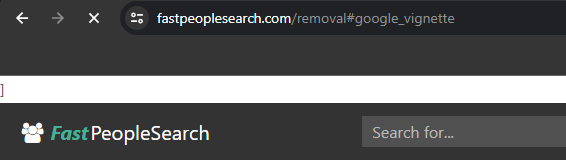
Step 2: Enter your email address, check TOS, and perform the CAPTCHA
To begin your removal process, enter a valid email address, check the Agreement box, and perform the CAPTCHA. Then click the 'Begin removal process' button.
Side Note: Create another email address to send opt-out requests to FastPeopleSearch and other data brokers, being sure to finish the process before your account is deleted.
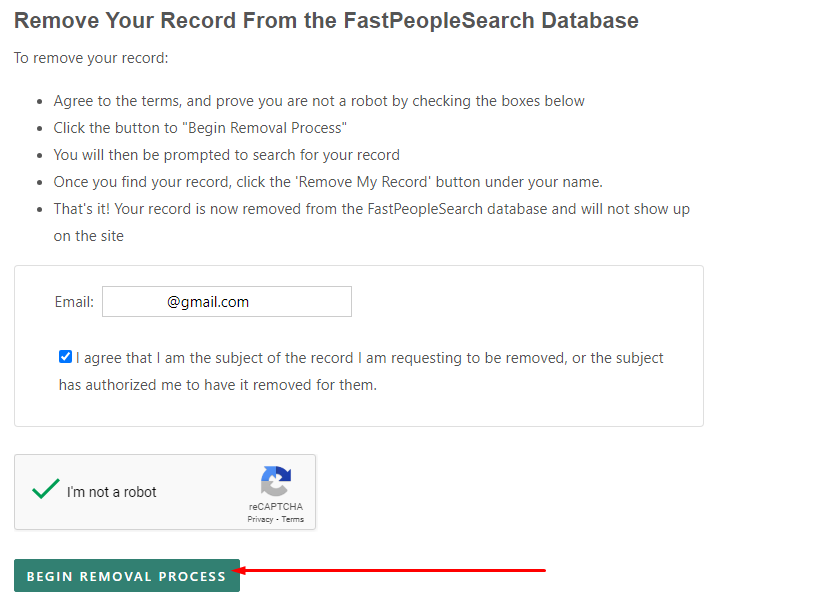
Step 3: Enter your full name, city and state
Enter your first and last name, city, and state, and then press the 'Free search' button.
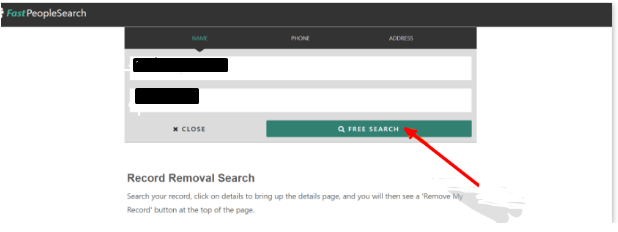
Step 4: Find a matching listing
Pay attention to previous and present locations, phone numbers, and relatives to quickly discover your record. When you've found your listing, click the 'View free details' button.
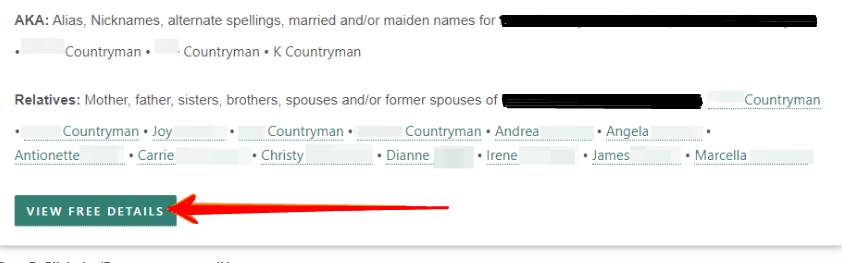
Step 5: Click the 'Remove my record' button
Check all the information in the record to ensure this is your listing.
Then select 'Remove my record'. If there is no removal option, try removing the browser cache or opening an Incognito session and doing step 1 again.
If none of the ways work and the 'Remove my record' option remains unavailable, contact FastPeopleSearch using their contact form. Remember to mention the URL of your listing in the request.
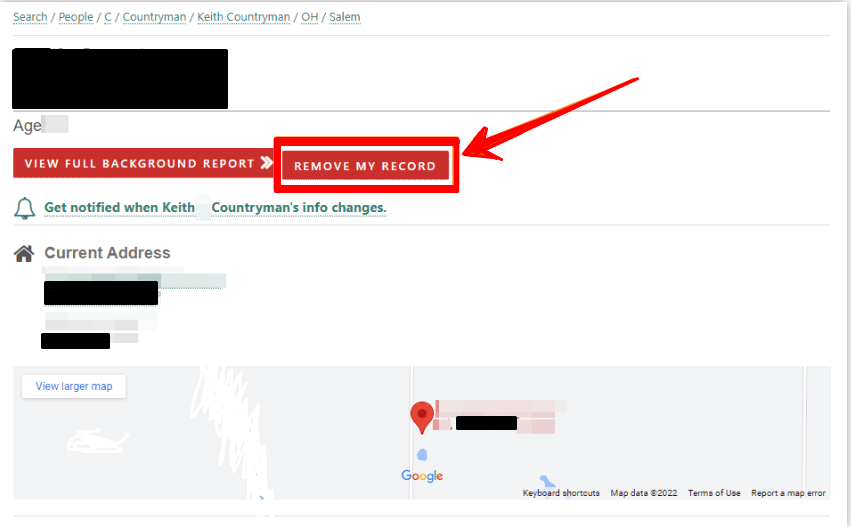
Step 6: Confirm your opt-out request via email
Look in your inbox for an email from FastPeopleSearch. To complete the removal procedure, click the opt-out link.
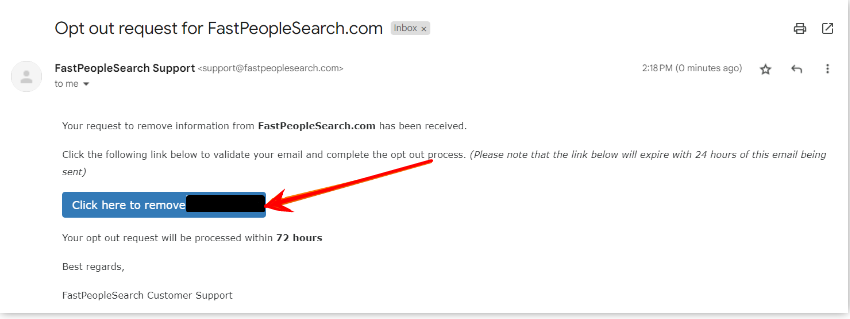
Your request to opt-out has been received and will be handled within 72 hours.
According to FastPeopleSearch's Privacy Policy, even with requests for personal information removal, they can keep certain information for records and leftover information in their databases, meaning that your listing may remain.
Side Notes: FastPeopleSearch.com will erase opt-out data within 72 hours, but the information will still be available on other people-search websites, such as BeenVerified and TruthFinder, requiring separate removal requests.
Method 2: Opting Out Using PurePrivacy - Data Protection at Max
PurePrivacy is an all-in-one solution for protecting your online identity and privacy. It guarantees no unknown individual can read your emails, steal your data, or pretend to be you online.
How Does PurePrivacy Work?
Remove My Data Feature
PurePrivacy supports you in taking control of your privacy by connecting you with data brokers to remove your data. Once you register, it needs your approval.
Block Online Trackers and Browse Safely
It improves browsing safety by removing web trackers, preventing misuse, and reducing the quantity of targeted adverts. It does not share your personal information with third-party websites without your permission.
Manage Your Social Media Privacy
PurePrivacy allows you to select your social media privacy settings, provide feedback, and change your choices with a single click.
Manual Opt-Out Vs. PurePrivacy
- It needs your assistance to continue and complete the procedure.
- You have no way to affect or change the platform's policies.
- You have to give your input throughout.
- It could involve technological settings and procedures.
- The opt-out method is often complex and lengthy.
- It automatically secures your privacy.
- It configures your security settings in advance.
- It runs silently in the background to secure your privacy.
- It is simple and easy to use.
- It is fast and works with just one click.
Frequently Asked Questions (FAQs)
-
Is FastPeopleSearch illegal?

The quick answer is yes - FastPeopleSearch acts within the legal system. However, what an individual or company does with the information obtained from this site may be illegal.
-
Are people's search engines legal?

Yes, personal search sites are legal since they are used mainly for obtaining publicly available information.
-
Why are removing information services available only in a few countries?

People-search websites and other data brokers will only erase your information if needed.
Unfortunately, not every country has the laws to require them to do so.'The right to erase' exists in nations such as the EU, the United Kingdom, Switzerland, and the United States. If you live outside of the United States, Incogni is the most incredible alternative.
Simplify your online presence with PurePrivacy
With PurePrivacy, make sure all your personal data remains safe without a hassle!

Your Privacy Is the Key Factor!
Being on the Internet may be risky. Unreliable platforms may misuse your data to their advantage. Or worse, sell your data to the highest bidder.
You must remove all your personal data from data broker websites like FastPeopleSearch. You may overcome this difficulty with the support of PurePrivacy.




