Table of Content
- What is the Florida Resident Database?
- How Does the Florida Resident Database Collect Your Data?
- What Information Does the Florida Resident Database Collect?
- Why is Opting Out of the Florida Resident Database Important?
- Your Pathway to Digital Privacy: How to Opt Out of Florida Resident Database
- Method 1: The Florida Resident Database Manual Opt-Out Procedure
- Method 2: Opt Out Using Pure Privacy - Your Simplified Opt-Out Solution
- How to Use PurePrivacy to Opt-Out
- Manual Opt-Out Vs. PurePrivacy
- Frequently Asked Questions (FAQs)
In 2023, more than 1 million identity theft complaints were lodged.
Are you prepared to begin the procedure that safeguards your online privacy?
Florida Resident Database does not use your data for any fraudulent purpose.
However, given that the site is public, your private details may land in dishonest pockets with dubious intentions.
The purpose of this guide is to assist you in opting out of the Florida Resident Database.
Key Takeaways
- The Florida Resident Database is a free online service that gives the public access to data about Florida Residents.
- The website gets your data from public voter registration records. The database is updated monthly with new data.
- You have the right to request the removal of your personal information.
- PurePrivacy helps you opt out of data brokers' websites like the Florida Resident Database.
What is the Florida Resident Database?
The Florida Resident Database is a free people search engine that saves and publishes personal profiles of Florida residents.
It provides personal details, including your full name, birth date, race, ethnicity, phone numbers, and even voting profiles.
How Does the Florida Resident Database Collect Your Data?
The Florida Resident database gets its information from public voter registration records in Florida.
They try to update their database every few months.
Note: The Florida Residents Directory is not linked with any Florida government entity.
What Information Does the Florida Resident Database Collect?
The primary purpose of the Florida Resident Database is to provide a platform for people to access public records. It is a convenient place for individuals, researchers, or anyone interested in finding information about Florida residents.
Users can search for a person by providing their name, city, and state. Here are the information you can get on the website:
- Full names
- Date of birth
- Race
- Ethnicity
- Telephone numbers
- Voting profiles.
If you wish to avoid having your details on the Florida Residents Directory, follow the opt-out process mentioned in the blog.
Why is Opting Out of the Florida Resident Database Important?
Opting out of the Florida Resident Database is vital to protect your privacy. Your name, address, telephone number, and other sensitive information become available for everyone to view on this readily available directory.
You opt out to regain control over your data and reduce the risks of your personal information being accessible for misuse.
Your Pathway to Digital Privacy: How to Opt Out of Florida Resident Database
Florida Resident Database respects your wish if you want to keep your information off their website. They offer you a way to opt out of their database. You can opt out via the following methods:
- By visiting the Florida Resident Database website and completing an opt-out form (manual opt-out method),
- Using PurePrivacy (automatic opt-out method).
Method 1: The Florida Resident Database Manual Opt-Out Procedure
Here are steps for manually opting out of the Florida Resident database.
Step 1: Visit the Florida Resident Database Website
- Go to the Florida Resident Database’s website.
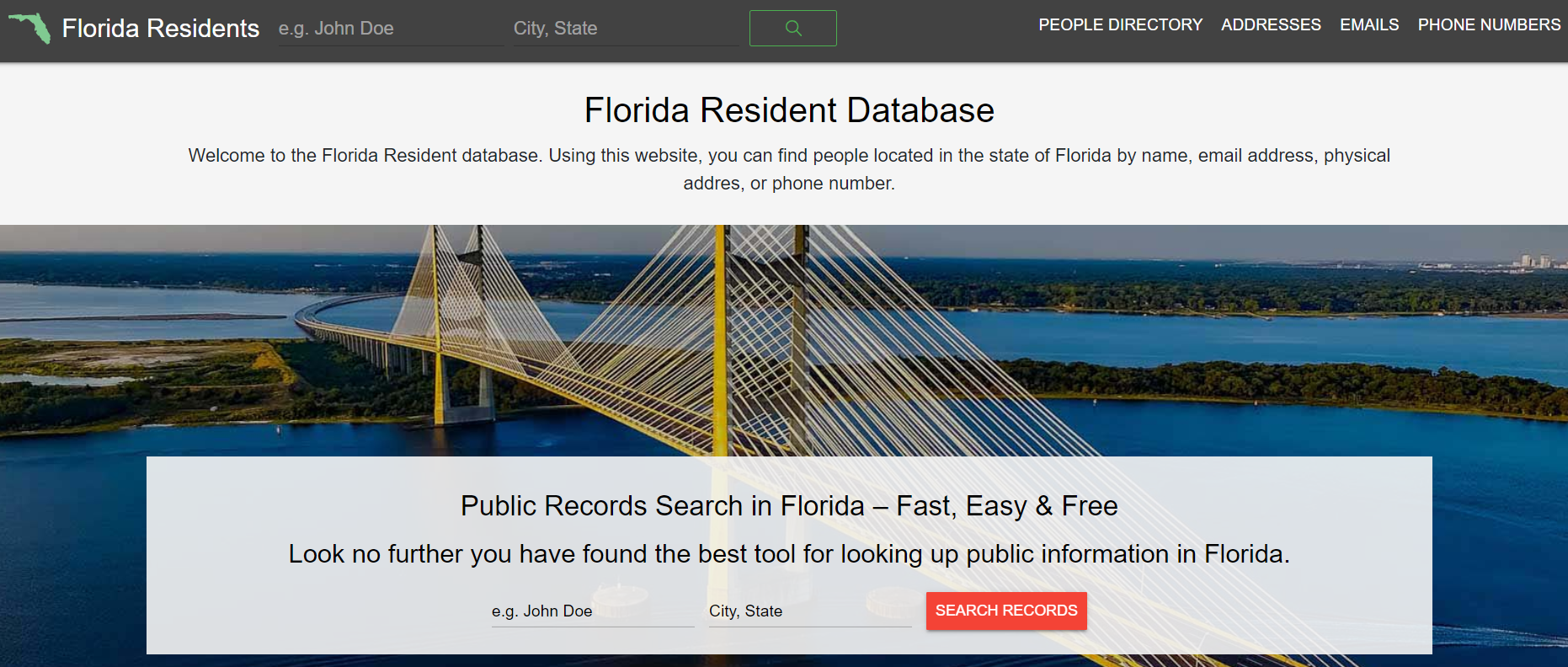
Step 2: Search for your record
- Search for your record by entering your full name, city, and state to search for your records.
- Click "search records."
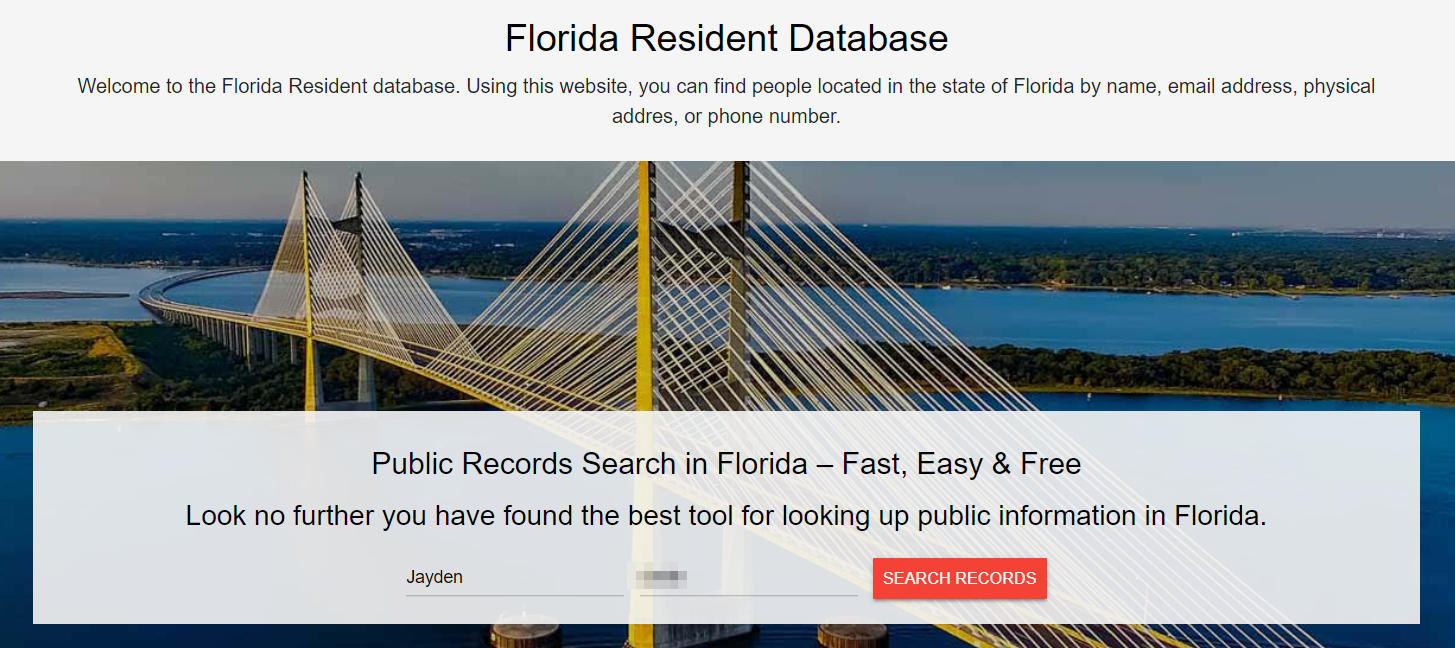
Step 3: Locate records
- The website will bring a list of people with similar names, so you must locate the correct listing.
- After you find your record, click "View Details."
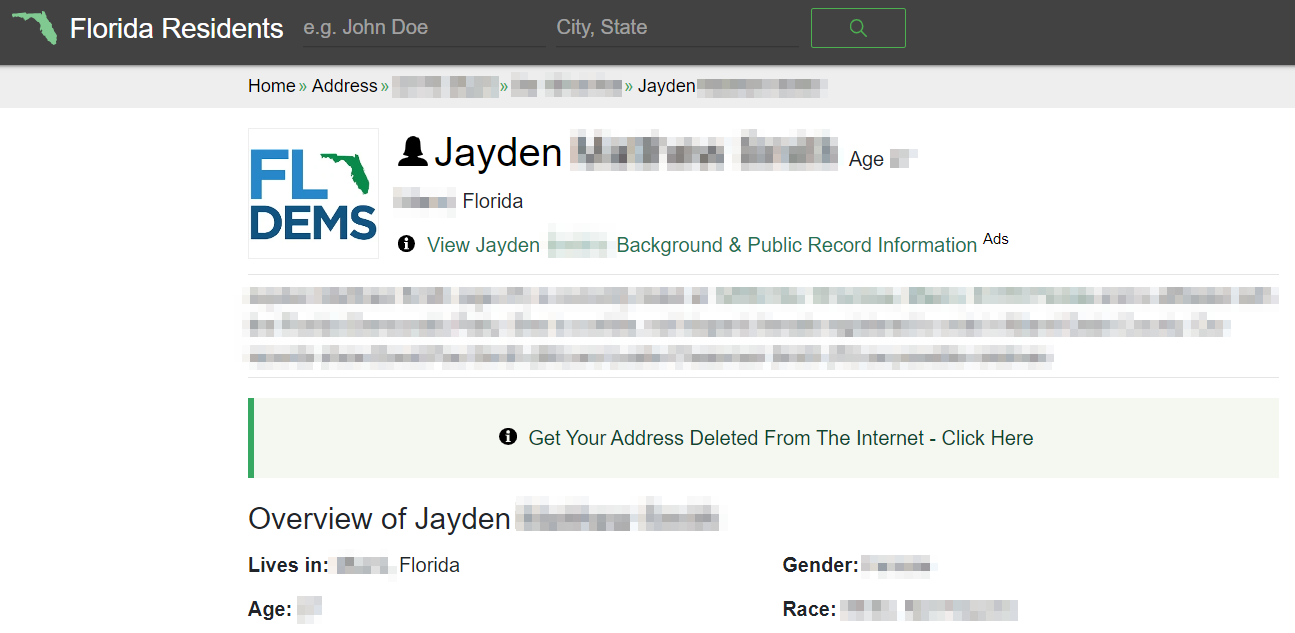
Step 4: Copy the URL
- Copy the URL from the address bar once your record is open and you can confirm it is yours.
- You will need the URL to refer to the record you want to delete.
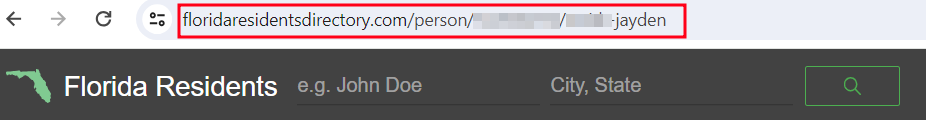
Step 5: Submit your opt-out request
- Go to the Florida Residents Directory opt-out page.
- Paste the link to your record.
- Then, click "submit."
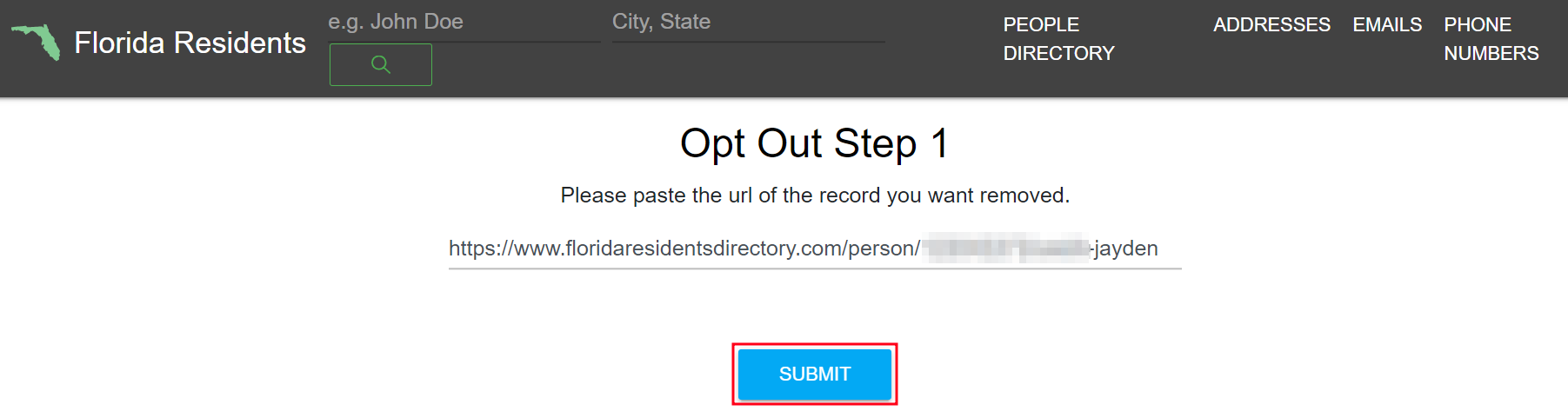
Step 6: Enter your details
- Input your name, email address, and the reason for removal.
- Complete the reCAPTCHA and click "submit."
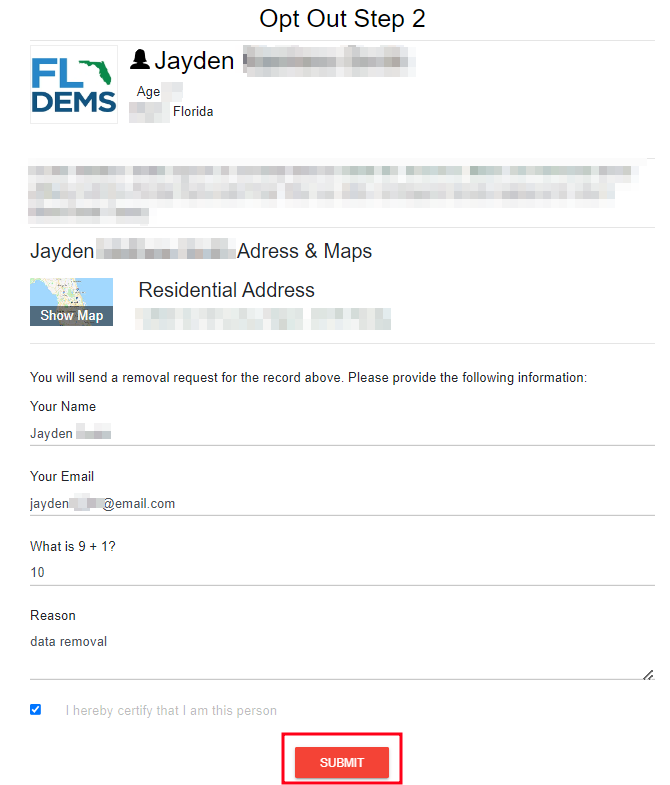
Method 2: Opt Out Using Pure Privacy - Your Simplified Opt-Out Solution

PurePrivacy focuses on ensuring that your data remains exclusively yours. They go the extra mile to help you achieve this.
How Does PurePrivacy Work?
- Request Data Brokers to Remove Your Data: Once you sign up to PurePrivacy, you have signed up for a data privacy advocate. PurePrivacy ensures you don’t take as much time as a manual opt-out will take.
- Stay in Control of Your Social Privacy: PurePrivacy provides clear insights into each privacy setting, helping you make the right decision.
- Remain Private: PurePrivacy understands that the Florida Residents database is not the only data broker with your information, so they offer to help you remove your data from different data broker websites, keeping your information private.
PurePrivacy has a dashboard that shows data brokers and the information they have of you. They use this feature to ensure no data broker can reupload your information after removing it.
How to Use PurePrivacy to Opt-Out
Manual Opt-Out Vs. PurePrivacy
- Requires you to handle the process
- You do not have direct control over the platform’s policy
- Typically involves your input
- It may involve technical settings
- The opt-out process can be detailed
- Works automatically to secure your privacy
- It will set preferences earlier for you and permanently delete your data.
- Works in the background
- Easy to use
- Just works in a single click
Frequently Asked Questions (FAQs)
-
Is the Florida Resident Database legal?

The answer to this is complex. Florida does not have any specific laws against the gathering and disclosing of personal information. Nevertheless, existing laws protect personal information like medical and social security numbers.
-
Is the Florida Resident Database safe to use?

Though legal, the accessibility to personal data like names, addresses, and even intimate data from the Florida Resident Database causes privacy issues. Opt-out prevents you from harassment and identity theft.
-
How does the Florida Resident Database collect my data?

Public records, like voter registrars, court files, property, and deeds, are places where the Florida Resident Database collects your information. Other places where it obtains your information are social media and data brokers selling your information.
-
Will my data reappear on the Florida Resident Database after opting out?

Yes, your personal information may reappear on the Florida Resident Database.
-
How long does it take for the Florida Resident Database to process my opt-out request?

The Florida Resident Database usually removes your data within 48 hours of receiving your opt-out request. However, in some cases, it may take longer. For a faster and more effective opt-out of the Florida Resident Database and other brokers, use PurePrivacy.
Your Data Is Important and It Matters!
If your digital privacy means a lot to you, then opting out wouldn’t be an option but a necessity. Your data is not safe in the hands of data brokers, and opting out is the only way to protect it.
Opting out with PurePrivacy makes the process much smoother, safer, and faster. You will also enjoy enhanced digital privacy and reduced digital footprint when you use this tool.














