Table of Content
Manta.com is a huge database that provides online information on businesses and professionals.
The business has been operating for over 20 years.
Manta.com has information on 16,915,491 companies in the United States.
It means that your data could be displayed on the website associated with a business.
You must claim your business and edit the posted information to remove it from Manta.com.
You can remove your company information to control your online privacy by following the step-by-step instructions below.
Key Takeaways
- Manta is a data broker that posts information about small businesses online.
- Manta has been active for over 20 years.
- Manta.com has millions of new monthly visitors who explore its online directory to locate local business requirements through its vast database of individual companies.
- Manta's data scraping services are offered via third-party suppliers like Datascrapingservices.com.
- Claim your business and edit the posted information to remove it from Manta.com.
- Manta.com typically removes profiles within 48 hours of the request.
What Is Manta?
Manta.com is an active internet resource for small company growth. Manta.com provides goods, services, and educational opportunities that assist small company owners in becoming more competitive in their respective industries.
Manta.com is a business aggregator website that gathers publicly accessible information on local businesses and publishes it online. Manta allows users to create accounts, claim listings, and amend information.
However, personal information may be coupled with a company listing, and users may choose to have their information removed from Manta's database.
Users can manually opt out of Manta's database by claiming the business listing, changing the information, or deleting the account.
How Does Manta Collect Your Data?
Manta.com provides data on small businesses, which can include:
- Business descriptions
- Website
- Social media profiles
- Contact info
- Services provided
- Business hours
- Employee information
This data is gathered from several sources, including:
- Public Records
- Business registrations
- Government registries
How Does Manta Use Your Data?
Manta uses the information to give automated, end-to-end lineage tracking that can help:
- Organizations comply with regulations
- Ensure data quality
- Optimize their data architecture
Why Is Opting Out of Manta Important?
Maintaining privacy from Manta.com is vital because it helps people manage the info on their business profile. Manta comes as a business-aggregator platform that gathers public information from local businesses and discloses it on the web.
Manta.com is a website that serves as an aggregator of business data for which the site collects publicly available information about various local businesses it publishes on the Internet.
Each business is assigned to a personal profile where further information is highlighted, such as business description, website, social media profiles, contact information, list of services, business hours, etc., and employee information.
It means the site would show the name and some info about the business owner. One of the apparent reasons for this is that the site appraises itself to be viewed by billions of users a month, so it is not convenient for individual's to have their private information private.
Manual PeopleLookup Opt-Out: Step-By-Step
The manual Manta opt-out method includes the following stages.
Step 1
Visit the website Manta.com.
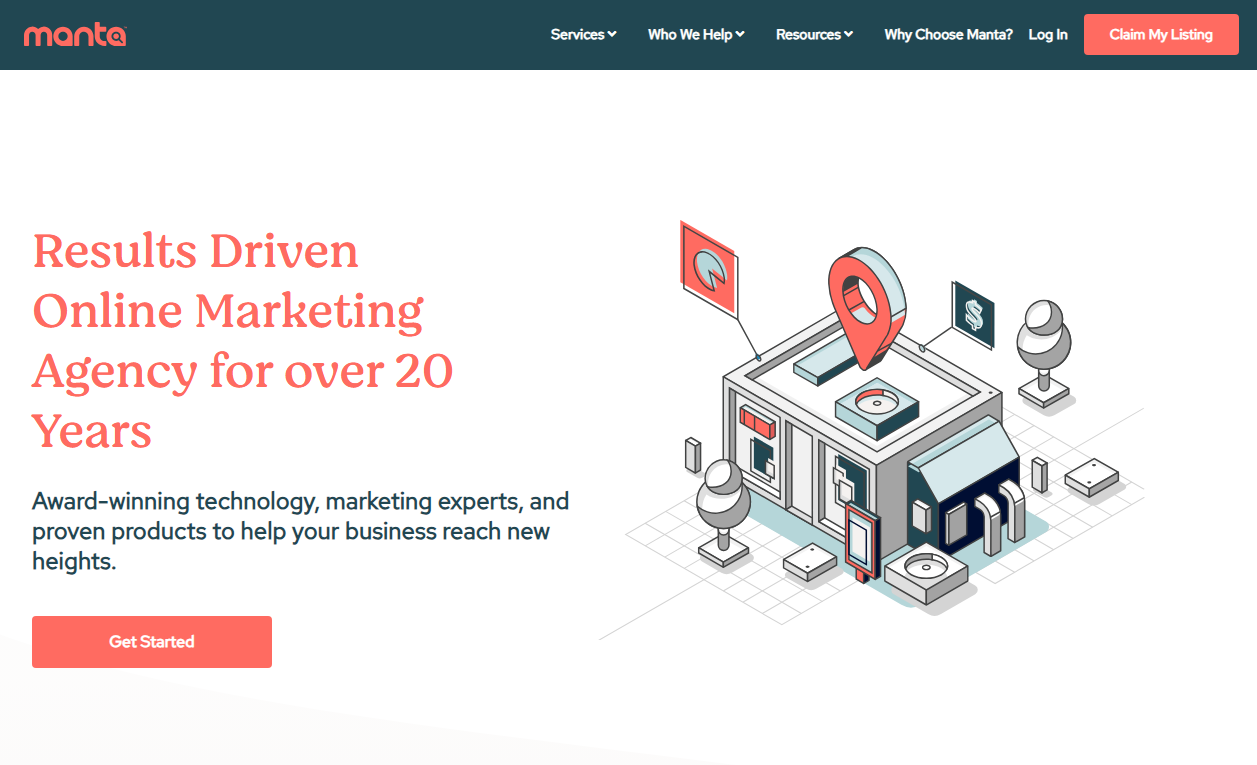
Step 2
Scroll down at the end of the page and click “Find a Business Near You.”

Step 3
Enter the business name and start searching. Alternatively, look up your listing by category and location.

Step 4
Find your business on the list and click on the listing.
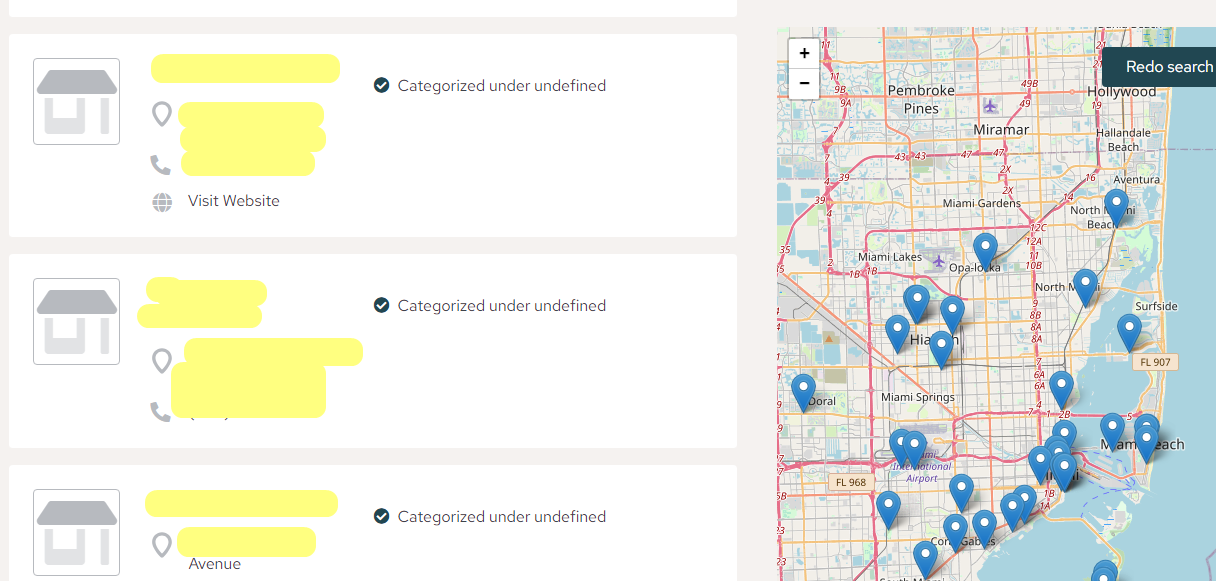
Step 5
Click the "Claim This Listing" button on the right.
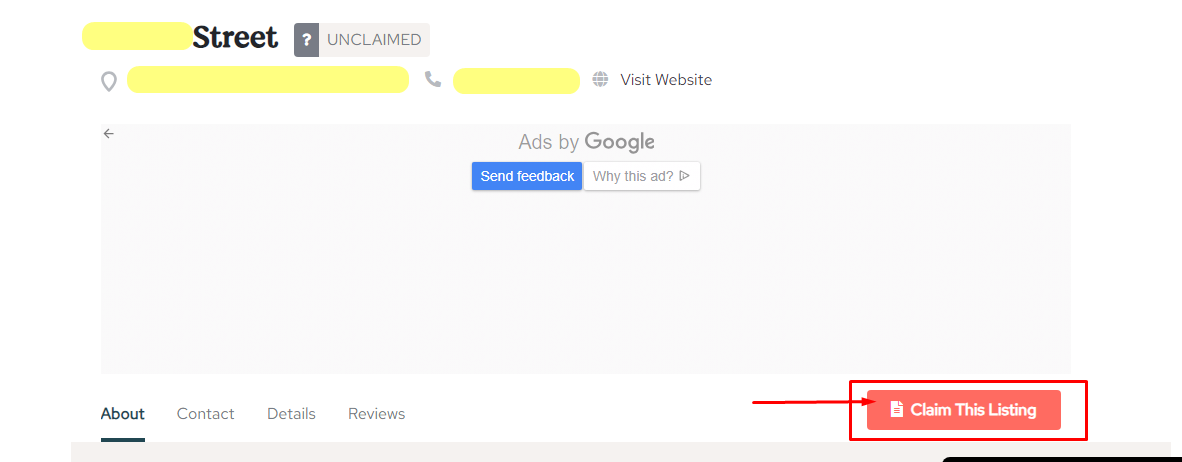
Step 6
After clicking "Claim This Listing," the form will show the details of your business edit Info to change any personal or disposable information provided in the listing. The changes in your listing should be reflected immediately.
Check the box if you don’t want to display your address publicly.
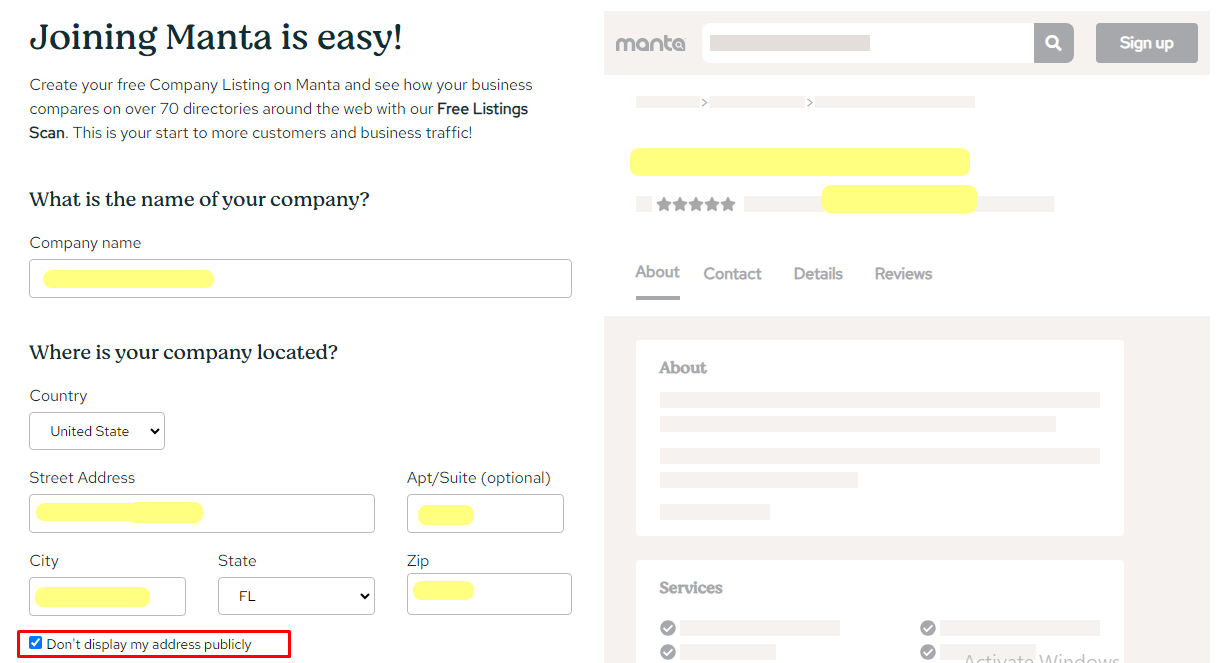
Step 7
To completely opt out of Manta's database, send an email to [email protected] and request that your information be removed. Include your name, postal address, and phone number to ensure that they delete the correct information.
Manual Opt-Out Vs. PurePrivacy
- It needs your assistance to continue and complete the procedure.
- You have no way to affect or change the platform's policies.
- You have to give your input throughout.
- It could involve technological settings and procedures.
- The opt-out method is often complex and lengthy.
- It automatically secures your privacy.
- It configures your security settings in advance.
- It runs silently in the background to secure your privacy.
- It is simple and easy to use.
- It is fast and works with just one click.
Frequently Asked Questions (FAQs)
-
How Do I Opt out of Manta?

To opt out of their database, Send an email to [email protected], requesting that your information be deleted from their database. Include your name, postal address, and phone number to ensure that they delete the correct information.
-
If There’s Incorrect Information About My Company. How Can I Fix It?

Click the 'Own This Business?' button to claim your company profile. Claiming allows you to replace incorrect information or update the profile to include a company description, photos, videos, and more. All changes are password-protected.
-
Is Data Brokering legal?

Data brokering is not illegal, but it does create privacy concerns and is regulated at the state level. Federal regulation of the data broker sector needs to be improved, prompting requests for enhanced consumer protections.
-
Do Data Brokers Share Information With Third Parties?

Yes, data brokers provide information to third parties. Data brokers collect information from multiple sources, such as public records, social media, and purchase histories, and sell or lease this information to third parties for several purposes.
Prioritize Your Privacy!
When you opt out of Manta and request that your information be deleted from their databases, you protect your legal rights against larger companies and organizations.
The Internet is a terrible place to be. Shady platforms may hurt you by exploiting your personal information. This abuse has the potential to cause you significant damage.
As a result, you must get all of your personal information removed from data brokerage services like Manta.




