Table of Content
- What is MediaSoft?
- How MediaSoft Collects Your Personal Information
- How MediaSoft Uses Your Personal Information
- Why is Opting Out of MediaSoft Important?
- How to Remove Your Data from MediaSoft
- Method 1: The Basic MediaSoft Opt-out Procedure (Manual)
- Method 2: Opt out Using PurePrivacy - The Automated Guardian of Your Digital Realm
- Manual Opt-Out Vs. PurePrivacy
- Frequently Asked Questions (FAQs)
Data brokers are more prone to data breaches, which can cost you a lot of money or your identity. Over 2,000 data breaches were recorded in 2023. Opting out is the best way to prevent the consequences of such events.
This step-by-step guide is about MediaSoft opt-out options and a security tool you can use to protect your data and digital privacy.
Key Takeaways
- MediaSoft specializes in generating unprecedented traffic volumes, propelling client's businesses to new heights of success.
- MediaSoft will promptly remove your data from their records upon receiving and confirming your request via mail.
- You can use PurePrivacy to request the removal of your data from MediaSoft and other data brokers.
- PurePrivacy will track and monitor MediaSoft until they remove your data from their database.
What is MediaSoft?
MediaSoft came into the limelight a few ago as a marketing and online services company. Its ultimate goal was to boost businesses in the digital market and contribute to their growth.
Using the latest technology, MediaSoft analyzes users’ data to provide its customers with advanced marketing solutions.
Your data and that of millions of users are the driving force of this establishment. Data safety is not guaranteed in MediaSoft’s operation, as it can use your data for anything, including sharing and selling it.
Opting out is the only way to protect your data and prevent its misuse and abuse.
How MediaSoft Collects Your Personal Information
MediaSoft’s data collection means are unethical to an extent, but the company will never admit to that.
While they function on the law, they go the extra mile to collect users’ personal information without their express knowledge or permission.
Do you know they can collect your personal information by just visiting their website? Using their services also requires you to supply your personally identifiable information (PII).
They also collect people’s personal information from the following sources:
- User input
- Surveys
- Public records
- Government websites
- Social media
- Web scraping
Cookies and other web technologies are also used to collect visitors’ details.
How MediaSoft Uses Your Personal Information
Your personal data is a puppet in the hands of data brokers like MediaSoft. Their entire operation relies heavily on people’s data.
The primary reason MediaSoft collects users’s data is for:
- Business operations
- Communication
- Account management
- Service provision and maintenance
There seems to be more to that, as the organization also shares and sells users’ personal information. The sad part about this is that they don’t care who has your data.
This can be detrimental to your digital privacy and the safety of your personal information.
Why is Opting Out of MediaSoft Important?
How will you feel knowing that someone, somewhere, is making a fortune with the data they collect from you illicitly?
If that’s not concerning enough, you should be worried about why your data is so important to them. Your data is the new 21st-century gold, and you should protect it at all costs.
Your best bet at protecting yourself from data breaches and identity theft is to opt out and remove it from MediaSoft and other data brokers. Make sure you harness every opportunity you have to regain control over your data and digital privacy.
How to Remove Your Data from MediaSoft
You have the right to request that MediaSoft delete your personal information. You can do this using any of these two methods:
- MediaSoft manual opt-out: You have to visit the website and follow the instructions as directed.
- PurePrivacy automatic opt-out: This involves using PurePrivacy to automate your opt-out request.
Method 1: The Basic MediaSoft Opt-out Procedure (Manual)
To manually opt out of MediaSoft, follow these steps:
Step 1: Visit the website
- Go to MediaSofts official website.
- At the top of the website, you will find their contact information.
- Copy the email ID.
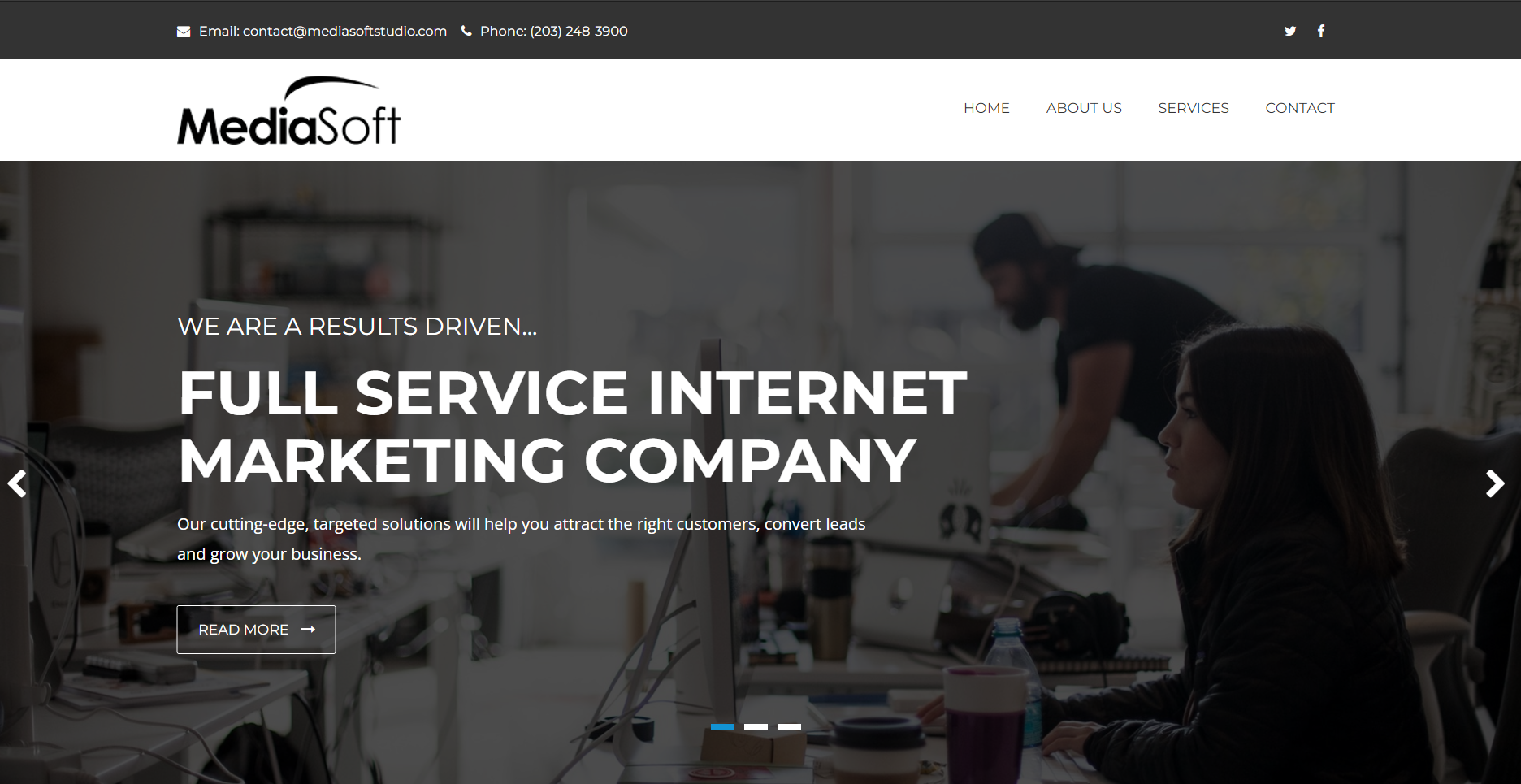
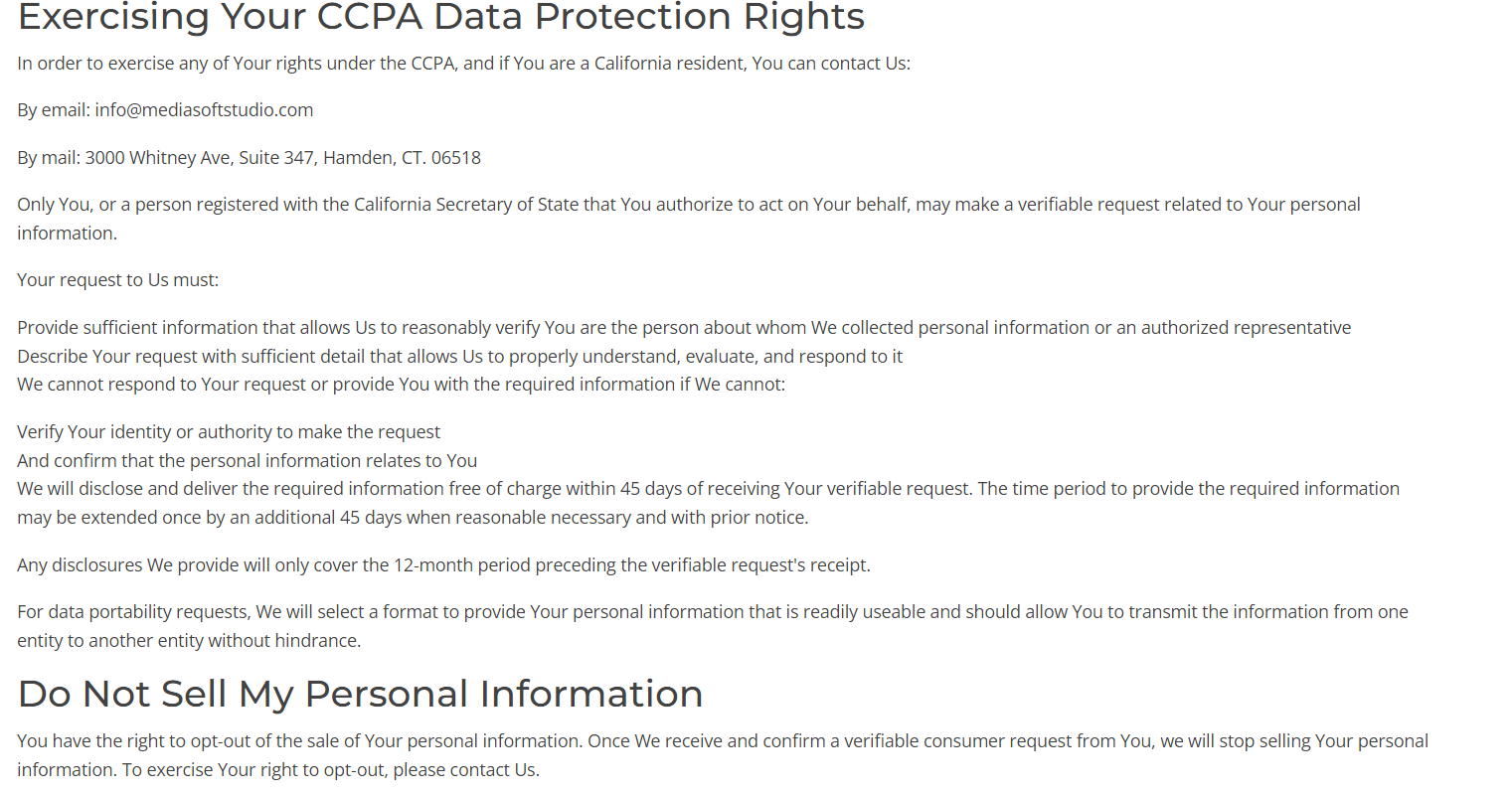
Step 2: Request to opt out via email
- Go to your mail app or click here.
- Compose a mail requesting that your personal information should be deleted.
- Once you are done, click the send button.
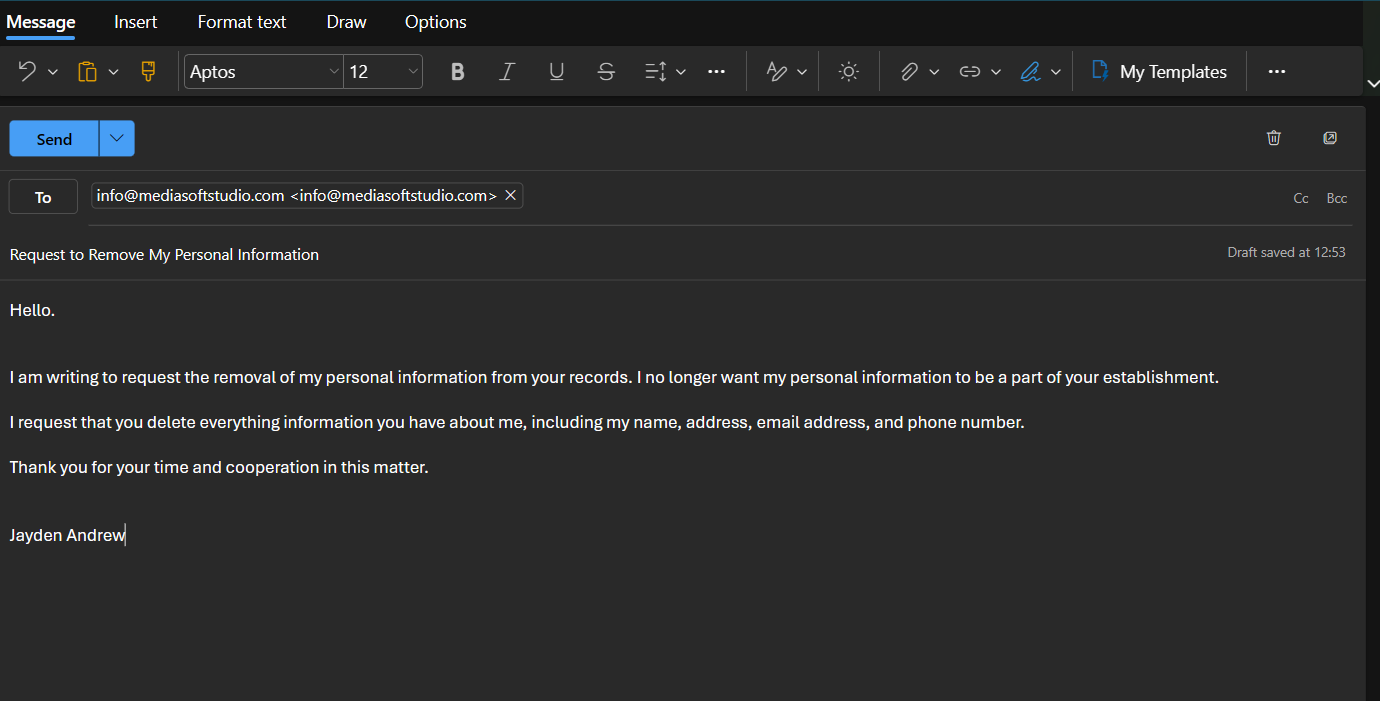
NOTE: Upon receiving and confirming your request, MediaSoft will erase your information from their system. They will also direct their service providers to take similar actions. Yet, in some scenarios, MediaSoft or their service providers can be legally required to keep your data. Such companies can even deny deleting the information upon your request, as explained in their privacy policy.
Method 2: Opt out Using PurePrivacy - The Automated Guardian of Your Digital Realm

Using the manual opt-out method may be time-consuming. As a result, you can automate the process by using PurePrivacy.
To opt out automatically, visit PurePrivacy’s website. Create an account and give consent. PurePrivacy will contact MediaSoft and request that they delete your personal information on your behalf.
Here are the various benefits of using this tool:
Take Back Control
Do not give your personal information to data brokers. PurePrivacy will find the brokers who have access to your information and demand that they remove it – on your behalf.
Manage Your Digital Footprint
PurePrivacy enables you to delete your search history and allows you to browse on your terms, as you will not constantly be monitored. It also saves you more time archiving or even deleting all your social media posts in one go.
Block Online Trackers and Browse Safely
PurePrivacy can help block online trackers, providing you with a safer online space. With this tool, you can bid farewell to intrusive and personalized ads when browsing.
Steps to Opt-Out Using PurePrivacy
Manual Opt-Out Vs. PurePrivacy
- Requires you to send an email
- You might have to send multiple emails before your data is removed
- Complete removal of your data is not guaranteed
- You will be required to verify your identity, meaning you have to send more personal information
- Automatically removes your data from MediaSoft
- Contacts and monitors all data brokers with your data until they remove it
- Does not require your input
- Complete deletion of your data is guaranteed
Frequently Asked Questions (FAQs)
-
How can I contact MediaSoft?

You can contact MediaSoft by phone and email. You can also find more information about MediaSoft on their website.
-
Will my data deletion request be granted by MediaSoft?

MediaSoft will normally allow you to delete your personal data. However, this may be done depending on their legal basis.
-
What information does MediaSoft collect from users?

MediaSoft gathers different types of data, such as PII, usage data, or cookies. This may include your name, e-mail, telephone number, IP address, and the pages you browse through.
-
Does any other process guarantee my request to opt out of MediaSoft?

Yes, PurePrivacy assures a guaranteed opt-out. PurePrivacy will contact MediaSoft on your behalf once you sign up and accept their terms and conditions for quickly deleting your personal information.
-
Why should I automate my MediaSoft’s opt-out request?

PurePrivacy automates your requests and offers a faster and more efficient opt-out process, taking less than 30 seconds to complete. Unlike the manual method, PurePrivacy provides a guaranteed deletion of your data, enhancing your online security.
Take Control of Your Privacy
Data safety and privacy are not guaranteed with any data brokers, including MediaSoft.
You can only prevent the consequences of data breaches, such as scams and identity theft, when you opt out and remove your data from data brokers.
PurePrivacy can help remove your personal information from all data brokers with your consent. Opt out now to protect your data and privacy.














