Table of Content
Data breaches continue to increase, with the US average assumed to reach $9.48 million by 2023. This turns into exposed data and potential dangers.
NeighborReport is one such threat, as it collects and potentially shares your personal information without your permission, putting your identity at risk.
Don't freak out though! This blog gives you the ability to fight back. Find the steps to take back control of your information by opting out of NeighborReport.
Furthermore, investigate PurePrivacy, an online platform that provides options to strengthen data security and safely manage today's changing digital field.
Key Takeaways
- NeighborReport is a data broker that collects and shares personal information of individuals.
- You can opt-out manually from NeighborReport by submitting an opt-out form.
- You can also opt out quickly and automatically from data brokers with the help of PurePrivacy.
- PurePrivacy is a tool that can protect your information from being exposed.
What is NeighborReport?
NeighborReport is a free platform that provides residents useful information about their surroundings. Unlike $40/month crime reporting platforms with data gaps, NeighborReport focuses on user experiences to provide more precise and complete information.
Users can exchange information regarding questionable activity, which improves users' understanding of neighborhood safety beyond typical crime data. This community-driven approach is critical for making educated decisions, especially when relocating to a new place.
What Information Does NeighborReport Contain?
Both public and private information can be found in the NeighborReport:
Public Data
- Data is gathered from publicly accessible sources, including public court records, social media platforms, phone books, voting party affiliation, market surveys, and real estate listings.
- NeighboRreport (NR) has not validated this information, and NR makes no guarantees regarding accuracy, legitimacy, legality, or recency.
Private Data
- Information that is provided by users and made available on NeighborReport, where it is included in the Public Information.
- contains information collected from market surveys, social media, phone books, real estate listings, voting party affiliation, social networks, public court records, and other comparable public resources.
Registered User's Personal Information
- Data submitted by users during the registration process.
- Not included in the public domain and unreachable to other NeighborReport users.
Why Is It Important to Opt Out of NeighborReport?
It's crucial to opt out of NeighborReport because, while the site isn't legally accountable for user-generated content, entries that are offensive or malicious are still possible.
Platforms like NeighborReport are protected under the Communications Decency Act. Report from legal responsibility for user content. Users have the option to report violations while NR scans for such content.
By choosing to opt-out, users can distance themselves from the platform and potentially avoid seeing offensive content.
How to Opt-Out of NeighborReport
- Go to NeighborReport. Once the suggestion appears, click on it after entering your address in the search bar.
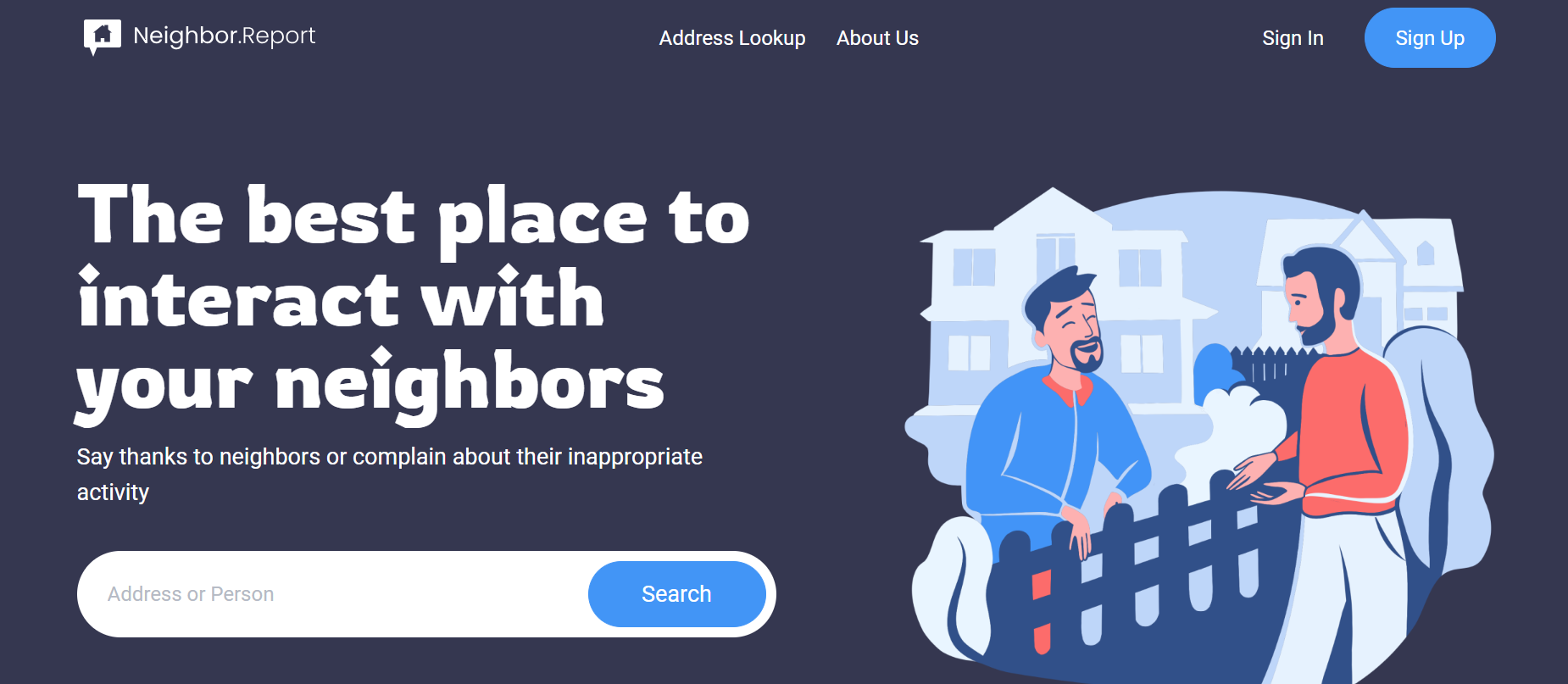
- Check all of the information in the record to ensure that it is correct. Next, locate and click the "Opt Out/Report a Violation" option at the bottom of the page.
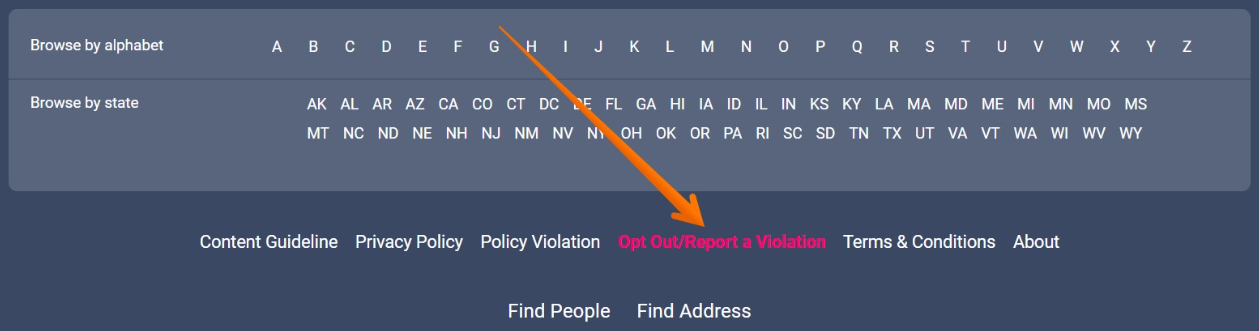
- Complete the removal form by providing your residential address, email address, and name. The record URL needs to be automatically filled in.
- If not, take a step back and copy it. Then select the reason for your request (you can choose more than one), solve the CAPTCHA, and click the 'Next step' button.
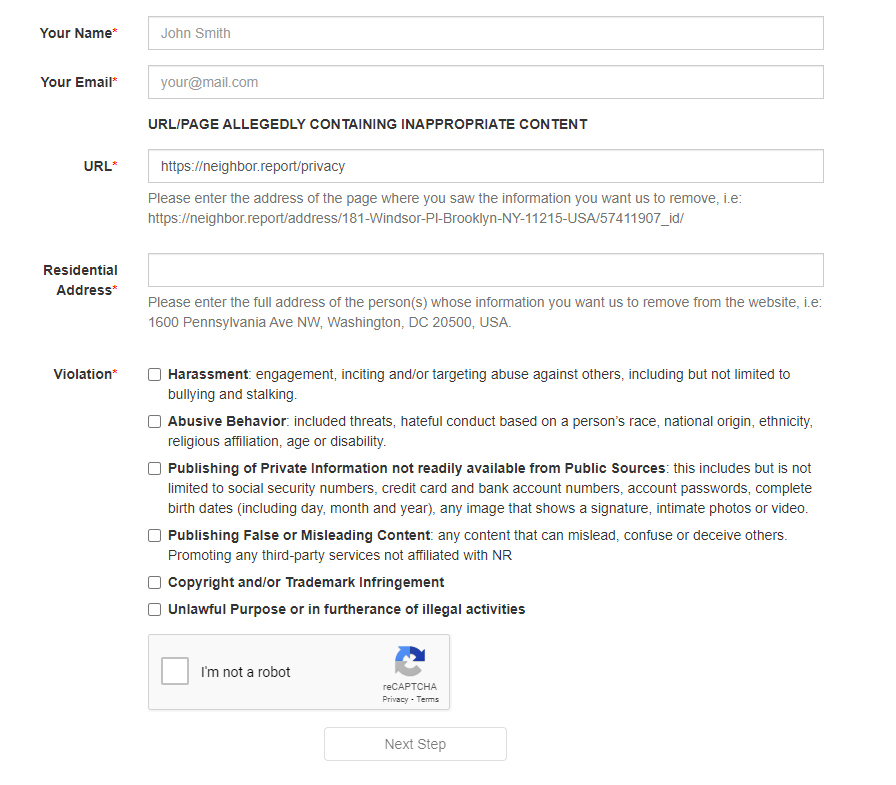
- Select the data you want to remove from the record by clicking the "Remove" button next to it, and then select "Apply."
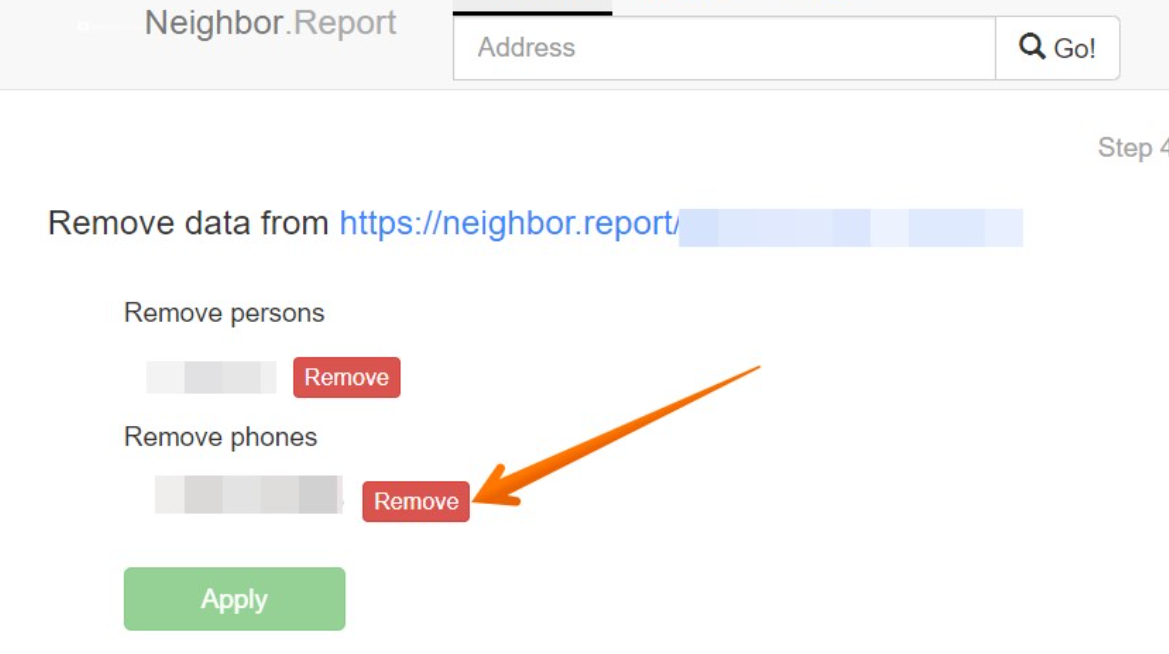
- After receiving your request, NeighborReport will soon delete your information from its website.
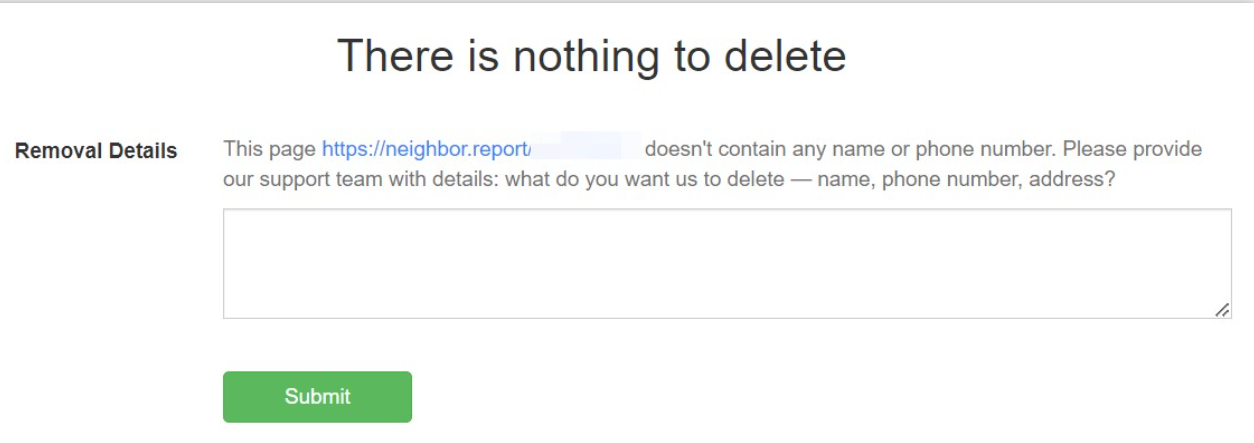
Note: Please keep in mind that following step 3, you may receive the 'There is nothing to delete' notification.
In this instance, fill out the form with the information you wish to be deleted, then click "Submit."
PurePrivacy is a reliable and powerful software that has been carefully developed to protect your privacy.
- You can effectively manage shared information with this powerful tool, which gives you confidence in the protection of your personal information.
- This program is excellent at handling your data; it ensures that your information is never shared unless you specifically permit it to.
- It's a go-to option for people looking for a seamless and safe privacy experience because of its sophisticated features and user-friendly layout.
- You can be sure that PurePrivacy will protect your online appearance with the highest care and confidentiality. PurePrivacy is your watchful partner in the digital world.
Manual Opt-Out Vs. PurePrivacy
- The procedure includes going through each website's settings and details in great detail.
- Effective opting out requires ongoing, steady follow-ups and active interaction.
- The process involves filling out documentation and waiting for the opt-out to become effective for an extended amount of time.
- The opt-out procedure's effectiveness depends on the particular rules that each platform has put in place.
- Automated simplification of the opt-out procedure.
- Effectively controls privacy across several platforms.
- The whole opt-out method is automated for ease.
- Ensures total data eradication at no cost for improved privacy.
Frequently Asked Questions (FAQs)
-
How does NeighborReport get my information?

NeighborReport collects information from both registered and unregistered users during the account setup process, using cookies and IP addresses. Updates are made based on user search history, as well as uploaded/downloaded data. Login credentials are securely stored by third-party password managers.
-
How long does it take to opt out from NeighborReport?

The request for opting out of NeighborReport might take 10 to 14 business days to process.
-
Can my data still be visible on NeighborReport opt-out after successful data opt-out?

Generally after a successful opt-out, your data is no longer visible on NeighborReport because the opt-out procedure is intended to guarantee that your personal information is removed from the platform. However, there's a chance that your data is still stored in a database.
-
Does NeighborReport sell my data?

NeighborReport utilizes your information to improve its service, prevent fraud, and maybe for legal purposes. They do not sell your information; however, they may share anonymized data with partners and personal information with your permission or as required by law.
Opt-Out Successfully & Get Added Privacy!
You have finally learned how to manually opt out of NeighborReport. It claims to erase your information once you successfully opt out of data brokers, but there is a possibility that your data will resurface on the internet and be exploited.
To keep your online presence completely secure, you need better solutions like PurePrivacy, which not only opts you out of data brokers automatically but also permanently deletes your information from the internet.





