Table of Content
- What is North Carolina Resident Database?
- How North Carolina Residents Database Gathers and Stores Your Information
- How North Carolina Residents Database Uses Your Personal Information
- Why Opting Out of North Carolina Residents Database Is Important
- How to Remove Your Data from North Carolina Residents Database
- Method 1: The Basic North Carolina Residents Database Opt-out Procedure (Manual)
- Manual Opt-Out Vs. PurePrivacy
- Frequently Asked Questions (FAQs)
In the first three quarters of 2023, the FTC received 1.4 million identity theft reports, most of which were caused by the unethical practices of data brokers.
If you don't want to fall victim to such events, you should opt out of all data brokers, starting with North Carolina Residents Database. Here are two streamlined North Carolina Residents Database opt-out options to remove your data from the platform.
Key Takeaways
- The North Carolina Resident Database is a people-search engine only for North Carolina residents.
- Information in the North Carolina Resident Database includes personal contact information, employment history, property ownership, and criminal records.
- You can remove yourself from the database of North Carolina Residents Database by filling out the opt out form on their website or using PurePrivacy.
- PurePrivacy is a tool that you can use to opt out of the North Carolina Resident Database.
What is North Carolina Resident Database?
The North Carolina Resident Database is a people-finder website that only North Carolina residents can use. This website, which is independent of the state government, makes personal information about North Carolina residents public.
The information displayed on the website includes:
- Birth dates
- Addresses
- Government records
- Criminals records
- Court records
- Arrest records
Since the information in this digital repository is available to anyone with an internet connection, it is necessary to consider the privacy problems it can bring. Awareness of your online privacy will allow you to take steps to reduce risk.
You can be scammed or have your identity stolen if you leave your data on this platform. Opt out now to protect your data and reclaim your privacy.
How North Carolina Residents Database Gathers and Stores Your Information
The North Carolina Residents Database is a publicly accessible online tool that allows users to search for information about North Carolina residents. The database contains a variety of information, and it is compiled from a variety of sources, including:
- Public records.
- Commercial databases.
- User-generated content.
How North Carolina Residents Database Uses Your Personal Information
The data that North Carolina Residents Database collects may be used for various purposes. This may include:
- Verify your identity.
- Conduct background checks.
- Locate individuals.
- Targeted advertising.
- Research demographics.
Why Opting Out of North Carolina Residents Database Is Important
The North Carolina Residents Database puts your life on display like a book and lays everything open, from your address and phone number to the old court cases against you. Opting out slams the door on three major threats:
- Privacy Invasion: Opting out is the best way to protect your data and prevent privacy invasion.
- Misuse and Scams: Your data will be less susceptible to scammers and misuse when you opt out.
- Identity Theft: If internet thieves access your data, they may use it for fraudulent purposes that may land you in trouble. Almost half a million cases were filed last year for internet fraud. If you opt out, their chances of stealing your identity are reduced. So, you can have peace knowing that your finances, credit, and sense of security are safe.
How to Remove Your Data from North Carolina Residents Database
If you are uncomfortable with your information being in the public, you can opt out of the North Carolina Residents Database database. This can be done through any of these two methods:
- North Carolina Residents Database manual opt-out: This involves visiting the official website and filling out the form as required.
- PurePrivacy automatic opt-out: This involves using PurePrivacy, a digital solution to automate the opt-out process.
Method 1: The Basic North Carolina Residents Database Opt-out Procedure (Manual)
Step 1: Visit the website.
- Visit the official website of North Carolina Residents Database.
- Input your full name and city.
- Click “search records.”
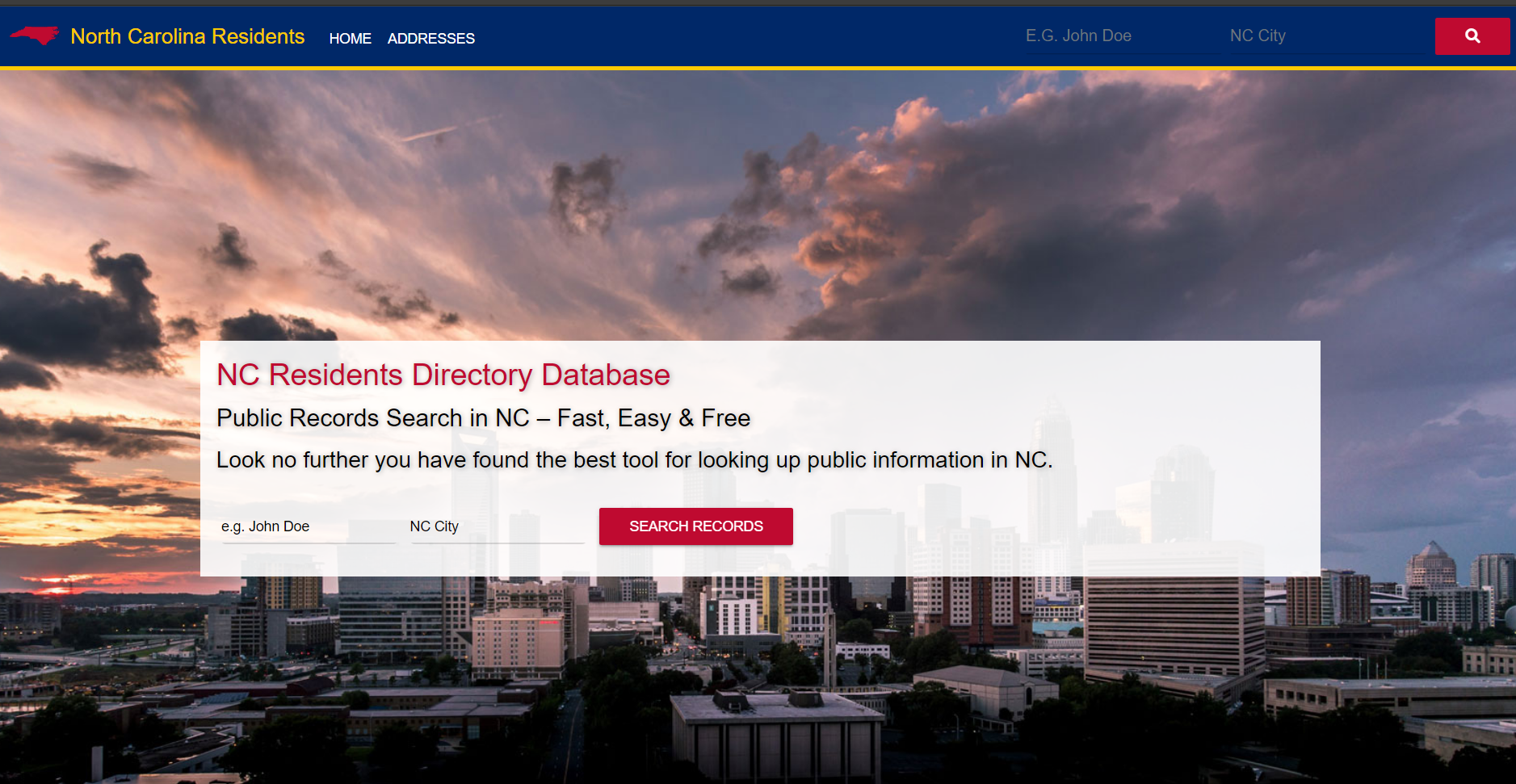
Step 2: Find your record.
- Find your listing among the search results and click on the name.
- Click on your name.
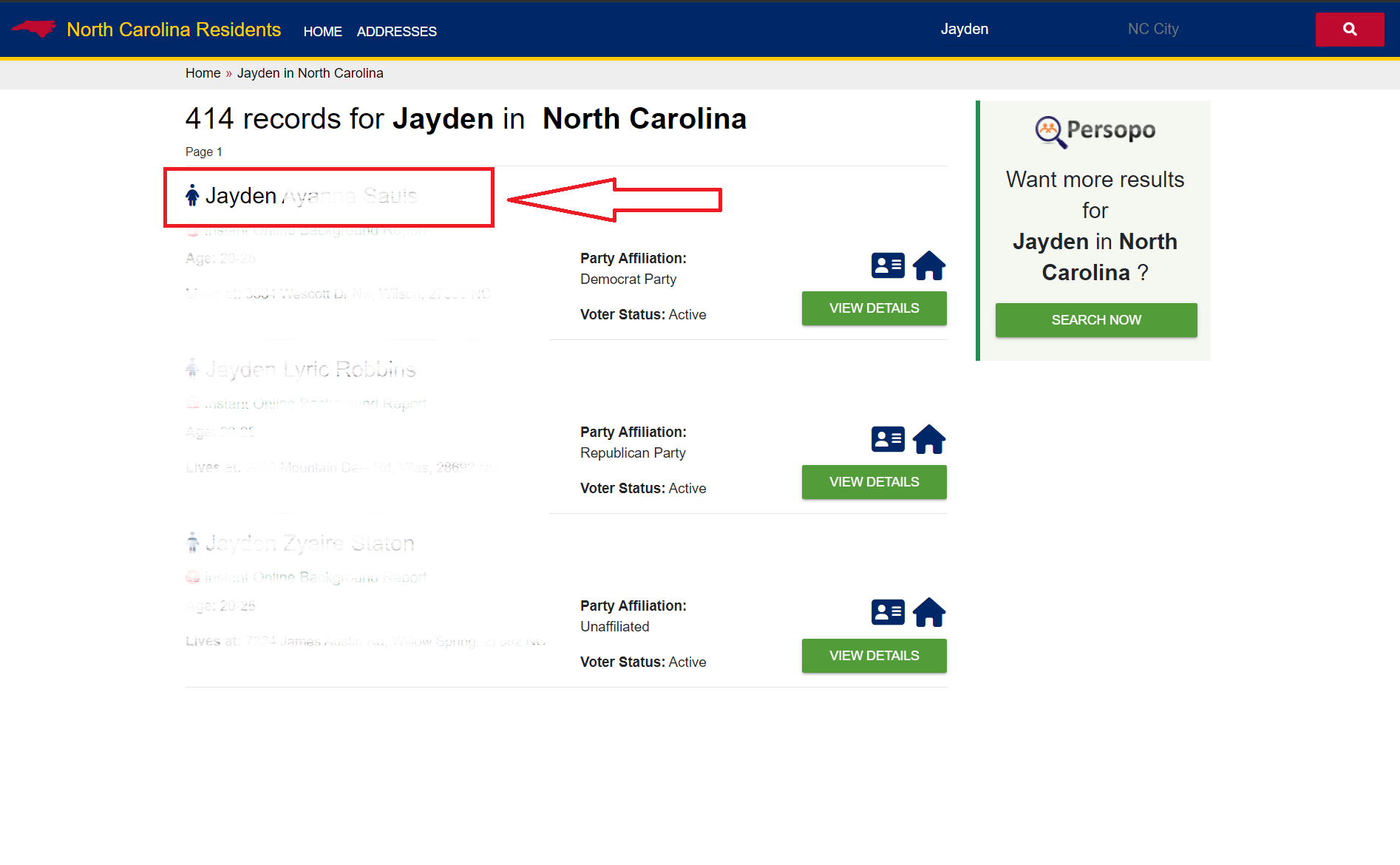
Step 3: Copy the URL.
- Copy the URL from the address bar. You will need it in the next step.
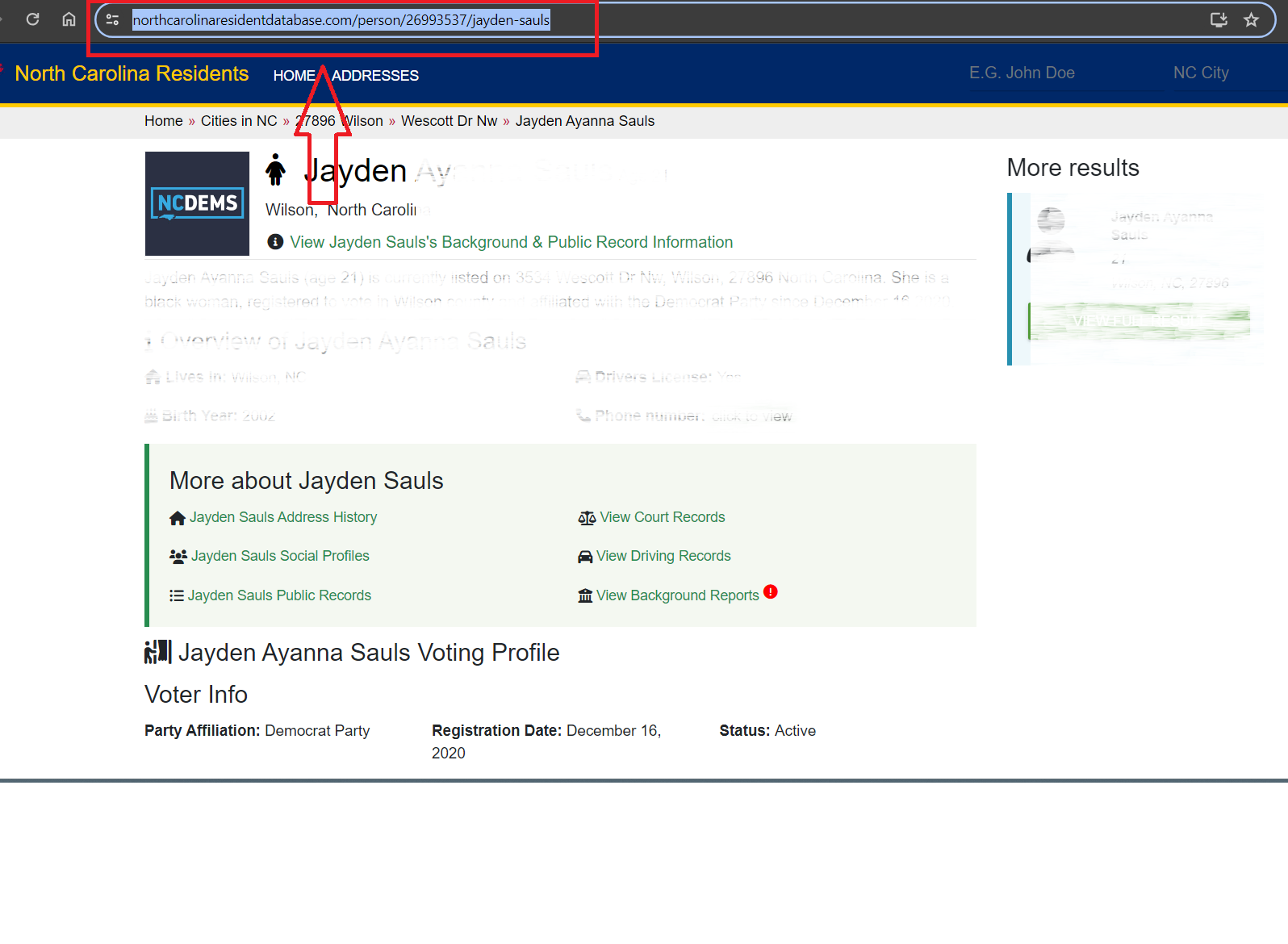
Step 4: Head to the opt-out page
- Go to https://www.northcarolinaresidentdatabase.com/opt-out.
- Paste the URL you copied earlier.
- Solve the CAPTCHA.
- Click submit.
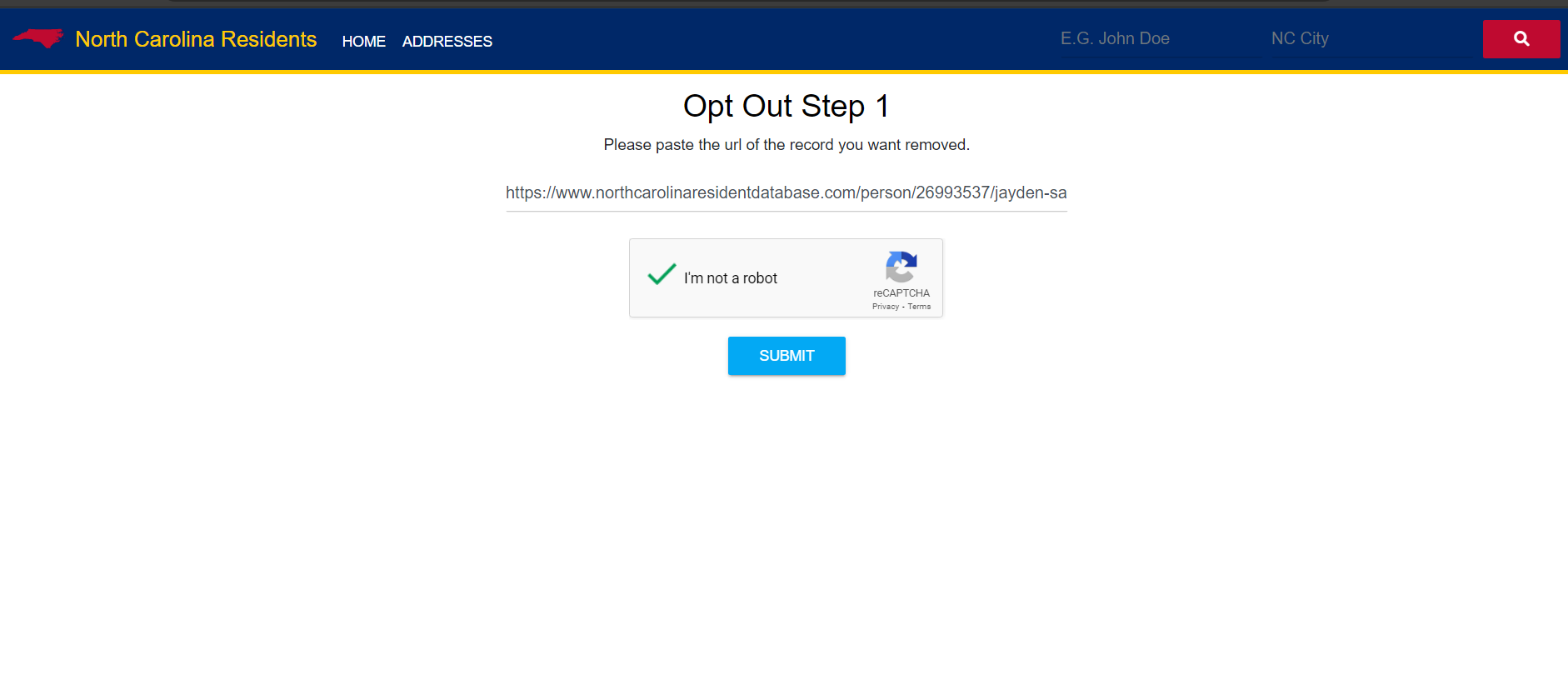
Step 5: Submit the request.
- Enter your name, email address, and reason for opting out.
- Tick the box confirming your identity and click “submit.”
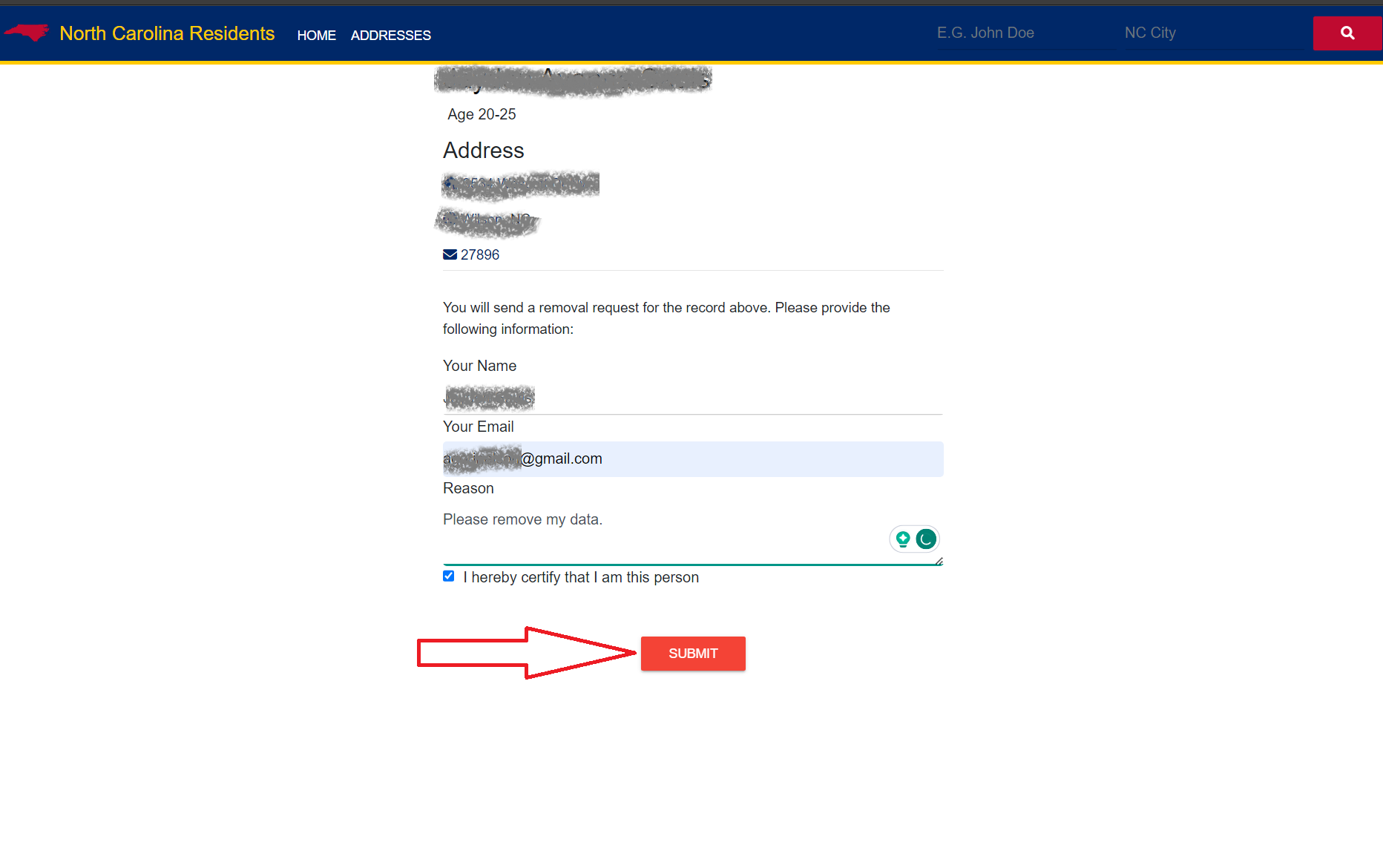
NOTE: By following the steps above, your data should be removed from the North Carolina Resident Database within 24 – 48 hours.
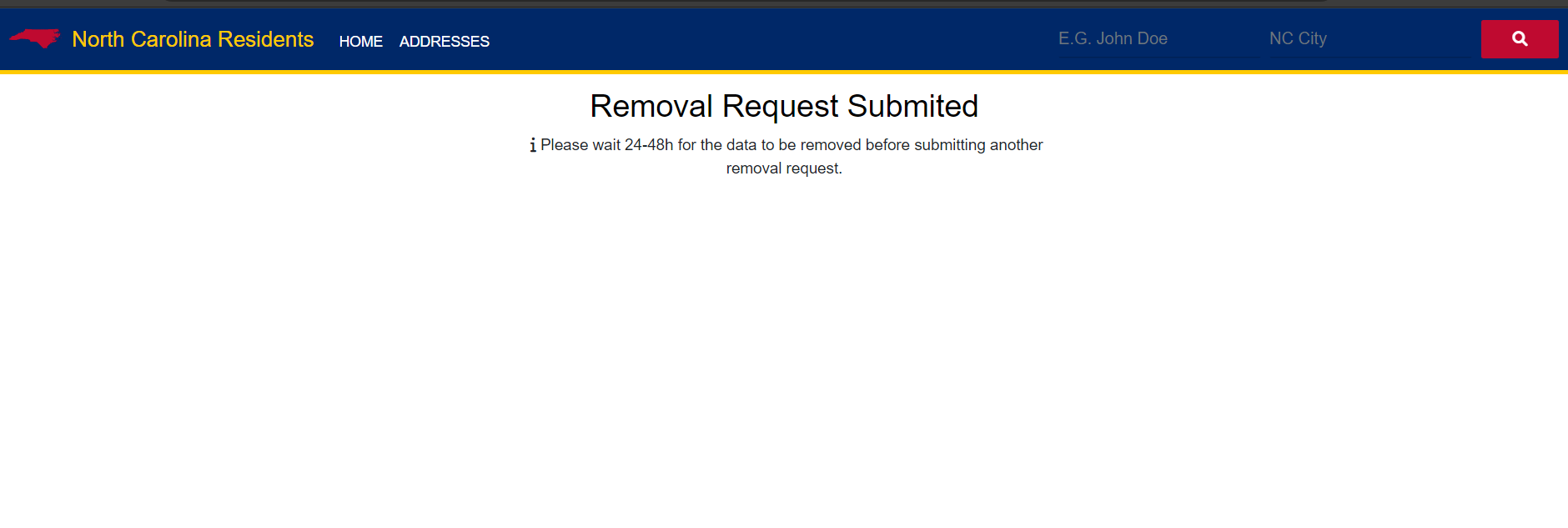
Manual Opt-Out Vs. PurePrivacy
- Requires your intervention
- You do not have direct control
- Typically involves your input
- It may involve technical settings
- The opt-out process can be detailed
- Works automatically to secure your privacy
- Will set preferences earlier for you
- Works in the background
- Easy to use
- Just works in a single click
Frequently Asked Questions (FAQs)
-
Who can use the North Carolina Residents Database?

The North Carolina Residents Database is public; that is, is accessible to everyone who has access to the Internet. At the same time, remember that the database is designed for use by law enforcement, businesses, and people looking to contact others.
-
Is there any concern with the North Carolina Residents Database?

The North Carolina Residents Database gives rise to some doubts. These worries include the amount of personal information collected, the inaccuracy of the information it provides, and the lack of control.
-
Why should I remove my data from the North Carolina Residents Database?

If you care about privacy online, then action is required on your part. You need to opt out. Your information on the North Carolina Residents Database can leak, leading to unwanted emails, phone calls, and even identity theft. For this reason, you should opt out.
-
How can I opt out of the North Carolina Residents Database?

North Carolina Residents Database offers two ways of opting out. You can fill out and submit the opt-out form on the website or use PurePrivacy to remove your data easily.
-
How long will it take for my information to be removed from the North Carolina Residents Database?

Within 15 business days after you make the opt-out request to the North Carolina Database, your information will be erased. With PurePrivacy, you can have your information removed much faster.
Your Privacy Matters
Data brokers don’t care about your privacy and security. Misuse, abuse, and sale of your data are some of the unethical practices they adopt that put many people in trouble today. This year alone, over 200 million were affected by data breaches because of the carelessness of such platforms.
You should opt out of North Carolina Residents Database and other data brokers to protect your data and digital privacy. Using PurePrivacy will make your opt-out processes easier, faster, and more successful.





