Table of Content
- What is NumLookup?
- How Does NumLookup Collect Your Data
- How Does NumLookup Use Your Data
- Why Is Opting Out of NumLookup Important?
- NumLookup Opt-Out Methods - Your Privacy In Your Hands!
- Method 1: NumLookup opt-out procedure
- How to Use PurePrivacy to Opt-Out
- Manual Opt-Out Vs. PurePrivacy
- Frequently Asked Questions (FAQs)
Russia is the largest source of spam calls. Spam calls and scams leading to fraud are widespread globally. Data leakage from free and paid sources is possible. Free public platforms are more likely to leak your data to scammers, cyber intruders, and agencies. This is why Num Lookup Opt Out is cardinal.
NumLookup is one of the platforms that is not different when it comes to data leakages. This NumLookup opt-out guide will help you secure your private information.
Key Takeaways
- NumLookup is a search engine for phone numbers.
- PurePrivacy protects its users against third parties' unauthorized collection and processing of private data.
- You can opt out of NumLookup by filling out the form on their website or using Pure Privacy.
What is NumLookup?
NumLookup is a modern information resource search engine. This platform is a unified place that modifies the way information is accessed, interpreted, and utilized.
The need for NumLookup came in response to growing dissatisfaction with traditional search engines. The company started as a simple search engine but is now equipped with other search options like people search, AI-based Rev image finder, and plagiarism check.
How Does NumLookup Collect Your Data
If your information appears on NumLookup's site, then your name or phone number is already public and used widely by data firms and marketing companies.
The many methods with which NumLookup gets your data include:
- Public record
- Marketing Companies
- Data brokers
- Social media
- Web scraping
NumLookUp allows you to opt out of your listing so that details about you cannot be found through it.
How Does NumLookup Use Your Data
NumLookup is a free and simple phone number lookup service that helps users identify unknown callers and spam numbers. It is used by a wide range of people for a variety of purposes, including:
- Individuals with privacy concerns
- Businesses and professionals
- Parents and guardians
- Online sellers and buyers
- People who are seeking to date online
- Legal and law enforcement agencies
- Individuals with missed calls
NumLookup can sell or share your data with its partners. It could also fall into the hands of scammers or identity thieves, which could spell a lot of trouble.
Why Is Opting Out of NumLookup Important?
It is always a good idea to opt out of public platforms because they would risk your privacy in many ways. Some of the misuses of your data include:
- Identity theft
- Phishing attempts
- Ransomware calls
- Scams and more.
Opting out now is the only way to protect your data and enhance digital privacy.
NumLookup Opt-Out Methods - Your Privacy In Your Hands!
NumLookup allows you to remove your details from their database. The two methods you can use to opt out of NumLookup are:
- NumLookup manual opt-out
- PurePrivacy's automated opt-out
Method 1: NumLookup opt-out procedure
To opt out of NumLookup, you can follow these steps:
Step 1: Go to NumLookup's website
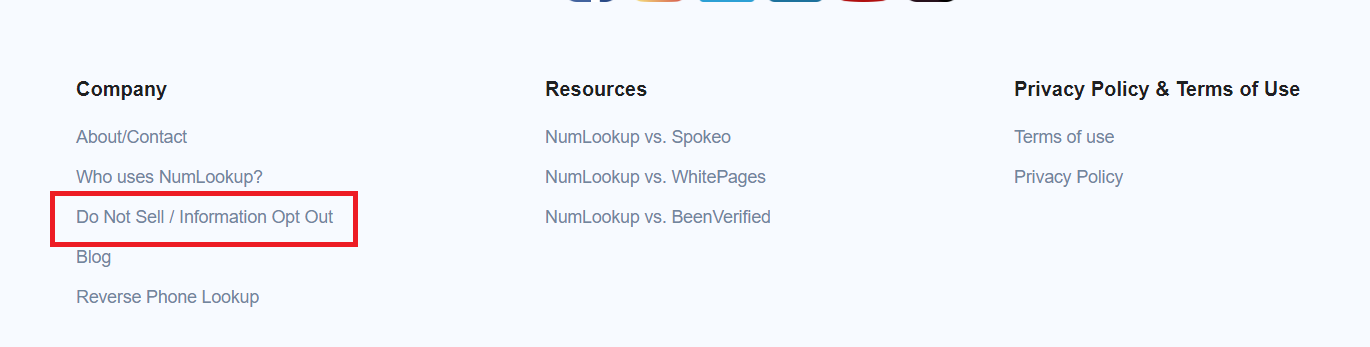
- Open NumLookup's site.
- Go down to the bottom of the page. Look for the "Do Not Sell/ Information Opt Out" button. Click on it.
Step 2: Follow the link
- In the "Phone Number Removal - Opt Out" section, click on the "Information Opt Out."
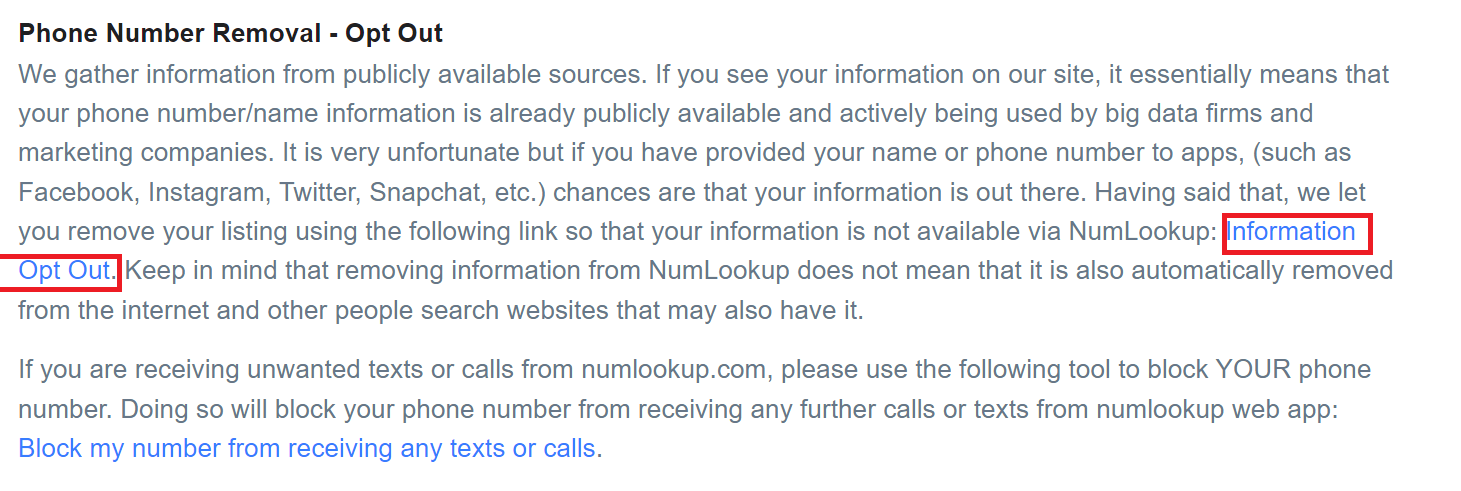
Step 3: Type in your phone number.
- Input your phone number or name.
- Solve the CAPTCHA.
- Click the "Remove My Info" button.
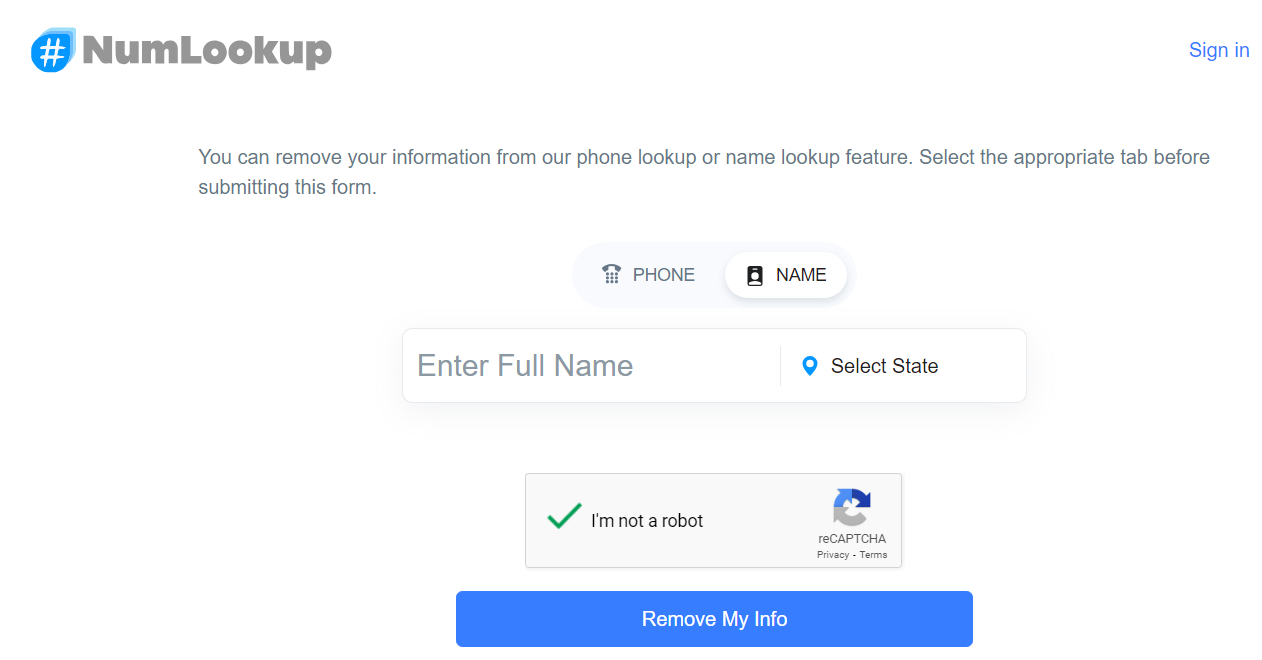
Step 4: Choose the removal method.
- Click "Manually Submit Removal Request."
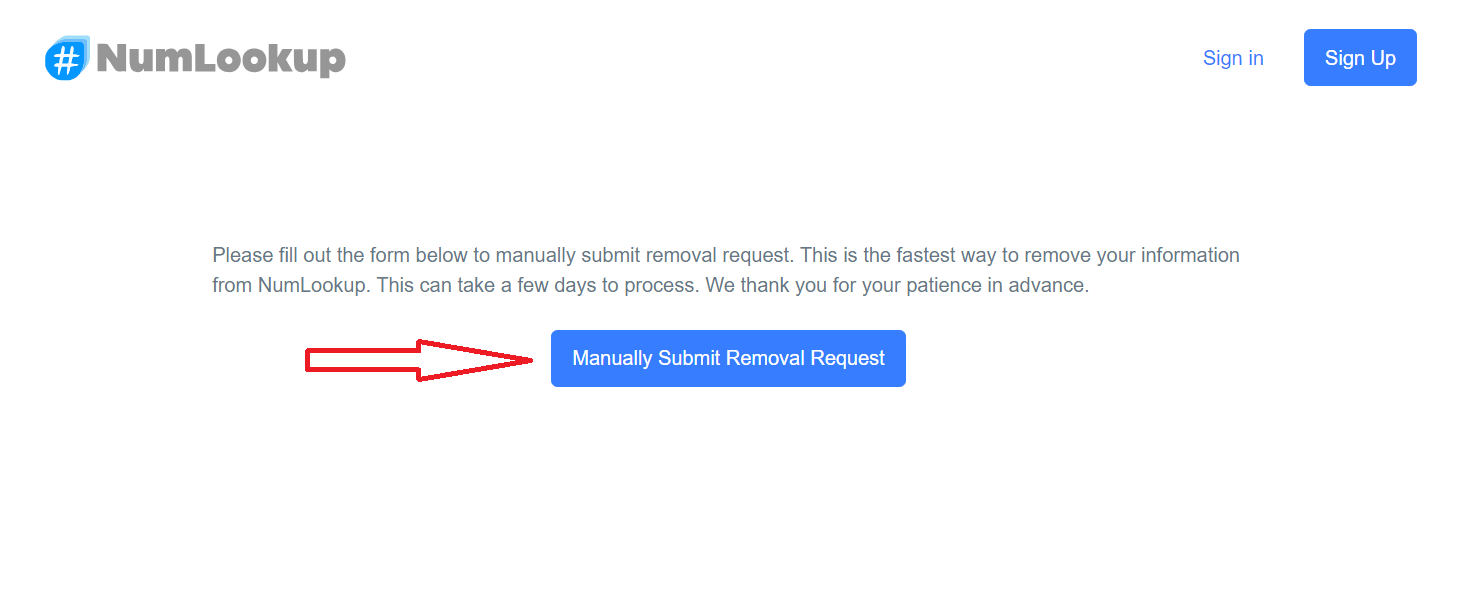
Step 5: Submit.
- Enter your details, subject line (Delete My Information), and a brief request description.
- After that, solve the CAPTCHA and click "Submit."
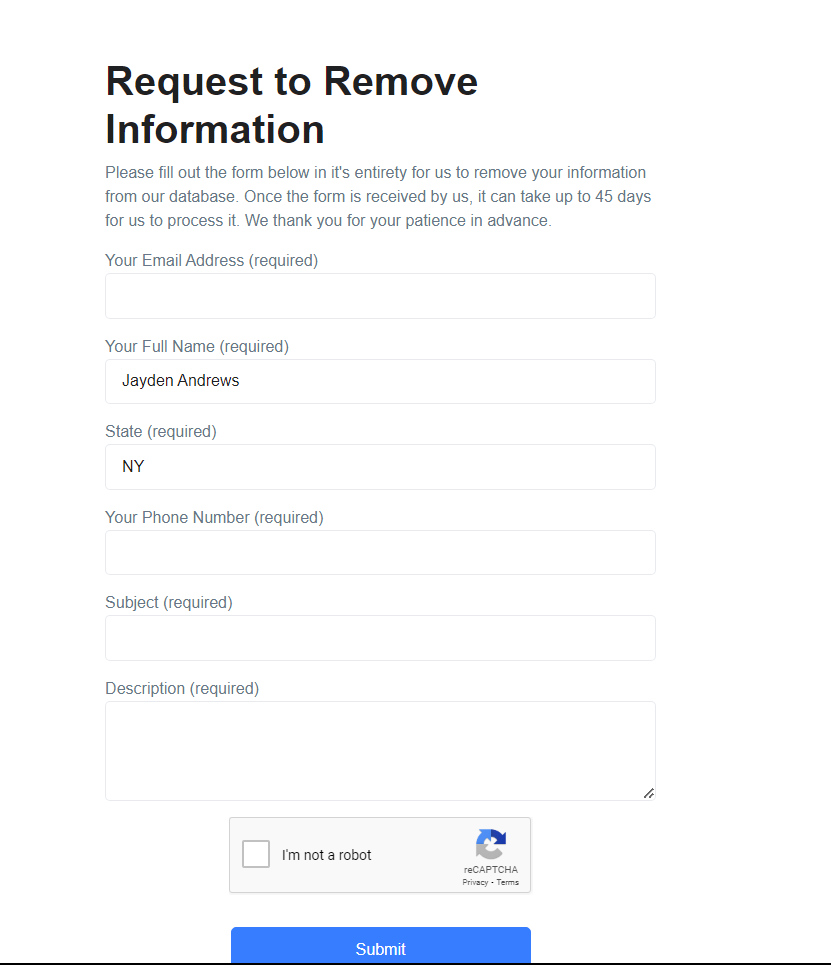
The request you made has been sent in. You should know that it may take up to 45 days for NumLookup to process it.
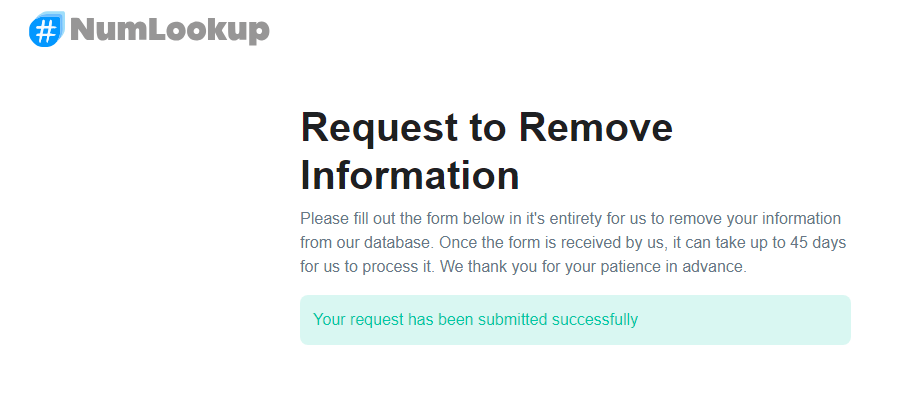
How to Use PurePrivacy to Opt-Out
Manual Opt-Out Vs. PurePrivacy
Pure Privacy Table
- Requires you to handle the process
- You do not have direct control over the platform's policy
- Typically involves your input
- It may involve technical settings
- The opt-out process can be detailed
- Works automatically to secure your privacy
- Will set preferences earlier for you
- Works in the background
- Easy to use
- Just works in a single click
Frequently Asked Questions (FAQs)
-
What are the details NumLookup may provide its users?

NumLookup may provide details, including the owner's full name, telco information, photos, social media account, address information, and family information.
-
What is the cost of using NumLookup?

NumLookup is free for over 99% of its users, unlike most other services that charge their users.
-
How long does it take to opt out of NumLookup?

NumLookup's opt-out process takes about 10 to 15 minutes to complete. You would have to wait a few days for the team to confirm and process your request. Follow-ups might be required if they don't respond to your request.
Final Verdict: Privacy Comes First!
For each one of us, privacy comes first. So why shouldn't we become serious about privacy on the internet? Having your digital data in safe hands is crucial, too!
What should you do? It is simple: Ensure your basic security is intact. PurePrivacy provides the safest solution to guarantee your data is secure!














