Table of Content
- What is PeopleFinderFree?
- How Does PeopleFinderFree Collect My Information?
- How Does PeopleFinderFree Share My Information?
- Why is it Important to opt out of PeopleFinderFree?
- How to Opt-Out of PeopleFinderFree
- Opt-Out using PurePrivacy
- Manual Opt-Out Vs. PurePrivacy
- Frequently Asked Questions (FAQs)
The FTC got 5.7 million reports about people being tricked or having their identity stolen. Out of those, 1.4 million were cases where someone's identity was taken without permission.
One such data broker is PeopleFinderFree which may have your information such as phone numbers, residential and business addresses, or other private details.
Find out how to remove your information from PeopleFinderFree with their opt-out process, Also discover the benefits of PurePrivacy regarding the protection of personal information and keeping your data safe.
Key Takeaways
- PeopleFinderFree is a data broker website that collects information.
- PeopleFinderFree collects information from different sources such as public records, social media platforms, and other online sources.
- The platform lets you see information such as names, phone numbers, addresses, email addresses, and more.
- Many data broker sites, including PeopleFinderFree, offer an opt-out option for people who don't want to keep their data available on data broker websites.
What is PeopleFinderFree?
PeopleFinderFree is a data broker website that gathers information from online sources and makes it publicly available. It gathers information from sources such as social media, public records, and other online available databases to create public profiles.
How Does PeopleFinderFree Collect My Information?
Public Records
The service collects information from sources accessible to the public.
Social Media
Data is collected from social media accounts that are publicly available.
Government Records
Data information collected from government records is collected by PeopleFinderFree.
Contact Information
Details such as email addresses and phone numbers are included in their collected data.
Addresses
Details such as residential and business addresses are also included in the collected data by PeopleFinderFree.
How Does PeopleFinderFree Share My Information?
Here's how PeopleFinderFree might share your information:
Public Records
- Legal documents
- Government records
- Property records
Social Media Platforms
Online Directories
- Phone directories
- Business Directories
- Membership lists
It's important to review PeopleFinderFree's privacy policy for specific details on how they share user information.
Why is it Important to opt out of PeopleFinderFree?
Data protection
Opting out of the PeopleFinderFree service helps in protecting your data from being publicly available.
Control over your data
When you opt out of such data broker sites you get control over how your information is used and shared, you get control over who can see your personal information.
Identity theft prevention
By removing your information from PeopleFinderFree, you reduce the risk of fraud and identity theft, as your details will be less available to these potential scammers.
How to Opt-Out of PeopleFinderFree
Step 1
Visit their official website https://peoplefinderfree.com/ then enter your name and click “search”.
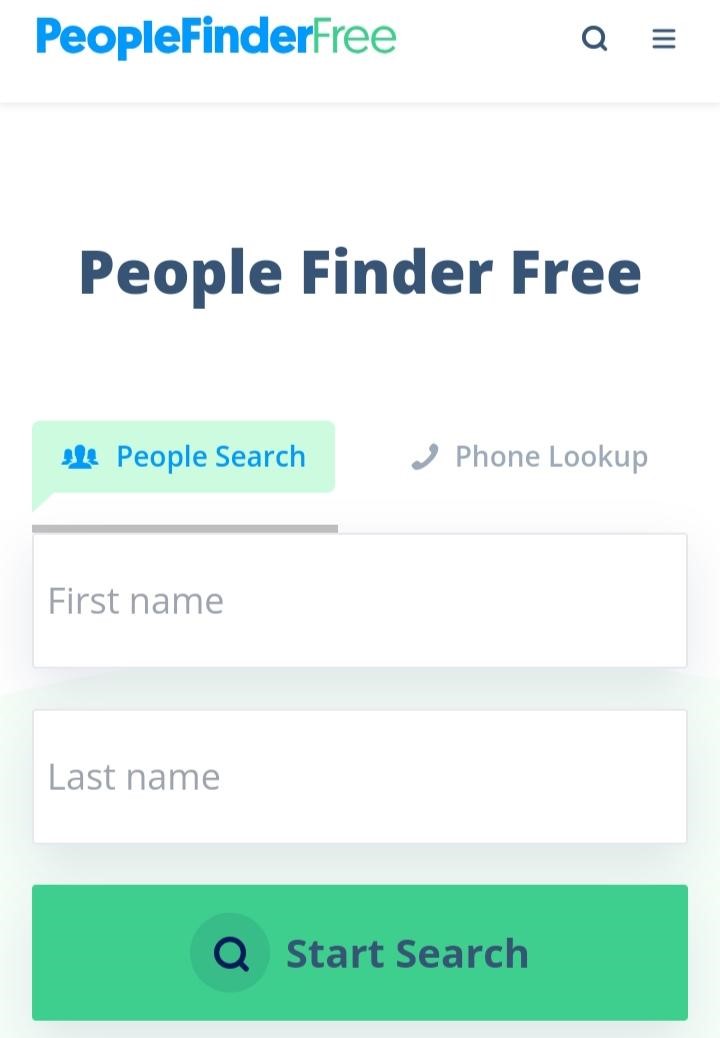
Step 2
After you find your specific record click on it and then copy the URL.
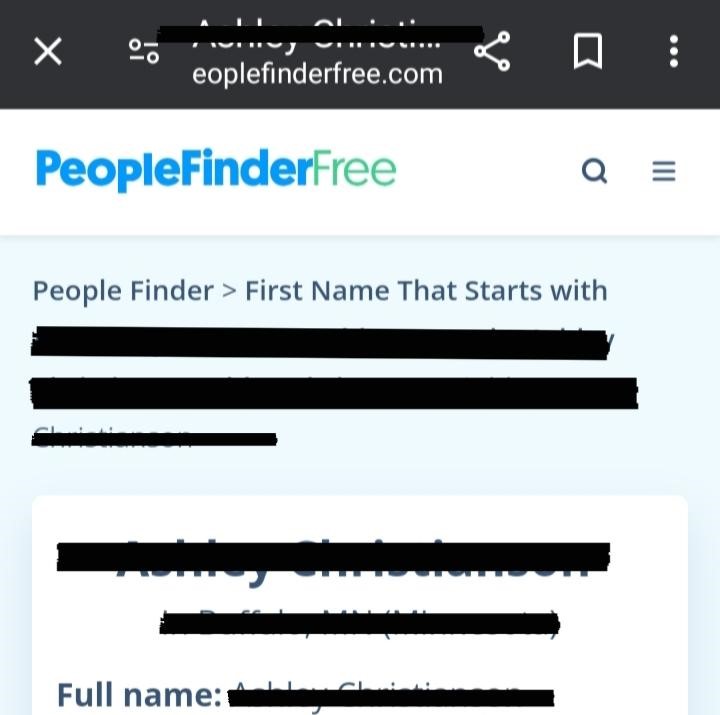
Step 3
Then go to the front page again and scroll down to the bottom of the page. Find the legal info option, click on it, and then click “Remove my Info”.
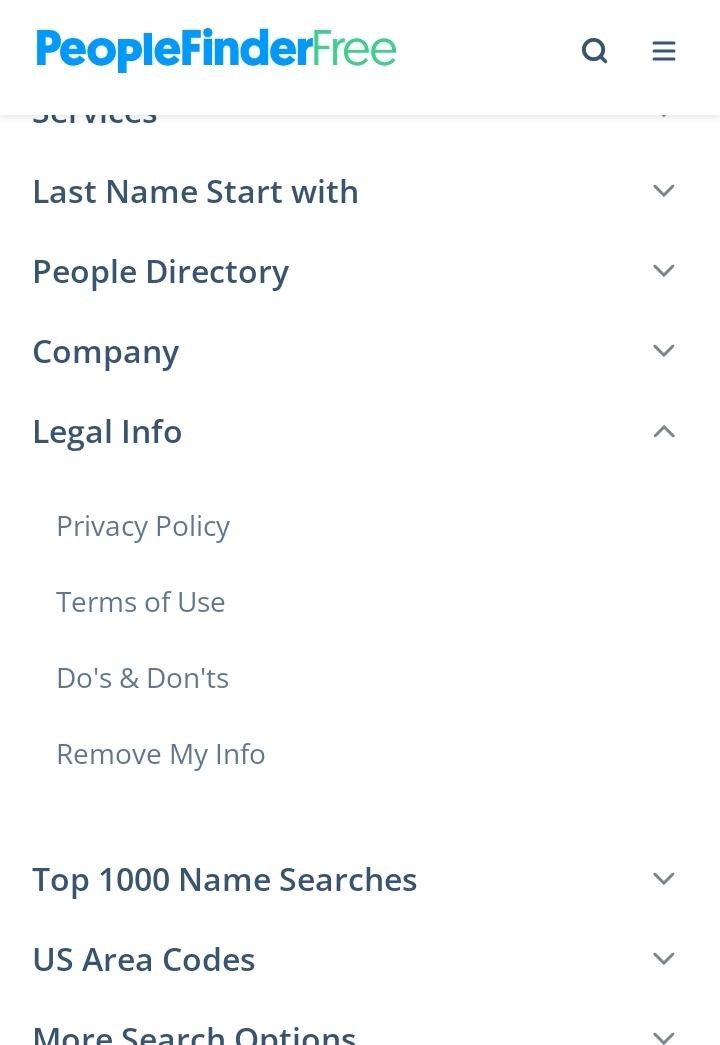
Step 4
Click the link mentioned under Remove My Info.
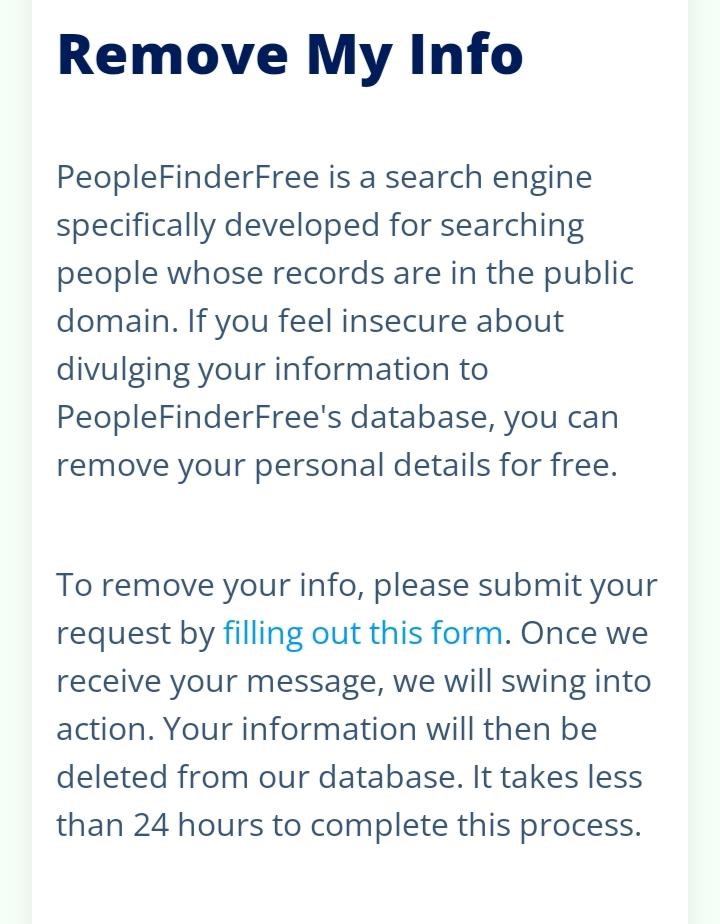
Step 5
Fill out the complete form by providing your first name, and last name, paste the URL, leave a message, and then click Submit.
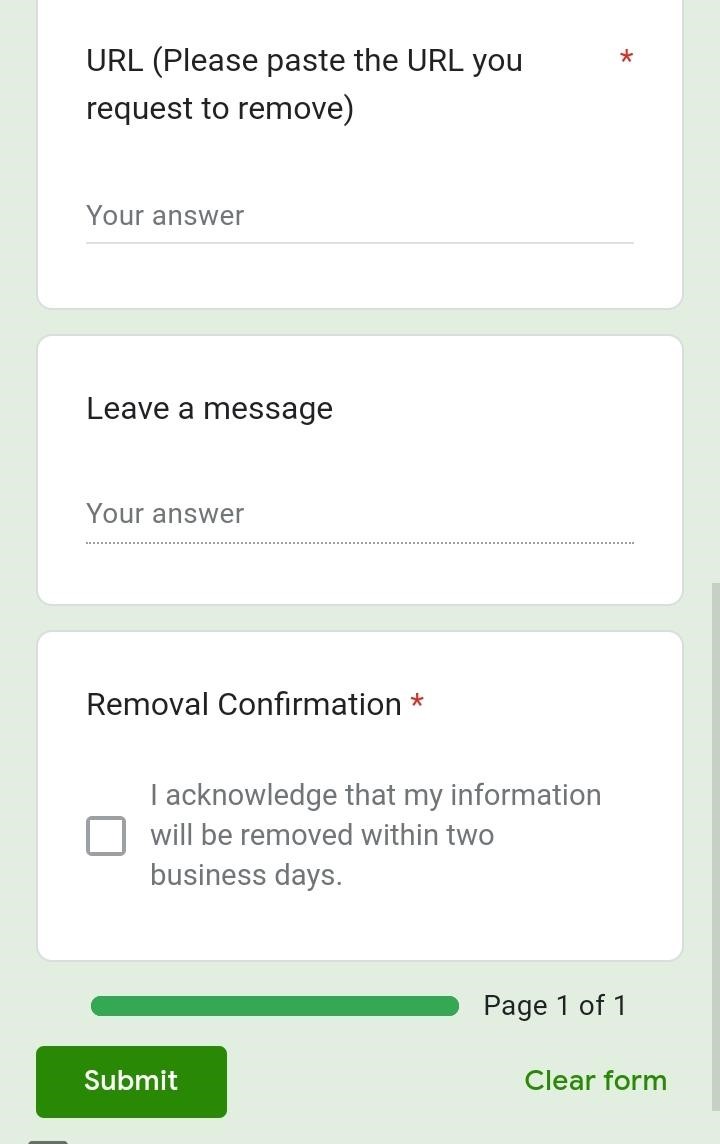
Your opt-out request has been submitted.
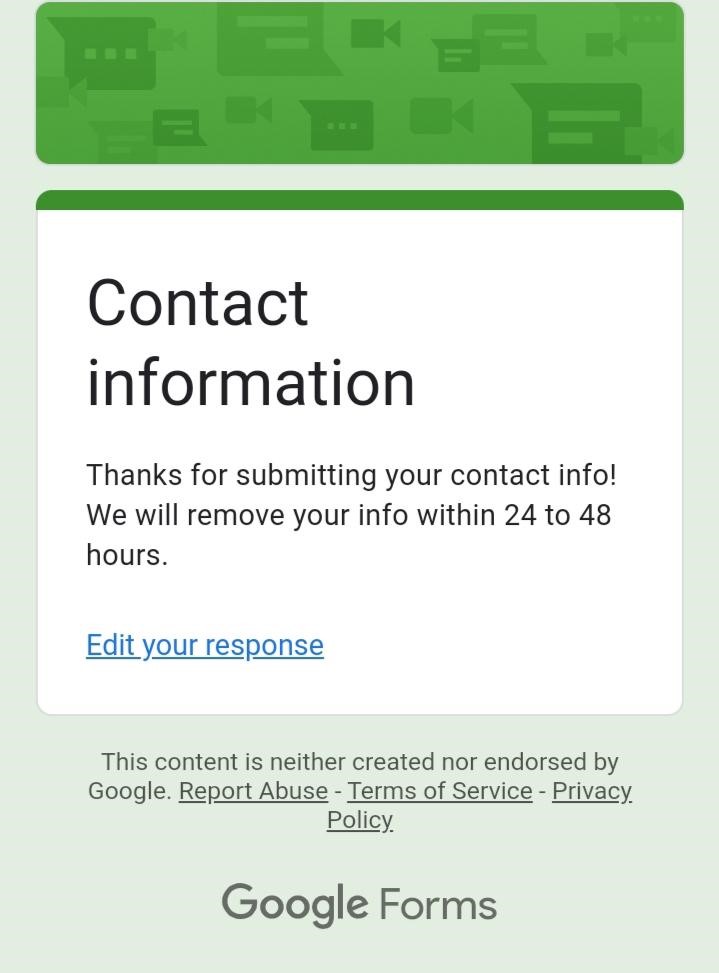
Opt-Out using PurePrivacy

PurePrivacy is a secure platform that secures your information available online and personal information. It allows individuals to have control over their information. It gives you a guarantee that your data will not be shared without your permission.
This platform regularly checks for your personal information on many websites and removes it. Their top priority is to keep your data safe.
PurePrivacy keeps you secure when you're online, making it harder for cybercriminals to steal your identity. Using PurePrivacy can help stop companies from tracking and controlling your online information.
Steps to Opt-Out Using PurePrivacy
Manual Opt-Out Vs. PurePrivacy
- If you sign up on their website, they get your information. If you don't sign up then they don't get your information.
- Users need to check every day and update whether they want to opt-out or not.
- It's handy because it lets users control their privacy easily.
- It may take some time and effort to locate the Opt-Out process.
- You can decide what you want to share by adjusting your privacy settings. This gives you full control over your information.
- It helps you to always keep your privacy settings unchanged, so you don't have to stress about them.
- It makes it super easy to protect your privacy while you're using the app or website.
- Requires no time or effort from the user.
Frequently Asked Questions (FAQs)
-
How does PeopleFinderFree get my information?

PeopleFinderFree collects data from different public places like public records, social media, and other databases that anyone can access.
-
How long does it take to opt out of PeopleFinderFree?

The time it takes to opt out from PeopleFinderFree can vary, but typically it may take a few days to process your request and remove your information from their databases.
-
Can my data still be visible on PeopleFinderFree Opt-Out after successful data Opt-Out?

Even if you successfully opt out from PeopleFinderFree, your data might still show up temporarily due to technical reasons, but they should eventually remove it.
-
Does PeopleFinderFree sell my data?

PeopleFinderFree doesn't directly sell your data. They gather public information from various sources and may offer access to that data through their search platform or other services.
Stay Protected with PurePrivacy
PeopleFinderFree might sell your information to other companies, but you can say no anytime. Even if you delete it, your information could still be kept somewhere.
PurePrivacy is a safe tool that helps you safeguard your personal data and online privacy. It will share your information without your permission.














