Table of Content
PhoneOwner is a phone number data broker website. Its primary goal is to discover the personal information associated with the owner of a phone number.
Phoneowner is a comprehensive database of almost every landline and mobile phone number used today. It's a free phone book that has both white and yellow pages. It may also function as a free reverse phone lookup service.
But sharing your personal information on such websites can put your data at risk. And, if you want to remove your information on Phoneowner.com, read our comprehensive guide below.
Key Takeaways
- PhoneOwner is a data broker website that collects information.
- PhoneOwner.com provides a comprehensive US phone directory with personal and business landline and mobile number listings.
- The site offers a free reverse phone lookup service, which includes information on the current owner's complete name, address, business associations, and history data for the number.
- The website offers an extensive database.
- It is an affiliate of Radaris; therefore, you must remove from Radaris to remove yourself from the PhoneOwner.
- Your Radaris listing(s) will be deleted immediately after completing the opt-out process.
What Is PhoneOwner?
PhoneOwner.com is a US phone directory that provides an up-to-date phone book for personal and commercial phone listings, containing almost every landline and mobile phone number currently in use.
The website offers a free reverse phone lookup service, which allows users to locate the owner and contact details for any number they do not recognize.
PhoneOwner.com also provides complete premium reports with essential details such as the current owner's full name, current address, business associations, and all accessible history data for the number.
The website is associated with the requirement that users opt out of its database via a parent data broker website. Privacy laws and individual privacy concerns may impact the website's legality and use.
How Does PhoneOwner Collect Your Data?
PhoneOwner.com gathers information from several sources, including:
- Repositories of mobile carriers
- Third-party sources
- Phone number registrations.
- Social media
- Online registration
The information available from PhoneOwner.com includes:
- Current owner’s full name
- Current address
- Business associations
- All available historical records for the number.
How Does PhoneOwner Use Your Data?
PhoneOwner.com uses the data it collects to provide a comprehensive US phone directory.
- Personal listings for landline and cell phone numbers.
- Business listings for landline and cell phone numbers.
- Free reverse phone lookup service
- Used to facilitate the identification
To provide premium reports that include extensive information such as:
- The owner’s full name
- Address
- Business associations
- All available historical records for the number
Why is Opting out of PhoneOwner Important?
Opting out of PhoneOwner is necessary to protect privacy and regulate the distribution of personal information.
It compiles this type of data, producing a record containing the full name and address of the current owner, the owner’s business associations, and every bit of information ever collected about the number.
The opt-out process includes various steps, and the type of data that is to be deleted will direct the process flow. The company can be reached by phone, email, or mail requesting the deletion of user data.
The opt-out process should be finalized to eliminate this site's ability to display personal information forever and minimize the distribution of such information to third-party websites.
Furthermore, avoiding can help reduce the frequency of encounters with telemarketers and other similar parties.
Manual PhoneOwner Opt-Out: Step-By-Step
PhoneOwner is an affiliate of Radaris, so you must remove your information from Radaris to remove yourself from the Phone Owner.
To opt out of Phone Owner.com, follow these instructions:
Step 1
To start the removal process, first visit https://radaris.com/
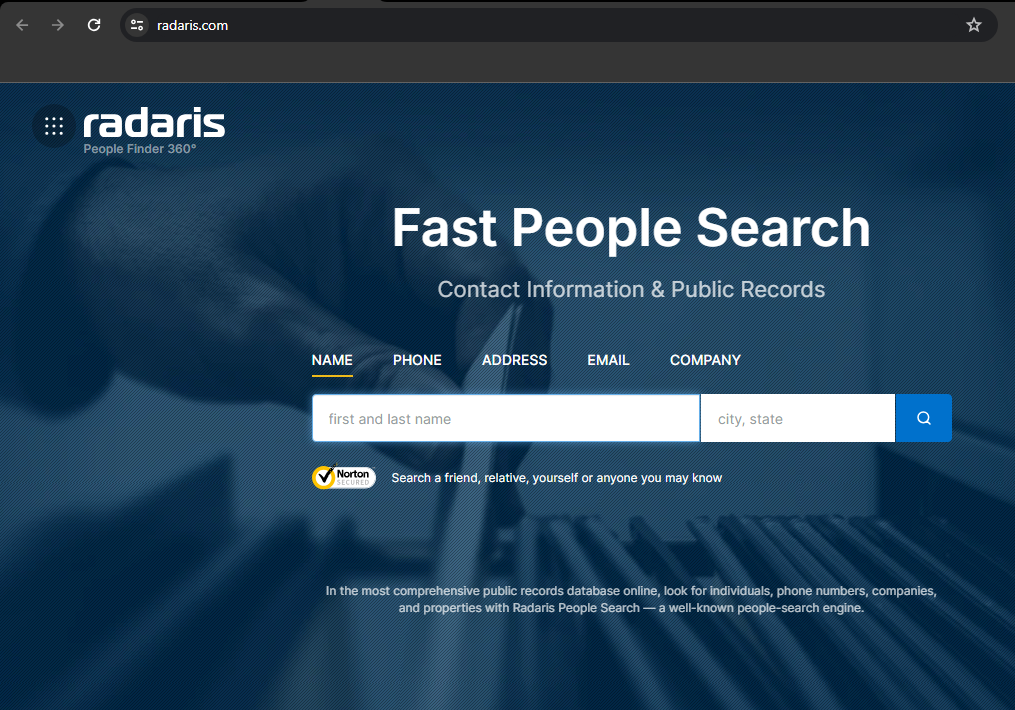
Step 2
Enter your full name, city, and state, and start searching for your record on Radaris.com.
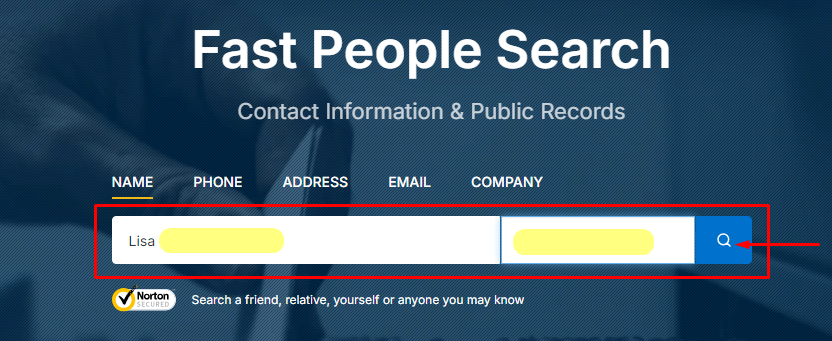
Step 3
Find the matching listing and choose 'View Profile.'
Pay attention to your address history and relatives to discover your record quickly. You can also use the age and state filters in the top right corner.
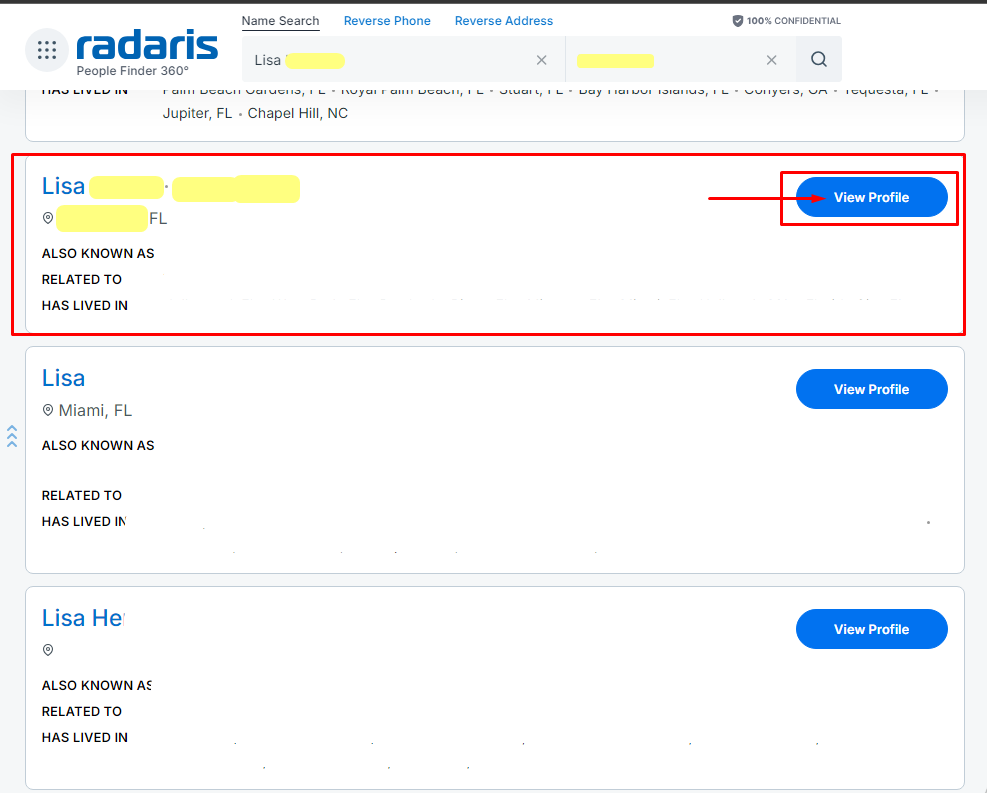
Step 4
Confirm that this is your record by reviewing all the information in it. Then, copy the listing URL into the site's address bar.
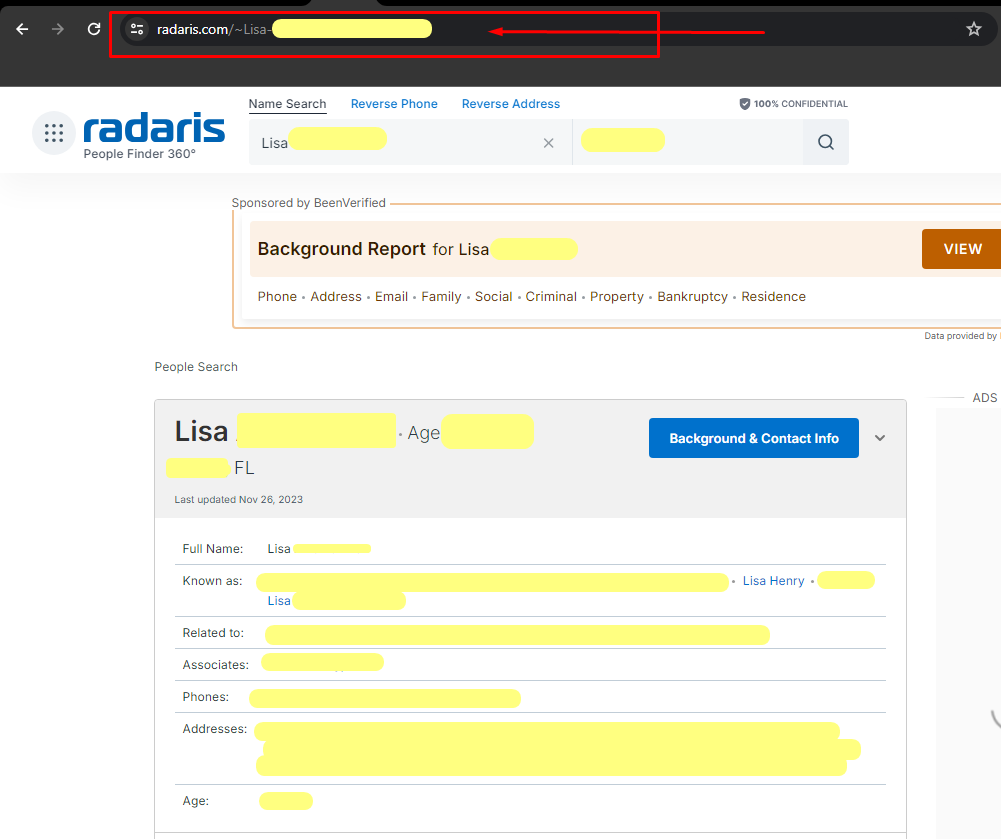
Step 5
Go to Radaris.com’s opt-out page. Click next when it asks for “Concerned about your personal information online?”.
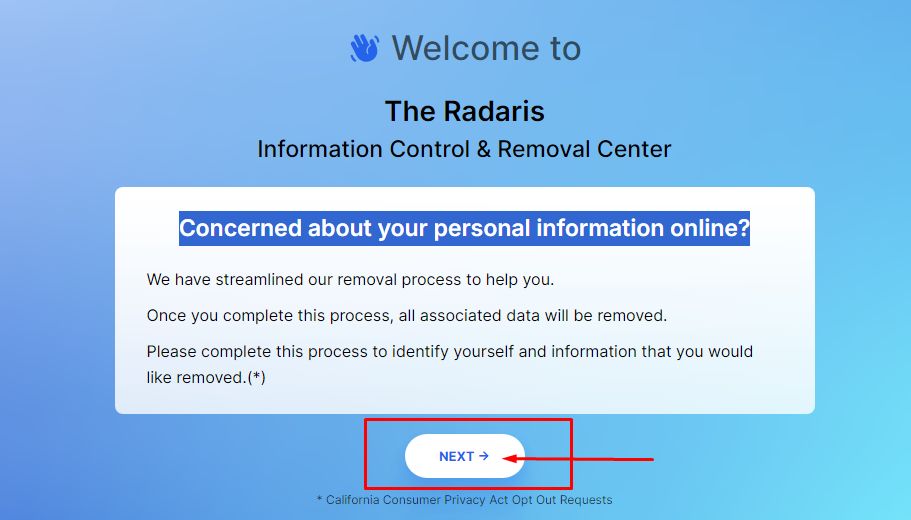
Step 6
On the opt-out page, paste the URL of your record and click next.
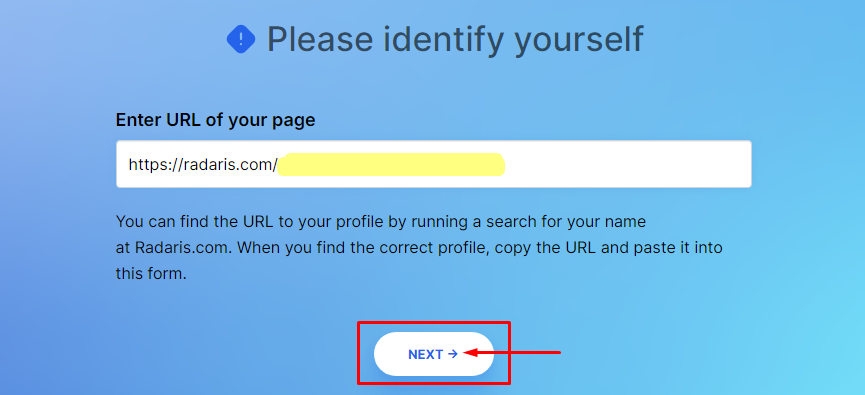
Step 7
On the opt-out page, paste the URL of your record, enter your name exactly as it appears in the record, provide a valid email address, solve the CAPTCHA, and click the 'Send Request' button.
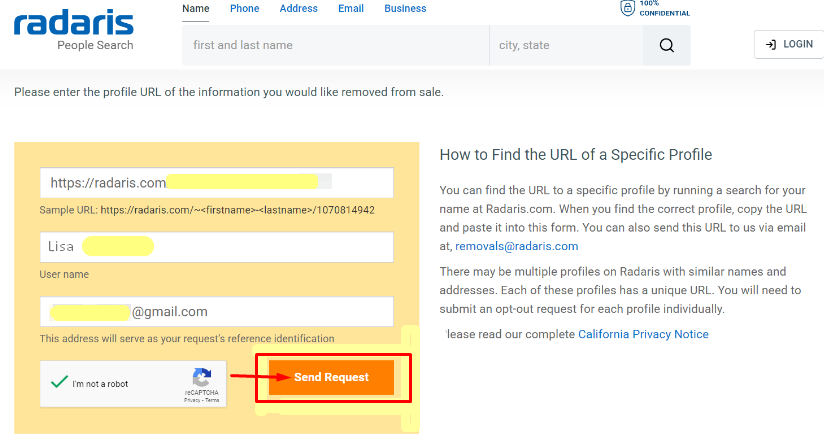
Step 8
Find an email from Radaris.com in your inbox. Open it and click the confirmation link.
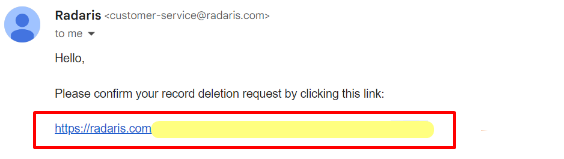
Opt out of Various Data Brokers With PurePrivacy

PurePrivacy is a comprehensive online identity and privacy management solution. It provides internet security to prevent unauthorized individuals from accessing your emails, stealing your data, or stealing your identity online.
A no-credit-card-required version of the service is available for free. It is intended to be a comprehensive tool that assists users in controlling their online privacy and choosing wisely what kind of digital footprint to leave behind.
To avoid having to opt out of each data broker individually, consider using PurePrivacy to make opt-out requests regularly to many websites.
Not only can you track each opt-out request swiftly, but you can also save time. Moreover, PurePrivacy lets you quickly and easily remove personal data from over 90 data broker websites.
Steps to Opt-Out Using PurePrivacy
Manual Opt-Out Vs. PurePrivacy
- It needs your assistance to continue and complete the procedure.
- You have no way to affect or change the platform's policies.
- You have to give your input throughout.
- It could involve technological settings and procedures.
- The opt-out method is often complex and lengthy.
- It automatically secures your privacy.
- It configures your security settings in advance.
- It runs silently in the background to secure your privacy.
- It is simple and easy to use.
- It is fast and works with just one click.
Frequently Asked Questions (FAQs)
-
Can PhoneOwner Sell Personal Information to Third Parties?

No, PhoneOwner.com does not sell personal information to third parties. The information available on the platform is gathered from publicly available sources and is not typically protected under privacy laws.
-
What Is the Purpose of PhoneOwner?

The purpose of PhoneOwner.com is to provide a comprehensive US phone directory, including personal and business listings for landline and cell phone numbers.
The platform offers a free reverse phone lookup service and detailed premium reports that include extensive information such as the current owner’s full name, current address, business associations, and all available historical records for the number.
-
Can PhoneOwner Identify Spam Phone Numbers?

PhoneOwner.com does not directly identify spam phone numbers. However, it provides detailed information associated with phone numbers, which can be used to assess the likelihood of a number being spam.
-
How Does the PhoneOwner Preserve User Privacy?

PhoneOwner.com protects user privacy by providing an opt-out process for individuals who do not want their information displayed on the platform. This allows users to request removing their personal information from the website.
-
What Do Data Broker Companies Do With Your Data?

Data brokers are companies or individuals that collect people's personal information to sell it to other companies.
They do this by collecting information from various sources and then piecing it together like a puzzle to build a detailed profile of who you are.
Protect Yourself Online!
PhoneOwner.com is a comprehensive reverse phone lookup service for phone numbers in the United States. It provides a free basic search and premium reports that distribute full details on phone numbers.
The platform does not identify spam phone numbers directly, but the data can help make decisions about the kind of calls a person gets.
PhoneOwner.com ensures user privacy protection, considering that an “opt-out” procedure is available for individuals who do not want their information displayed on the platform and do not allow personal information to be sold to third parties.
Individuals must be conscious of how their personal information is used and take necessary measures to protect their privacy and security.
PurePrivacy makes it easy to safeguard your data from 90+ data brokers.













