Table of Content
- What Is PrivateRecords?
- How PrivateRecords Collects Your Personal Information
- How PrivateRecords Uses Your Personal Information
- Why Is Opting Out PrivateRecords Important?
- How to Remove Your Data from PrivateRecords
- Method 1: The basic PrivateRecords opt-out process
- Method 2: PurePrivacy automatic opt-out
- Steps to Opt-Out Using PurePrivacy
- Manual Opt-Out Vs. PurePrivacy
- Frequently Asked Questions (FAQs)
Scammers and identity thieves explore public sources like PrivateRecords to find their next victims. In the first half of 2023 alone, over half a million identity theft cases were reported.
You can prevent being a victim of scams or identity theft by opting out and removing your data from data brokers. We created this PrivateRecords opt-out guide to show you how to remove your data from this platform and protect your digital privacy.
Key Takeaways
- Like other data brokers, PrivateRecords gathers personal information from different public sources.
- They use the collected data to develop comprehensive reports of the US residents, making it easy to trace someone’s life history.
- Opting out of PrivateRecords.net will help you control access to your data.
- You can manually opt out of the data-collection website.
- PurePrivacy, a privacy protection service, can help you remove your information from PrivateRecords and over a hundred other data brokers.
- PurePrivacy offers other online privacy services, including securing your social media profiles.
What Is PrivateRecords?
PrivateRecords was established in 2020 as a platform for finding public records. It has a large database of records from various public sources. Individuals, businesses, and organizations can use the platform to get personal information about others, such as:
- Contact information
- Address history
- Marriage status
- Family history
- Court and arrest records
- Social profiles
This broker gathers details from the dark web and criminal records, disclosing hidden information. Discover the truth about people with anonymous searches on this platform.
How PrivateRecords Collects Your Personal Information
Like many data brokers, PrivateRecords gathers people’s personal information from a wide range of sources, including:
- Government records
- Public records
- Social media
Through the use of cookies and web trackers, PrivateRecords also gathers the data of users who visit its website. You also give out your data when you fill out a form or contact their support team.
How PrivateRecords Uses Your Personal Information
PrivateRecords accumulates your data to make a complete profile of you. This profile is shown to individuals, organizations, and businesses that want to know more about you. They practically make your data available for anyone who cares to know.
Besides, they may share your data with third parties, including service providers and advertisers, for business purposes. Unfortunately, exposing your information to the public has downsides; it paves the way for privacy breaches and cybercrimes.
Why Is Opting Out PrivateRecords Important?
You don’t want everyone with internet access meddling in your business and accessing your personal information at will. The world is increasingly becoming dangerous, and you don’t want your data to fall into the wrong hands.
Opting out will save you from the trauma and dangers of having your data exposed or falling into the wrong hands. You will also improve your digital privacy and reduce your digital footprint when you opt out using the methods shared in this guide.
How to Remove Your Data from PrivateRecords
Fortunately, privaterecords.net opt-out is possible through the following methods:
- PrivateRecords manual opt-out procedure.
- PurePrivacy automatic opt-out process.
Method 1: The basic PrivateRecords opt-out process
PrivateRecords allows you to manually opt out of their databases through the website. The detailed instructions below will help you.
Step 1: Go to the PrivateRecords website.
- Visit www.privaterecords.net
- Scroll down to the bottom of the home page.
- Click on “Do Not Sell or Share My Personal Info” to access the opt-out form.
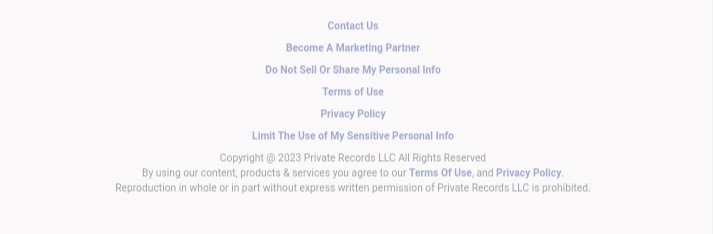
Alternatively, clicking on https://www.privaterecords.net/optOut/name/landing takes you directly to the data removal form.
Step 2: Search for your record.
- Type in your first and last names.
- Select your state from the drop-down.
- Click “Search.”
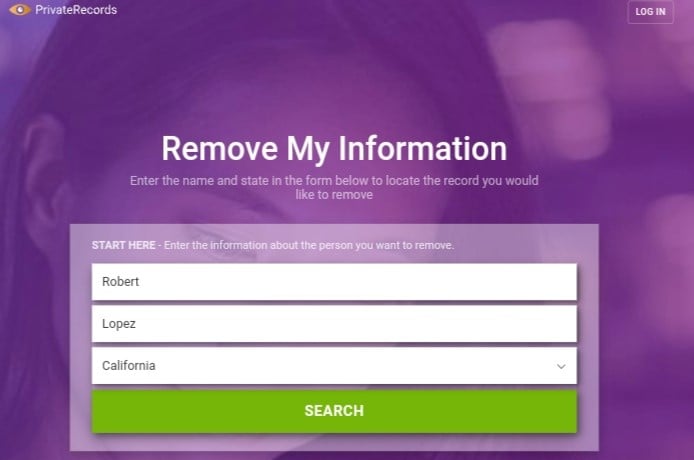
You may provide your age, middle name, and city of residence to narrow the search.
Step 3: Find your listing.
- Check the search results for your listing.
- Click on the green box with a white arrow beside your profile.
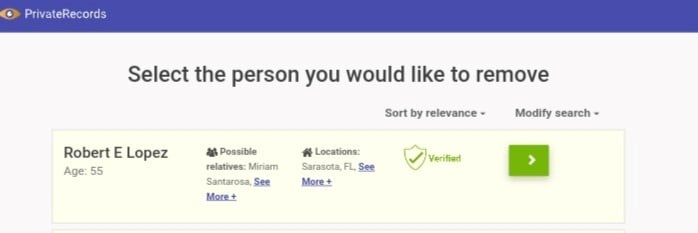
Step 4: Provide your identity verification details.
- Enter the required contact details.
- Check the CAPTCHA box.
- Click “SUBMIT.”
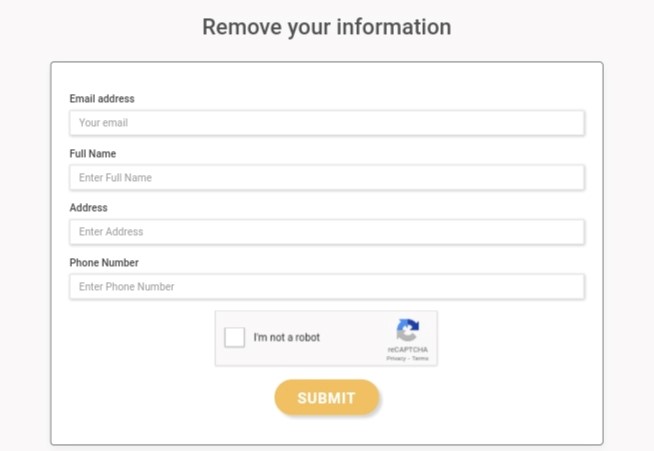
Step 5: Click on the data removal link.
- Head over to your inbox and open the email from PrivateRecords.
- Click on the confirmation link to complete the opt-out process.

Method 2: PurePrivacy automatic opt-out

Opting out with a tool like PurePrivacy is easier, faster, and more convenient. It removes your information from more than one hundred vendors, allowing you to regain your privacy.
PurePrivacy will submit opt-out requests to PrivateRecords and other brokers at the same time. Your information will be removed from these databases within several minutes.
Detects Brokers with Your Information
PurePrivacy displays brokers who collected your data on its user-friendly dashboard. The risk scores on the dashboard will help you establish the privacy concerns raised by each data broker.
Automatic Data Removal from Multiple Brokers
With your permission, the privacy protection service sends opt-out requests to different data brokers. The tool’s “Remove My Data” button allows you to give your consent.
Tracks the Opt-out Process
PurePrivacy keeps track of the removal process of your data and gives you updates.
Online Privacy Protection
PurePrivacy protects your social media privacy, preventing you from exposing your private data online.
Steps to Opt-Out Using PurePrivacy
Manual Opt-Out Vs. PurePrivacy
- You must initiate and complete the process
- You might need to follow up with the team to ensure the removal of your data
- Other personal information is required when opting out
- Technical knowledge and experience are required
- The opt-out process can be detailed and time-consuming
- Works automatically to remove your data and secure your privacy
- PurePrivacy will follow up with the data broker until your data is removed
- Your input is not required; the tool will handle everything
- You don’t have to be tech-savvy to use it
- Opt out of dozens of data brokers with just a few clicks
Frequently Asked Questions (FAQs)
-
What is the quickest PrivateRecords opt-out method?

PurePrivacy automatic opt-out process is the quickest way to remove your data from PrivateRecords’ database.
-
What personal information does PrivateRecords collect?

PrivateRecords can gather your contact details, marriage history, address history, social profiles, and family history. They can also gather your court and arrest records.
-
Does PrivateRecords gather people’s hidden personal information?

PrivateRecords collects people’s criminal records. They can also search the dark web for any information about you.
-
Is it risky to leave my personal information in the PrivateRecords database?

PrivateRecords combine your data from different sources to create a comprehensive profile. With much information about you publicly available on its website, anyone can impersonate you.
-
How can I protect my data from PrivateRecords?

You can opt out of PrivateRecords to remove your data on its website. Besides, PurePrivacy can protect your information by erasing your digital trail, blocking online trackers, managing your social privacy, and removing your information from brokers.
Opt-Out Now to Protect Your Privacy
Leaving your data on platforms like PrivateRecords puts you at risk of identity theft and scams. You should opt out now to prevent the misuse and abuse of your data. With PurePrivacy, you can remove your personal information from PrivateRecords and all other data brokers holding it.













