Table of Content
- What is PublicDataCheck?
- How Does PublicDataCheck Get My Information?
- How Does PublicDataCheck Share My Information?
- Why is it Important to opt out of PublicDataCheck?
- How to Opt-Out of PublicDataCheck
- Steps to Opt-Out Using PurePrivacy
- Manual Opt-Out Method vs. Opt-Out With PurePrivacy
- Frequently Asked Questions (FAQs)
- Your Privacy Matters the Most
Since March 2020, more than 10 billion personal records worldwide have been compromised as a result of data breaches. You might not be able to stay completely hidden online, but you can control your privacy better with the right tools.
Check out the detailed PublicDataCheck Opt-out process to better protect your privacy.
Key Takeaways
- PublicDataCheck probably helps you see public information, keeping governments and groups accountable.
- PublicDataCheck helps users get information on things like government records, property, crime history, finances, and more.
- PublicDataCheck might have tools for checking people or organizations' backgrounds, so users can make smart decisions in their personal or work lives.
- PublicDataCheck needs accurate and updated information to be trusted, so they likely verify and update regularly.
- To protect people's privacy and follow the rules, PublicDataCheck probably has ways to keep sensitive information safe and follow data protection laws.
What is PublicDataCheck?
PublicDataCheck is a data broker website that collects public information from places like government records and social media to make databases for things like background checks and marketing.
PublicDataCheck probably gives access to lots of personal information like contact details, work history, and property records. People might use it to check backgrounds, find others, or get information for legal or business reasons.
How Does PublicDataCheck Get My Information?
Government Records
PublicDataCheck likely has information from government agencies, like birth and death records, who owns properties, what happens in courts, and lists of registered voters.
Publicly Available Online Data
Data from websites, social media platforms, forums, and other online sources where users share information.
Public Records Databases
PublicDataCheck probably lets you get into databases run by the government or other groups that collect and share public records.
Commercial Data Sources
PublicDataCheck might buy data from other companies that gather and sell information, like marketing databases, surveys about consumers, and public documents.
Web Scraping
PublicDataCheck might use tools that automatically search websites and online places to find info that anyone can see.
How Does PublicDataCheck Share My Information?
PublicDataCheck, as a data broker service, may share your information with its clients or partners for various purposes. Here's how they might share your information:
- Client Access
- Data Sales
- Data Licensing
- Affiliate Partnerships
- Aggregate Data Analysis
It's important to read PublicDataCheck's rules about privacy and how they use your information. If you're worried about privacy, you might be able to say you don't want them to share your data or ask them to delete it, but it might not always work perfectly.
Why is it Important to opt out of PublicDataCheck?
Privacy Protection
Choosing to opt-out means there's less of your personal information online, which keeps your privacy safe and lowers the risk of your data being used in the wrong way.
Identity Theft Prevention
By keeping your personal information limited, you make it tougher for cybercriminals to steal your identity or cheat you, which helps prevent problems like identity theft and fraud.
Reduced Targeted Advertising
If you opt-out, you might get fewer ads that are aimed specifically at you, because data brokers won't be able to share as much of your personal information with marketers.
Stress Reduction
Knowing that your personal information is not being freely shared without your consent can provide peace of mind and reduce concerns about online privacy.
Control Over Your Information
Choosing to opt-out means you have more say in how your personal information is used online. It lets you decide what kind of digital trail you leave behind, so you can make smarter choices.
How to Opt-Out of PublicDataCheck
Step 1: Go to https://www.publicdatacheck.com/. Scroll down to the bottom of the page and click “Remove me from the website”.
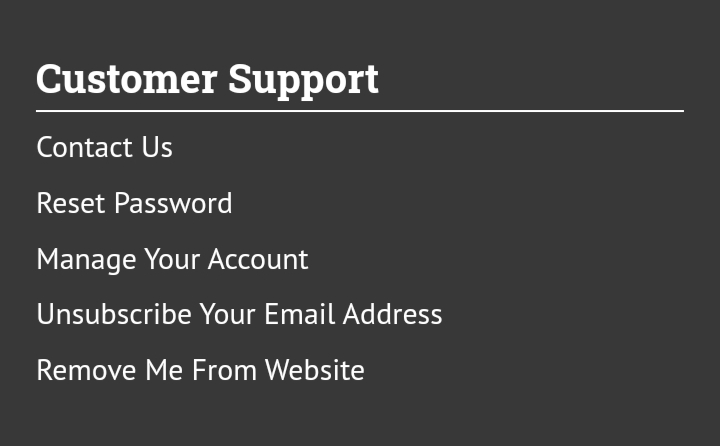
Step 2: Click the “Get started button”.
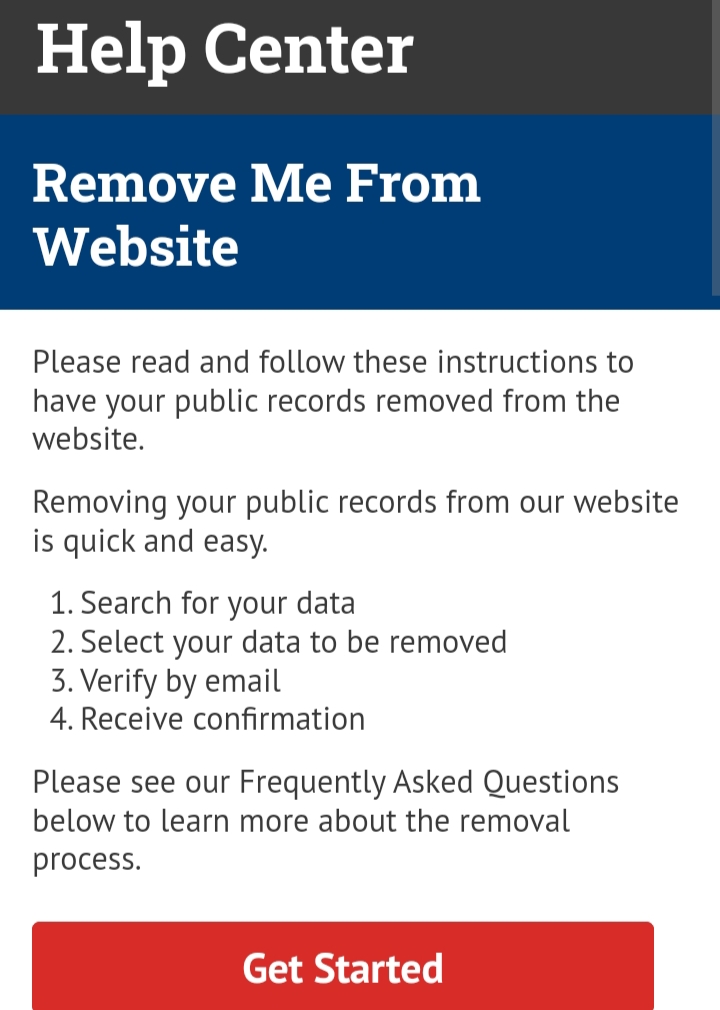
Step 3: Please search for your details on the Public Data Check website. Just enter your first name, last name, age, and the state where you live, then solve the security CAPTCHA and click Continue.
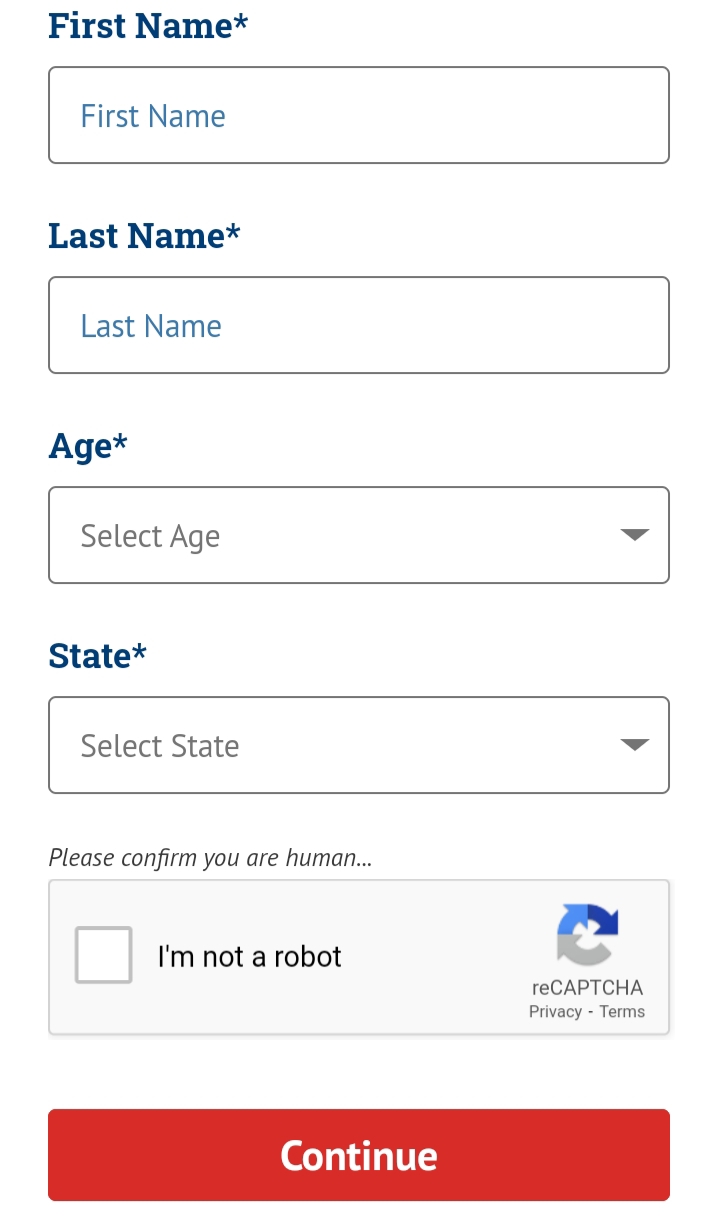
Step 4: Find your personal information in the search results and select the Remove button.
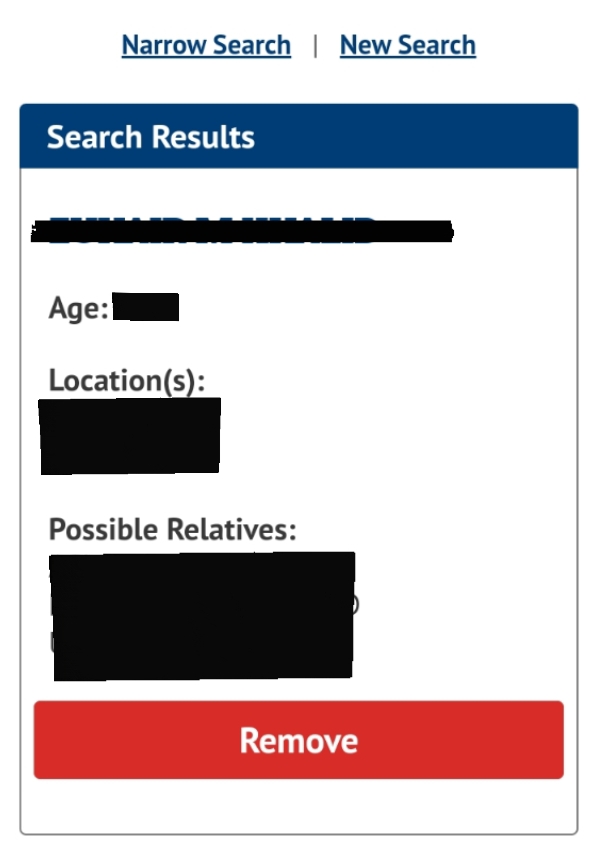
Step 5: Provide your email address, agree to the terms, complete the security CAPTCHA, and then click on Continue to proceed with the personal data removal request.
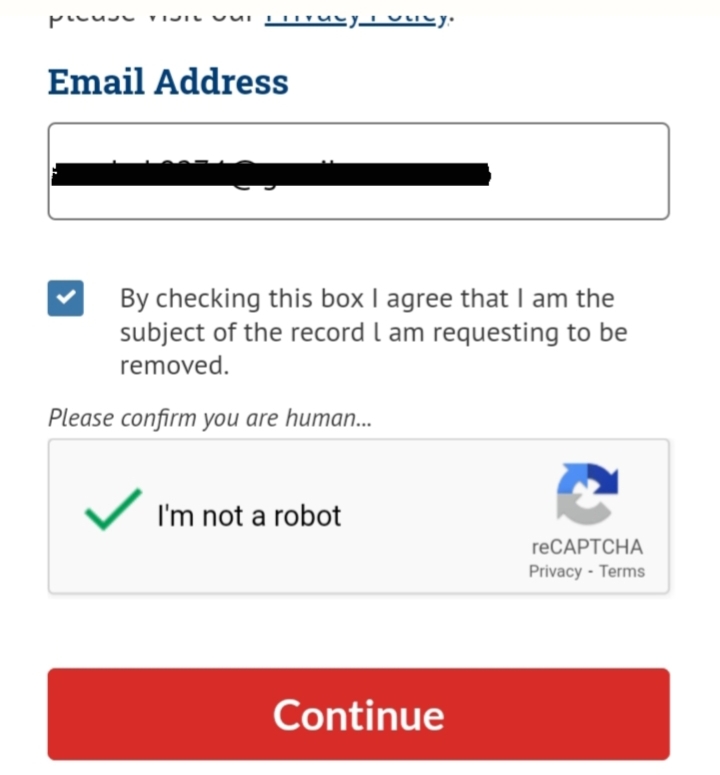
Step 6: You will receive a confirmation upon submitting your opt-out request. Public Data Check will then email you an opt-out confirmation containing a validation link.
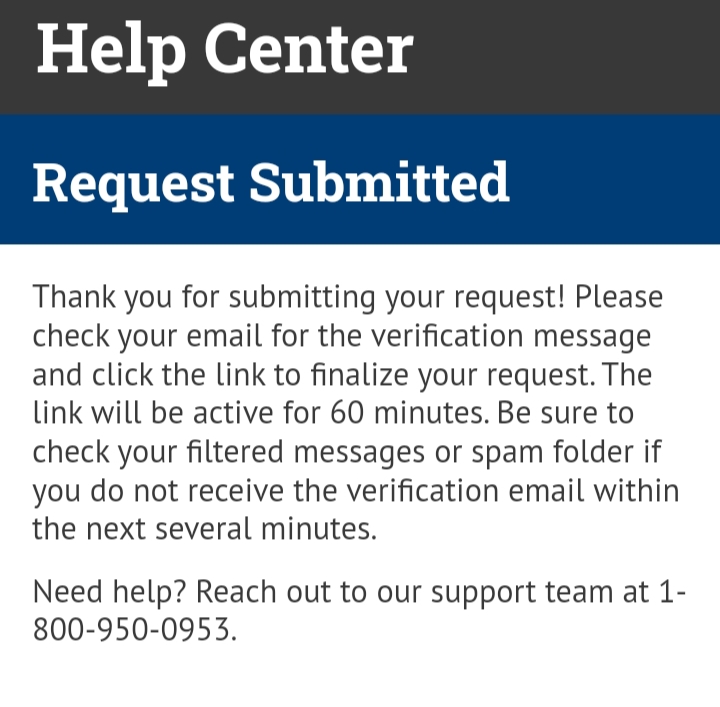
Step 7: Make sure to look in your email for a message from Public Data Check. Open it and click the link inside to confirm your opt-out request.
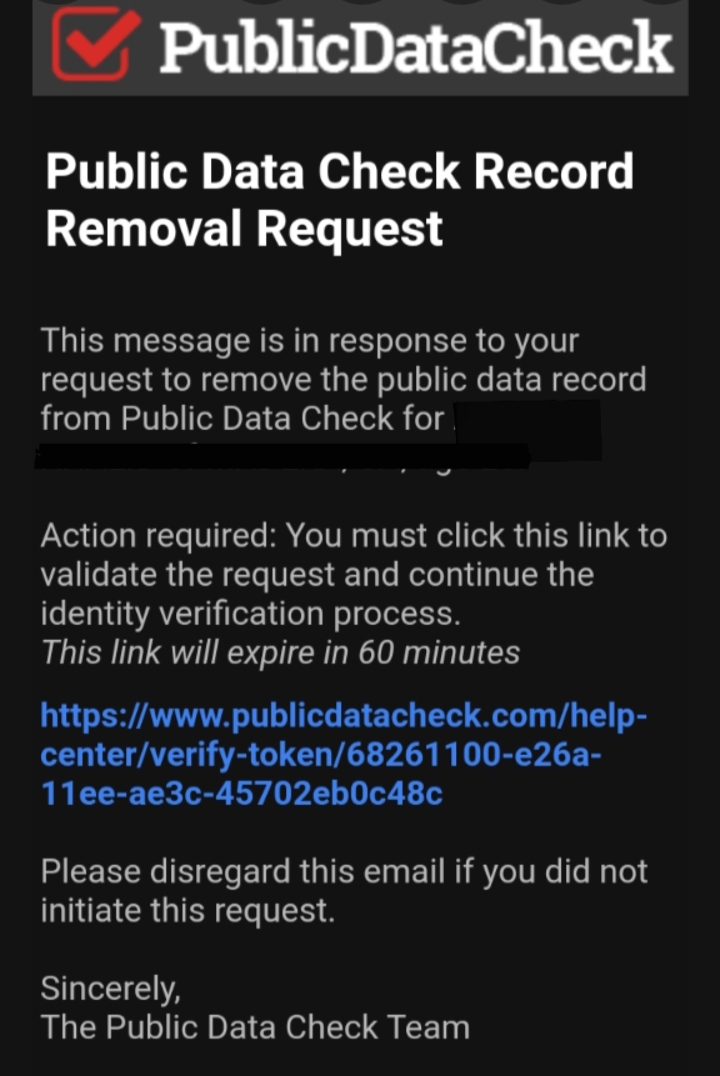
Once your opt-out request is verified, you'll see a message on the screen confirming it. Your details will then be erased from the Public Data Check website, and you'll receive a follow-up email confirming the completion of your opt-out.
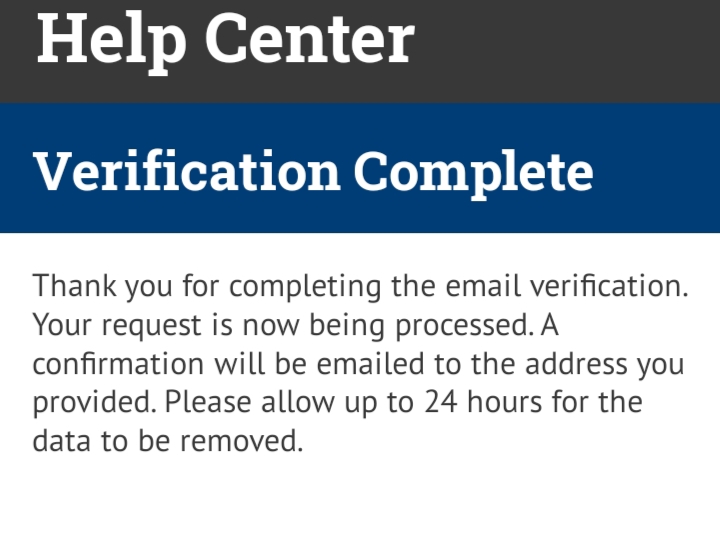
Steps to Opt-Out Using PurePrivacy
Manual Opt-Out Method vs. Opt-Out With PurePrivacy
- Your intervention is needed
- You do not have direct control
- Typically involves your input
- It may involve technical settings
- The opt-out process can be long
- Works automatically to secure your privacy
- Will set preferences earlier for you
- Works in the background
- It is easy to use
- Works in a single click
Frequently Asked Questions (FAQs)
-
How does PublicDataCheck get my information?

PublicDataCheck collects your information from public sources like government records and property databases to create reports that people or businesses can use for background checks or finding contact details.
-
How long does it take to opt out of PublicDataChecks?

Opting out of PublicDataChecks is quick and simple. You just need to visit their website or contact their customer support. They should remove your information within a few days, but if it takes longer, you can follow up with them.
-
Can my data still be visible on PublicDataCheck opt-out after a successful opt-out?

Even if you opt out of PublicDataCheck, your data might still be visible due to delays or updates. Keep checking to make sure your information stays private.
-
Does PublicDataCheck sell my data?

PublicDataCheck doesn't directly sell your data to individuals, but they provide access to reports containing publicly available information to their customers, who may be individuals, businesses, or organizations.
Your Privacy Matters the Most
Your personal information is useful online because marketers, advertisers, and companies trade it to reach more people.
The same happens when PublicDataCheck and its subsidiaries collect your data. Opting out is the best method.
PurePrivacy makes it easy for you to protect your data once more without any trouble.















