Table of Content
- What is PublicInformationServices.com?
- How Does PublicInformationServices.com Collect Your Data?
- Why Opting Out of Websites Matters?
- How to Opt-Out of PublicInformationServices .com
- Opt-Out from Several Data Brokers with PurePrivacyÂ
- Steps to Opt-Out Using PurePrivacy
- Manual Data Removal Methods vs. PurePrivacy
- Frequently Asked Questions (FAQs)
PublicInformationServices.com is a data broker that collects billions of public documents and organizes them into individual reports. It has millions of consumer records containing over a billion pieces of accurate information.
The website provides public records and comprehensive consumer background report information such as financial background, criminal records, political affiliations, licenses, and more. But, PublicInformationServices.com may sell your Data to other businesses.
Following these steps may protect your online privacy and erase your personal information from data brokers such as PublicInformationServices.com.
And, how PurePrivacy helps you manage your privacy online by sending recurring opt-out requests.
Key Takeaways
- PublicInformationServices.com is a data broker that collects billions of public documents and organizes them into individual reports.
- Public Information Services offers complete reports with up-to-date information about individuals, such as personal addresses, phone numbers, email addresses, criminal records, financial histories, licenses, and more.
- The user may discover extensive information about over 350 million people.
- Public Information Services provides a simple and automatic way for users to remove their information from the website's search results.
- PurePrivacy offers a reliable solution for effortless privacy management.
What is PublicInformationServices.com?
On the Public Information Services website, users can search millions of public records databases and consumer records using their first and last names.
The website can find detailed reports with up-to-date information, including an individual's personal address and residential history, mobile numbers, email addresses, criminal records, financial records, licenses and permits, career information, and more.
How Does PublicInformationServices.com Collect Your Data?
A service from PublicInformationServices.com uses data brokers to obtain information from different sources and compiles it to have detailed profiles of individuals. Some common sources from which data brokers collect data include:
Public Records
This includes court records, car registration records, census data, birth certificates, marriage licenses, registration to vote, bankruptcy records, and divorce records.
Commercial Sources
With the data brokers either obtaining or buying the information from credit card companies and retailers – e.g., featuring purchase history, credit card debt, coupon usage, or loyalty card transactions – the data brokers obtain the information.
Internet History
Information sources that data brokers collect from online activities include social media activity, likes, online contests, and visits to official websites.
Other Areas Where Data Is Willingly Shared
In this way, people often just take courses online, purchase new accounts, apply for actions, or sign up for a customer program, creating the possibility of sharing personal information.
Health Insurance Providers
Health insurance companies can use the data from the data brokers to assess rates based on factors like what medications are being taken or browsing online health.
Why Opting Out of Websites Matters?
Opting out of websites such as PublicInformationServices.com can offer a variety of benefits. Here are some reasons why opting out of PublicInformationServices.com is essential:
Privacy Protection
This feature lets you keep your privacy and prevent companies from obtaining your personal information online. Besides marketing, this can also result in their marketing techniques being based on the data obtained from you without your consent.
Regain Control
Opting out is a way to regain control of your data and prevent it from being exploited effectively by others. Thus, Your self-data-private environment is improved, and you have the peace of mind to save your data safely.
Data Security
Deleting your details from PublicInformationServices.com makes you the owner of the same; therefore, it helps you regain control and secure the information from unlawful access or misuse.
Avoid Identity Theft
Opting out can help you avoid identity theft by restricting access to your personal information on public sites like PublicInformationServices.com.
How to Opt-Out of PublicInformationServices .com
Step 1: To start your opt-out, open a web browser and go to the PublicInformationServices website at https://www.publicinfoservices.com.
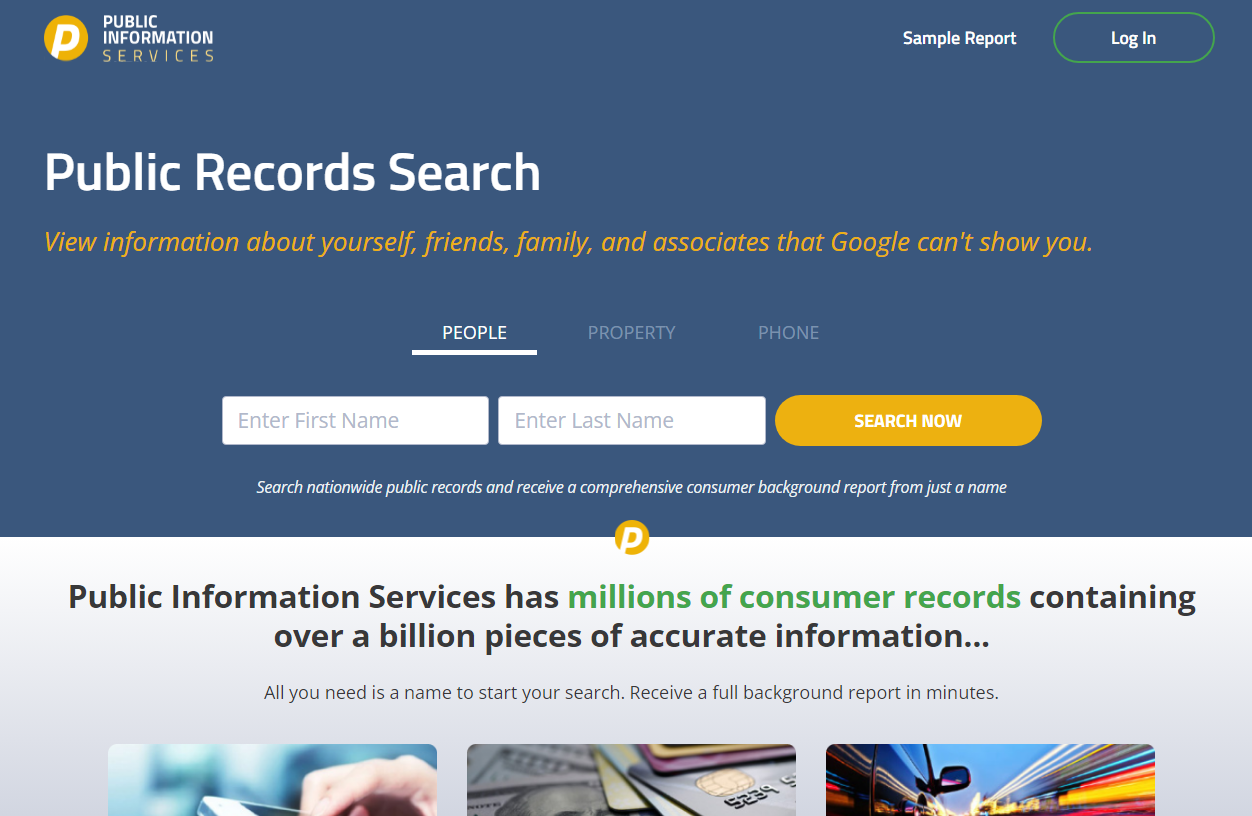
Step 2: On the site, scroll down to the end of the page. Under the Customer Support tab, click the Remove Me From Website link.
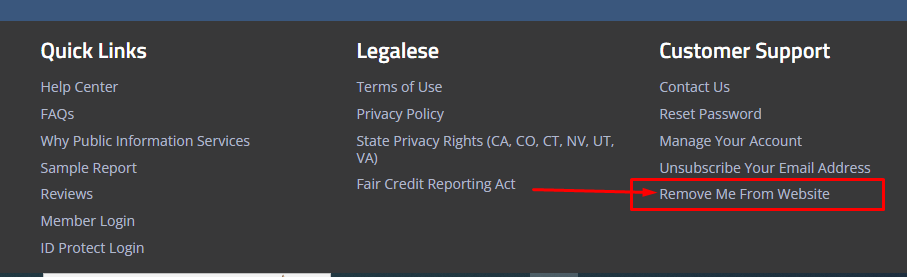
Step 3: On the page “Remove Me From Website,” Click the Get Started button To begin your opt-out process.
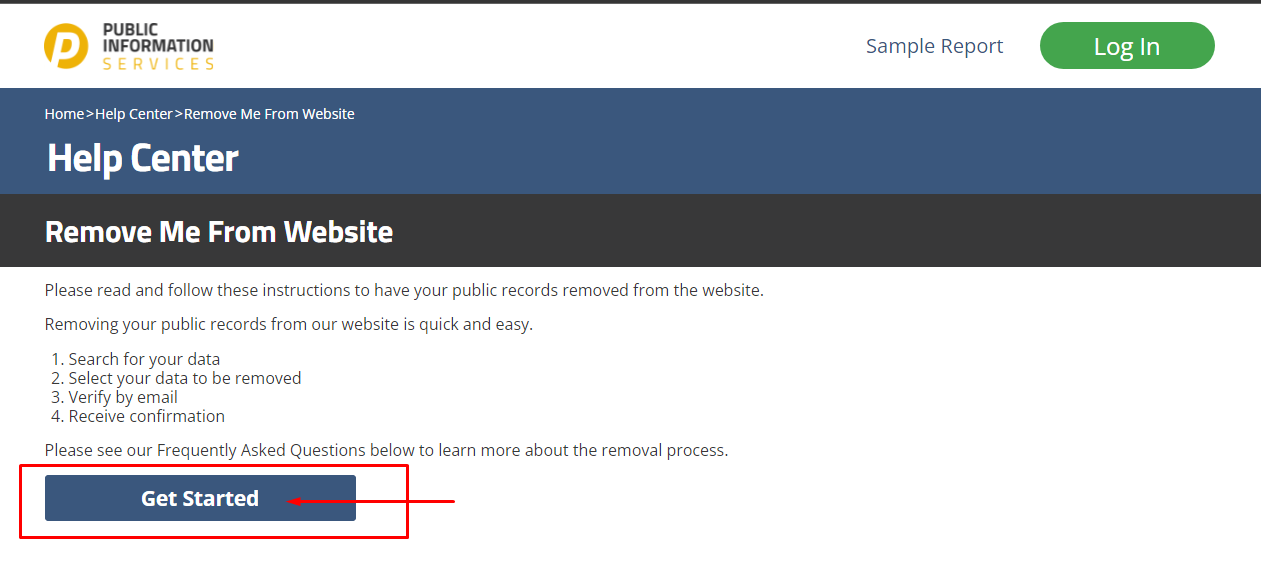
Step 4: Next, fill out the form correctly.
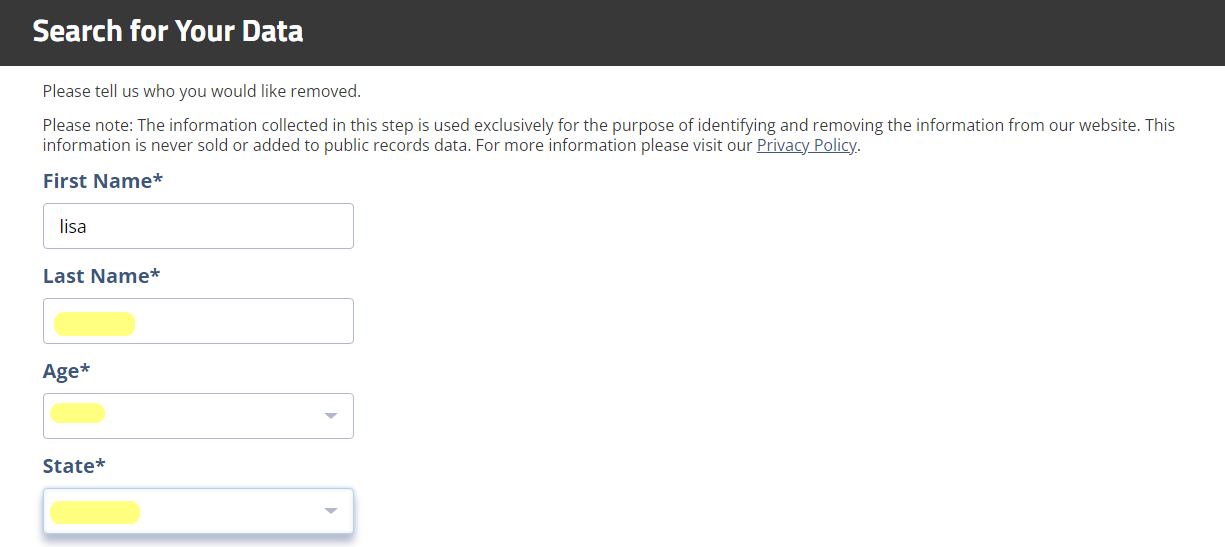
Step 5: Complete the security Captcha and click Continue after filling out the form.
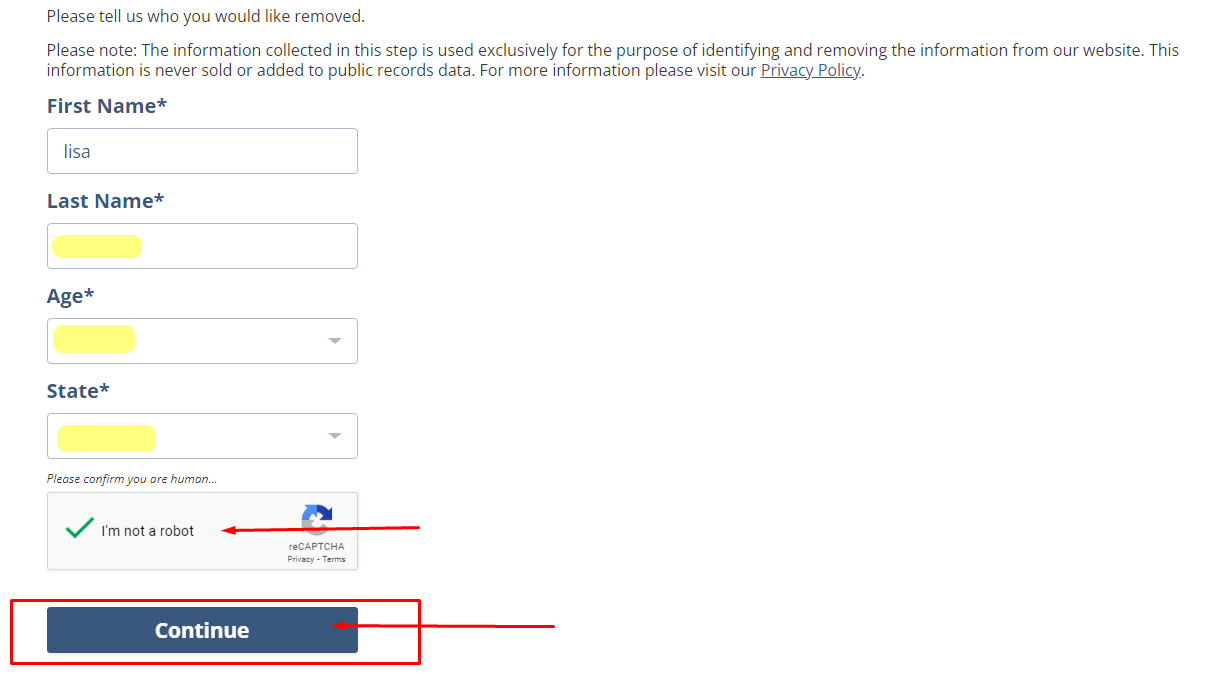
Step 6: Locate the record containing your personal information in the search results and click the Remove button under its content.
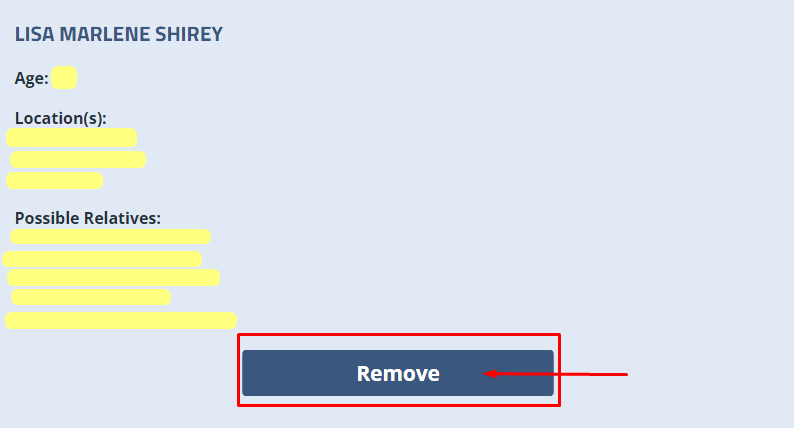
Step 7: Enter your email address and check the box to verify.
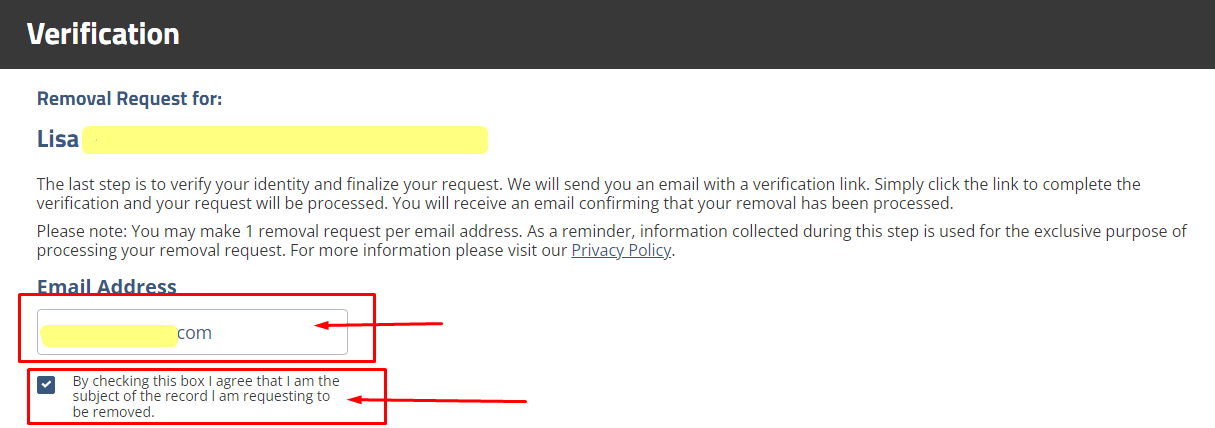
Step 8: Complete the security Captcha and then click the Continue button.
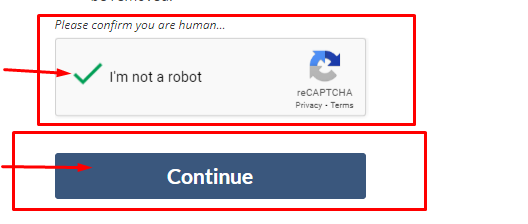
Step 9: An on-screen notification indicates your opt-out request has been submitted. A verification email will be sent to your email inbox.
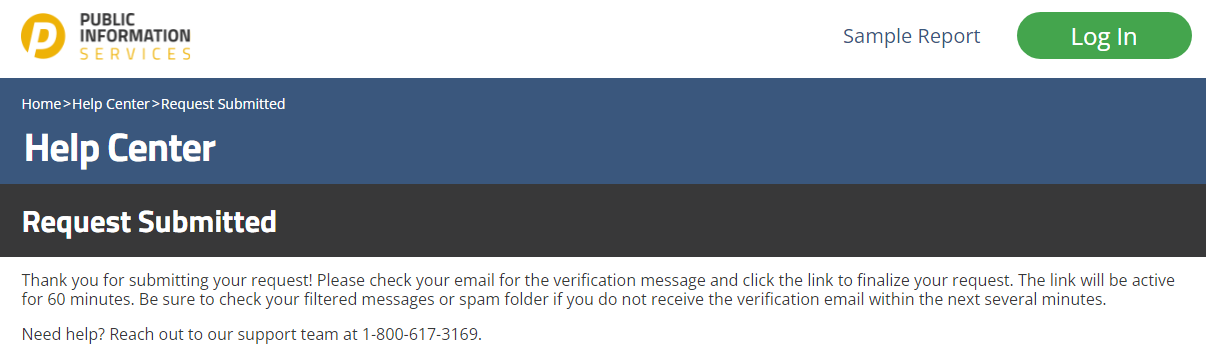
Step 10: Check your email for a confirmation email. Click the link in your email or copy and paste it into your browser.
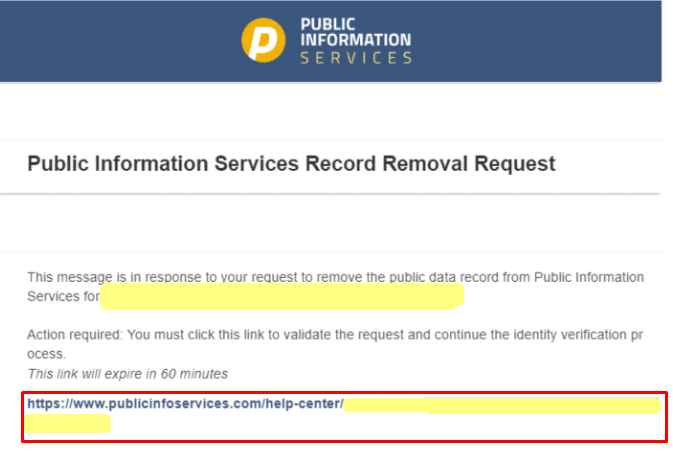
Step 11: A verification message will appear indicating that Public Information Services will process your opt-out request.

Your request to remove your info from PublicInformationServices is now accepted.
You can also contact them at https://www.publicinfoservices.com/help-center/contact, or you can call 1-800-617-3169 or 1-800-920-1849 or 1-800-718-4610.
Opt-Out from Several Data Brokers with PurePrivacy

PurePrivacy is a trustworthy and failsafe application designed to safeguard your privacy, offering efficient control over shared information. It ensures the management of your data, guaranteeing that your information remains undisclosed unless you authorize it.
How Does PurePrivacy Work?
Anonymous Browsing and Social Media Oversight
PurePrivacy eliminates your search history for anonymous browsing and oversees the management of your social media accounts.
Optimal Privacy Protection
PurePrivacy shields against data collection by trackers, assuring the confidentiality of your information and preventing it from being shared with questionable entities.
Control Your Data Flow
Attain complete control over your data, making a secure and regulated online presence. PurePrivacy has 90+ brokers on its list to ensure all of your data is removed immediately. Plus, it is free and works under the reliability of PureSquare for complete data privacy.
Steps to Opt-Out Using PurePrivacy
Manual Data Removal Methods vs. PurePrivacy
- It involves going through each website's settings and details.
- It requires you to communicate and then follow up every time.
- Involve form submission and then a long waiting period.
- Opt-out effectiveness depends on the platform’s policies.
- Streamlines the opt-out process automatically.
- Efficiently manages privacy across multiple platforms.
- Automates the entire opt-out process for convenience.
- Assures complete data deletion for enhanced privacy free of cost.
Frequently Asked Questions (FAQs)
-
How do I opt out of PublicInfoServices?

To remove your data from PublicInfoServices.com, navigate to their opt-out page, publicinfoservices.com/help-center/remove-my-public-record, and then fill out and submit the form. Afterward, go to your inbox and reply to the email from Public Information Services to verify your identity.
-
How many days will my data be removed after opting out of PublicInfoServices?

After opting out of PublicInformationServices.com, your data may take a few days to be fully removed.
-
After opting out, can I check if my data has been removed from public services?

After opting out of PublicInformationServices.com, you can check if your data has been removed by following these steps:
- Visit www.publicinfoservices.com.
- Click "Remove Me From Website" at the bottom of the page.
- Click the "Get Started" button.
- Enter your first and last name, age, and state.
- Complete the captcha and click "Continue."
- Look for your information and click "Remove." They don't have your data if you can't find your information.
- Enter your email address, check the box, complete the captcha, and click "Continue."
- Check your email for the confirmation email and click the link sent to verify.
- Once you receive a success message, you have successfully submitted your removal request.
Taking Action to Protect Your Privacy Is Critical!
To prevent being scammed or having your privacy breached, use safe internet habits and put in place strong cybersecurity measures to protect your private information and online activities.
If you safeguard your online presence, you may enjoy the benefits of internet access without worrying about security.
You may use applications like PurePrivacy to protect yourself from cyberattacks and maintain a safe online presence.













