Table of Content
According to data on breaches, the average cost of a breach rose slightly from $4.24 million in 2021 to $4.35 million in 2022, a 2.6% increase.
However, for big businesses, the cost soared to $4.82 million on average.
Everyone wants to make sure they're protected from all the risks out there in cyberspace.
This guide explains how to remove your data from SearchUSAPeople and protect your privacy.
Key Takeaways
- SearchUSAPeople offers background check services, allowing users to find information about individuals.
- Users can search for contact details of people including phone numbers, email addresses, and mailing addresses.
- The site shows public records, like marriage, divorce, and property information, but be cautious about using it.
- SearchUSAPeople allows users to search for specific individuals by name, location, or other criteria.
- SearchUSAPeople can help you find information, but remember, using personal data has privacy and legal issues.
What is SearchUSAPeople?
SearchUSAPeople is a website that helps you find information about people in the US. It lets you search by name or location to get details like addresses and phone numbers. You can use it to reconnect with friends or family, do background checks, or find public records.
How Does SearchUSAPeople Get My Information?
SearchUSAPeople gathers information from publicly available sources such as:
- Government records.
- Social media profiles.
- Public directories.
- Other online databases.
SearchUSAPeople collects information from different places like property records and court records. They might combine data from these sources to create detailed profiles of people.
How Does SearchUSAPeople Share My Information?
Here's how SearchUSAPeople share your information in following ways:
Data Sharing
The approach of SearchUSAPeople regarding the sharing of user information.
Third-Party
SearchUSAPeople share your data with third parties.
Marketing Partnerships
Sharing your information with other companies or partners to advertise to you.
Privacy Policy Review
It's important to read SearchUSAPeople privacy policy to know how they share your information.
Why Is It Important to Opt-out of SearchUSAPeople?
Privacy Protection
Opting out helps safeguard your personal information, such as your address, phone number, and more, from being easily accessible to the public.
Control Over Online Presence
By opting out, you get control over what information is available about you online, allowing you to manage your digital footprint more effectively.
Prevention of Identity Theft
Choosing to opt-out reduces the risk of identity theft, as it makes it harder for malicious actors to obtain and misuse your data.
Harassment and Stalking
Choosing to opt-out can make it harder for people with bad intentions to find your contact details and other private information, which can help prevent harassment and stalking.
Step-by-Step Guide on How to Opt-out of SearchUSAPeople
Step 1: Visit their website www.searchusapeople.com

Step 2: Then scroll down to the bottom of the page and click “Do Not Sell My Information”.
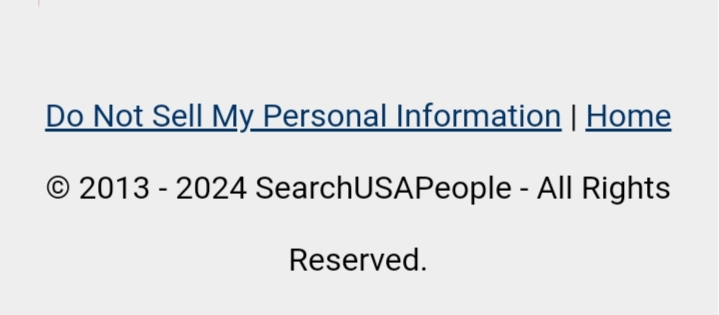
Step 3: When you click that link, you'll go to the InfoTracer website since SearchUSAPeople is part of InfoTracer. Enter your full name and state then click “Submit”.
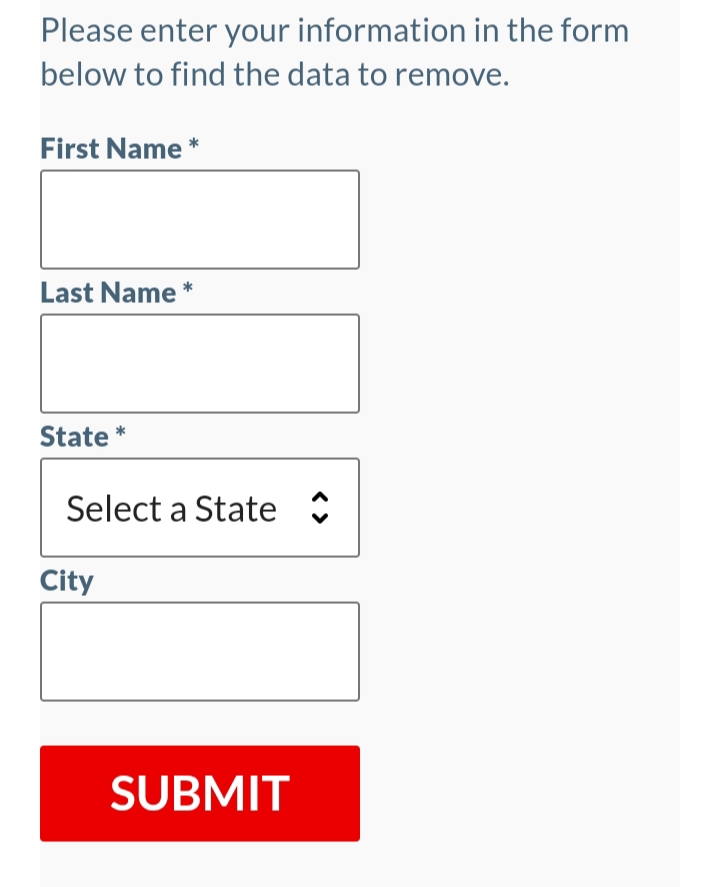
Step 4: After you find your data, tick on select record and click on “Remove Data”.
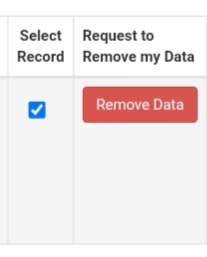
Step 5: Enter your email address and comment then click “Submit”.
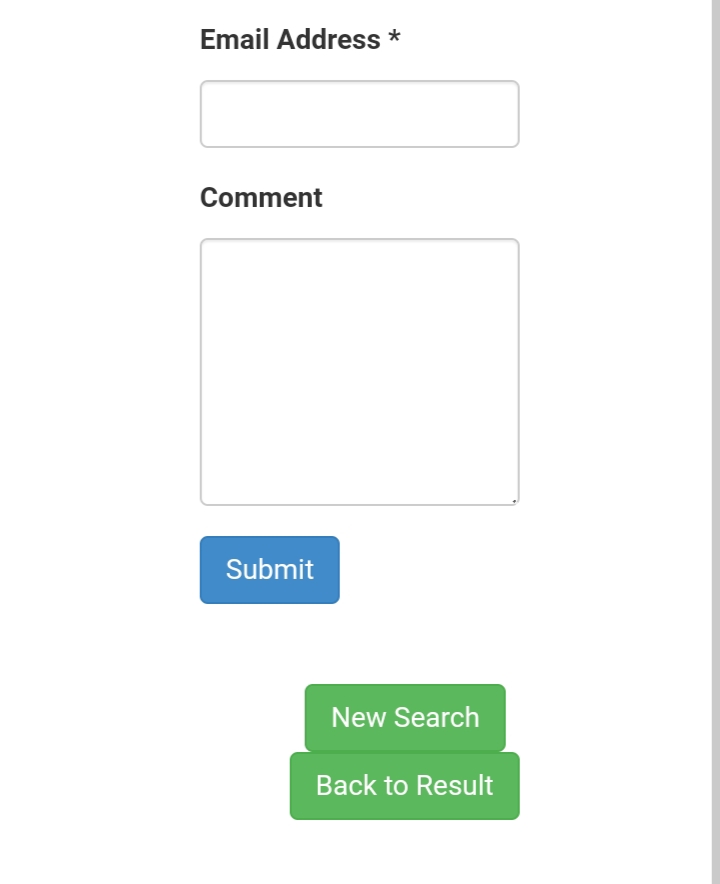
Step 6: Check your inbox for your request confirmation.
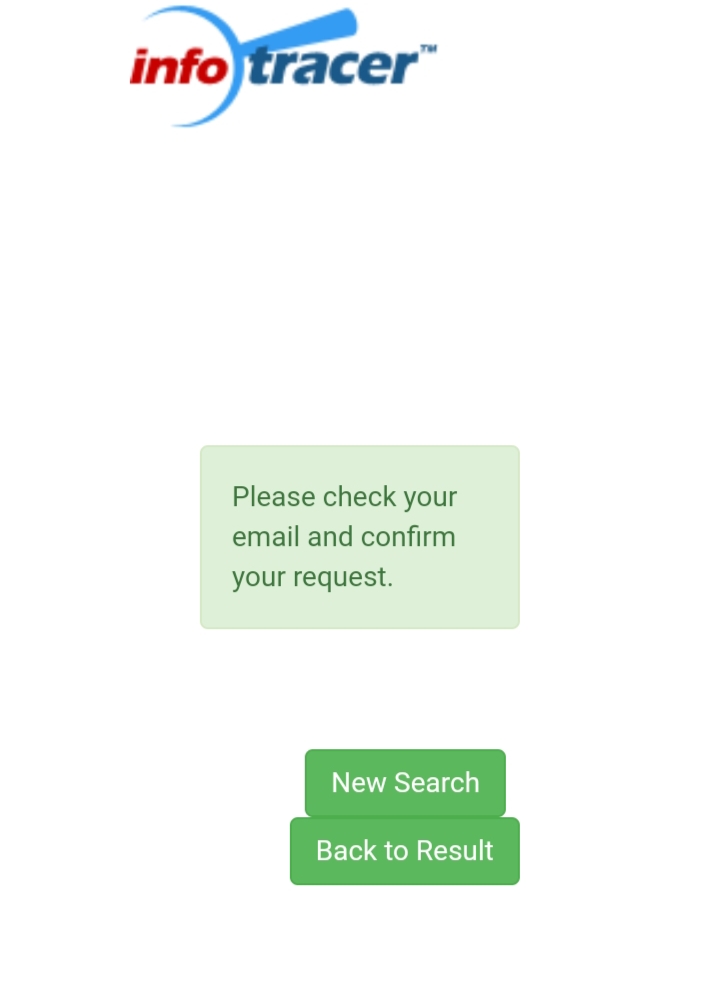
Step 7: Click the link they sent you.
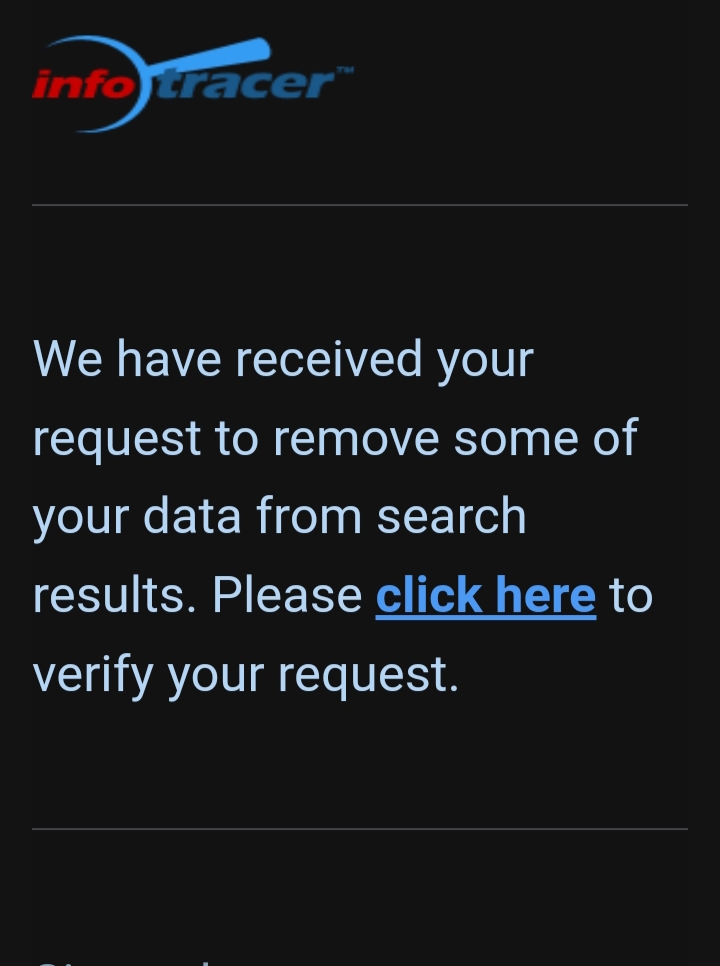
Your opt-out request has been accepted.
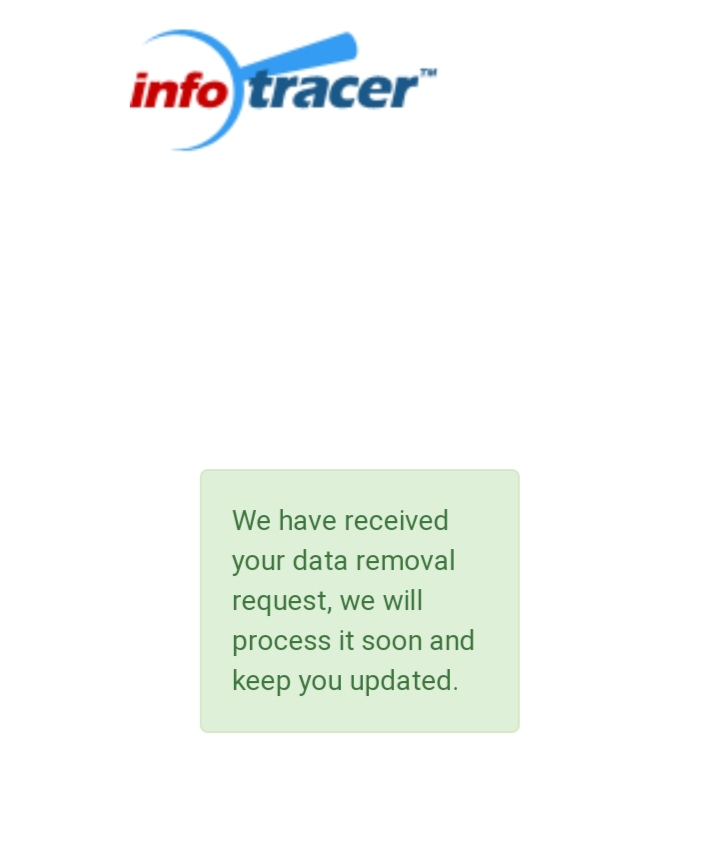
Manual Opt-Out Vs PurePrivacy
- It will take some time to finish the website's steps.
- Even if your data is deleted, you might still be watched.
- Limited to information from SearchUSAPeople.
- You have to fill out a form, send an email, and then talk more afterward.
- When your data is erased, you'll get a notification, and it will work according to your preferences.
- It covers over 200 data brokers to remove your information effectively.
- It automatically handles the process of opting out to follow privacy rules.
- It offers more tools like scanning the dark web and monitoring data brokers for added privacy.
Frequently Asked Questions (FAQs)
-
How does SearchUSAPeople get my information?

SearchUSAPeople collects information about individuals from public sources like government records, social media, and online directories to create profiles.
-
How long does it take to opt out of SearchUSAPeople?

Opting out of SearchUSAPeople might take a few days to process your request and remove your information from their website.
-
Can my data still be visible on SearchUSAPeople opt-out after successful data opt-out?

If you successfully opt out of SearchUSAPeople, your data should not be visible on their website anymore. However, it's smart to check periodically to make sure it stays that way.
-
Does SearchUSAPeople sell my data?

Yes, data brokers collect information about people from different places like websites, public records, and stores. Then sell this information to other companies who want to use it for things like advertising and understanding customer behavior.
Use PurePrivacy to Secure Your Online Data
Protect your contact details by opting out, and secure your data with PurePrivacy.
Use PurePrivacy to permanently delete your data from the internet, while preventing online trackers and prying eyes.




