Table of Content
Cyberattacks using stolen or compromised credentials reached 71% year on year.
Have you ever felt like someone on the internet isn't who they claim to be?
Perhaps their dating profile is too good to be true, or a business tie appears questionable.
Don't worry! You can opt-out of Social Catfish using our step-by-step guide.
Here's how to take control of your online presence and avoid catfishing.
Key Takeaways
- Please be aware that Social Catfish compiles information from multiple origins to construct comprehensive profiles of individuals, encompassing their social media, email, and telephone information.
- You have the option to opt out of Social Catfish's database, ensuring your personal information is not easily accessible to others.
- Stay proactive about your online presence by periodically checking for your information on data broker sites like Social Catfish.
- Stay informed about the extent of personal information available online and take necessary steps to minimize potential risks with PurePrivacy.
What is a Social Catfish?
Social Catfish is a background check platform that allows you to search for people's online profiles to confirm their identification and look for red flags.
When you enter someone's name, username, email address, or phone number into Social Catfish's search field, the system searches the internet for matching accounts on popular dating and social networking sites.
When Social Catfish finds any matching accounts, it displays images, names, ages, and places used on each account so you can see if the information matches what you already know about the individual.
How Does Social Catfish Gather Your Information?
Social Catfish gathers your information in the following ways:
Personal Information
Social Catfish gathers the following information from its Website visitors: first and last names, email addresses, phone numbers, billing addresses, credit and debit card numbers, and IP addresses.
Commercial Information
Social Catfish gathers the following personal information categories on its website: Purchase histories and purchasing habits (e.g., the services a consumer has already used or purchased) about Social Catfish services.
Equipment Information
Social Catfish gathers personal information relating to the internet or similar network activities from you, such as analytics using Google Analytics and your search history.
How to Opt-Out of Social Catfish Manually
If you want to opt out of Social Catfish manually, follow these steps:
Step 1: Open Social Catfish's official website. Enter your full name and area of residence, then hit "Search."
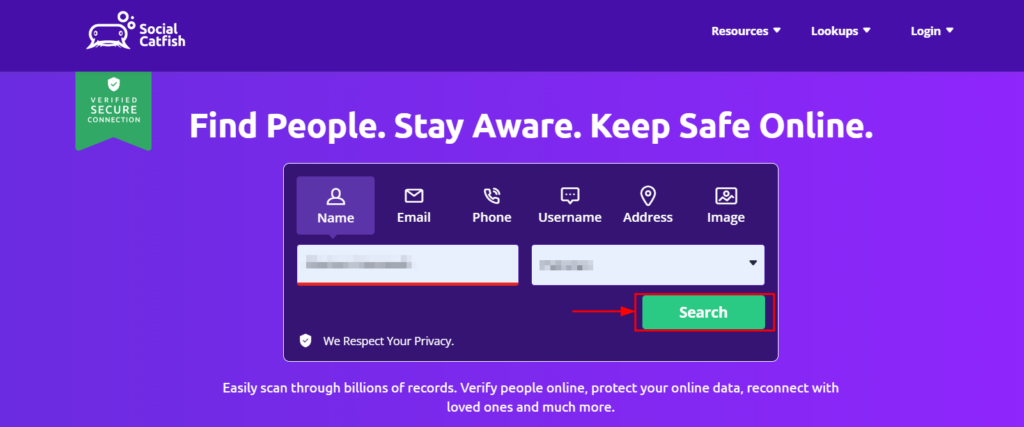
Step 2: Enter your age group to refine your search further. Hit "Continue".
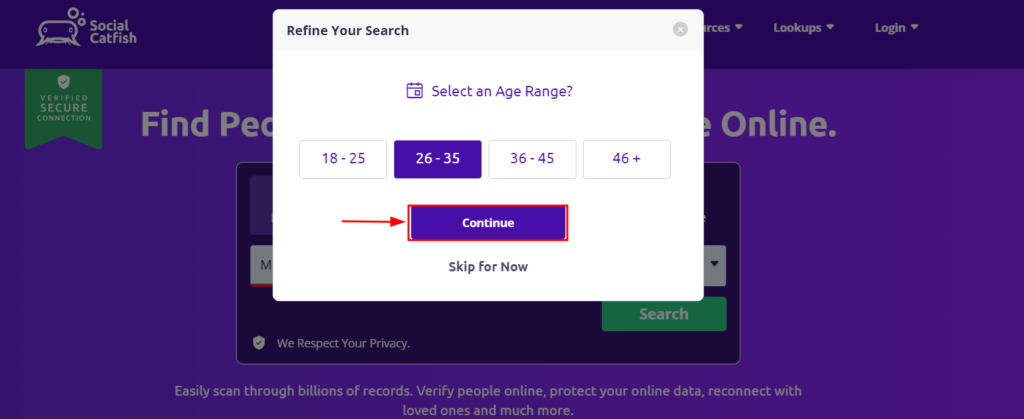

Step 3: Select the name for which you want the information. Then, click the tab "See Complete Results."
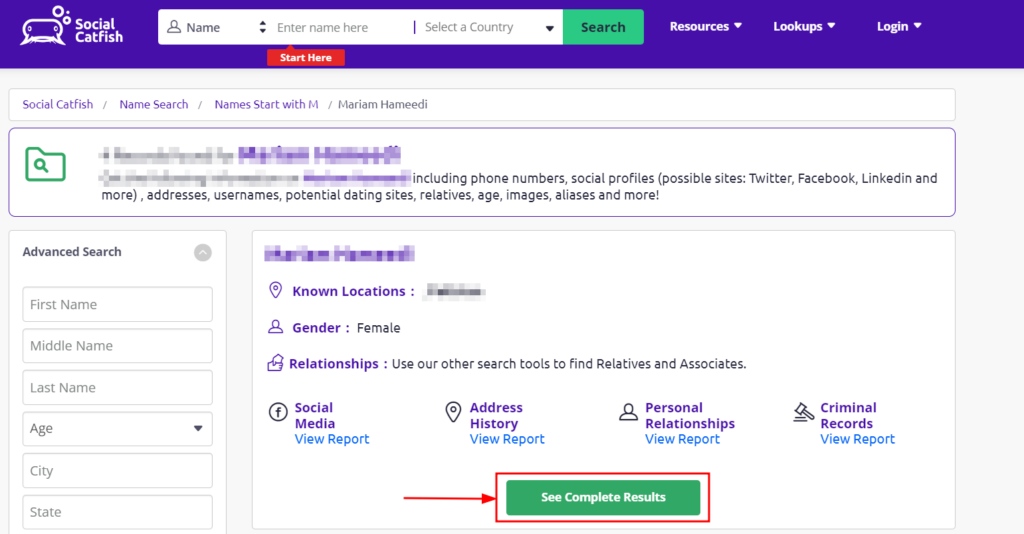
Step 4: Hover to the green tab and right-click to copy the URL address. Then, log on to https://socialcatfish.com/opt-out/ to proceed.
Add the link to the box and scroll to the end of the page. Solve the "I'm not a robot" CAPTCHA and hit the "Remove my listing" tab.
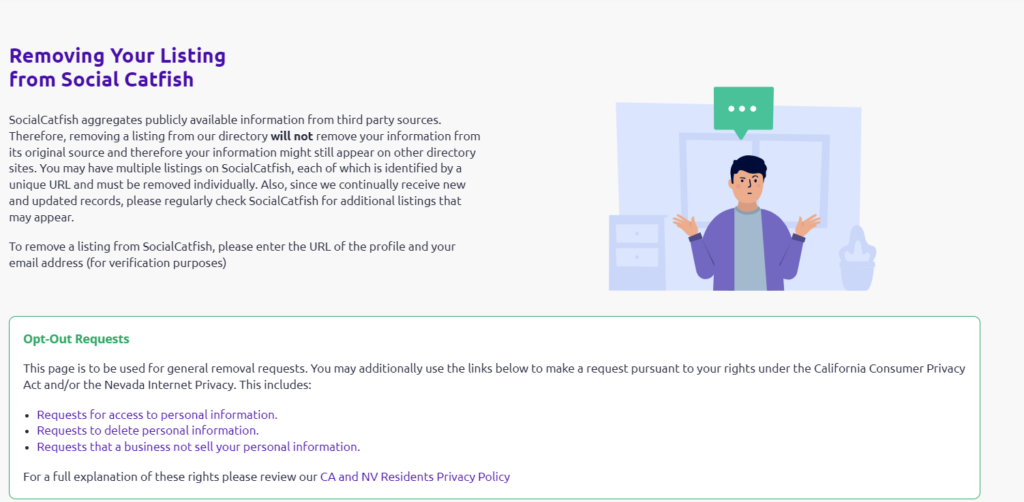
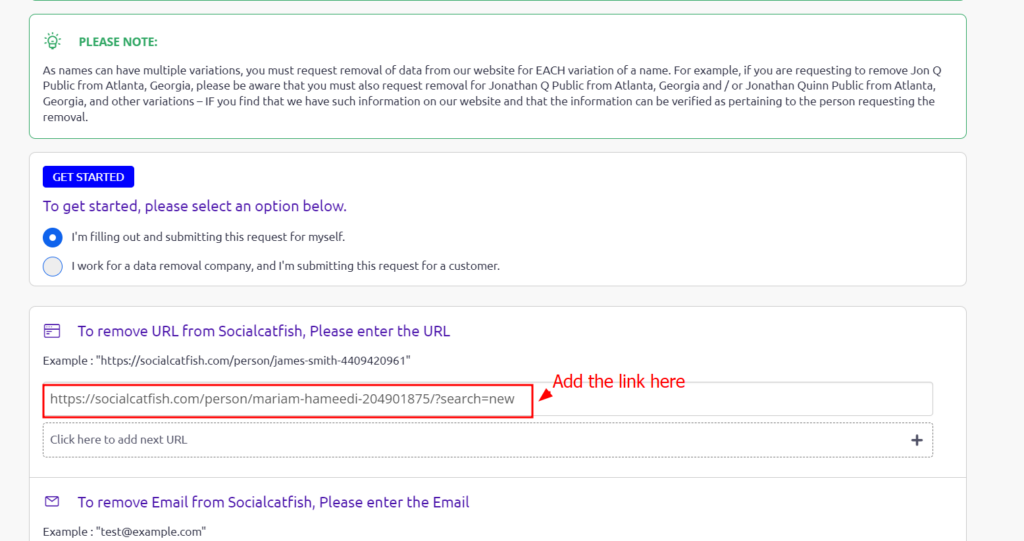
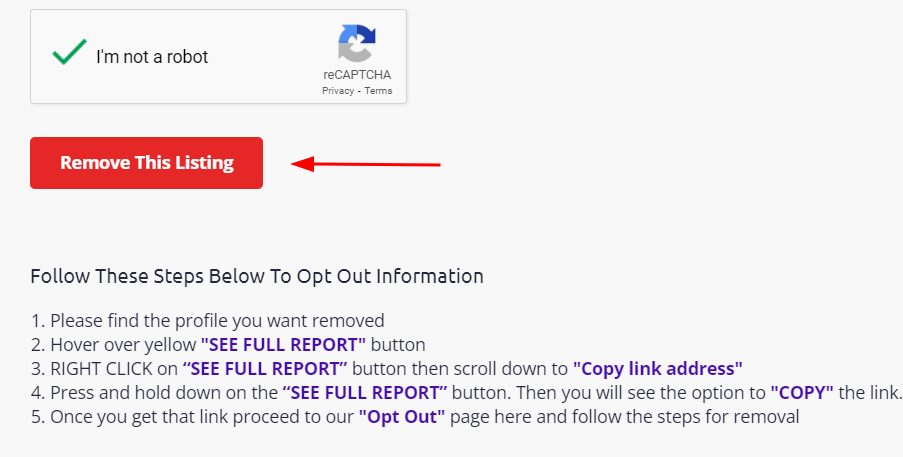
Step 5: Enter your full name and email address. Hit "Submit" at the end.
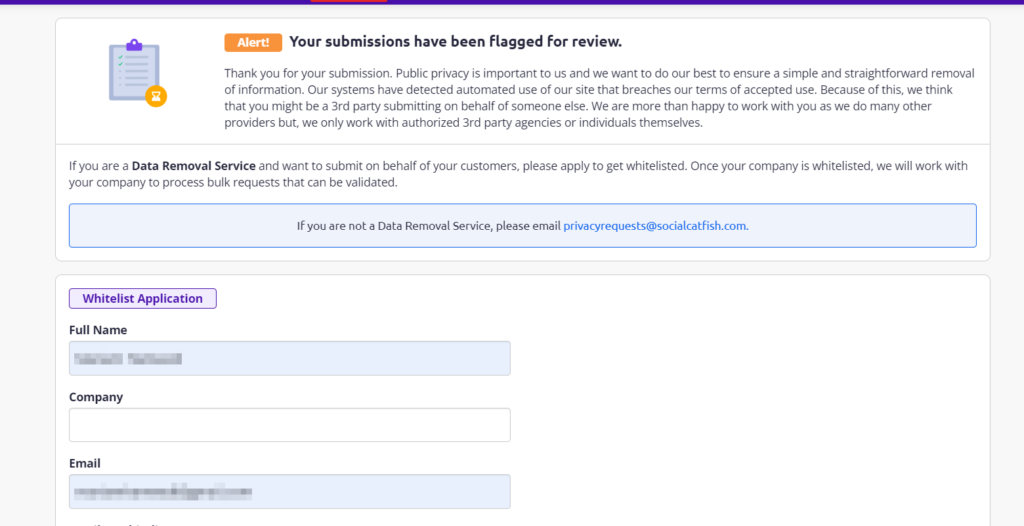
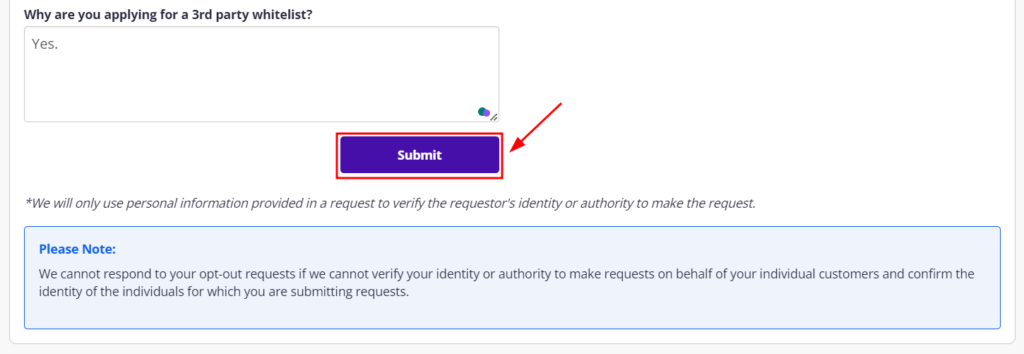
Step 6: After navigating through all the steps, your request will be sent. The only downside is that Social Catfish might take a long time (approximately 3 weeks) to complete the removal of your personal data from their website.
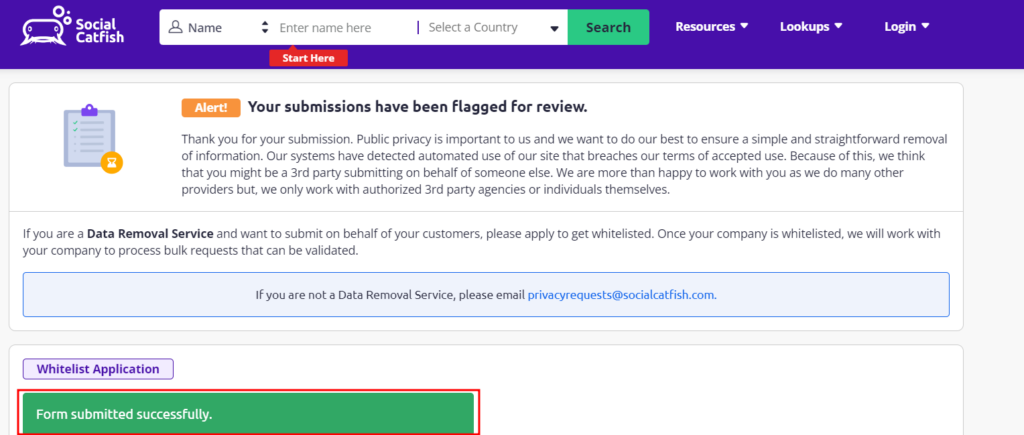
Opting out of data collection: Social Catfish vs. PurePrivacy - Which is better?
- Manually, you look for information on Social Catfish first.
- When searching manually, you may need to use different parameters (city, age) to find all of your listings.
- It includes filling out a form and then having to wait a lengthy time.
- The platform's policies determine the effectiveness of opting out.
- PurePrivacy requests your permission to search and opt out on your behalf.
- PurePrivacy starts a single search process.
- PurePrivacy automates the monitoring and removal of your information following the initial opt-out request.
- It ensures total data removal to maximize privacy.
Frequently Asked Questions
-
Is Social Catfish legit?

Social Catfish is a legitimate platform offering online investigative services, aiding individuals in confirming identities, locating people on the internet, and evading online scams and fraudulent activities.
-
Is Social Catfish free?

Social Catfish presents various pricing choices tailored to your service requirements. Starting with the Basic Search, a complimentary option enabling you to investigate a person's name or email for potential associations with social media profiles and online accounts.
-
How long does it take to opt out of Social Catfish?

After submitting the opt-out request, please note that the removal process will take around three weeks to ensure the complete removal of all your information.
-
How to cancel a Social Catfish account?

To deactivate your account, access your dashboard. Next, locate and click on "Manage Account" on the left side of your screen. Scroll down to the "Plan Info" segment and select "Cancel" for the plans you wish to terminate.
Indirectly from consumers: Social Catfish could also gather consumer information indirectly through methods like cookies and web beacons.
Sourced from third parties: Additionally, Social Catfish may collect data from third-party sources like public records and social media platforms.
Protect Your Personal Data Wisely!
While removing your information from Social Catfish may require some effort, it is a worthwhile step toward managing your online presence.
By following the opt-out procedure, you can reduce the amount of personal information available about yourself on this platform.
Remember that your information may take a few weeks to be deleted.
References
- https://www.webfx.com/blog/internet/what-are-data-brokers-and-what-is-your-data-worth-infographic/




