Table of Content
Data leakages, unauthorized data selling, and sharing with malicious intent are very common.
The cost of a data breach is irreversible, so you must put all your efforts into staying secure on the internet.
With many other best practices for securing your data, you must opt out of public platforms.
The guide is about the process of US Search Opt Out.
Key Takeaways
- US Search collects your information and shares it with anyone without any cost.
- You must opt out and remove your data to prevent it from being shared without consent.
- PurePrivacy helps you to opt-out and maintain digital privacy efficiently.
What is US Search?
US Search operates as a people search platform, offering paid users access to a suite of services, including reverse phone lookup and background checks.
The platform collects personal data, including full names, contact information, property records, criminal history, and social network profiles.
Why is it Necessary To Opt Out of US Search?
It's crucial to opt out of US Search to protect your privacy.
Doing so can prevent the public disclosure of personal information like your address and property details, giving you more control over who can access your sensitive data.
Opting out removes your information from that site and several other data broker websites, enhancing privacy protection.
How to Opt-Out of US Search
To delete your information from US Search, just go through People Connect. Follow our simple step-by-step instructions to opt out of public records on US Search easily. You can also try PurePrivacy to make the process fail-safe.
Method 1: Manual Opt-Out Process
Step 1: Visit the website.
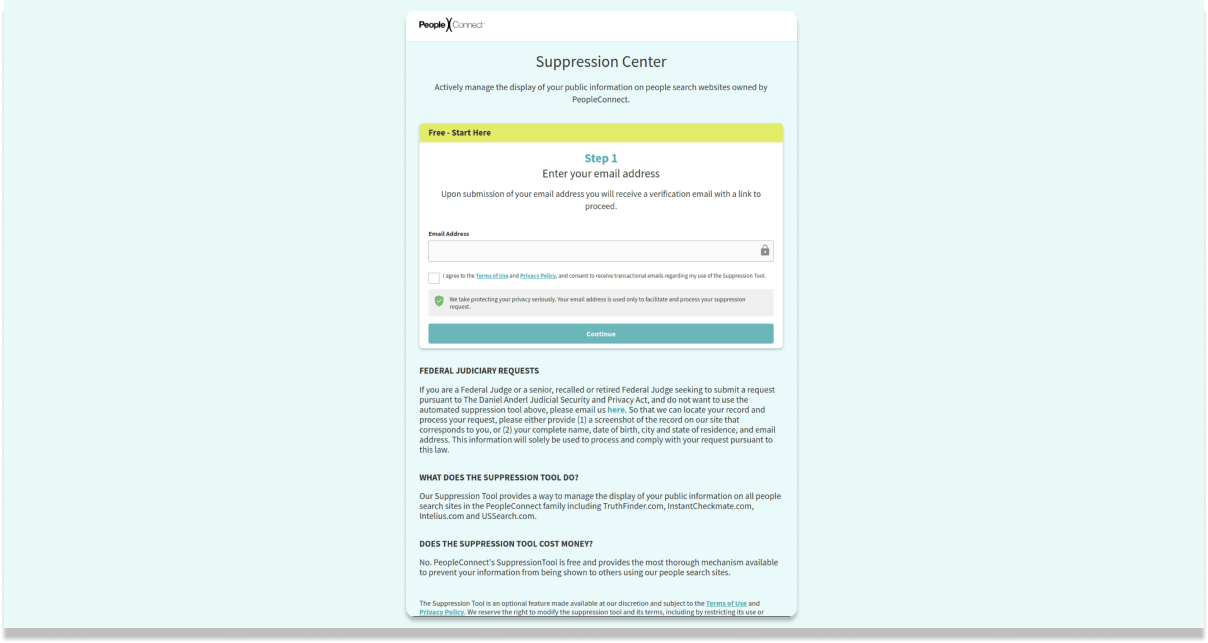
Step 2: Enter your email address.
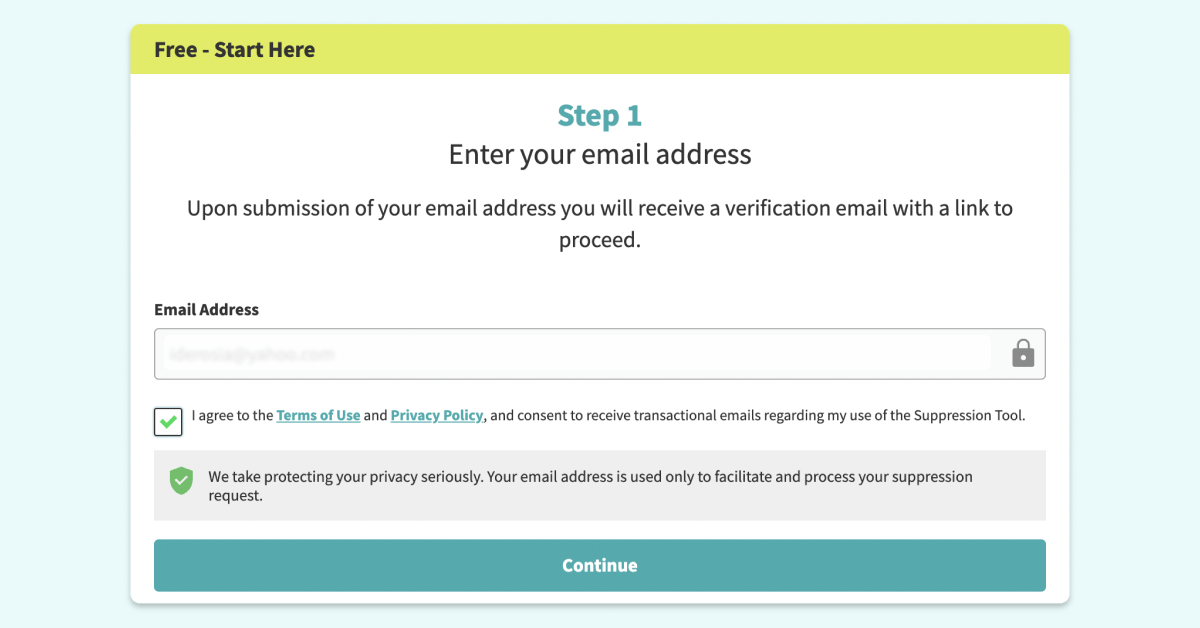
Step 3: Verify your email address by clicking the link sent to your inbox.
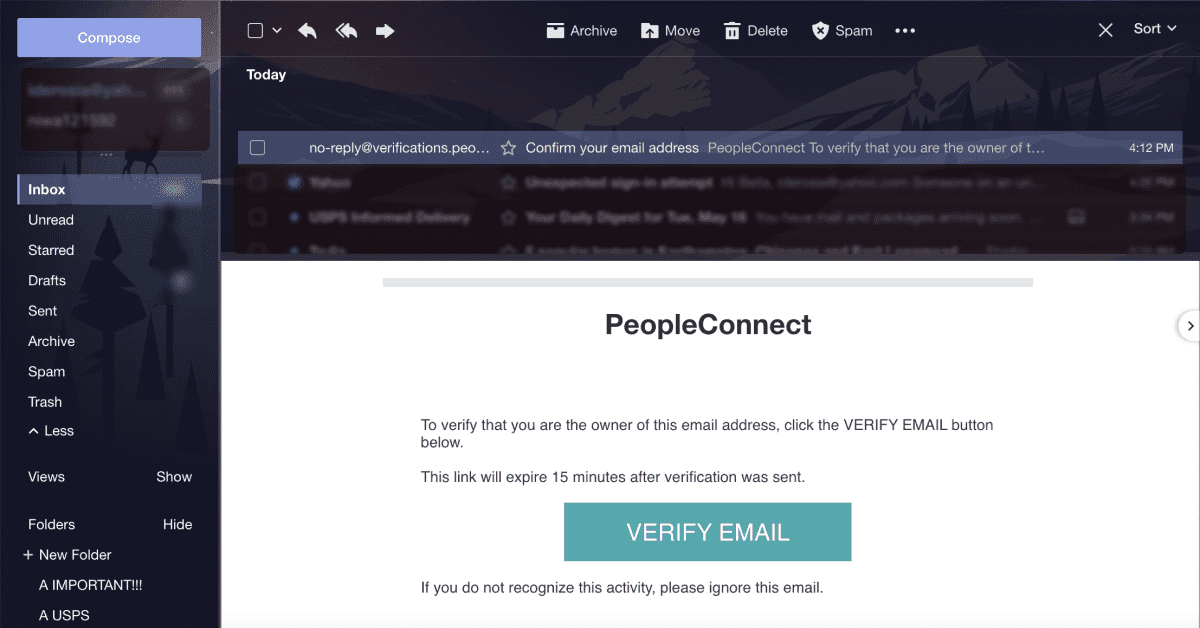
Step 4: Enter your date of birth and continue.
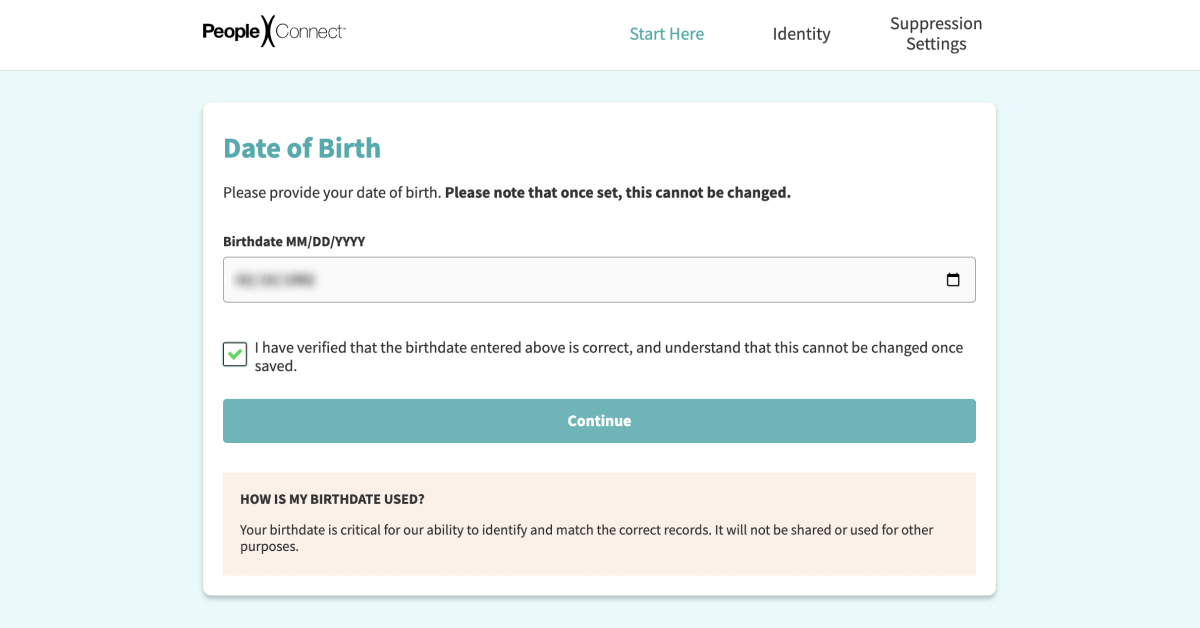
Step 5: Provide other details and select your account.
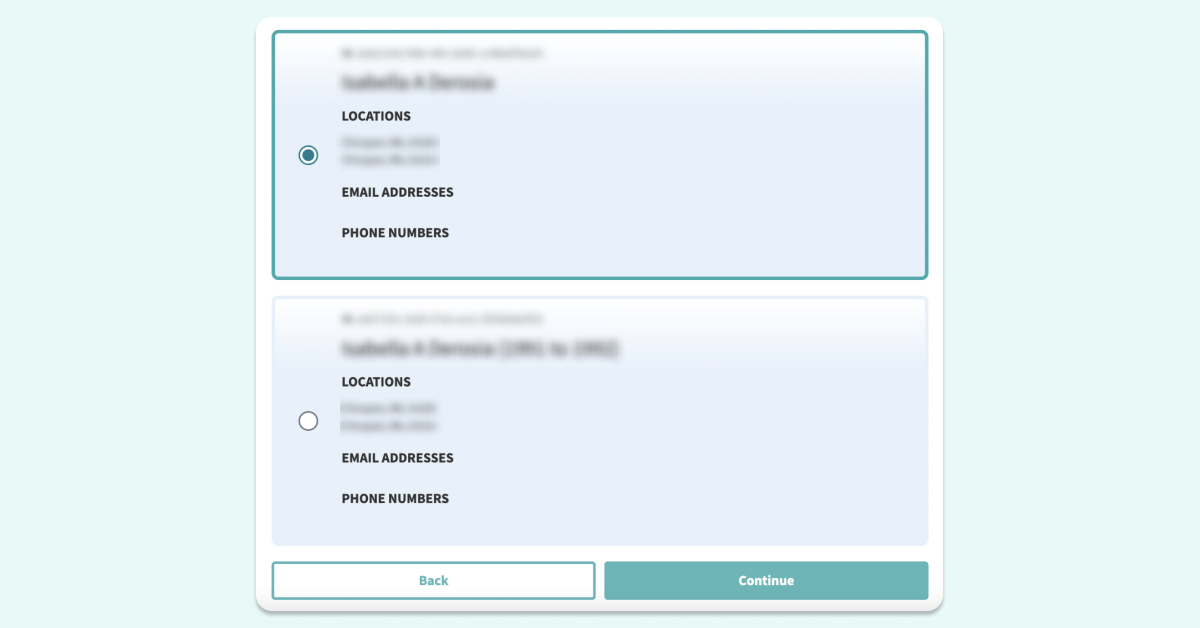
Step 6: Verify to complete the process.
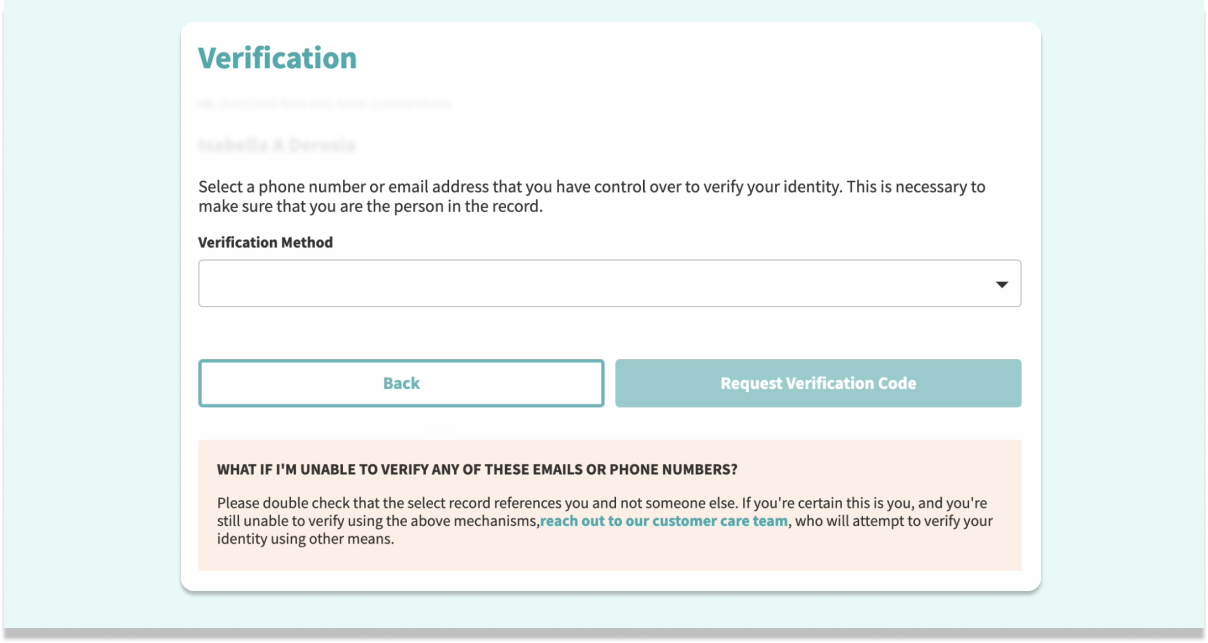
You have successfully sent the request to opt out of US Search. The process may take a few weeks and you might be contacted for further information.
Method 2: Opt Out With PurePrivacy

PurePrivacy is a reliable application for protecting your privacy, offering you the authority to manage shared information effectively and ensuring that your data is never disclosed without your consent.
How Does PurePrivacy Work
Manage Your Digital Footprints
Take control of your digital footprints using PurePrivacy, a tool that not only wipes your search history for anonymous browsing but also adeptly handles your social media accounts.
Guard Against Tracking
PurePrivacy is a protective barrier against data collection by trackers, ensuring that your information remains private and is not shared for various purposes.
Simplify Information Removal
With PurePrivacy, effortlessly delete shared information on public platforms and data brokers. This provides you with complete control over your data and online presence.
Steps to Opt-Out Using PurePrivacy
Manual Opt-Out Vs. PurePrivacy
- Involves a long process on the website.
- Only delete data from its database.
- Requires continuous communication even after the opt-out application.
- Does not quickly delete data.
- Makes the opt-out process easier on your behalf.
- Works comprehensively, covering 130+ data brokers.
- Automates the opt-out process, keeping it hassle-free.
- Data deletion is guaranteed.
Frequently Asked Questions (FAQs)
-
How do I opt out of search engines?

Opting out of search engines might be tricky and is a lot of work. You will have to search for the process and then generate individual requests. If you are worried about your privacy being compromised, choose PurePrivacy today as your digital manager.
-
How do I make my name unsearchable on Google?

The only way to do this is to make all your profiles private. You will only appear on Google search if your profile is public.
-
Should I opt out of US Search?

You must opt out of US Search as the platform is not entirely secure. Your information is collected and shared continuously on databases like USSearch, and you must be vigilant.
Keep Your Privacy Private!
Cyber threats, data breaches, and identity thefts are common. Indeed, you do not want to be a victim of any of these.
Go to the basics of being secure and protect your personal information. PurePrivacy believes in adding to cyberspace with the best privacy practices.














