Table of Content
Scammers and identity thieves can easily utilize your information for illegal purposes, which you do not want to happen.
Last year, over 5.7 million identity theft and scam instances were reported, and if you do not opt-out, you may become the next victim.
You must opt-out now to protect your data and digital privacy. We will demonstrate a successful VoterRecords opt-out method of requesting the removal of your data from this database.
Key Takeaways
- VoterRecords has millions of election details of Americans of all works of life.
- Your data is unsafe on this platform, as scammers and identity thieves can easily access it. Opting out is the only way to protect yourself.
- You can opt out of VoterRecords manually by filling out the opt-out form or automatically by using PurePrivacy.
- You can use PurePrivacy to enhance your digital privacy and opt out of all data brokers holding your personal information.
What is VoterRecords.com?
VoterRecords' platform collects millions of election details from Americans of all walks of life. The software also advertises itself as a solution that provides statewide information for multiple US areas.
Their website offers free election information online. VoterRecords represents a small portion of the population of such platforms in the United States.
The VoterRecords site stores information ranging from personal information to dating profiles, and there is likely a lot of information about your activity on the platform.
How Does VoterRecords Gather Your Data
Data gathering techniques for these companies can be complex, involving several sources. However, there are several possible ways VoterRecords could obtain your information:
Public Records
Voter registration information is generally public record, and VoterRecords may obtain it from state or local election officials. This may contain your name, residence, vote record, and party affiliation.
Data Aggregators
VoterRecords may purchase data from companies that combine information from multiple sources. These sites may combine public records, commercial data, and social media information to generate detailed profiles of individuals.
Advertising Sources
VoterRecords may obtain data from advertising databases or lead producers. People may unintentionally sign up for these lists when they enter contests, download coupons, or subscribe to newsletters.
How to Opt-Out of VoterRecords Manually
If you want to remove your data from VoterRecords, you need to adhere to the following steps:
Step 1: Visit the Voter Records Official Website. Head over to VoterRecords’s website.
Step 2: Search for Your Record. Enter your first and last name in the search box. Hit the “Search” button.
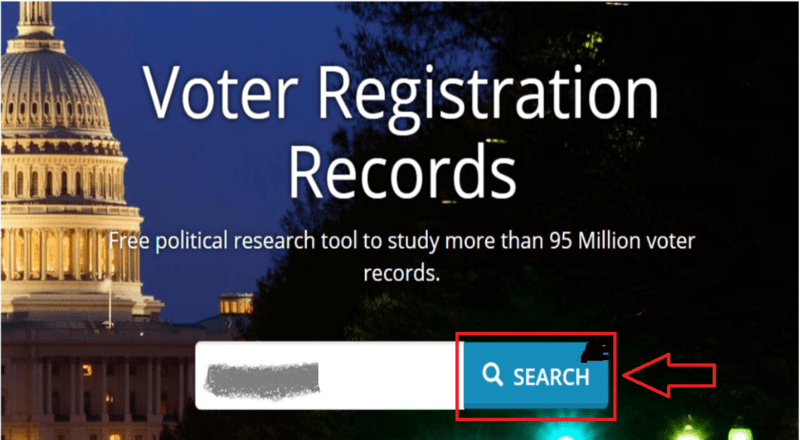
Step 3: If you have a popular name, you will find many listings with similar names. If your name is unique, you might be the only one on the result page. Find your record and click the “View Details” button next to it.
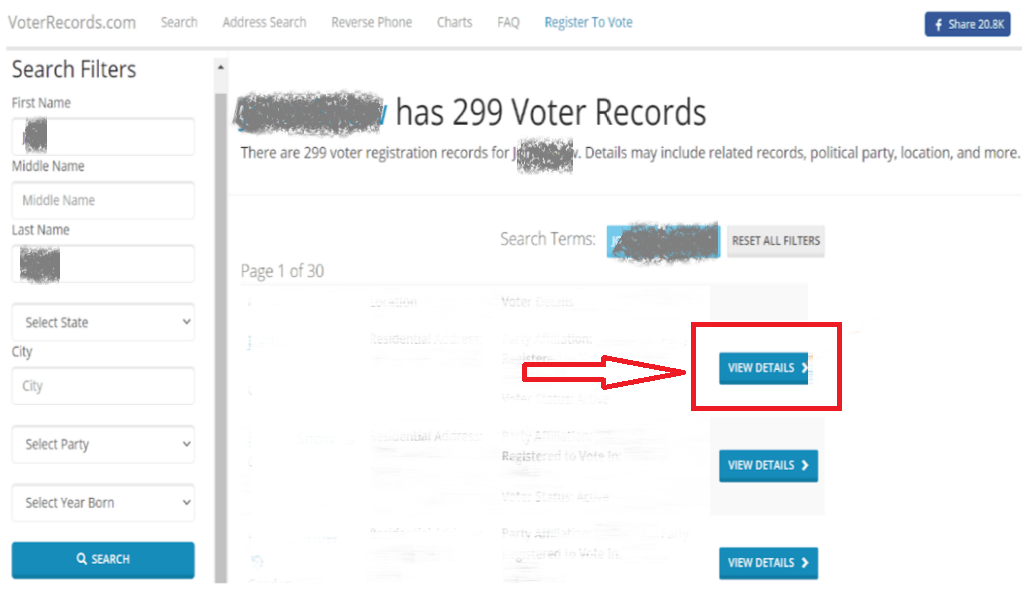
Step 4: Once you’re sure the profile is yours, the next step is to remove your record. Scroll to the bottom of the page and click the “Record Opt-Out” tab.
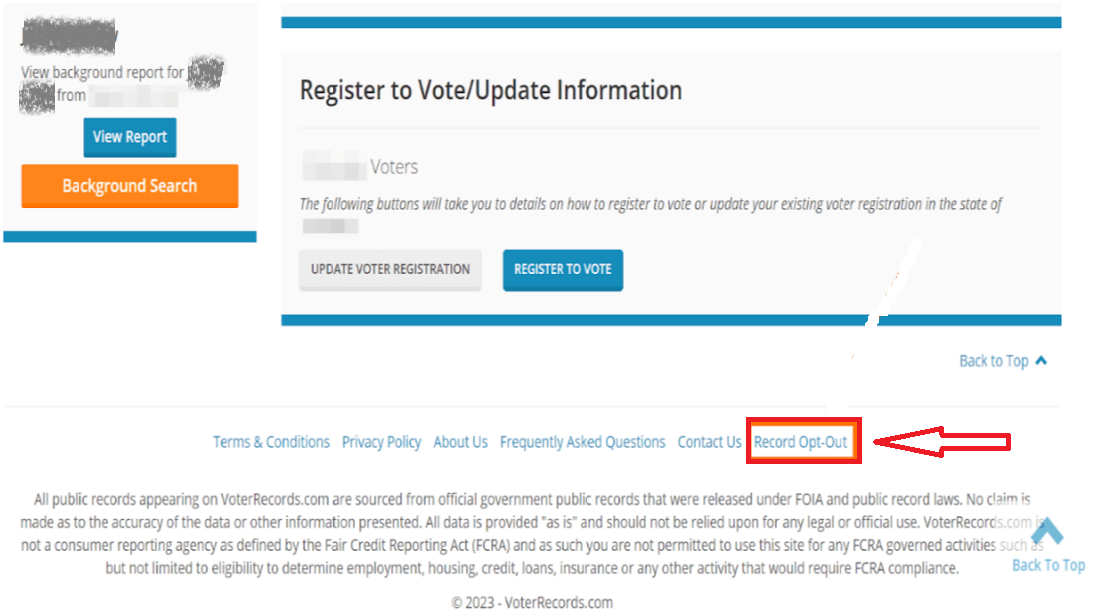
Step 5: On the next page, you will be required to enter a few details to proceed. Enter your email address and name. There is another box to confirm your email address.
Enter the email address again. Check the agreement box. Solve the CAPTCHA to prove you’re a human. Click “Submit Opt-Out” after entering all necessary details.
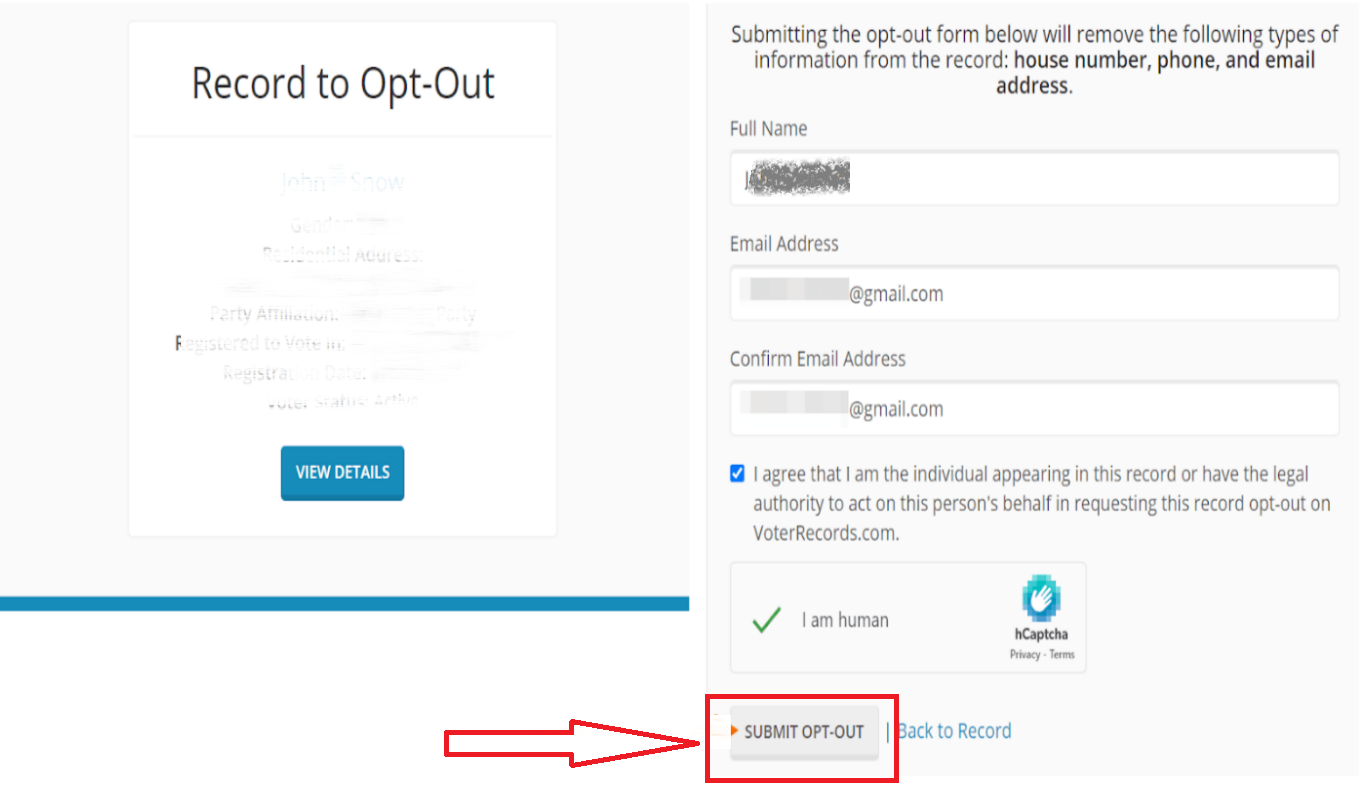
Step 6: Head to your inbox for the confirmation email. Open the email and click on the confirmation link.
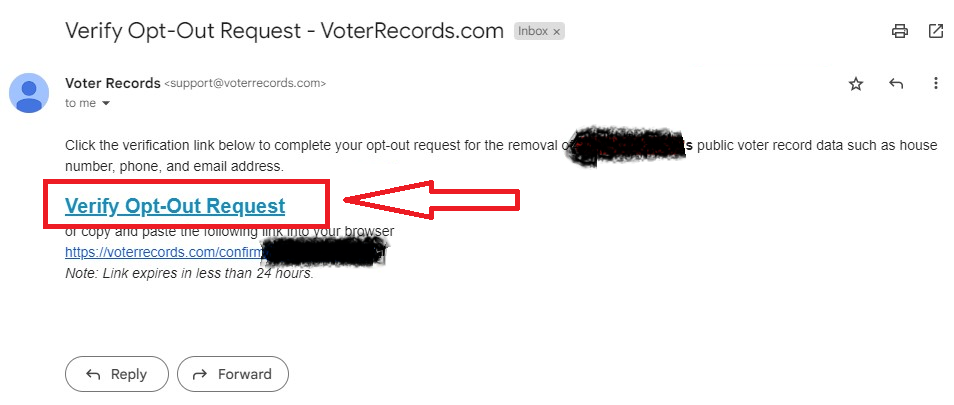
VoterRecords Opt Out vs. PurePrivacy
- Opting out of data broker sites by Manual means takes a lot of time
- The manual opt-out procedure requires filling out forms and visiting specific websites
- It is challenging to identify every data broker manually
- The verification method differs for manual opt-out, and success is not guaranteed
- While manually opting out might be free, it takes time and effort
- PurePrivacy provides Faster data-removing service with automated requests to multiple brokers.
- PurePrivacy has an easy-to-use UI that requires little data entry.
- PurePrivacy, on the other hand, looks for and targets a broader range of brokers.
- With PurePrivacy, you may track your progress and get in touch with brokers directly.
- PurePrivacy offers paid services, but it saves time and effort.
Frequently Asked Questions
-
Why should I opt out of VoterRecords.com?

Opting out is essential to protect your privacy. Publicly available information can be exploited by cybercriminals for scams, identity theft, stalking, and other malicious activities. Opting out reduces the risk of your data falling into the wrong hands.
-
Can I block sites like Voterrecords from sharing my information?

You cannot block websites like VoterRecords from sharing your information. However, you can opt out and remove your data from their database. This will prevent them from sharing your data.
-
Is opting out from VoterRecords permanent?

Opting out will completely remove your data from their database, but new information might still appear.
-
What information will be removed if I choose to opt out of VoterRecords.com?

Opting out often means that your contact information, such as phone number and email address, is removed from VoterRecords. Your name and address are likely to remain because they are on the public voter list.
Concrete Your Online Security!
VoterRecords gathers voter information that is readily available to anyone. Opting out of VoterRecords is an easy method to add more privacy to your personal information.
While it does not remove your name from the public voter list, it does reduce the amount of information available about you online.
References
- https://www.pewresearch.org/topic/politics-policy/us-elections-voters/voters-voting/voter-demographics/
- https://post.ca.gov/federal-law-enforcement-agencies
- https://catalog.data.gov/dataset?res_format=CSV&tags=election
- https://www.politico.com/news/2022/12/21/data-brokers-privacy-federal-government-00072600
- https://www.zdnet.com/article/the-us-government-purchases-your-user-data-heres-what-it-does-with-it/
- https://edition.cnn.com/2023/08/15/tech/privacy-rules-data-brokers/index.html
- https://www.gao.gov/protecting-personal-privacy




