Table of Content
Do you often get the creeps thinking that someone might be searching for you online? Web application breaches account for 25% of all breaches, primarily consisting of stolen passwords and vulnerabilities. But don’t be afraid! We have the perfect Zaba Search Opt Out guide for you
We'll lead you through the steps to get removed from their search results, allowing you to manage what information appears about you online.
Key Takeaways
- ZabaSearch.com, part of Intelius, displays personal information online as a people-search engine.
- Opt out of ZabaSearch by using PeopleConnect's "suppression tool" linked to its parent company, Intelius.
- A guide can help you complete the PeopleConnect suppression request in around 10 minutes, a straightforward task.
- After submission, expect your ZabaSearch listing to be removed within a week, ensuring a quick privacy response.
- Safeguarding online privacy goes beyond ZabaSearch; addressing other data brokers may be necessary.
- Experience enhanced online privacy by removing entries from data broker databases with PurePrivacy.
What is ZabaSearch?
ZabaSearch is a people search and reverse phone lookup service that provides complete personal information such as phone numbers and home addresses for practically everyone. Hackers, scammers, and stalkers frequently utilize this type of information against people.
How Does ZabaSearch Gather Your Data
ZabaSearch states that it does not actively collect or generate data, instead positioning itself as a search engine for publicly available information. Here's what they probably do:
Public Records
They scan and store data from government websites, including property records, court filings, and business licenses.
Social Media
They can obtain publicly available data from social media platforms, but compliance with those platforms' terms of service is critical.
How to Opt-Out of ZabaSearch Manually
Opting out of ZabaSearch is a critical step toward strengthening your data privacy policy.
This people search and data broker website, part of the Intelius family, may expose your personal information to a variety of threats.
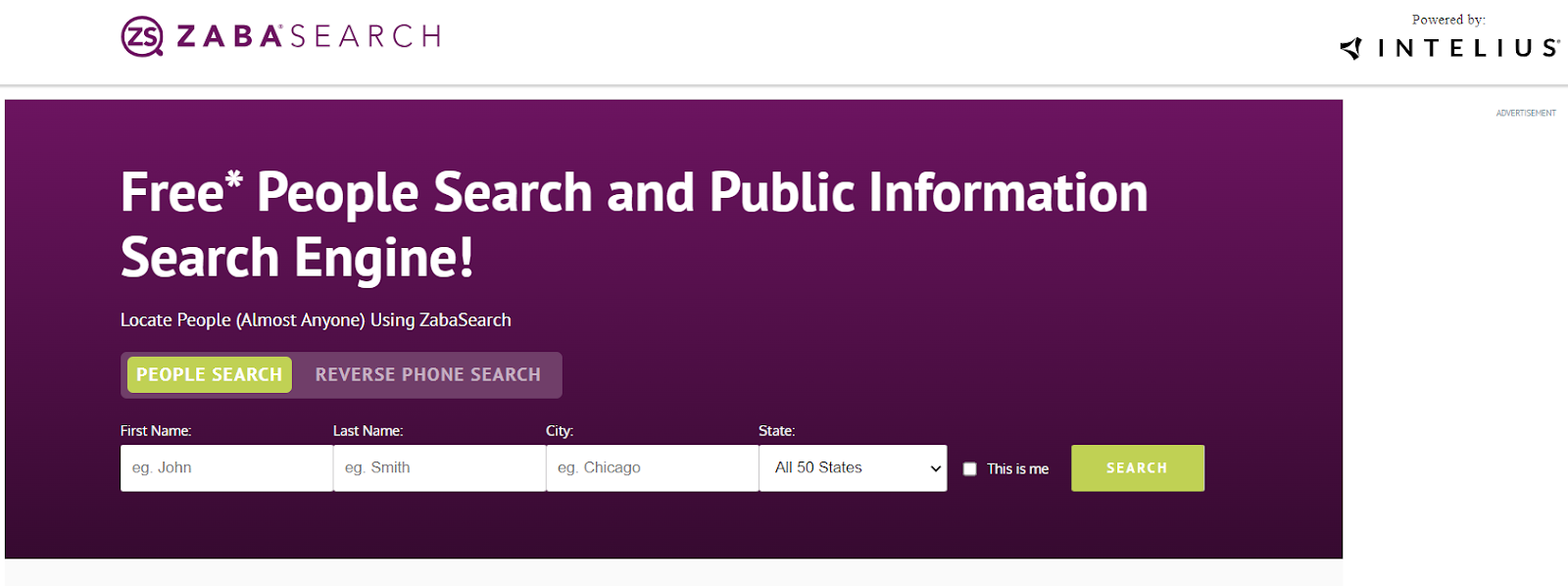
To restore control, go to the ZabaSearch website and follow the opt-out process.
Step 1: Scroll to the bottom end of the page. Click on "Suppress my Info." Hit enter!
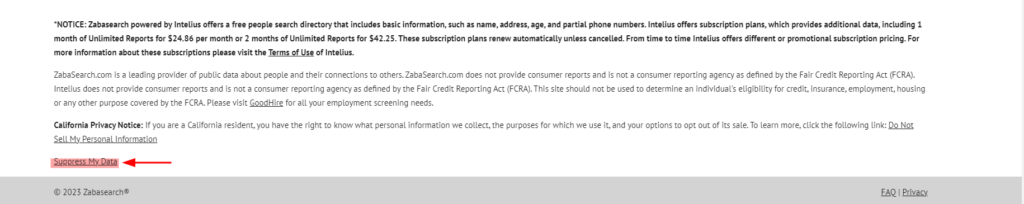
Step 2: Add in your email address. Hit "Continue".
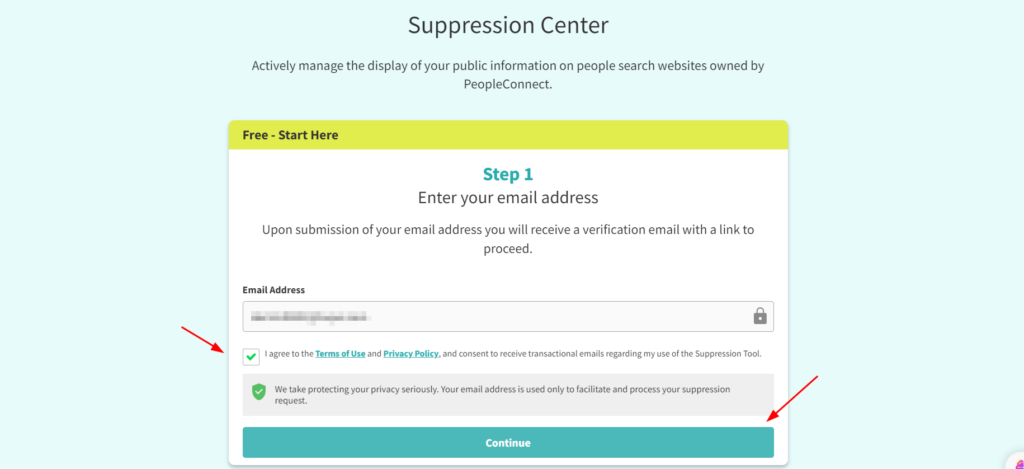
Step 3: Check your inbox and find the email by PeopleConnect. Hit "VERIFY EMAIL" and a new tab will open.
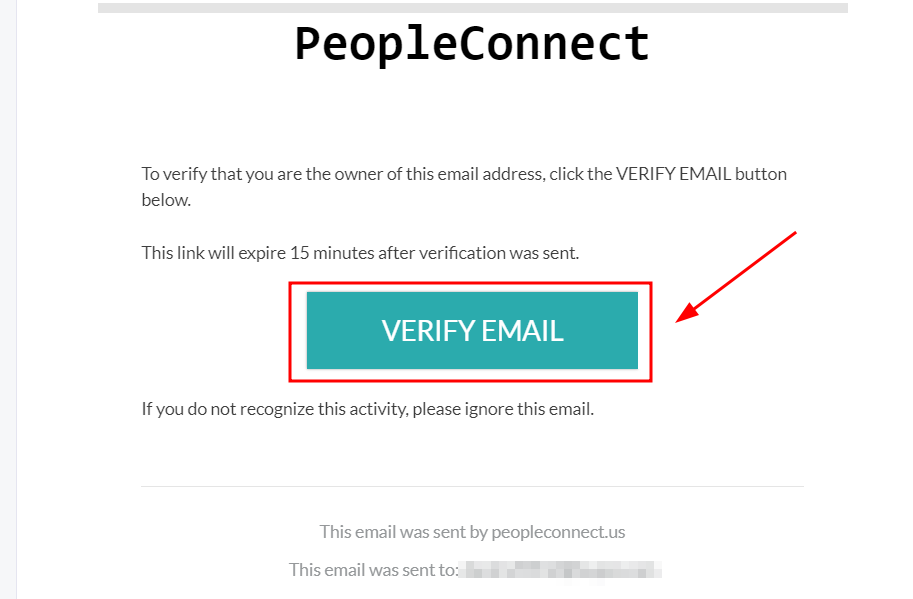
Step 4: Submit the date of birth. Agree to the verification below. Hit "Continue".
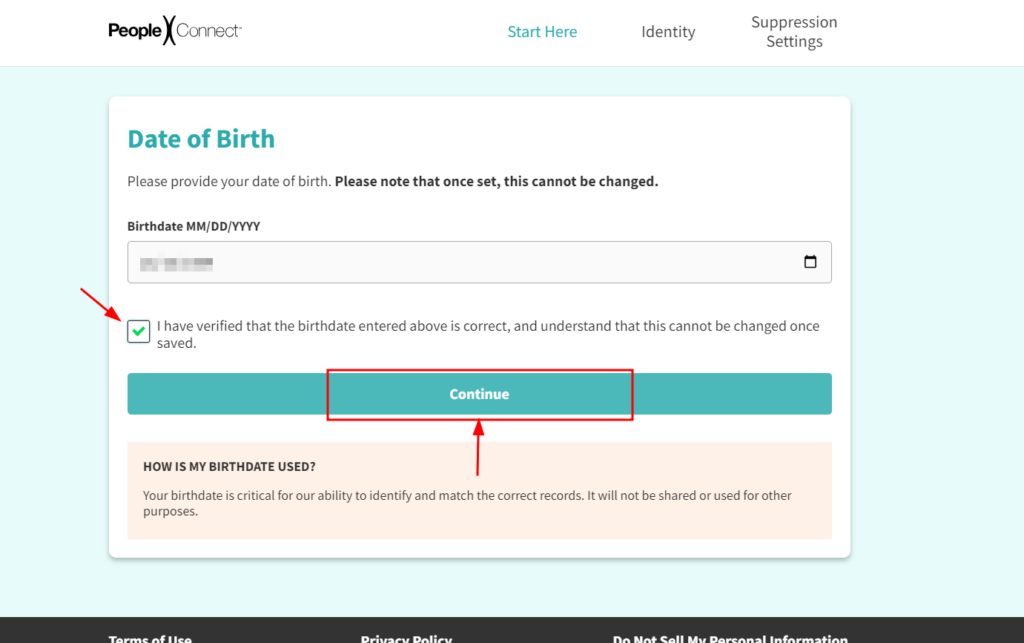
Step 5: Enter the legal name with first, middle, and last name.
Verify this is your legal name.
Hit "Continue".
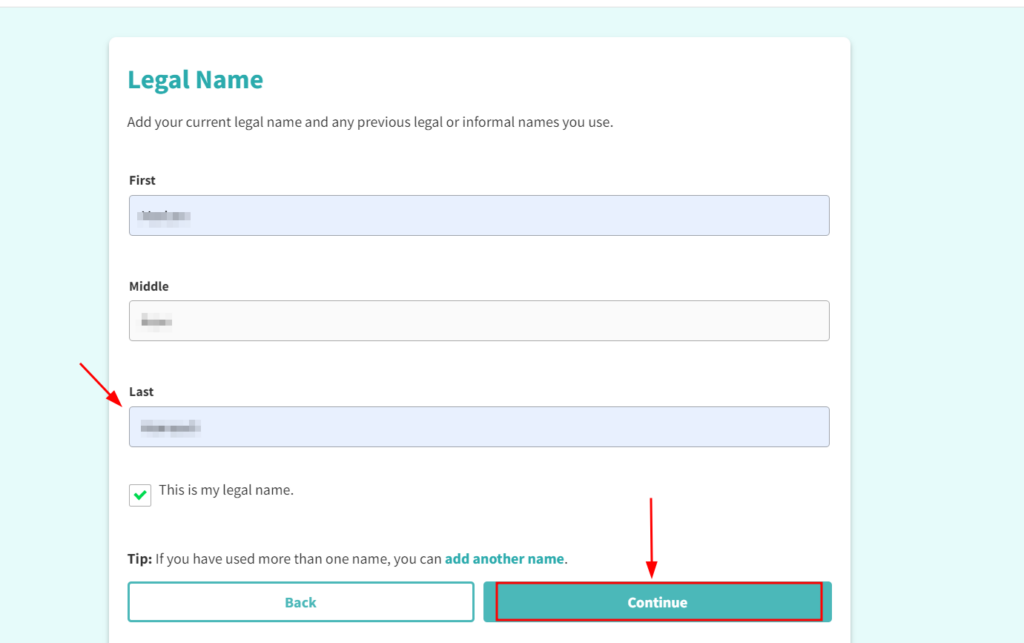
Step 6: Click the one you choose. Hit "Continue" again to proceed.
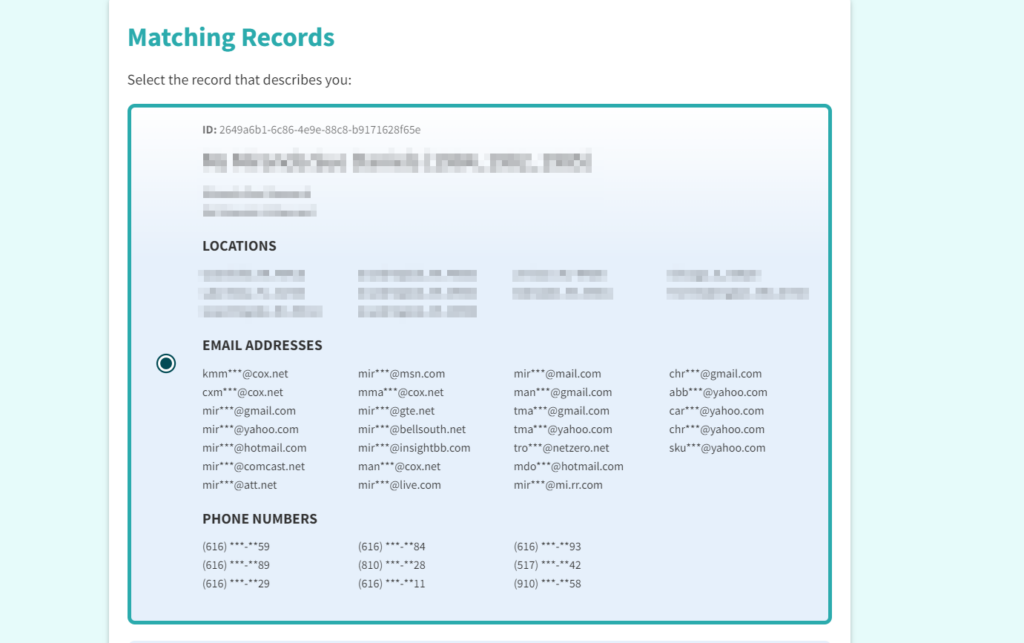
Step 7: To proceed, you must enter the verification code sent to your email. Once verified, you can proceed with suppressing your information.
Step 8: Select the "Suppressed" option from the given choice.
Click "Save" Your information will be removed within 7 days of Intelius receiving your opt-out request.
ZabaSearch vs. PurePrivacy: Choosing the right privacy solution
- Takes a lot of time; needs to fill out forms, go to the websites of each data broker, and maybe wait for verification.
- It can be difficult to identify the specific data brokers that store your data.
- The verification process differs for each data broker; some might not provide it; therefore, the success of the removal is dubious.
- Needs accessing many websites, some of which may have intricate processes and distinct data needs.
- Cost-free but needs a substantial time commitment.
- A simplified procedure that sends opt-out requests to multiple brokers at once, significantly reducing processing time.
- Searching the web for data brokers who are likely to hold your information increases the likelihood that your information will be removed from a wider range of sources.
- It offers a dashboard for tracking removal requests, so you may check their progress and contact brokers as necessary.
- An easy-to-use interface streamlines the procedure and requires less data entry.
- I Need a service membership to use it.
Frequently Asked Questions
-
How do I find my information on ZabaSearch?

To locate your information on ZabaSearch, enter your name and additional details in the search bar on their website. Review the results for your name, age, and address. If you wish to remove your information, follow ZabaSearch's opt-out process on their site.
-
Can opting out of ZabaSearch prevent future data collection?

Opting out of ZabaSearch removes your current data, but it doesn't prevent future inclusion. Regularly monitor and limit personal information sharing for enhanced privacy.
-
How long does it take to opt out of ZabaSearch?

The removal process typically lasts for about 10 minutes, and your name should no longer be visible within a week.
-
How does ZabaSearch collect personal information?

ZabaSearch obtains your information from publicly available sources such as phone directories, public records, government databases, and other online resources. They aggregate and present this information in one place, making it easily accessible to users.
Maintain Your Data Security!
While ZabaSearch itself doesn't offer a direct opt-out option, you can remove your information through their parent company, Intelius, using the PeopleConnect suppression tool.
By following a few steps and providing some personal details, you can initiate the opt-out process and have your information suppressed from ZabaSearch.
References
- https://dataintelo.com/report/global-data-broker-market/
- https://www.popsci.com/technology/data-brokers-explained/
- https://www.idstrong.com/sentinel/peopleconnect-data-breach/




