Table of Content
Facebook is a major hub for e-commerce! However, legitimate client interaction can be hindered by spam comments. This post looks at three practical ways to prevent spam in the Facebook comments section.
What Are Spam Comments?
Spam comments on Facebook refer to unwanted, pointless, or misleading statements that overcrowd the comments area of your ads, groups, and posts.
But these spam comments on Facebook posts might consist of dangerous links, emojis, GIFs, plain text, or generic advertising. They are generated by automated bot activity used by spammers.
Spammers employ this method to draw in individuals so they can take advantage of their information, damage a company's reputation, or promote their interests.
Types of Spam Comments
It is essential to understand the types and purposes of Facebook spam comments. This assists you in finding the most effective method to prevent them from harming your brand on Facebook.
Unbranded Advertisements
Spam comments that promote generic products or services have nothing to do with the material you have posted. This is a method used by spammers to promote their products and get awareness through interactions with your audience.
For example: If you share a recipe for coffee, a generic spam comment may promote a completely unrelated product (like financial services or weight loss products).
Fake interactions
These are automated bot-generated comments with irrelevant or generic content. In the comments section, fake engagement comments seem real, but a closer inspection would uncover spam.
Phrases like "Great post!" or "Amazing cat!" are examples of false engagement comments; they don't specifically address the content of the post.
Links and Clickbait
These are malicious link-filled spam comments that aim to attract people by offering tempting clicks. Although these links seem secure, clicking on them can take you to irrelevant content and phishing websites, which may include adult websites, financial frauds, and other things.
For example: A clickbait spam comment may pretend to provide you with unique material or offers, but the link will take you to a landing page where they can be tricked into providing personal information.
The Dangers Of Spam Comments
Facebook spam comments can have a significant effect on your brand. They harm not just the real interaction on your posts but also the reputation of your brand. If this keeps happening, clients will start to question your sincerity and moderation attempts, which will eventually lead them to look at other options.
Negative User Experience
Genuine consumers find it difficult to identify meaningful conversations and engage with the company when spam comments overcrowd comment sections with offensive or irrelevant content. It can cause barriers between owner and client relationships.
Damaged Brand Reputation
A consistent stream of spam comments can give the impression that your company is unprofessional or doesn't give a damn about keeping its online presence clean. Potential buyers may become discouraged by this and harm the reputation of your brand.
Decreased User Interaction
The Facebook algorithm takes into account several factors, including meaningful user engagement, when recommending and promoting your content to audiences of similar interests. Having a lively comments space with engaged readers generates new leads.
Unfortunately, spam comments lower user engagement in your content by crowding it up with pointless dangerous comments. People resist participating in discussions when they see this clutter.
Security Risks
Harmful links in some spam comments can steal personal information, infect devices with malware, or direct users to phishing scams.
Time and Resources Wastage
It takes a lot of time to manually remove spam comments. Companies with big fan bases might have to spend a lot of money on spam management, which would take time away from other crucial duties.
Stop These Types of Spams on Your Facebook Profile
For Personal Posts
You can block spam comments by deciding who can comment on every personal post separately.
Step 1: Open your Facebook account and click on your profile picture in the upper right corner of the screen.
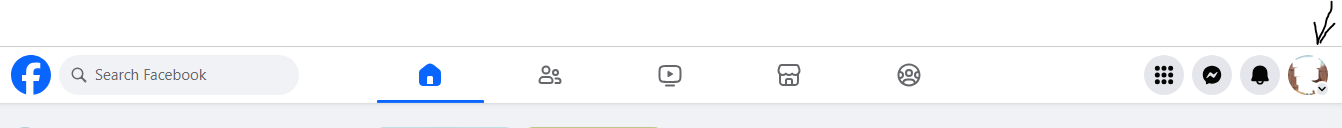
Step 2: Select the post from which you want to block comments. Then, select the post's settings, then select “Who can comment on your post?”
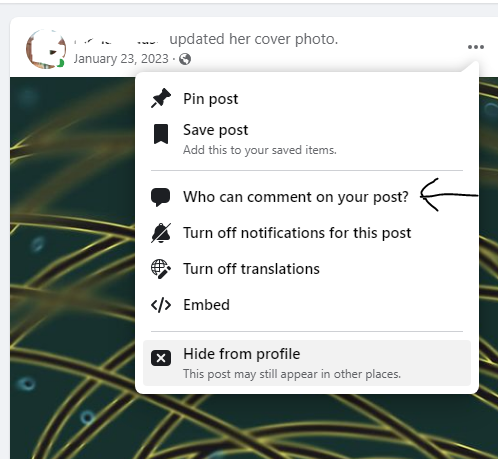
Step 3: Choose “Friends and Established followers.”
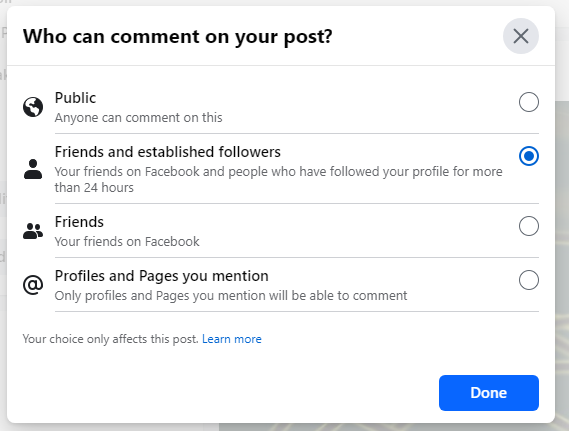
The person must follow for a full day to leave a comment by enabling this feature.
For Facebook Pages Post
Facebook allows you to filter comments that contain certain words and phrases and even countries, but the choice is hidden deep in the menu.
Step 1: Go to the settings after switching your account to the page.
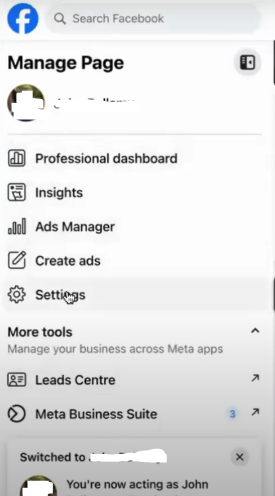
Step 2: Select “Privacy” from the list.
Step 3: After getting into the privacy section, select “Public Posts.”
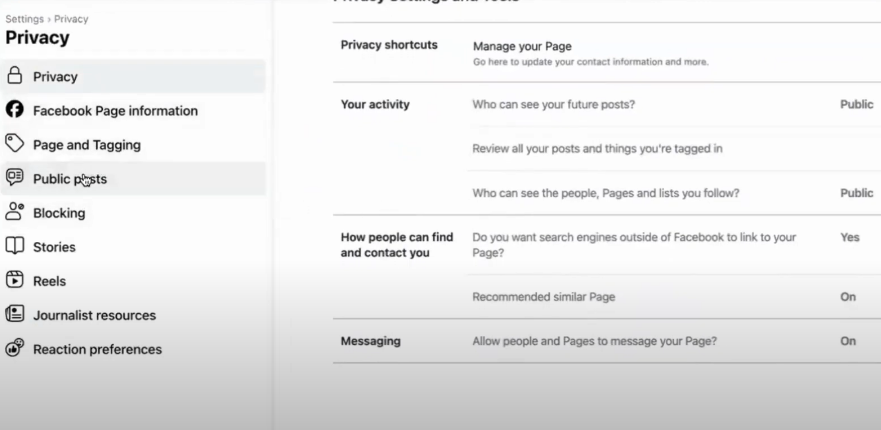
Step 4: You will see a wide range of moderation options there, scroll down and tap on the Edit button in front of the country restriction.
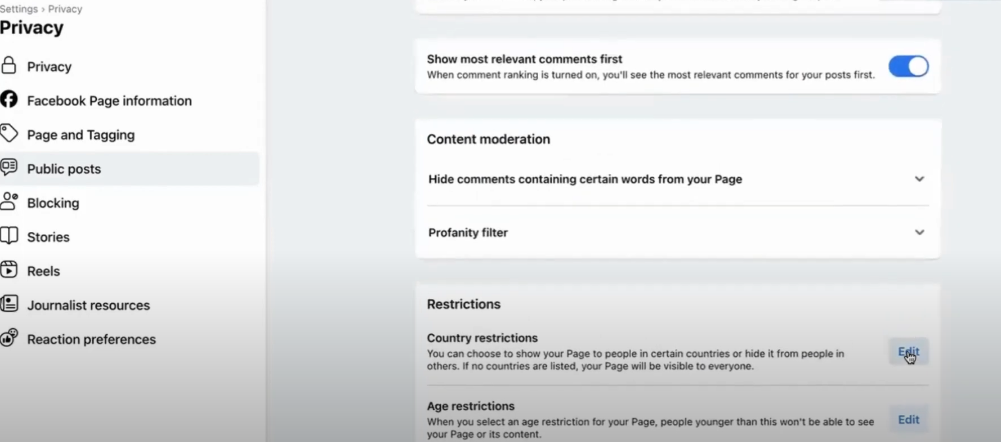
Step 5: Add country names to hide comments from those regions.
Step 6: Then select the “Hide from certain countries” option and tap Save.
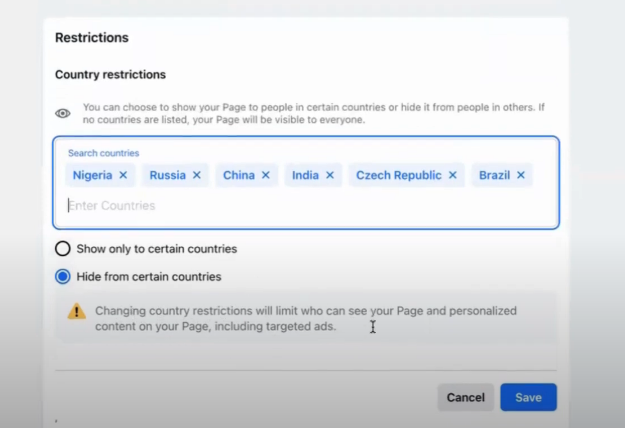
For Facebook Group Posts
You can block spam comments whether you are a group admin or posting within a group yourself. Follow these simple and quick steps.
Step 1: After opening the Facebook group, find your post.
Step 2: Click on the 3 little dots present on the top right corner of the post.
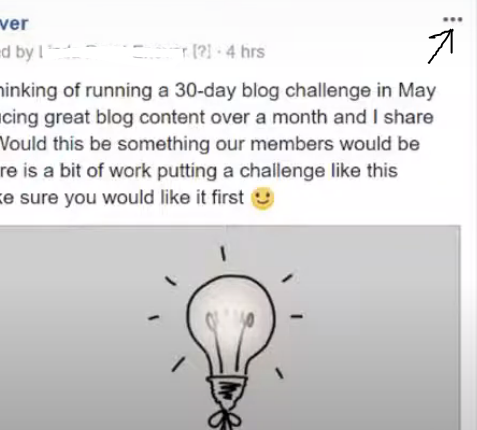
Step 3: A drop down list will appear, Select “Turn off commenting” from the list to avoid comments on that post.
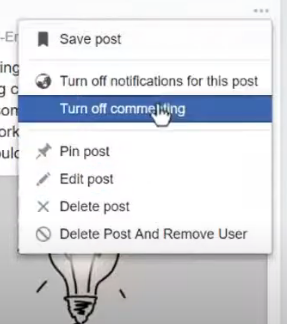
Spams Are First Wave Of Privacy Killers, Eliminate Them With PurePrivacy Social Privacy Manager
Spam comments are not only uncomfortable but they may also be the initial indication of a privacy breach. Spam is a common approach used by malicious hackers to spread phishing links, steal information, or insert malware.
Here's where you can take the fight to Facebook and recover your comment sections with PurePrivacy's Social Privacy Manager.
Real-time Alerts and Threat Detection
The Social Privacy Manager from PurePrivacy is like a vigilant software program. It continuously scans your Facebook activity to detect any risk. You'll get notifications right away if it finds links that might be spam or malware. This enables you to respond quickly and delete the comment before it has the chance to do any damage.
Privacy Audits: Manage Your Friend’s List
It regularly checks the privacy of your social account activity. By doing this, you can find connections that could be dangerous or people who might be sharing too much information about you. You can quickly identify such interactions using PurePrivacy's Social Privacy Manager and make conscious decisions regarding your safety.
Background Checks
PurePrivacy's Social Privacy Manager safeguards your privacy and brand reputation by detecting any suspicious activity. Without the clutter and security threats that come with spam, you can concentrate on encouraging genuine interactions with your audience. It enhances user trust and your brand's reputation by creating a reliable online community.
Frequently Asked Questions (FAQs)
-
In what way can I prevent spam comments on my Facebook posts?

This can be accomplished by selecting the three dots located in the upper right corner of the spammy post or remark. After that, click "Report" and select "Spam or misleading content."
-
Why are Facebook comments filled with so many spam messages?

Spam comments are generated by automated bot activity used by spammers. Spammers employ this tactic to draw in real people so they can take advantage of their information, damage a company's reputation.
-
What happens if I report a comment as spam on Facebook?

If Facebook discovers that any content you report to them violates their community standards, they will take appropriate action to hide or remove the offending photo, remark, or post from Facebook.
Create a Spam Free Environment!
Keep your Facebook Page free of spam comments that take over important discussions! You can greatly minimize spam and promote a more positive online environment by putting the above-mentioned strategies into practice.
Facebook provides tools for comment moderation and filtering within the platform. Consider solutions like PurePrivacy's Social Privacy Manager if you want an additional degree of security.





