Table of Content
Have you ever double-tapped a joke or a good pick on an Instagram post’s comments?
You want to rewatch that post to get inspiration or relive that laughter.
We got you!
Everybody has been there.
After reading this guide, you'll be able to see the comments that you liked earlier on someone’s or your Instagram posts.
Steps to See What Comments You Liked on Instagram
You can revisit and read your previous comments. Follow the steps carefully to get back your liked comments and review the community you come across that has connected with you.
Step 1: For this, you can use either the mobile app or the website on your PC. After logging in, you'll see your home feed.
Step 2: To access your dashboard in the app, tap your profile image. On the website, you can locate 'More' at the bottom of the left sidebar.
Press the 'More Options' option (the three lines in the upper right corner).
Step 1: Find and choose 'Your Activity'.
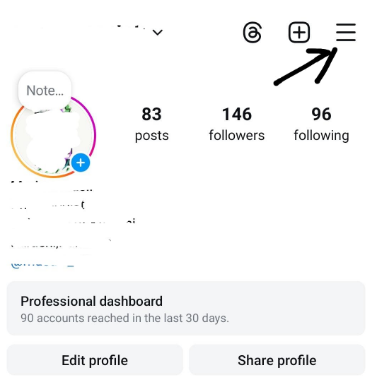
Step 2: Scroll down to 'Your Activity' to see the information you shared with Instagram. Select “Your Activity.”
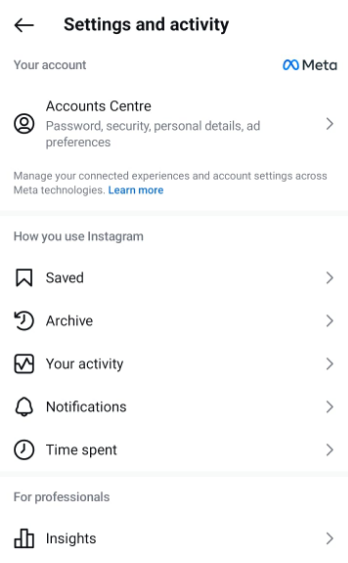
Step 3: To access the Account Center, scroll down to the bottom and tap 'Download your information'.
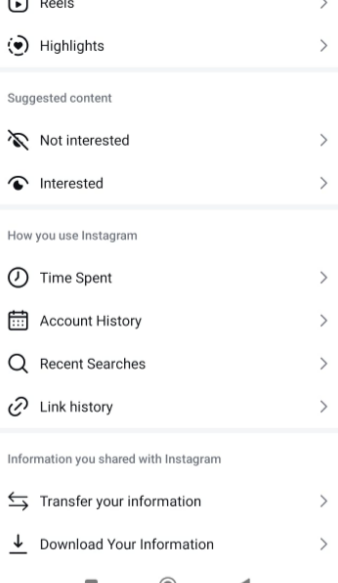
Step 4: Select your profile.
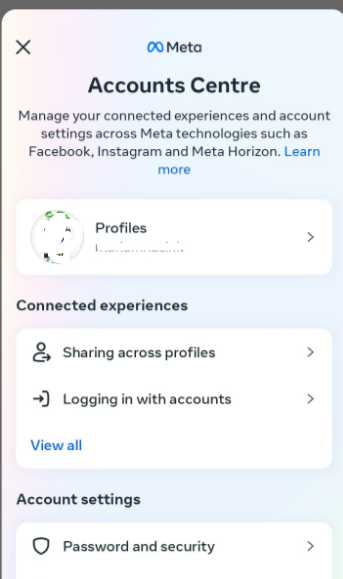
Step 5: Click on “Download or transfer information.”
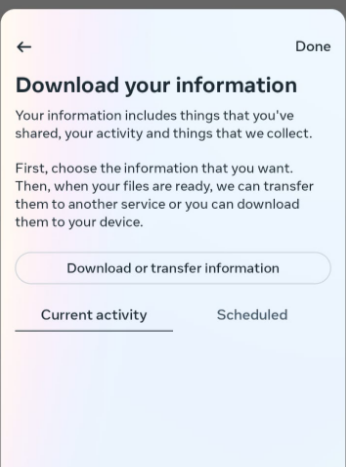
Step 6: There will be two options. Select “Some of your information.”
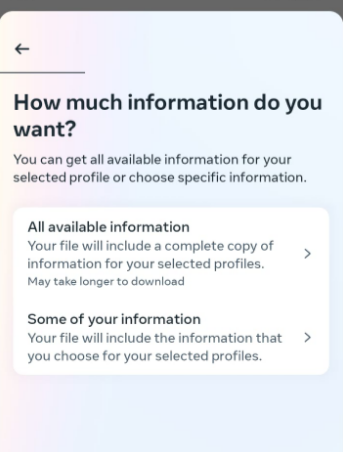
Step 7: Click 'Request a Download'.
Step 8: Select 'Likes' by checking the box in front of it and then click 'Next'.
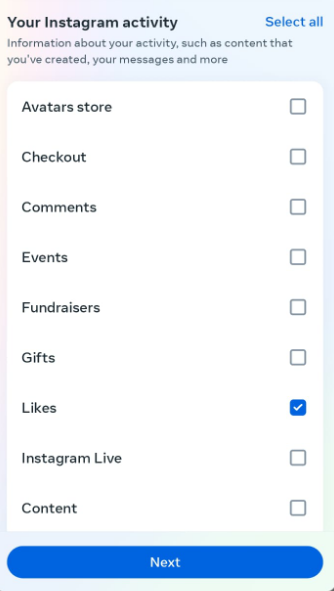
Step 9: Now select the “Download to device” option.
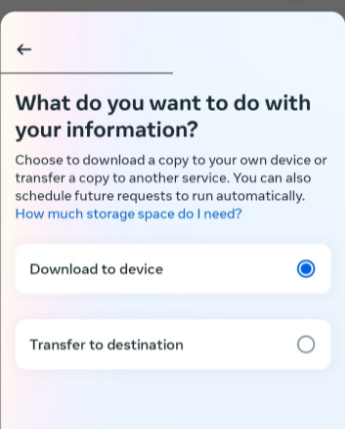
Step 10: Before sending the request, select your preferred date range, file type, and quality. Remember that the quality you choose affects the file size.
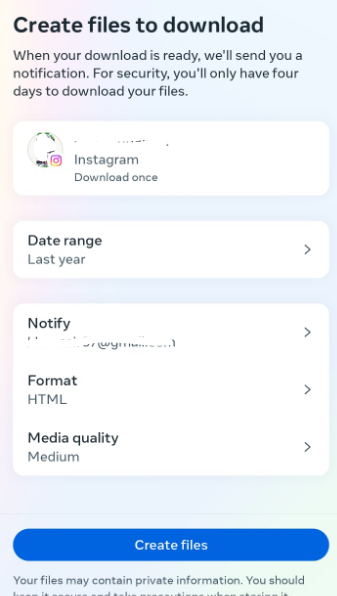
Step 11: Tap 'Create files' to send the request.
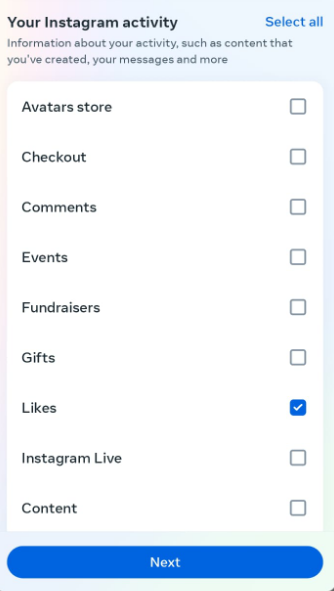
Instagram notifies users that the wait for their data could be as long as 30 days.
Step 12: Open the email and click the 'Download Your Information' link, which will direct you to your computer browser. Alternatively, you can accomplish this via the Instagram app.
Step 13: Return to 'Your Activity' and scroll to 'Download your information'.
Step 14: Download the file from 'Available Downloads' (the desktop may be more convenient).
Step 15: Open the file from your device.
Step 16: Go to the 'likes' folder and open the 'liked_comments' file.
Step 17: You can now browse the comments you've liked within the time frame you've specified.
Liking comments may expose you to hidden trackers contained in the text or the user's profile. These trackers can collect information about your surfing patterns and interests, resulting in a digital profile that can be sold to third-party advertising.
To reduce these dangers, consider tools like PurePrivacy, which provide a more comprehensive online security solution, and can help you take control of your digital presence.
Discover if Your Most Critical Identifiers Have Been Exposed on the Dark Web
Receive timely alerts and actionable insights with PurePrivacy's Dark Web Monitoring.
Frequently Asked Questions (FAQs)
-
What happens if you like or dislike an Instagram comment?

The like alert will disappear from other people's Activity very quickly after you delete it. If you unintentionally liked a photo and eventually disliked it, the person who posted it will still receive a push notification if their notifications are enabled.
-
Can you see old Instagram activity?

You can see the websites you've visited on Instagram in the last 30 days on the link history tab of Your activity. Link history is a list of the websites you've visited using Instagram's in-app mobile browser.
-
How can I, unlike an Instagram comment?

To like a comment on a photo or video, touch to the right of it. You can also double-tap to like the comment. To unlike a comment you liked on a post, hit it again. To check who has liked a comment, tap the number of likes below it.
-
Can you see all of your Instagram likes?

You can search and view any Instagram post you like because it stays on your account. Here's a brief instruction: Settings > Your Activity > Likes. You have exclusive access to information about the likes.
Control Your Facebook Activity!
However, you can't see liked comments directly in the app, downloading your Instagram data does provide another option.
It may not be as user-friendly, but Instagram's data might contain information on liked comments.






