Table of Content
Instagram's Reels might be a fun way to pass the time, but when the ideas go wrong, it's simple to get stuck in an unending loop of undesired content.
You are not alone!
Let's explore strategies for clearing your feed and regaining your Instagram reel filtration.
Smart and Easy Ways to Clear Instagram Suggested Reels
You can clear and manage Instagram-suggested reels by these three methods:
Change Your Instagram’s Setting
Here's a step-by-step method to stop or manage Instagram-suggested reels.
Step 1: Open the Instagram app on your smartphone or tablet. If you don't have the app already, you may get it from the App Store (for iOS) or the Google Play Store (for Android).
Step 2: When the app is launched, you can go to your profile by clicking the profile icon in the lower right corner of the screen.
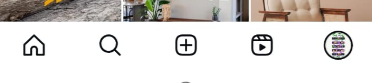
Step 3: Once you've reached your profile, tap the three horizontal lines in the upper right corner of the screen to open the menu.
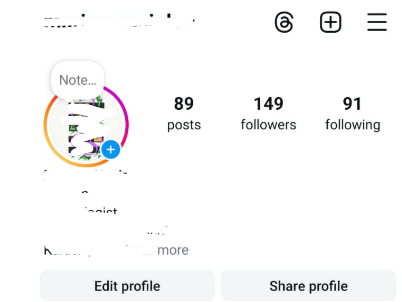
Step 4: From this menu, click "Settings," which is normally found at the bottom of the screen.
Step 5: In the Settings menu, click "Privacy". This will open a new page with various privacy settings that you may customize to your liking.
Step 6: Inside the Privacy menu, check for a section titled "Suggested Reels" or "Suggested Content".
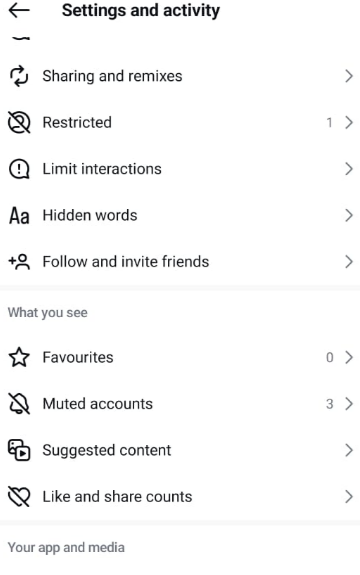
Step 7: Once you've discovered the appropriate section, you should notice a toggle switch that lets you enable or disable Suggested Reels or posts. Tap this switch to toggle off the option.
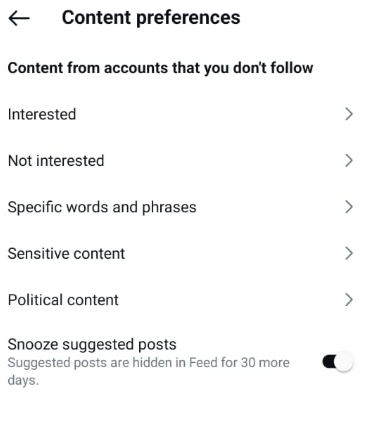
Click and Choose Not Interested
This is the easiest and most effective way of managing your Instagram algorithm and involves only two steps.
Step 1: Tap the three dots in the lower right corner of the video to remove a suggested reel.
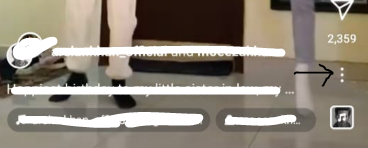
Step 2: Select 'Not interested,' and the post will be immediately hidden.
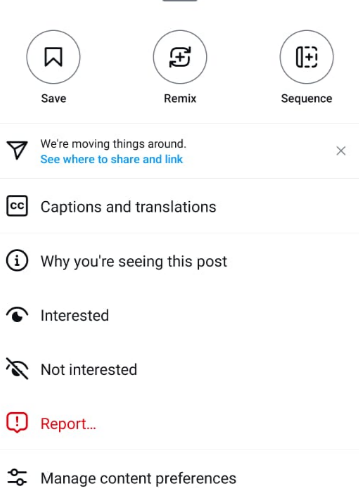
Repeating the process, you can hide Reels suggestions in your main feed or on the Instagram Reels page.
After clicking 'Not interested,' a popup notice will display, allowing the option to roll back the action if it was done accidentally. This panel will also allow you to take other actions, such as ignoring all content from the creator or certain keywords.
Hide All Reels with Keywords
You can select Don't suggest posts with certain words to opt out of suggested Reels with specified keywords and emojis in their captions or hashtags.
After selecting this option, users will be taken to a popup where they may enter the words, phrases, and emojis they want to cease seeing. You can revert these changes at any time by accessing their settings.
Removing a suggested Reel not only eliminates the Reel you dislike but also helps Instagram promote fewer videos similar to it.
The more you remove suggested Reels you're not interested in, the better Instagram will offer suggested Reels that you truly enjoy viewing.
While manually removing Instagram-suggested reels can provide some relief, it's critical to address the underlying issue: data collecting and tracking. These tactics not only encourage targeted advertising but also represent substantial security issues.
Tracker blockers can help reduce this issue to some extent, but they frequently require regular updates to stay effective. Consider using a strong privacy solution such as PurePrivacy to control your online privacy completely.
Protecting your data and concealing your online footprint may effectively defend yourself against data theft and other cyber risks while recovering online freedom.
Discover if Your Most Critical Identifiers Have Been Exposed on the Dark Web
Receive timely alerts and actionable insights with PurePrivacy's Dark Web Monitoring.
Boost Your Online Privacy on All Social Media Platforms
PurePrivacy is a one-stop solution that helps you control your internet activities and enhance online privacy.
Send Data Removal Requests
Removes your personal information from data brokers, restoring your privacy.
Block Multiple, Online Trackers
Tracker blocking prevents websites and advertising from tracking your online activity.
Social Media Privacy Checkup
It examines your social media settings and suggests privacy improvements.
Get a Tailored Dashboard
Offers a clear picture of your privacy status and practical steps.
Frequently Asked Questions (FAQs)
-
How do I turn off Instagram Reel notifications?

Go to Settings > Notifications > Posts, Stories, and Comments" and customize Reels notifications as needed.
-
Why are all of my suggested reels available on Instagram?

The suggested reels you see are based on several criteria, including the accounts you follow and the reels you've recently viewed, liked, or connected with. In addition to the aforementioned, Instagram recommends reels that may be enjoyable to a large audience.
-
How do you personalize Instagram's suggested Reels?

To impact suggestions, interact with the Reels you like while ignoring or selecting "Not Interested" for the ones you don't.
-
How can I refresh Instagram video suggestions?

You may rapidly refresh the Explore page by pulling down from the top of the screen, displaying various posts and reels, or removing your Instagram data to receive new recommendations.
Wrapping Up
You have to constantly select “Not Interested” on Reels to enhance recommendations and stop seeing unwanted Reels. You can also adjust your privacy settings to a more personalized experience.





