Table of Content
Are you looking to level up your Instagram game? You can create albums to transform your profile to an aesthetically appealing showcase. This guide explains how you can create a stunning Instagram album.
4 Methods to Create an Album on Instagram
Unfortunately, Instagram Stories does not immediately facilitate the creation of albums in the standard way. However, a similar effect can be achieved using alternative methods:
1. Make a Slideshow of Individual Captions
If you want to make your own slideshow of your pictures, you have to follow these steps:
Step 1: Open the Instagram Story Creation screen.
Step 2: Tap the gallery button in the lower left corner to select up to ten photographs or videos.
Step 3: If you want, you can add filters and text to each photo or video.
Step 4: Tap the "Aa" button above each photo to add an individual caption.
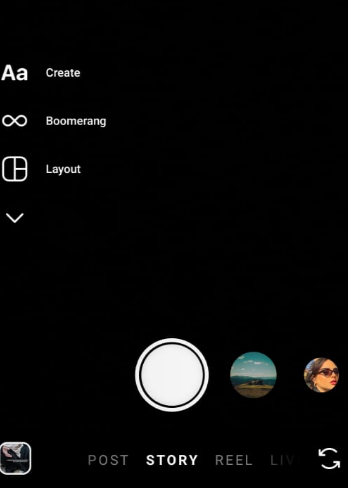
Step 5: Drag and drop the slides to adjust their order.
Step 6: Share the story as you normally would.
2. Use Instagram's "Close Friends" Feature
Another way to make an album on your Instagram profile is to share your photos and videos with your close friends. This will work as an album for you and your friends.
Follow these steps:
Step 1: Make a separate story and upload all the pictures and videos you want to put in the "album."
Step 2: Share the story just with your Close Friends.
Step 3: This provides a more personal and focused experience like an album.
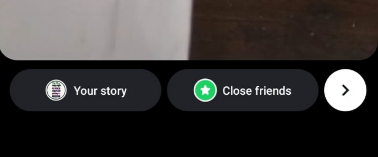
3. Create Story Highlights
Here’s another way to make an Instagram album: to create story highlights. These highlights will be shown on your Instagram homepage.
To create highlights, follow these steps:
Step 1: If your album is a persistent collection, you can highlight it on your profile page.
Step 2: Select pictures or videos from your story archive and add them to the Highlights.
Step 3: You can change the highlighted name and cover photo.
4. Make Carousel Posts
An Instagram carousel is a feature that allows you to include many photographs or videos in one post. Your followers can swipe through the photographs or videos you include, much like when flicking through a photo album.
This format is ideal for businesses looking to display various products or services, influencers demonstrating diverse looks or experiences, and individuals presenting highlights from events or excursions.
Carousels boost engagement by encouraging visitors to swipe across, resulting in a more engaging storytelling experience.
Discover if Your Most Critical Identifiers Have Been Exposed on the Dark Web
Receive timely alerts and actionable insights with PurePrivacy's Dark Web Monitoring.
Don’t Compromise on Your Personal Data
While it is possible to creatively assemble a collection of Instagram Stories into an album-like format, consider the potential security dangers linked with platform usage. When creating and sharing these virtual memories, keep data protection in mind.
Hackers and scammers can track and use your online activities to steal personal information or breach your account using malicious links. To protect your social identity and preserve control over your data, use privacy-focused apps such as PurePrivacy.
You can cover your online traces, prevent unwanted monitoring, and reduce the risk of data breaches.
Secure Your Social Identity with PurePrivacy
PurePrivacy protects your online traces and allows you to retake control of your data.
Enhance Privacy on Instagram, Facebook
You can use PurePrivacy to analyze and tweak your social media privacy settings and upgrade online privacy with a single tap.
Remove Personal Data from the Public Eye
You can send automated information removal requests from data brokers, minimizing the personal information available online.
Block Online, Invisible Trackers
You can prevent websites and programs from tracking your online activities, preserving your privacy from unwanted intrusion.
Use a Tailored Dashboard to See Everything
You can get a clear picture of your privacy status and receive actionable tips to improve your online security.
Frequently Asked Questions (FAQs)
-
How can I create an Instagram folder?

If you're just starting, it'll prompt you to make a new folder. Simply press the + icon to initiate the creation of a new collection. Simply type the name of the new folder. So now, whenever I encounter outdoor inspiration, I simply hold down the flag sign and add it to my "outdoors" folder.
-
What is an Instagram gallery?

The Instagram showcase design creates a visually appealing and organized showcase of Instagram posts on your website. You can customize the design of your gallery to reflect the brand's style and highlight the most recent modifications. Make the most of your Instagram profile!
-
Where can I find the collection on Instagram?

To see your saved things, navigate to your profile and select the dropdown menu in the app's top-right corner. Then, click Saved. The All Posts collection contains all of your saved posts. You will also be able to find tracks saved from Reels in the Audio collection.
-
Can I create collages on Instagram?

Launch Instagram and select the camera icon in the upper left corner. At the bottom, click the layout option. Now, you may choose your preferred grid layout. Your collage can contain two, three, four, or six photographs, depending on your grid.
Wrapping Up
Creating an album on Instagram is a basic yet efficient way to curate and present a collection of related photographs or videos. The steps above can easily organize your information, improve visual storytelling, and increase audience engagement.
Remember to experiment with different themes and layouts to create truly unique albums. With a little imagination, Instagram albums may help you tell captivating stories and connect with your followers more deeply.





