Table of Content
Are you frustrated by nasty comments on your Facebook ads?
You are not alone. But what if you could direct the conversation and guide consumers to your desired action?
Disabling comments on Facebook ads is a valuable option that you may be overlooking. Here's how and why it could be a key component in your marketing approach.
5 Straightforward Steps to Disable Comments on Your Facebook Ads
Turning off comments might be a deliberate step toward maintaining control of the discussion. Here's a step-by-step instruction for disabling comments on your Facebook advertising.
Step 1: Log in to your Facebook Ads Manager account and select the campaign or ad package you want to alter.
Step 2: Click the "Edit" button next to the campaign or ad set name, then choose "Ad Set."
Step 3: Scroll down until you reach the "Advanced Options" area. When you click on it, a drop-down menu appears.
Step 4: Find the option labeled "Allow people to comment" in the dropdown menu. The default setting is "On." Turn it off by simply clicking on it.
Step 5: Remember to save any changes you make. Look for a blue button labeled "Save" or anything similar in the upper or lower right corner of your screen.
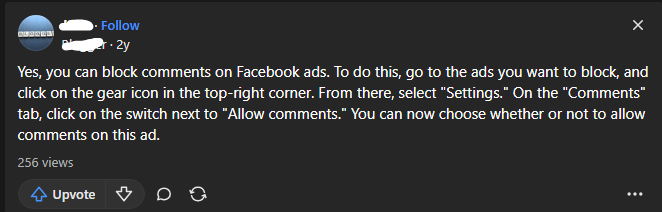
Why Should You Consider Disabling Comments on Facebook Ads?
While comments can be helpful for your Facebook ads, there are times when you may want to disable them. Here are a few situations where turning off comments can be helpful to:
Brand Reputation
If your ad campaign has resulted in many harsh or spammy comments that harm your brand reputation. Negative comments might affect your brand's reputation and deter potential customers from engaging with your advertisements.
Sensitive Content
Discussions in the comments section may be inappropriate if you're advertising sensitive or controversial themes. In such circumstances, disabling comments can help maintain a respectful and controlled workplace.
Audience Focused Approach
If you want to prevent potential clients from being influenced by bad remarks, emphasize the ad content entirely. Turning off comments ensures that viewers focus only on the message you wish to deliver through your ad.
Disabling comments on your Facebook Ads can help control the content, but it does not address the security dangers buried under the surface. These threats may include unwanted trackers that monitor your online activities, potentially leading to data theft.
Tools like PurePrivacy can help fight these concerns by blocking trackers and providing you more control over your social media data, preventing it from being exposed and potentially misused.
Be Track Free! Block Unwanted Trackers with PurePrivacy
PurePrivacy is a one-stop solution for reclaiming your online identity. Schedule automatic deletion of your search history, stop targeted adverts by regulating the exposure of your posts and data on social media, and use the data removal request option to secure your data at its best.
Here’s how PurePrivacy keeps your online data safe from hackers and malicious actors:
Auto-Delete and Hide Previous Posts
This helps prevent unauthorized access to your prior information while reducing the potential of strangers or criminal actors to follow your activity or profile you for targeted adverts. It also suggests limiting who can view your profile information, postings, and friend lists.
Prevent Illegal Access
PurePrivacy claims to provide some security against unwanted access to your Facebook data, potentially lowering the danger of hacking, data breaches, and fraud. It analyzes your Facebook privacy settings and recommends changes to make your profile more private.
Limit Unwanted Interactions
PurePrivacy can prevent unwanted contact with strangers and potentially limit attackers' access to your Facebook information. It can help you to effortlessly block annoying profiles or limit who can message you directly.
Frequently Asked Questions (FAQs)
-
What are some solutions for restricting comments in Facebook ads?

Here are two alternatives:
Use Facebook Page Moderation: This function allows you to establish a list of keywords that will automatically hide comments that include those terms. While not ideal, it can help filter out undesirable comments on all of your Facebook posts (including adverts) linked to that page.Third-party apps: Some social media management solutions, such as Facebook advertising, have features that automatically disable comments on specific posts. These tools usually require a subscription.
-
Are there any disadvantages to disabling comments?

Yes, there are negatives to consider. It could block interaction and engagement with potential customers. It may appear inauthentic or lacking in transparency.
-
Should I deactivate comments on all of my Facebook ads?

It is not recommended in general. Disabling comments can be strategic in some circumstances, but most ad campaigns benefit from allowing them to encourage trust and involvement.
-
How do I analyze the impact of disabling comments?

Keep a close eye on your ad performance indicators in Facebook Ads Manager. Monitor changes in engagement (likes, shares, and CTRs) after executing any comment-related approach. This will allow you to assess the efficacy of your method.
Remove the Clutter from Your Facebook Ads!
Disabling comments on Facebook advertising is an effective method for preserving control of your message and avoiding hostility. While comments might be helpful in certain instances, remember that they can also increase engagement and trust.
Before selecting, consider the advantages and disadvantages of your specific campaign. Consider using Facebook's moderation tools to moderate comments rather than completely turning them off for best results.





