Table of Content
Do you ever feel like Facebook knows too much about your WhatsApp conversations? WhatsApp automatically shares certain information with Facebook. But do not worry!
Let's look at how to swiftly disconnect WhatsApp from Facebook and make your communications genuinely private.
2 Methods to Disconnect WhatsApp from Facebook
You can disconnect WhatsApp from Facebook in two ways, depending on whether you have a WhatsApp Business account or a personal account. The first approach is for WhatsApp Business users, who can unlink their Facebook account directly through the app's settings.
The second approach is for personal WhatsApp accounts; you can remove the linked WhatsApp accounts by restricting them. Both ways ensure that you can manage your accounts based on your specific demands, whether in a professional or personal setting.
For Business Accounts
If you have a WhatsApp Business account linked to your Facebook Page and want to disconnect them, you must do it via the WhatsApp Business app. Here's how.
Step 1: Launch the WhatsApp Business app on your phone.
Step 2: On Android, select "More options" (three dots). On iPhone, select "Settings".
Step 3: Then select "Business tools" > "Facebook & Instagram".
Step 4: Select your linked Facebook account.
Step 5: Choose "Remove WhatsApp" and then confirm by hitting "REMOVE".
For Personal Accounts
While you cannot entirely separate your WhatsApp and Facebook accounts, you can restrict them from sharing your data. Here's how.
Step 1: Launch the WhatsApp application on your phone.
Step 2: Go to "Settings" > "Account".
Step 3: Tap "Sharing with Facebook".
Step 4: Disable any options you do not wish to share with Facebook, such as "Sync Contacts" and "Share Chat History".
Disconnecting WhatsApp from Facebook provides some privacy, but keep in mind that your online activity still leaves a trace behind. Data collecting tactics can be intrusive, with trackers monitoring your activity across websites and platforms.
This information may be used for targeted advertising or sold to third parties, raising worries about data theft. PurePrivacy enables you to manage these security threats by providing tools like tracker blockers, giving you back control over your online privacy.
Discover if Your Most Critical Identifiers Have Been Exposed on the Dark Web
Receive timely alerts and actionable insights with PurePrivacy's Dark Web Monitoring.
Secure Your Social Media Appearance with PurePrivacy
PurePrivacy offers a compelling alternative to the existing situation of widespread data collection. PurePrivacy helps you take control of your online traces through features such as tracker blocking, data breach monitoring, and automated privacy recommendations.
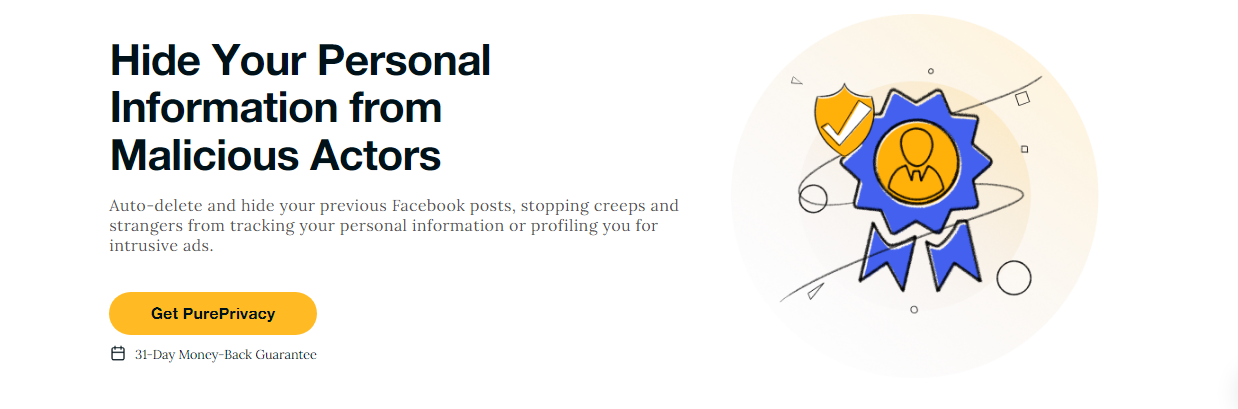
This is how PurePrivacy secures you from being tracked by malicious actors:
View & Track Data Removal Requests
This user-friendly website allows you to easily track the progress of your data erasure requests. Simply switch between the "Completed" and "In-Progress" pages to see the progress of your requests.
Get a Risk Score to Enhance Privacy
Using information from your social media settings, the app will make targeted recommendations to improve your privacy and security. By assessing your current settings and permissions, it will walk you through specific adjustments you can make to improve your privacy and overall security posture.
Block 3000+ Invisible Trackers
It blocks known trackers from contacting their sites, stopping them from gathering your browser history and creating a profile about you. Tracker Blocker gives you more control by allowing you to whitelist particular trackers you trust, as well as easily blacklisting them if necessary.
Frequently Asked Questions (FAQs)
-
What happens if I disconnect WhatsApp from Facebook?

Disconnecting WhatsApp from Facebook will:
Unlink your contact information (phone numbers) on both platforms.
Remove the WhatsApp profile image from your Facebook profile.
Disable the ability to communicate with your Facebook friends directly via WhatsApp. -
Is it necessary for me to disable the WhatsApp button on my Facebook page?

Disconnecting your WhatsApp account from Facebook does not remove the WhatsApp button from your Facebook page. You will need to do this independently in your Facebook page settings.
-
Will my Facebook friends still have access to my WhatsApp number?

No, once you disconnect your accounts, your Facebook friends will be unable to view your WhatsApp number via Facebook. However, if they already have your phone number saved in their contacts, they may still see it on WhatsApp.
-
I use a WhatsApp business account. What effect does disconnecting have on my account?

To disconnect a WhatsApp Business account from Facebook, follow the same steps as you would for a regular account. However, disconnecting does not remove the WhatsApp button from your Facebook page. You'll have to remove it separately in your Facebook page settings.
Cut Your Facebook Ties from WhatsApp!
Disconnecting your WhatsApp from Facebook allows you to better manage your data privacy. You can completely separate your WhatsApp account from your Facebook page by following the steps mentioned above. This disconnection has various advantages.
First, it limits the amount of information Facebook may collect about your WhatsApp activities. Second, it prohibits Facebook from using your WhatsApp information to tailor advertising or recommendations in your Facebook feed. Third, it keeps your WhatsApp contacts separate from your Facebook friends list.
Overall, disconnecting WhatsApp from Facebook is a simple step that gives you more control over your data while protecting your privacy.







