Looking for a way to embed your Spotify playlist on Notion? You are not alone. Not many people are aware of this but you can easily turn your Notion into a personalized music haven.
And the process is pretty simple, whether you want to embed a single song, a whole playlist, or an album. This blog will teach you how to embed Spotify playlists in Notion with an easy step-by-step guide.
What is Notion?
Notion Labs, Inc. created Notion, a web application for improving productivity and taking notes. It is an online-only organizing tool based in San Francisco, California, USA, and offers free and premium memberships.
How Do I Add a Spotify Song to Notion?
Here's how to put Spotify on your Notion page and add some music:
Step 1: Open Spotify and Copy the Embed Link
- Open Spotify on your PC or mobile device.
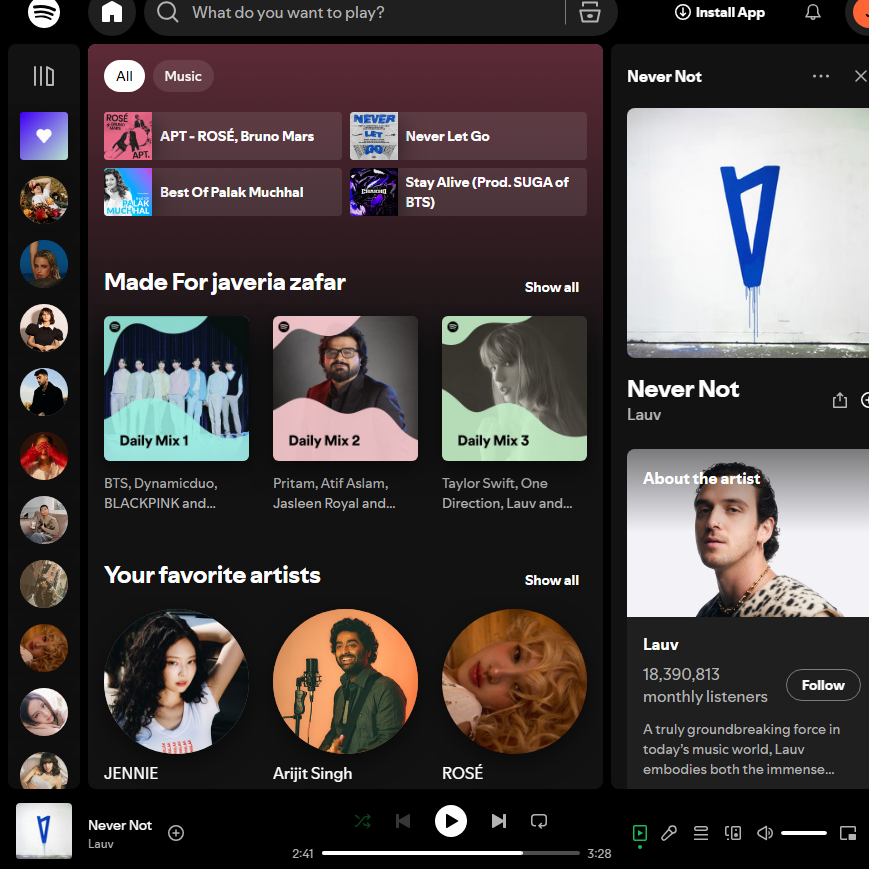
- Navigate to the music, or podcast episode you wish to embed.
- Click the "•••" (three dots) next to the item.
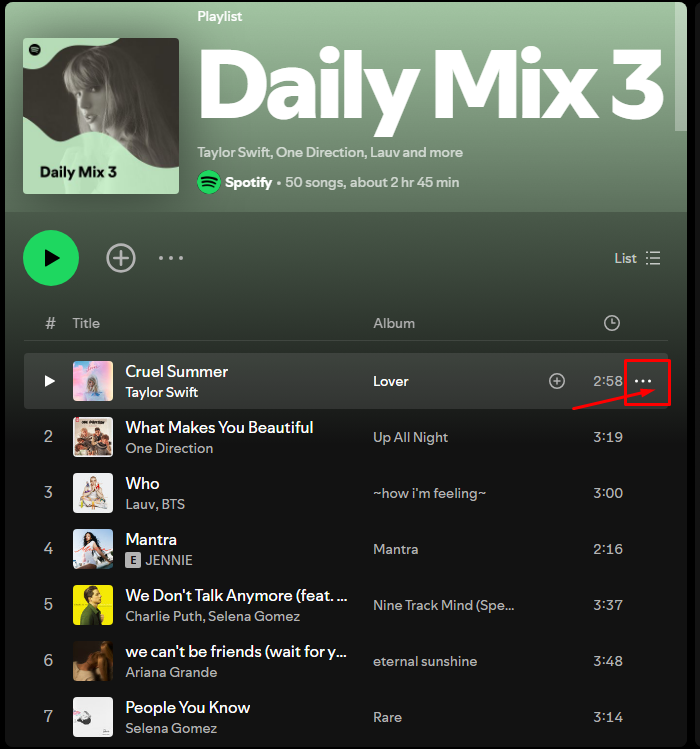
- Select Share and then click the Embed track tab. This will show you the embed settings.
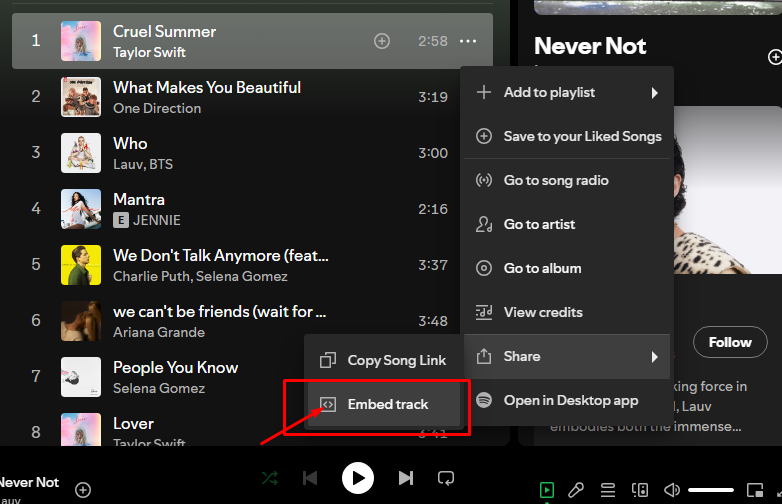
- A new embedded track box will appear, enabling you to change embed properties.
- Click Copy to copy the embed link.
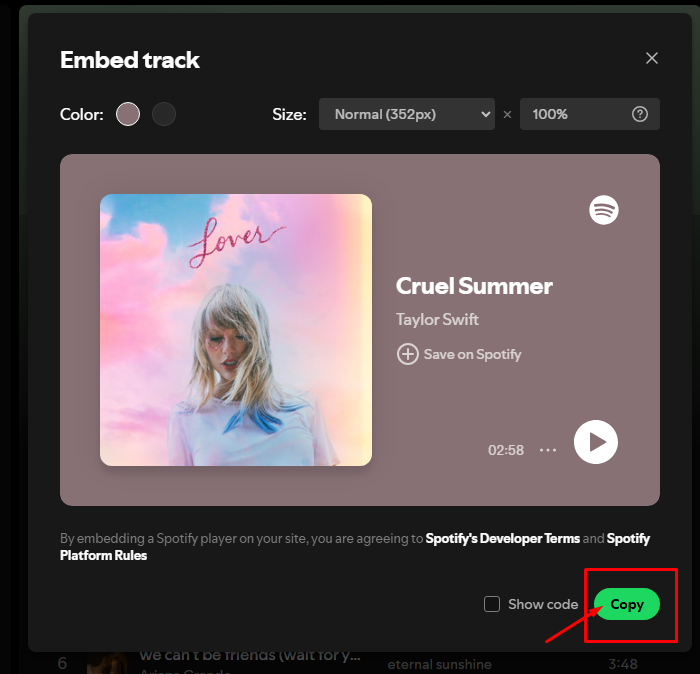
Step 2: Paste the Link Into Notion
- Go to the spot where you want to add Spotify to your Notion page, type the slash command (/embed), and click an embed block.
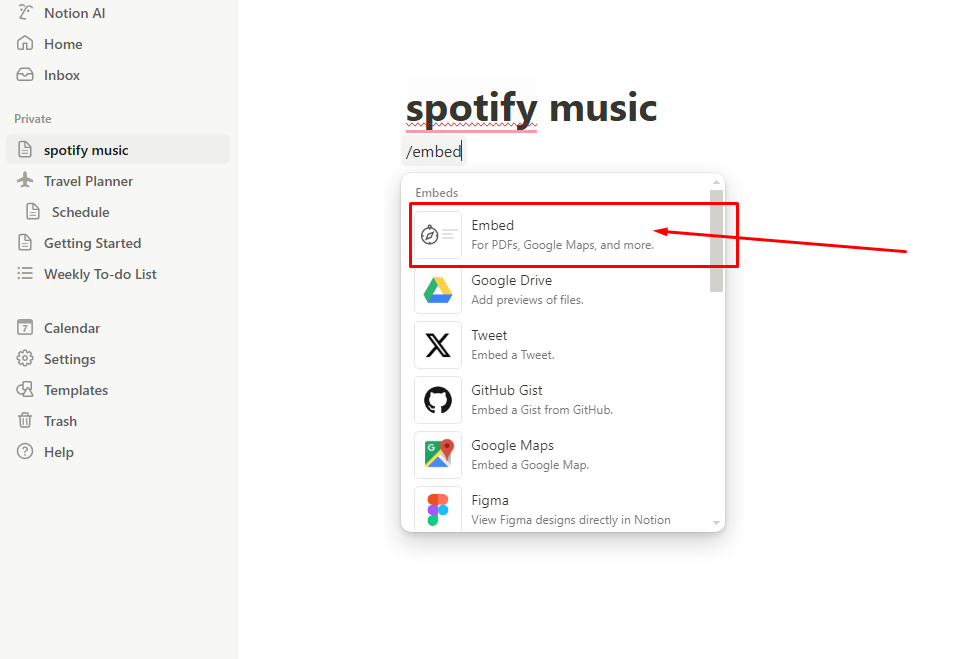
- Paste the Spotify embed link you copied into the input area and Click the Embed link.
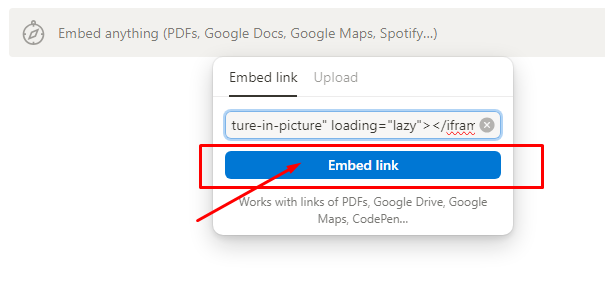
- You now have a Spotify player embedded on your Notion page.
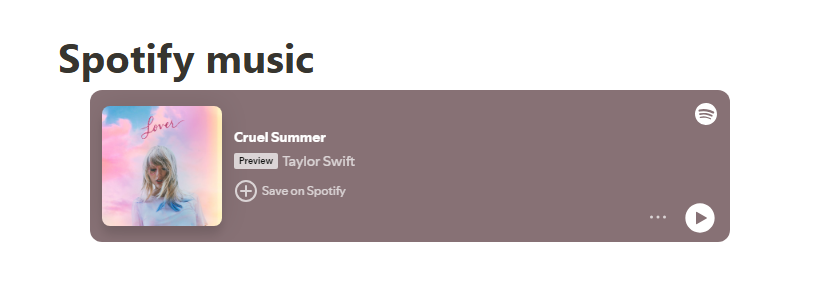
How to Embed a Spotify Playlist in Notion
- Locate the Spotify playlist that you wish to embed.
- Click the three-dot menu, click "Share," then pick "Embed artist."
- Copy the embed URL.
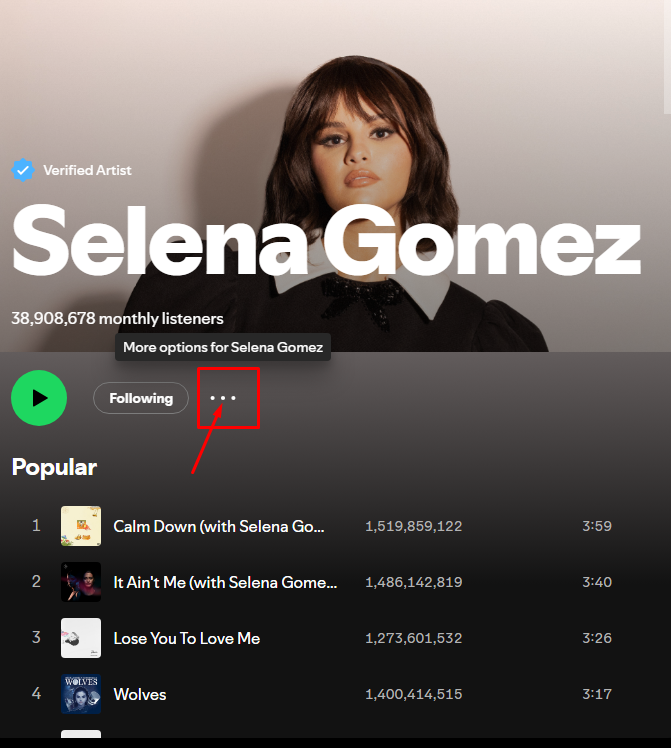
4. Paste the URL into your Notion page. And that's it! Your Spotify embed is ready to play.
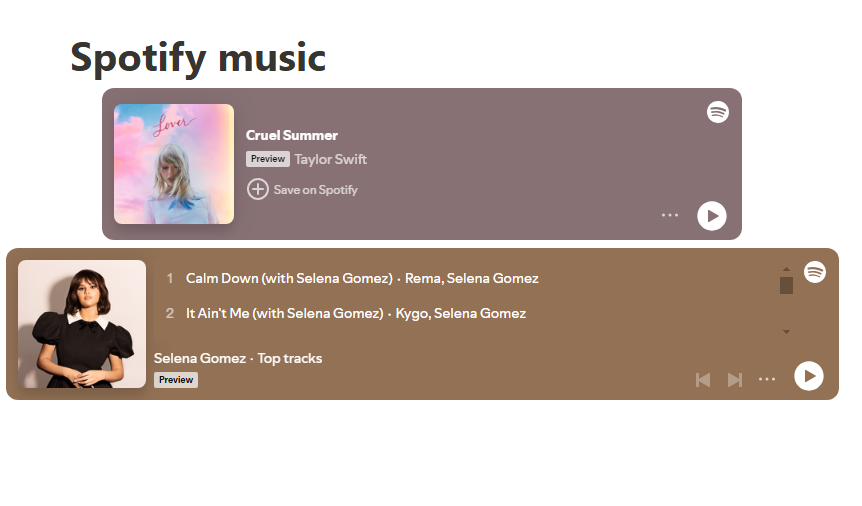
What are the Common Issues with Spotify Embeds and How to Fix Them?
You may experience issues while trying to put Spotify stuff into Notion. Knowing the most common causes of these difficulties might help with troubleshooting. Here are some possible reasons:
Incorrect Link
Double-check that you've copied the correct link from Spotify. If part of the link is missing or copied incorrectly, the embed might not work.
Not Logged into Spotify
To play Spotify content within Notion, you must be logged into your Spotify account. If you're logged out, the embedded content may not function properly.
Internet Connection Problems
If your weak or unstable internet connection could prevent the Spotify embed from loading in Notion.
Privacy Settings
Make sure your Spotify content isn’t set to private. If the playlist or track is private, it may not display correctly in Notion.
Why Connect Spotify to Notion?
Adding Spotify to Notion makes your workspace more fun and personal. Here’s why it’s worth doing:
Share Your Favorite Music
You can easily show off the songs and playlists you love so others can see what you're listening to on your Notion page.
Play Music Directly in Notion
With Spotify embedded, you can play music without uploading files or switching to another app.
Keep People on Your Page
Anyone visiting your page can listen to your favorite music without leaving Notion.
Stay Motivated
Having your favorite music or podcasts right in Notion can boost your mood and help you stay focused.
Frequently Asked Questions (FAQs)
-
Why is my Spotify only playing 30-second previews of songs?

Spotify embeds in Notion only plays 30-second previews due to Notion's inability to log into your account, even with Spotify Premium. Full songs cannot be played directly in Notion without a link.
-
How can you add music to Notion?

To embed music on a Notion page, paste the song's URL and pick the "embed" option. You may also utilize the "Audio" section to embed your favorite tunes.
-
Can You Add Music to Notion?

Yes, you can add music or other audio files to Notion! Just type /audio in your Notion page to create an audio block. This block lets you upload audio files directly, making adding music, voice notes, or other audio elements to your workspace easy.
-
How do you play audio in Notion?

You'll see a 'Play' button within the embedded player when you successfully integrate your music on your Notion page. Clicking this button will start audio playback from your Notion page.
-
Can I put Spotify podcasts in Notion?

Yes, you can embed Spotify podcasts in the same manner as you embed playlists: use the embed code from the podcast's share menu.
In Conclusion
Adding music and podcasts to the workplace is effortless when you embed Spotify playlists in Notion. This approach allows you to easily include Spotify in your Notion pages, making your workspace more pleasurable and effective.



