Table of Content
- How to Find the Real Owner of an Instagram Account
- Use Google Image for Reverse Image Search
- Use a People Search Engine
- Search Them on Social Media Platforms
- Investigate the Instagram Profile
- Get PurePrivacy to Protect Your Social Media Accounts
- Frequently Asked Questions (FAQs)
- Break Instagram Anonymity Carefully!
Are you feeling concerned about a suspicious Instagram account?
Perhaps it's an account that follows you and appears to be acting like someone you know. Or, it could be someone sending you bizarre messages while hiding their true identity. And, it’s better to watch out for these types of red flags.
Lucky for you, there’s no need to be an expert to figure out who runs an Instagram account. Whether you're just curious or want to make sure you're safe, follow this guide to find out who owns the Instagram account.
How to Find the Real Owner of an Instagram Account
Some malicious actors use social media platforms like Instagram to trick people and commit financial frauds. But here are a few ways to find out whether or not an Instagram account is fake or trustworthy:
Use Google Image for Reverse Image Search
The easiest way to determine whether the Instagram account photo was stolen from another publicly accessible resource is to do a reverse search using Google Images. You have to follow these simple steps to run the image search:
Step 1: Go to the Google Images website.
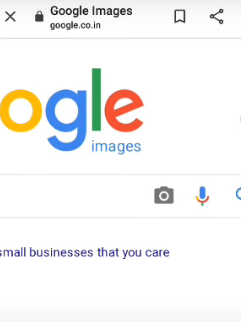
Step 2: To find it, click the camera icon in the search menu.
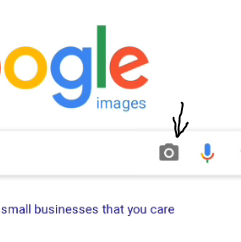
Step 3: Choose and upload a picture from your device that you wish to double check. An additional choice is to copy and paste the picture's URL from the platform where it was posted.
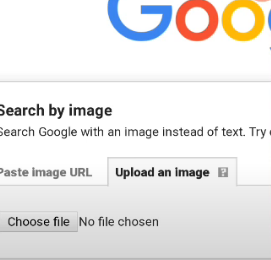
Step 4: Google will provide the images that are most similar to the photos from Instagram accounts along with the origins of each one. You must investigate the findings on your own and determine whether any matches are identical.
Use a People Search Engine
You can use people's search sites to look for the Instagram account owner. Go to the person's search engine website, type in the Instagram username you want to look up, and then review the results to see who owns the account you're looking at.
These types of people search sites to collect and store data of someone’s age, their phone number, email address, home addresses, criminal history, and profile pictures.
Search Them on Social Media Platforms
You can search a username on different social media platforms (Facebook, Twitter X, or LinkedIn) if you want to know the real account owner of an Instagram account,
Some people frequently use the same email address across multiple platforms. Type and look up the nickname on other social media platforms to see if there are any matches, and then check their emails.
Plus, malicious actors often mention emails or connect to other online identities in their Instagram posts or bios. Do check out Facebook or LinkedIn because these platforms include accurate information of someone’s email addresses, real names, locations, jobs, and other details.
Investigate the Instagram Profile
You can learn more about someone’s real identity by looking at their profile mentions, following list, followers, and comments.
After that, you can make an educated guess of the real person behind a suspicious Instagram account.
The basic rule of thumb is: Fake profiles follow a large number of accounts and have a few or no followers.
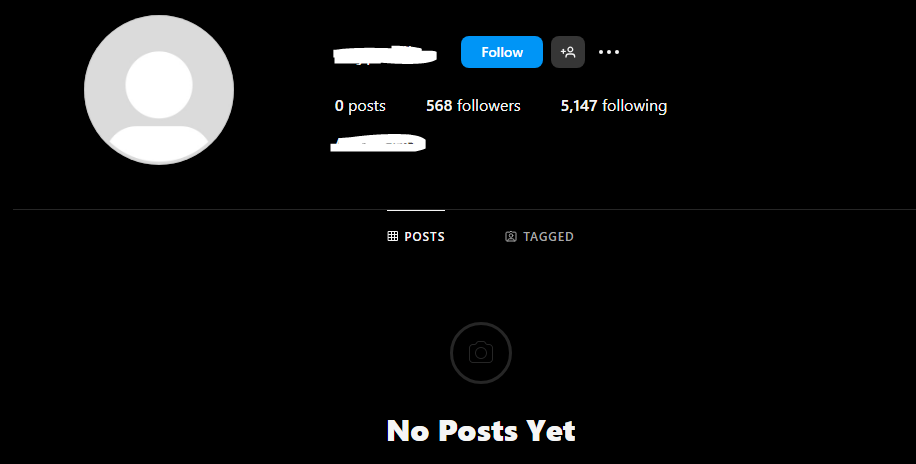
Ask Them Directly
Asking the person behind the Instagram page who they are might be the simplest method to go about this. Which may not work out, but why not give it a try. In some situations, such as when you're unsure if the shop page is legitimate or not, you may receive an inaccurate response, requiring further investigation.
Plus, in places where you need more than just information and security tips, the Social Privacy Manager offers an all-in-one solution. It behaves as your personal security assistant that offers tailored privacy suggestions, provides data removal options, and blocks unnecessary trackers that are harvesting your information.
Get PurePrivacy to Protect Your Social Media Accounts
Your privacy on social media platforms like Instagram is crucial in today's digital world. And, PurePrivacy's Social Privacy Manager helps you stay out of unnecessary trouble. It looks into your accounts, looks for security flaws, and suggests security enhancements. All it takes is one tap to improve your online visibility.
Threat Assessment
Keep a careful eye on your social network accounts for any possible privacy issues.
Tailored Security
Get tailored recommendations for specific privacy protection measures.
Simple to Use
Take control of your online privacy by putting the advised improvements into practice.
Frequently Asked Questions (FAQs)
-
What happens if someone uses a fake Instagram ID to threaten me?

Select the report option by clicking the three-dot icon on someone’s profile, and select Report Account. Next, click on the inappropriately posted content on Instagram. If you would like to report their comment, click the three dots that appear under it, select "report," and then select "bullying or harassment."
-
Is it possible to find out if someone has many Instagram profiles?

Using Instagram's search function, you may look up someone's username to find out whether they have several accounts. You may also search for any other accounts they may have by looking for duplicate or similar profiles in their lists of followers and followers.
-
How can I use a photo to look for an Instagram account?

You can use reverse image search tools like Google Images or social media search engines to locate their social media accounts. These resources can display the locations of the image's internet postings and may even link to related profiles.
Break Instagram Anonymity Carefully!
Even though you can use reverse image searches, run online searches, and use profile details to look for the real Instagram account owner, your online privacy is still important. Be careful of user privacy and stay ahead of suspicious techniques. You can report issues straight to Instagram if you have any.





