Table of Content
Are you interested in adding music to your Instagram Stories and Reels?
Sharing trending tunes can be a great approach to increase Instagram followers and get viral.
In this guide, we will share various options to use popular music into your Instagram music library without breaking the bank.
From using free music to posting sounds directly to Stories, we'll show you how to have your free music featured in your Instagram stories and reels.
Top Ways to Get Free Music for Your Instagram Content
You can use trending music, songs, and beats on Instagram for your profile stories and reels to maximize reach. You can get free music using the following methods:
Add Music to Your Stories
To use this application successfully and add tunes to your stories or reels, follow the steps below:
Step 1: Launch Instagram on your iOS or Android devices.
Step 2: To access the Stories feature, swipe left from your feed's main screen, or simply hit the plus "+" icon in the top-left corner to start a new Story.

Step 3: Take or select a photo or video to add to your Story.
Step 4: A navigation bar will appear at the top of your screen. Tap the rounded square smiley face icon, which resembles a Post-it with a folded corner.
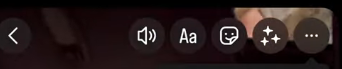
Step 5: In the pop-up, you'll notice the Music choice. Type a song into the search box or browse the available alternatives.
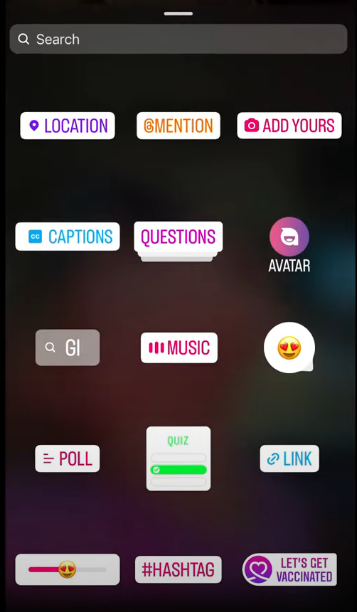
Step 6: Tap on the music you wish to include.
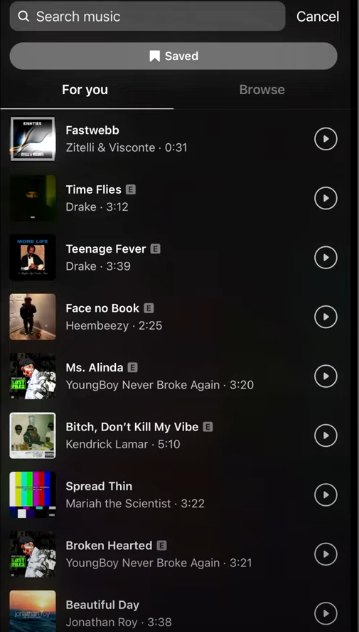
Step 7: If you move the tiny bar at the bottom of the screen, you can select a specific segment of the song for your Story.
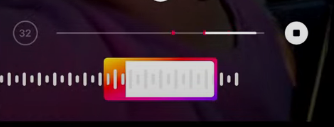
Step 8: Now, simply click Done. You can then slide or squeeze the song icon to adjust its size to fit your story. Then you are ready to share your Story.

Add Music to Reels
Here's a simple step-by-step guide for using your music on Instagram Reels.
Step 1: Open Instagram and tap the "+" sign in the bottom center to start a new Reel.

Step 2: Choose the AUDIO option.

Step 3: In the search bar, type the name of the music or artist. On this tab, you can also see how popular an audio is based on how many times it has appeared in Reels.
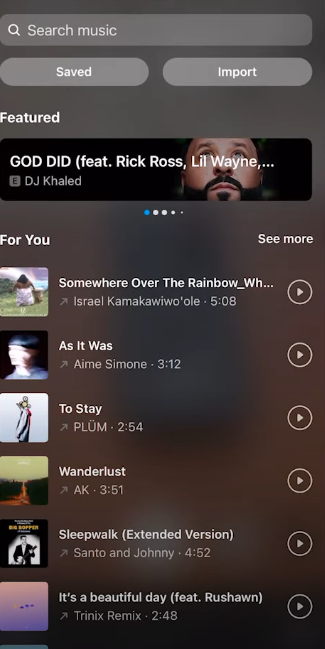
Step 4: Choose the part of the music you wish to use.
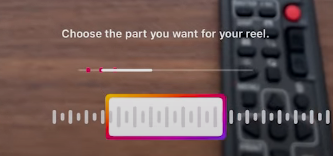
Step 5: Publish your reel with free music.
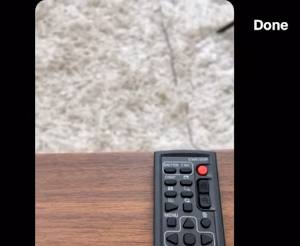
While creating entertaining content using free music can help you gain followers on Instagram, it's equally important to protect your online privacy. This is when PurePrivacy steps in.
Boost Your Online Privacy
Use the PurePrivacy app to protect your internet privacy and private data. It provides a complete set of tools to help you regulate your internet activity and protect yourself from online risks.
Enhanced Data Security
It allows you to limit the data that social media platforms can access. This might help you restrict how much personal information you mistakenly share on Instagram, Facebook, and other platforms.
Transparency and Control
It reveals your privacy settings and offers privacy recommendations according to your unique needs. This might be especially useful for people who are unfamiliar with the complexities of social media privacy settings.
Privacy Score
Get a unique Privacy Score that measures the overall security of your social media settings. The app examines app permissions and configurations to determine opportunities for improvement.
Frequently Asked Questions (FAQs)
-
Is there any copyright-free music on Instagram?

Sound Collection gives you access to over 14,000 tunes and sounds that are completely royalty-free and safe for use in Reels and Instagram Stories. The content in Sound Collection can be used for commercial reasons, such as advertisements.
-
Does Instagram offer a free music library?

Instagram has also launched a library of music called Facebook's Sound Collection, which content creators can use in their videos for free. And, this library is similar to YouTube, where you can use specific music without breaching licensing restrictions.
-
Can I upload my music on Instagram?

Yes, you can use your music for Instagram Stories and posts. To do this, you will have two options:
Option A: Add your music to a streaming service such as Soundcloud, Spotify, or Apple Music, and then share it using the techniques indicated above.
Option B: Upload your tunes straight to Instagram's music collection. -
How can I determine if music on Instagram is copyrighted?

Instagram and Facebook have automated technologies that detect whether the song playing in the backdrop of your video is copyrighted. However, you cannot determine whether music is copyrighted on Instagram or Facebook until you submit your video. If there is a copyright infringement, a warning message will show.
Access Free Instagram Music for Better Engagement!
There are two main ways to access music for free on Instagram: using the app's built-in music library or using royalty-free music sources.
Instagram's library contains a selected selection of tunes, whereas royalty-free resources provide you with greater creative freedom but may require some research to discover the right fit.
Regardless of which way you select, you can use music to boost your Instagram content without breaking the bank.





