Table of Content
Do you ever feel like your Instagram followers are visible to everyone?
Perhaps you would prefer a less transparent social media experience. While Instagram does not offer a "hide followers" button, there are ways to make your following list less public.
Let's look at some ways to add a touch of privacy to your Instagram profile.
2 Methods to Hide Your Followers List on Instagram
You can hide your Instagram account followers list by following these two simple and easy methods.
- By Switching Your Account to Private
Follow these steps to switch your Instagram account to private to hide your Instagram followers from public view:
Step 1: Start by launching the Instagram app on your mobile device. Make sure you are logged into your account.
Step 2: Tap your profile image or username, which is situated in the bottom right corner of the screen. This will take you to your Instagram profile, where you may change your account settings.
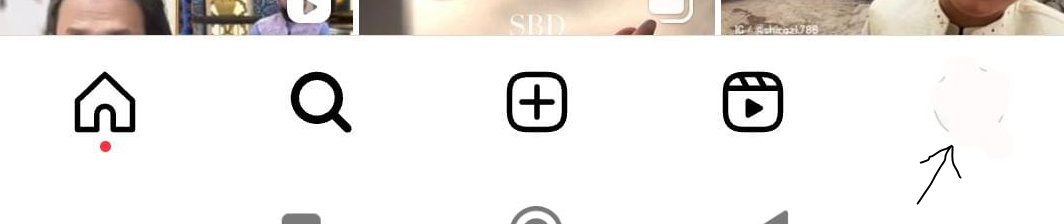
Step 3: Tap the three horizontal lines in the upper right corner to bring up the menu. Scroll down and choose "Settings."
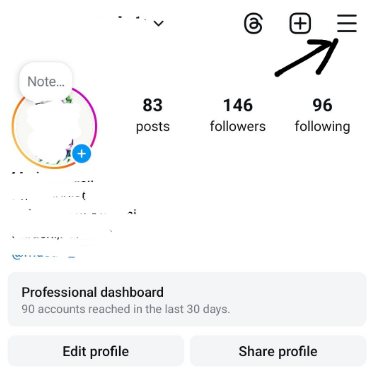
Step 4: Scroll down the menu and select the "Settings" option. This will bring up a submenu with several options categories, including "Account," "Privacy," and "Security."
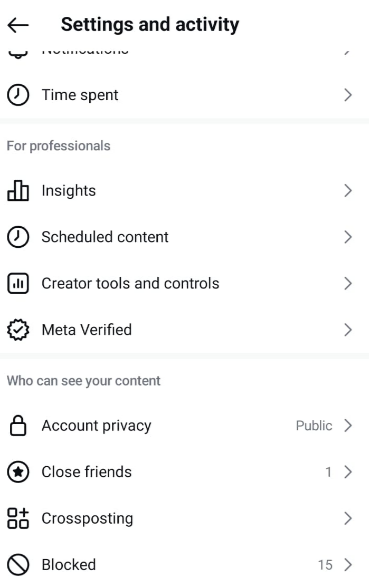
Step 5: Look for the 'Followers' option under 'Privacy’. By default, it is set to 'Public,' which means anybody can see your followers. To hide your followers, set it to 'Private' by toggling the button.
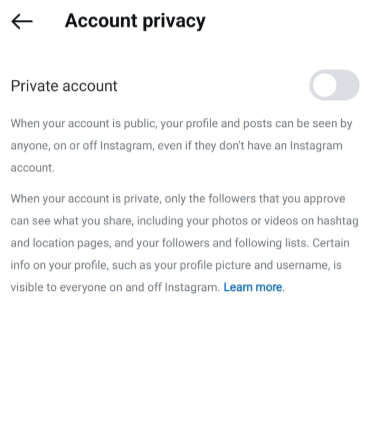
Step 6: Make sure you save your changes by hitting the 'Save' or 'Done' button.
- By Blocking Unwanted People
The other way of hiding your follower lists from unwanted people is to block them manually one by one. Here are the steps for how you can do this:
Step 1: Go to the person's profile you want to block.
Step 2: Tap the three dots in the top right corner of the profile.
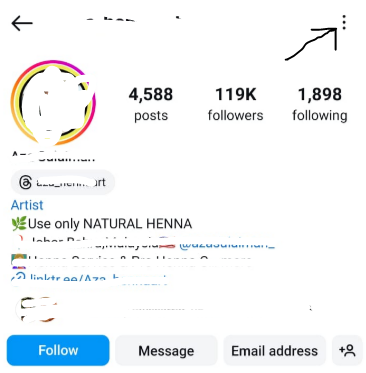
Step 3: Tap Block.
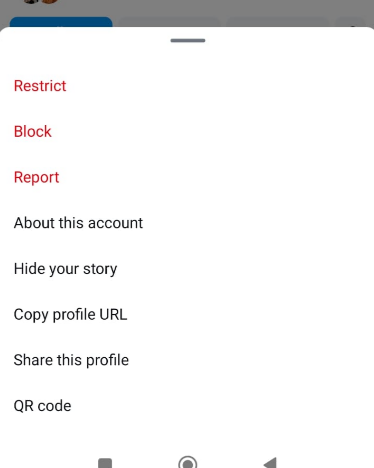
Step 4: Tap Block again to confirm.
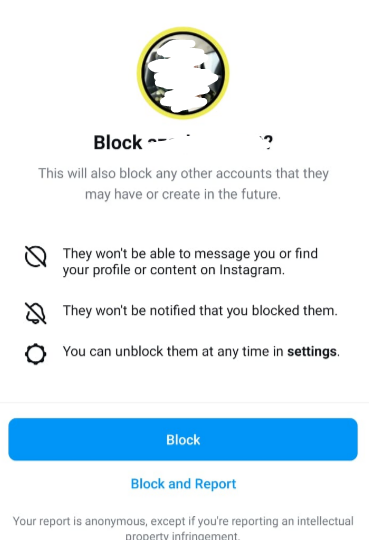
This is an excellent choice if you only want to hide your following from one individual or a limited number of users.
While limiting your follower list can give you more control over your online visibility, it's vital to note that true online privacy extends beyond simple profile changes.
Tracker blockers and data theft protection, such as those provided by PurePrivacy, can provide a more comprehensive shield against the ever-present hazards lurking online.
Even with a hidden following list, malicious actors can leverage information leaks or flaws in the platform to get information about your interests and activities. Let's look at the aspects of how PurePrivacy ensures your online security.
Keep Your Online Identity Safe with PurePrivacy
Prying eyes watch your every move, recovering your privacy is critical. PurePrivacy gives you control with a full suite of tools and services designed to protect your online behavior and keep your personal information out of sight.
To maximize your social autonomy, PurePrivacy works in the following ways:
Privacy Score for Social Media
Its smart algorithm computes this score by examining the rights you've provided to various social media accounts. It creates a thorough security score by assessing the level of access allowed and the potential privacy hazards associated with these permissions.
Scan/Rescan Social Media Settings
Discover excellent tips for all of your privacy settings. Its powerful scanning technology thoroughly examines your social media accounts and makes personalized recommendations to improve your privacy and security.
Risk Scoring for Data Broker
It determines the risk score of your data stored by data brokers after carefully reviewing their privacy policies and filtering out critical information. Through this rigorous approach, we calculate a thorough risk score, providing an assessment of the potential dangers connected with your data.
Frequently Asked Questions (FAQs)
-
Are there any drawbacks to making my Instagram account private?

Yes. People who are not following you will be unable to view your posts immediately. They will need to give you a follow request, which you may either grant or decline.
-
Are there any other ways to control who sees my profile?

Yes. You can prevent specific users from viewing your profile. You may also remove followers from your list.
-
Are there any privacy risks with making my account private?

Making your account private gives you more control, but keep in mind that approved followers can still screenshot or share your stuff.
-
What happens if someone I don't want following me discovers my profile?

You can block them from viewing your content or following the list. However, blocking is a more lasting approach than merely not granting a follow request from a private account.
-
Are there any future upgrades planned by Instagram for follower visibility?

Instagram's features may evolve. It's always a good idea to check their official announcements for changes to privacy settings.
Keep Your Instagram Circle Private!
While there is no direct way to hide your Instagram follower list, making your account private is the closest option. This limits who can see your posts and stops anyone from searching your followers' profiles.
However, keep in mind that shifting to a private account could limit your reach and engagement if you want to build a public following.





