Table of Content
Do you ever find yourself refreshing your Instagram posts, waiting for the like count to increase?
Until they are not increasing you can do a trick to avoid being embarrassed.
Here's a secret: You can hide likes on Instagram, both for your posts and for other people's stuff.
Let's look at how to accomplish this online freedom with this easy and quick blog post!
5 Simple Steps to Hide Likes on Your Instagram Post
Instagram provides an option to hide the number of likes on your posts while creating them. Here are the simple steps to follow:
Step 1: Open the Instagram app on your mobile phone.
Step 2: Tap on the + button to create a new post.
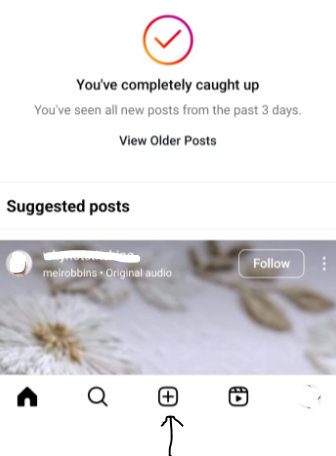
Step 3: Choose a photo or video from your camera roll.
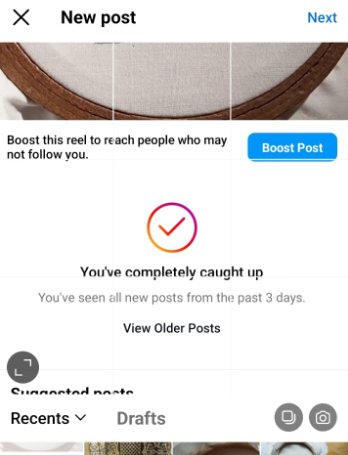
Step 4: Continue to compose captions for your Instagram posts. When this tab opens, select Advanced Settings.
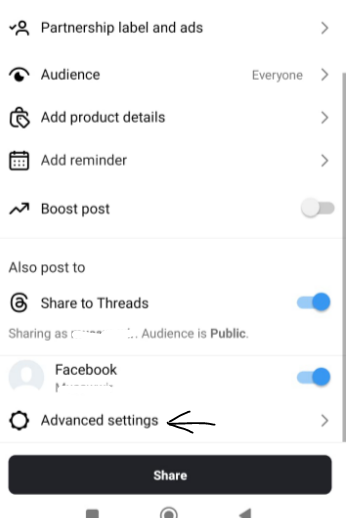
Step 5: To hide the likes and views on a specific post, toggle the “Hide likes and view counts on this post” button to the right.
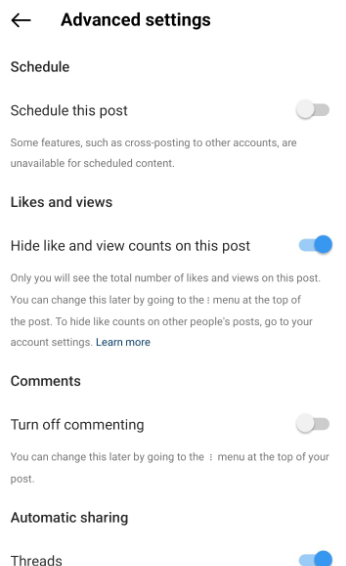
Bingo! You are done with hiding your likes on your post!
4 Simple Steps to Hide Likes on Someone’s Instagram Post
You can also hide likes on someone else's post. You have to follow these easy steps:
Step 1: Open the Instagram app on your mobile phone.
Step 2: Go to your profile by clicking your profile icon present at the lower right corner of your screen. And then tap the three horizontal lines in the upper right corner of the screen.
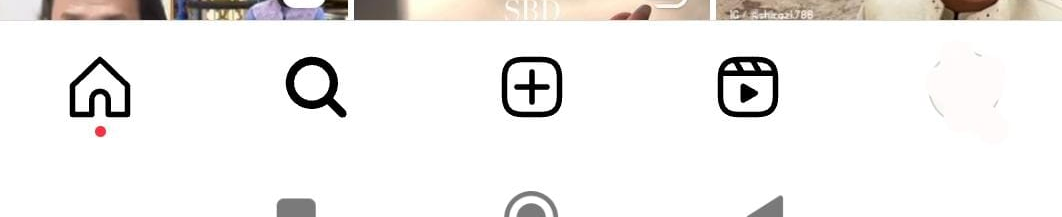
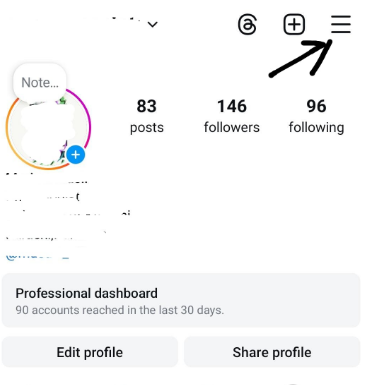
Step 3: Select Settings and Privacy, then scroll down to Like and Share Count and tap on it.
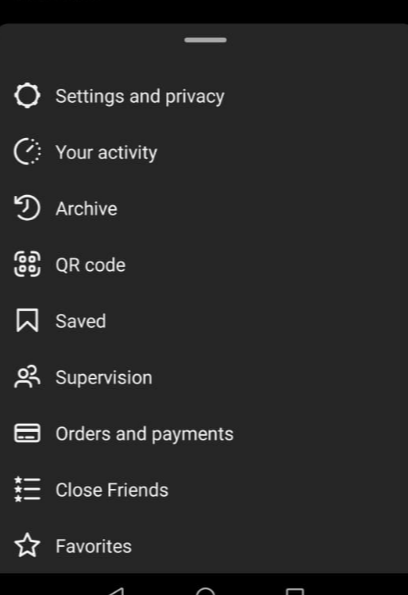
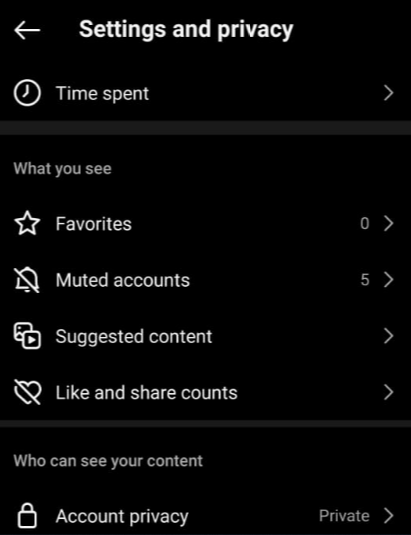
Step 4: You can turn the Hide Like Count toggle on or off here.
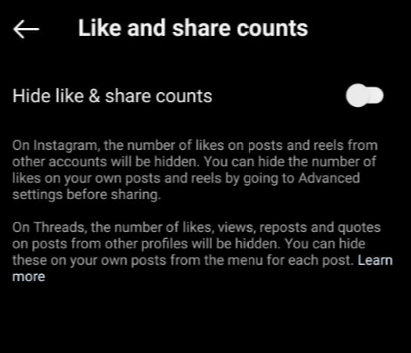
This is how you can quickly hide the number of likes on posts from other people's accounts.
Why You Should Consider Hiding Your Instagram Likes?
Sometimes social media may be a harsh environment. However, specific actions can assist us in reducing the impact of negativity on our well-being.
Here are a few reasons why you need to hide Instagram likes for maximum flexibility in your Instagram experience:
Removing Biased Opinions
On social media, popularity typically indicates success. However, this is only partially accurate. The number of likes on a post has a significant influence on many people's judgments. It is recommended to hide likes to minimize biased thoughts and promote a better mindset.
Unaffected Instagram Algorithms
One of the benefits of employing a hide-like counter is that it has no impact on your account's visibility or engagement. Viewers can still like and share your post, just like any other post.
When you hide your likes, each like you receive on your post is counted and displayed to you, but it is hidden from the public.
Enhanced Creativity
Instagram wants its platform to provide a safe environment for its users. By hiding the likes, it encourages excellent material and originality by shifting the focus away from digital numbers and toward actual content.
The fight over whatever post performs best has slowed down the platform's innovation. As a result, hiding likes allows for more original content to join the site.
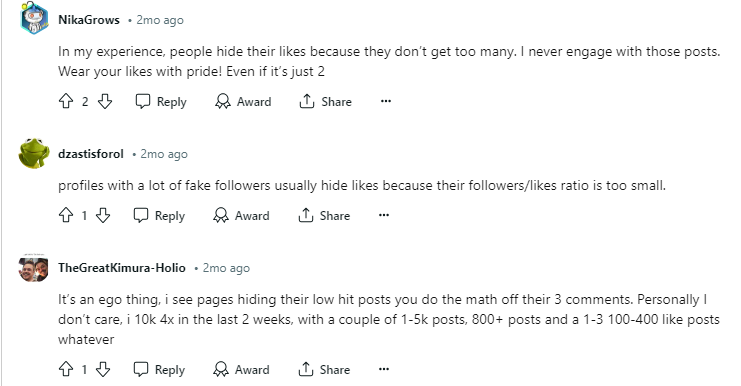
Low Demand for Social Approval
Many people today are looking for validation and approval from other people. Despite their intelligence, some people question their talents and rely on the amount of likes to boost their self-esteem.
Instead of measuring their progress to themselves, they compare it against those who appear to have their life under control. Instagram's hidden likes count helps cope with such poor feelings, cultivating a progressive and healthy mind.
While hiding likes on Instagram adds a layer of privacy, it ignores the larger issue of internet surveillance and data collecting. Social media collects massive quantities of information about your surfing patterns and interests.
This information can be used to target you with annoying adverts and influence your online experience. Tools like PurePrivacy, which includes tracker blocking and data cleanup capabilities, can assist battle these security threats by reducing the data footprint you leave online.
Automatically Block Unknown & Hidden Trackers
PurePrivacy is a one-stop solution for reclaiming your online identity.
Schedule automatic deletion of your search history, stop targeted adverts by regulating the exposure of your posts and data on social media.
Use the data removal request option to regain control of the information held by data brokers.
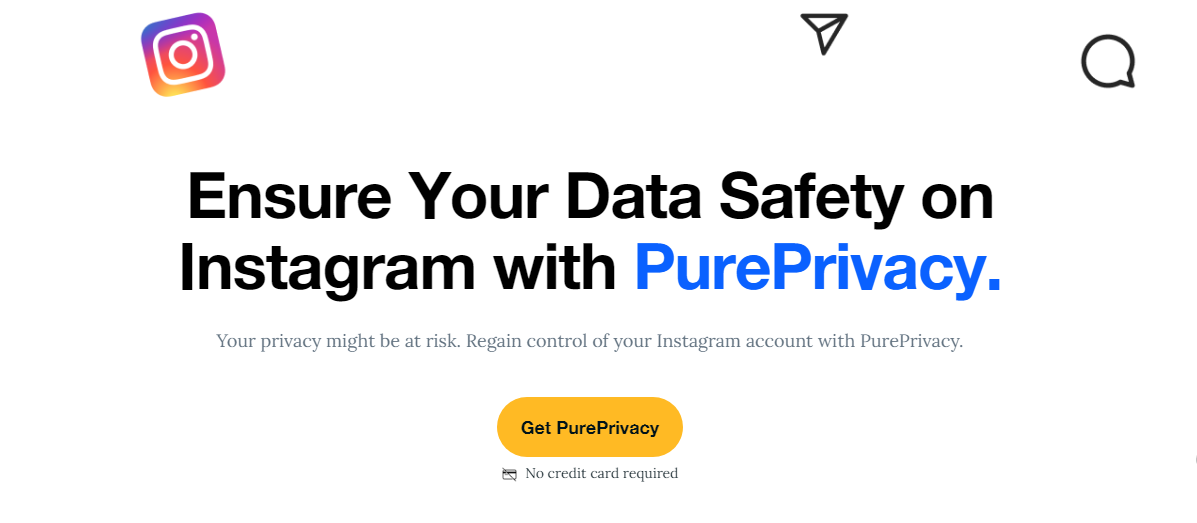
You can make use of PurePrivacy in these ways:
Get Privacy Recommendations
Analyze your Instagram privacy settings and identify weaknesses. It functions as a privacy consultant, identifying locations where your data may be exposed and recommending modifications to protect your privacy.
Control Over Visibility
You can select who sees your stories, limiting the audience to everyone, simply your followers, or even a custom group you create. Your posts contain the same degree of detail. Each one can be made public, viewable exclusively to your followers, or hidden completely.
Zero-Knowledge Proof
Your sensitive data is never stored, ensuring your anonymity. It does not monitor your search history within the app, which further protects your privacy. PurePrivacy communicates with Instagram's servers over secure connections to prevent data leaks during the sharing of information.
Frequently Asked Questions (FAQs)
-
Can I see who liked my post even if the likes are hidden?

Even when the like count is hidden, you may still see a list of people who loved your article. Simply tap "Likes" underneath the post.
-
Why would I want to hide my likes?

There are a few reasons why someone may desire to hide likes.
Focus on the post's content rather than the number of likes.
To relieve the pressure for social recognition.
To promote a more positive and friendly online environment. -
Does hiding likes have any effect on engagement?

There is no definitive answer, but some research suggests it might. Likes can serve as social proof, motivating others to like and interact. Hiding them may lead to lesser engagement. However, it can result in a more positive and focused experience for you.
-
What are some alternate ways to hide likes?

Focus on producing high-quality content: Great content automatically generates engagement.
Post at the optimal times: Increase your chances of reaching a larger audience when they are active.
Engage with your followers. Respond to comments and messages to foster community.
Engage with Hidden Likes!
Hiding like counts on Instagram allows you to create a more positive and pressure-free experience on the platform.
By following the steps outlined above, you can choose whether to hide likes on all posts to come or just existing ones.
Remember that this feature favors your unique Instagram experience over the pressures of approval through likes.





