Table of Content
Facebook connects us with friends and loved ones who are living in different parts of the world. But it can also become overwhelming with people who are constantly posting videos and pictures. One common issue is dealing with unwanted posts from certain individuals or pages. This can lead to a cluttered news feed and a less enjoyable social media experience.
You can simply unfollow those accounts or pages. By unfollowing someone, you can effectively clean up your Facebook feed. This guide will walk you through the step-by-step process of unfollowing someone on Facebook for a more personalized experience.
How to Unfollow a Post
- Go to the post about which you wish to avoid receiving notifications.
- Go to the three dots on the top right and select Unfollow.
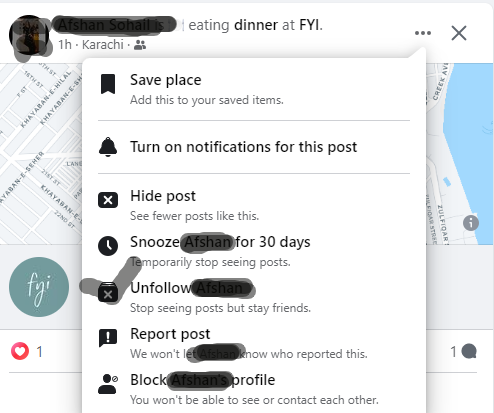
How to Unfollow a Person
- Go to the person’s profile.
- Click on the unfollow option.
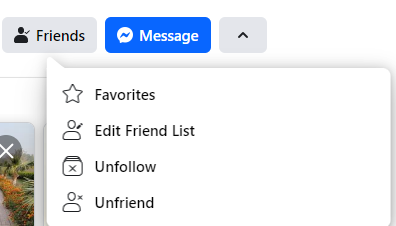
How to Unfollow a Group
- Go to the page you want to unfollow.
- Click on the Joined option and select Unfollow.
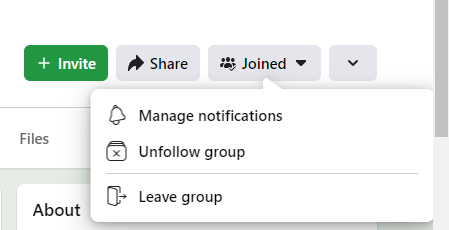
How to Unfollow a Page
- Go to the page you want to unfollow.
- Click on the liked option and tap on unfollow.
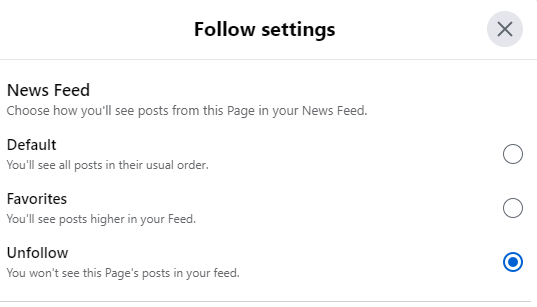
What Happens If You Unfollow Someone on Facebook?
When you unfollow someone on Facebook, you decide not to see their posts and updates on your News feed. You can still be friends but won't see as much of their posts. Unfollowing a group or page works the same way - you're still connected, but their updates will keep your feed clutter-free.
Frequently Asked Questions (FAQs)
-
Why isn't Facebook allowing me to unfollow someone?

There could be several reasons why Facebook isn't allowing you to unfollow someone. It could be a temporary glitch in the platform, or there could be a specific configuration or restriction in place. You can try refreshing the page, verifying your internet connection, or contacting Facebook's support team.
-
What happens when I unfollow someone on Facebook?

When you unfollow someone, their posts will no longer appear in your Feed, but you will remain friends with them. To unfollow a person, page, or group in your feed: Tap in the upper right corner of their post > Select Unfollow [group or page name].
-
Can someone still view my posts if I unfollow them?

Yes, even if you unfollow someone on Facebook, they can still view your posts if your privacy settings allow it. Your News Feed won’t be flooded with other’s posts and pictures if you unfollow someone.
-
How can I unfollow someone on Facebook without them knowing?

Unfollowing someone on Facebook is a private action, and the person you unfollow will not be notified. There is no way to hide this behavior, although it is normal practice to manage your News Feed while maintaining your friendship status.
-
What's the difference between snoozing and unfollowing on Facebook?

Snoozing briefly hides a user's postings from your News Feed for a certain amount of time. When the snooze period expires, their posts will resurface and start appearing on the Feed more. Unfollowing, on the other hand, permanently removes their posts from your News Feed unless you decide to follow them again.
-
How can you tell if someone has unfollowed you?

There is no direct notification when someone unfollows you on Facebook. However, you will see that they will stop reacting or commenting on your posts afterward. It's best to check their profile to ensure you're still following them.
Unfollow, But Stay Connected!
Unfollowing people and pages will help you declutter your feed on Facebook, but this will keep you connected. If you are someone who has many friends but feels annoyed when you find your feed full, then you must unfollow some of them.
Remember, unfollowing them will help you take a tour of your friend list and people’s activities. Choose people you connect with wisely.




