Table of Content
You might be interested in knowing how long you or someone is on Facebook for a variety of reasons, such as sentimental reasons or legal or investigative concerns. You might not be able to remember the exact date that you joined the platform unless you have a very good memory.
Fortunately, if you don't remember the date of joining, Facebook allows you to easily find the date of your account creation by following a few easy steps. We will provide you with all the methods, regardless of whether you use Facebook's mobile app or its website in this guide.
Find Out When You Created Your Own Facebook Account
On Desktop
You can find out when you created your Facebook account at a section of the website if you can log in. This is the most precise method for determining your Facebook join date.
To find the date when your Facebook account was created, follow these steps:
Step 1: Go to the Facebook website.
Step 2: After logging in, choose Settings & privacy by clicking on your profile image in the upper-right corner of the website.
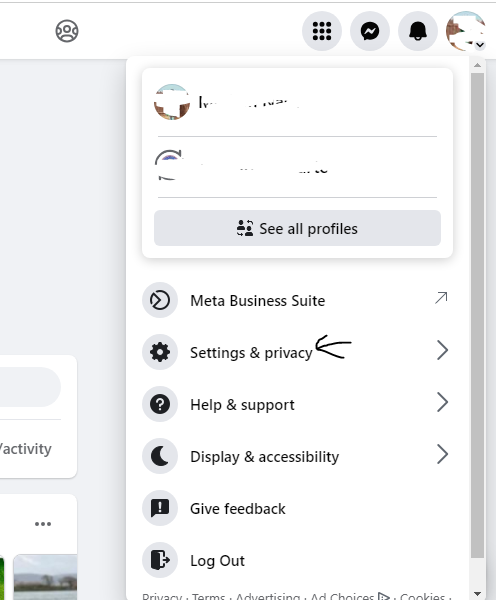
Step 3: The menu will pop up, and select Settings.
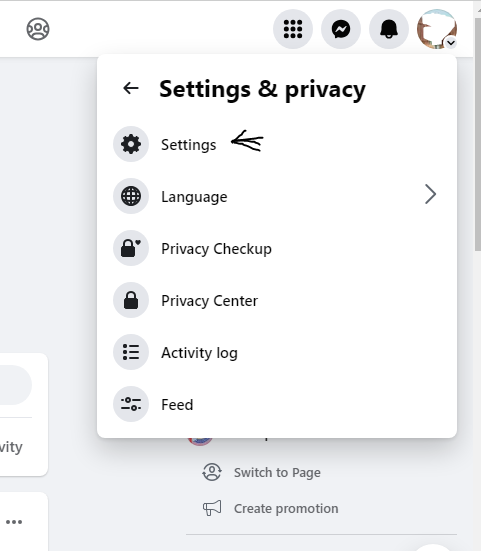
Step 4: The main Settings page for Facebook opens. On this page, select "Your Facebook information" from the column on the left.
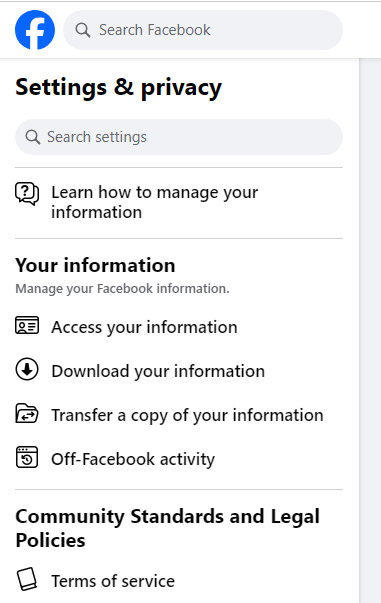
Step 5: The right pane displays several additional possibilities. Click View > Access your information.
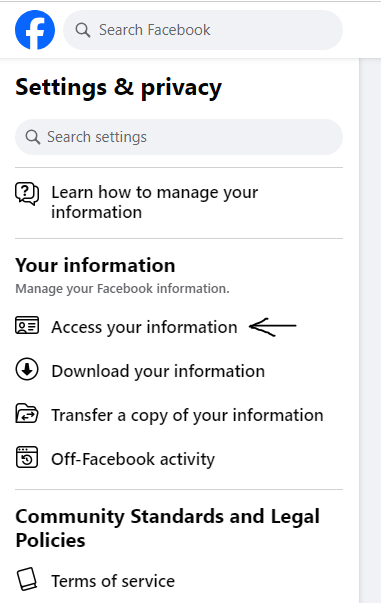
Step 6: Select Personal information by scrolling down under the Access your information menu on the left side of the screen that appears.
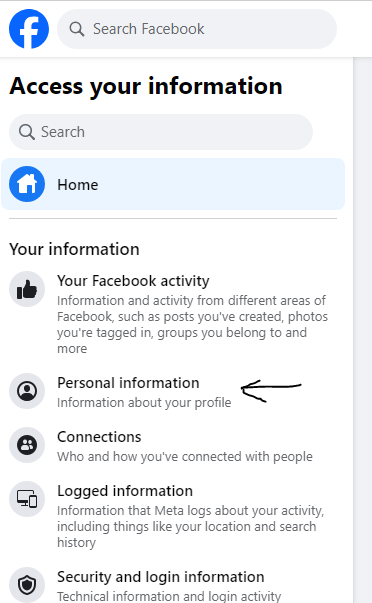
Step 7: Look for the section labeled "Your account creation date" on the right pane. The precise day you created your Facebook account is shown in this column.
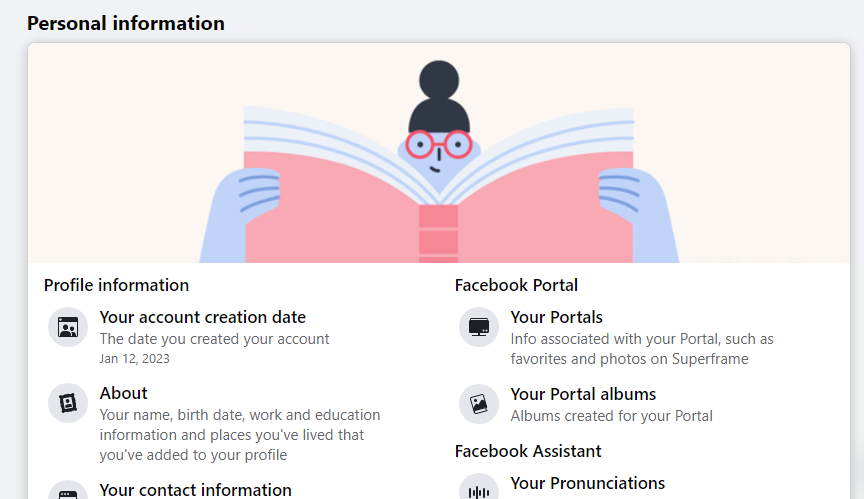
Discover if Your Most Critical Identifiers Have Been Exposed on the Dark Web
Receive timely alerts and actionable insights with PurePrivacy's Dark Web Monitoring.
On Mobile App
On a mobile device, the procedure for determining the joining date of your Facebook account is a little different.
Use the following procedures to see when you signed up for Facebook on your mobile device:
Step 1: To access a dropdown menu, tap your profile photo, then choose the cog icon.
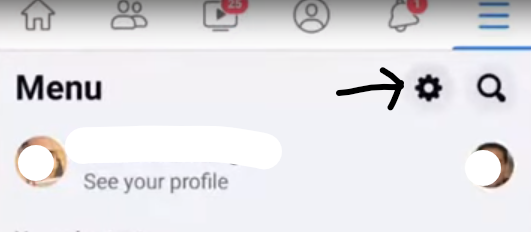
Step 2: Choose Access your information after swiping down to Your Information on the Settings & privacy menu.
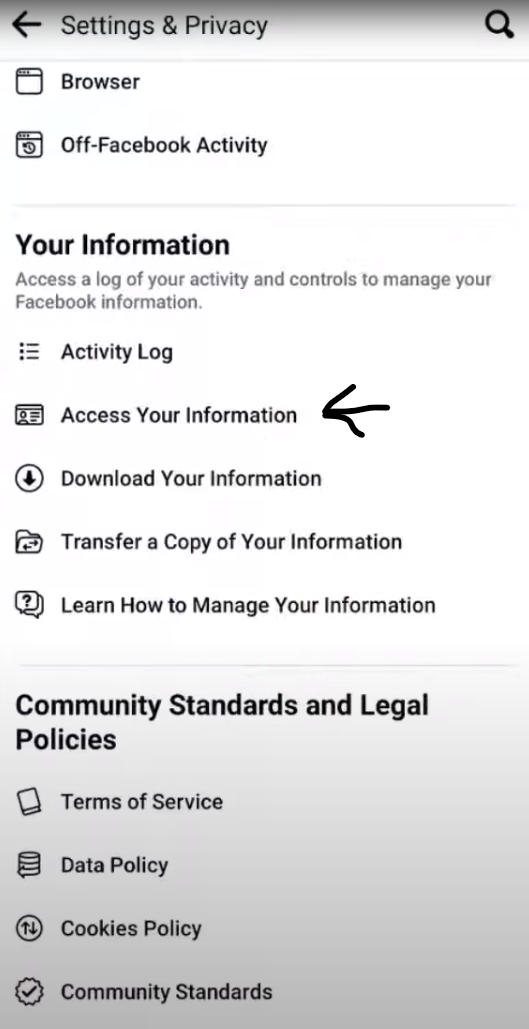
Step 3: Click on the tab for personal details.
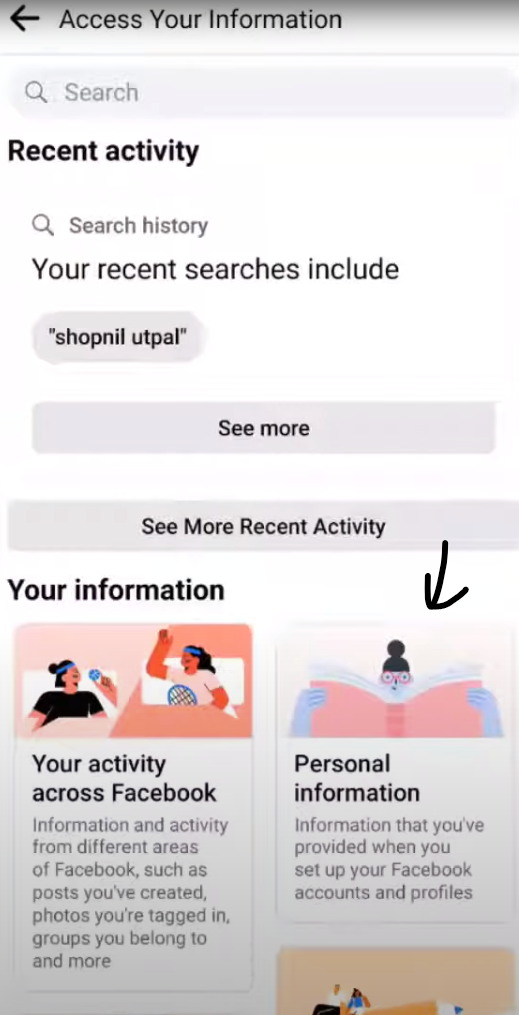
Step 4: Your account creation date is listed under Profile information.
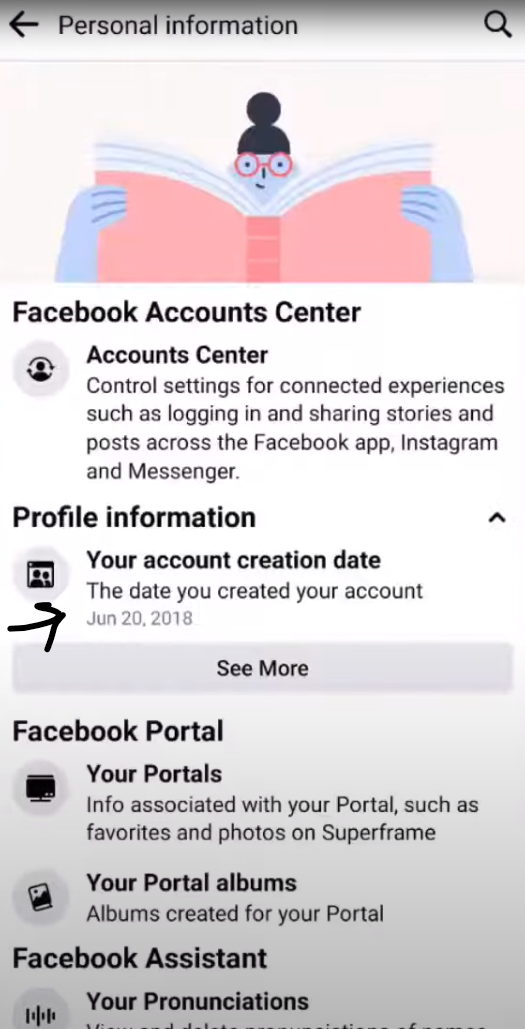
The easiest approach to find out when your Facebook account was created is to do this on the Facebook website or app.
Find Out Someone Else Facebook Account Creation Date
Although it requires some work, finding the creation date of someone else's account is not too difficult. You can carry out this easily on your browser:
Step 1: To find out when a friend joined Facebook, visit their profile on Facebook.com. You can do this by entering their name into the search bar or by accessing your friend list.
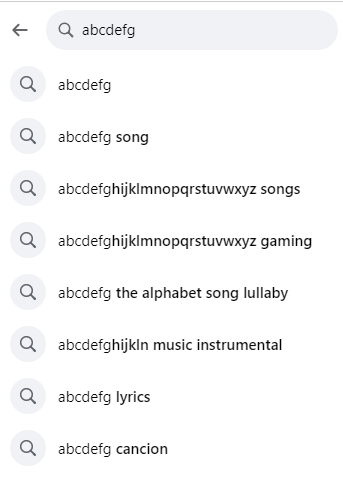
Step 2: Select a date by clicking Filters next to Posts on their wall.
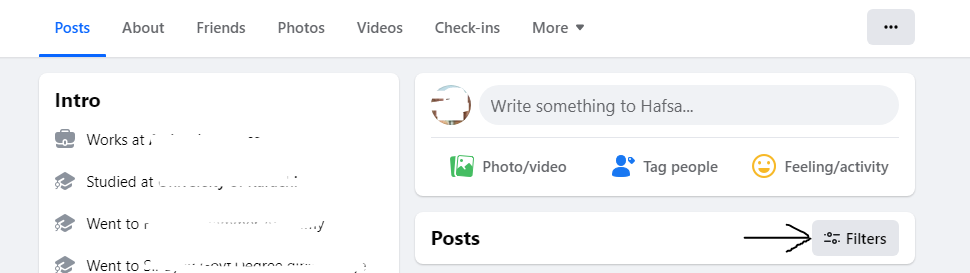
Step 3: Select a year using the drop-down option next to Go To, then click Done.
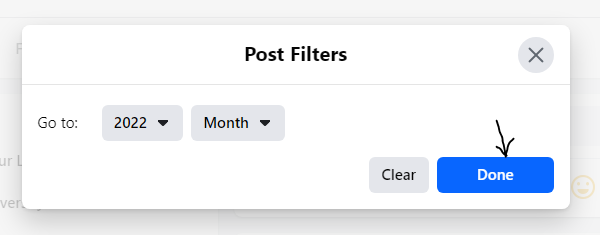
Frequently Asked Questions (FAQs)
-
Can someone see my Facebook joining date?

By scrolling down to your very first post on Facebook, people may discover when you joined the platform. However, you can change the settings to keep your first post private rather than Public.
-
How can I discover my Facebook joining date?

On the left side of the website, select the "About" tab. Find the "Founded" or "Joined" field by swiping down to the "More Info" column. This will show the creation or joining date of the page.
-
How can you find out when someone created a Facebook account?

In addition to examining the oldest user's album or profile image (which isn't always reliable), you may determine when the oldest user post was created on Facebook to get an approximate idea of when the account was created.
Be Careful about Digital Security!
The methods we've discussed above can be useful in finding the details about your and someone else's Facebook account creation.
There are no built-in tools for determining someone's Facebook age. Be careful of other people's privacy and stay away from using techniques that could jeopardize their safety.






