Table of Content
Changing the name of your group is easy! You can change your group’s name for better reach or sometimes to engage the existing audience in your group. As an admin of the group, you have complete authority over the group. Follow this guide to change the name of any Facebook Group easily.
How to Change the Name of a Facebook Group on a Desktop
- Log in to your account on your browser.
- Click on Groups on the left panel.
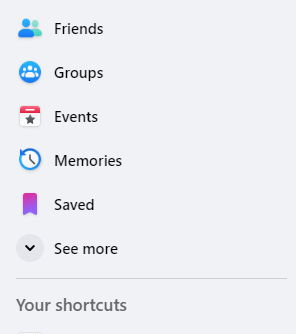
- Select your group and click Settings.
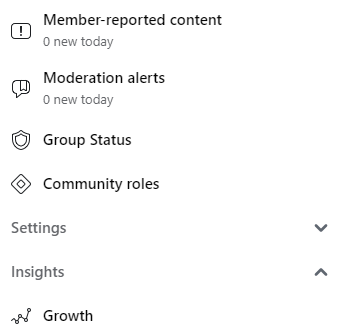
- Tap Group Settings.
- You can now change the name of your group.
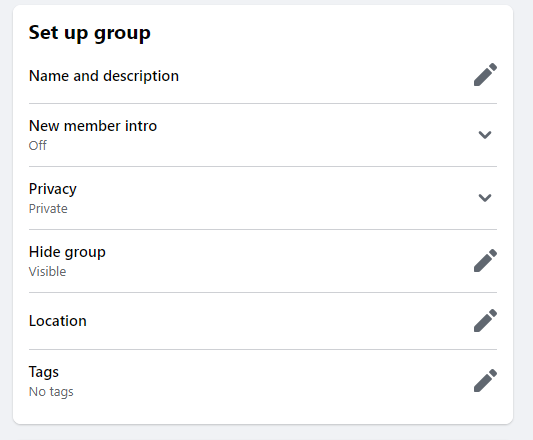
How to Change the Name of a Facebook Group on a Phone
- Open your Facebook app and click the three lines on the top right and go to Groups.
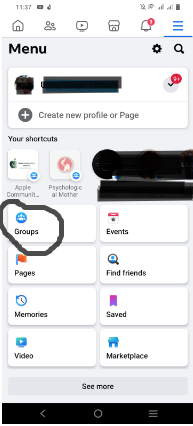
- Select your group and tap on Manage.
- Scroll down to group settings and select Name and Description.
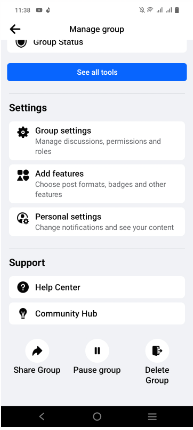
- You can now change the group name.
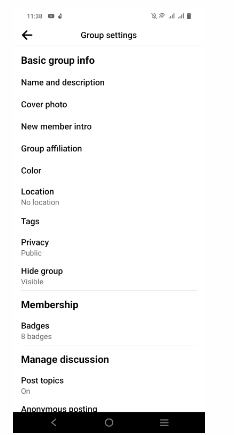
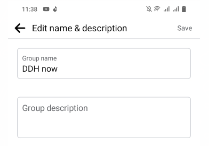
Changing Your Group Name Every Few Days
Facebook allows you to alter your group name just once every four weeks. Correct any misspellings or adjust emojis within about half an hour after the change.
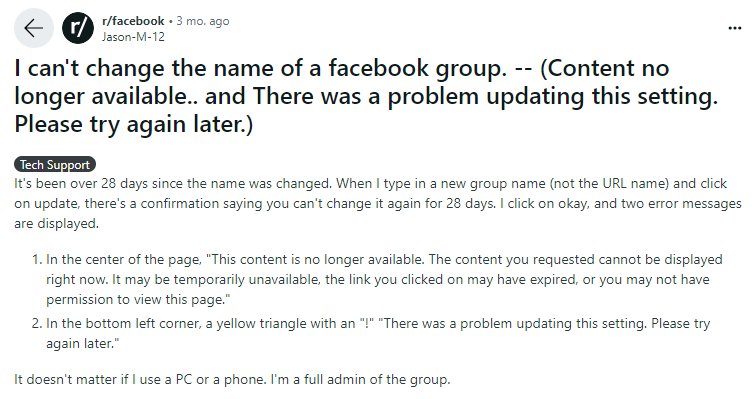
However, if your Facebook group is recently created, you might have the chance to modify the name more frequently within the 28-day timeframe.
How to Change the Color of a Facebook Group You Admin
To pick a color for your group
- Go to facebook.com/groups and open your group.
- Click on Group Settings on the left side.
- Under Customize Group, click next to Group Color.
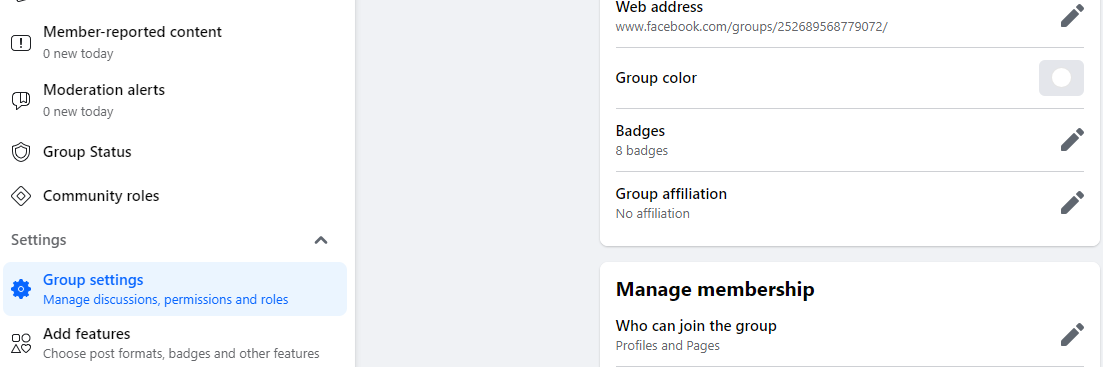
To choose a preset color
- Simply pick the color you like.
- Click Save.
Pick a custom color from your cover photo
- Choose the last color shown below the Primary color.
- Click Save.
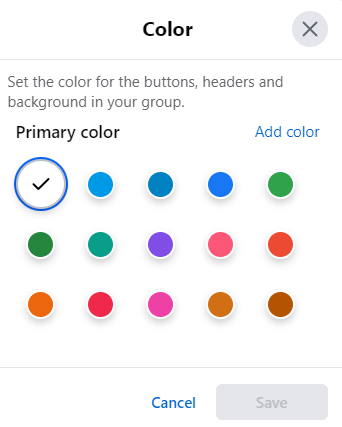
To select a custom color
- Click Add color.
- Move the cursor around the spectrum and let go to pick a color or type in a hex code.
- If the color might be tough for some to see, click Try Suggested Color or pick another option.
- Click Add Color > Save.
Why Can’t I Change the Facebook Group Name?
If you are an admin, you can change the Facebook group name, but not if you have a large group. Groups with 5000 or more members can keep their names the same as large communities with certain things in common. Changing a group’s name might change the common area of interest in which they have joined the group.
Managing Your Social Media Presence
If you manage a group on Facebook or any social site, you must be pressured to add people with authentic identities. Fake profiles, trackers, and agencies try to add themselves to Facebook closed groups to get in touch with real people to connect with them.
Adding stalkers and advertisers might put your private information at risk. Although it is crucial to stay protected using the first line of defense, keeping your information and social media presence safe, you should use a trusted privacy management tool.
PurePrivacy comes with:
- Easy-to-integrate option to optimize your social media profile for cyber threats.
- Reliable options to prevent your data tracking.
- On-hand recommendations to give you an improved privacy score.
Frequently Asked Questions (FAQs)
-
Can you change the type of group on Facebook?

Yes, you can change the type of group on Facebook. Here's how:
Go to the group you want to change.
Click on "More" below the group cover photo.
Select "Edit Group Settings."
Under the "Group Type" section, click on the dropdown menu and choose the new group type you want.
Click "Confirm" to save the changes. -
How do I change the admin of a group?

To change the admin of a group:
Open the WhatsApp group chat.
Tap the group name.
Or, hold down on the group in the Chats tab.
Then, tap the menu icon (three dots or lines) > Group info.
Tap Group permissions > Edit group admins.
Choose the members you want to make admins.
Tap the green check mark when you're done. -
What happens if a Facebook group has no admin?

If a Facebook group has no admins, Facebook might suggest certain members become admins based on their activity and if they're admins of other groups. If no one becomes an admin for a while, Facebook might archive the group.
Changed the Name of Your Facebook Group? Keep it Safe, Too!
Your Facebook groups are the mini-communities you manage. Changing the name is entirely your choice, but remember that if you change the names, you might also lose the audience joining your group for a particular discussion.
Also, ensure that if you receive many member joining requests before or after changing the group’s name, you must exercise prudence and add authentic people to your group.




