Spotify is millions' go-to music streaming platform, with endless tracks at your fingertips.
But there’s a catch: Spotify’s songs are DRM-protected, meaning you can only play them within the app. What if you want to listen offline, on any device, or save tracks as MP3 files?
The following guide will explain how to quickly and safely convert Spotify audio to MP3, allowing you to listen to your favorite songs without limitations. Let's find it!
Why Convert Spotify to MP3?
Converting Spotify music to MP3 comes with several benefits:
- Listen Offline Anytime
Play your music without needing the Spotify app or an internet connection.
- Use On Any Device
MP3 files work on all devices that support MP3 playback.
- Skip Streaming Limits
There is no need to rely on streaming data or worry about losing access when offline.
- Permanent Music Collection
MP3 files don’t expire, unlike Spotify downloads, which can disappear if licenses change.
5 Tried and Tested Converters to Convert Spotify to MP3
Converting Spotify tracks to MP3 with a converter is quick and easy. Here are some converters that can do it for you:
- Download
- Open Spotify and locate the song, album, or playlist you want to download.
- Click three dots on the track and select "Share" > "Copy Link."
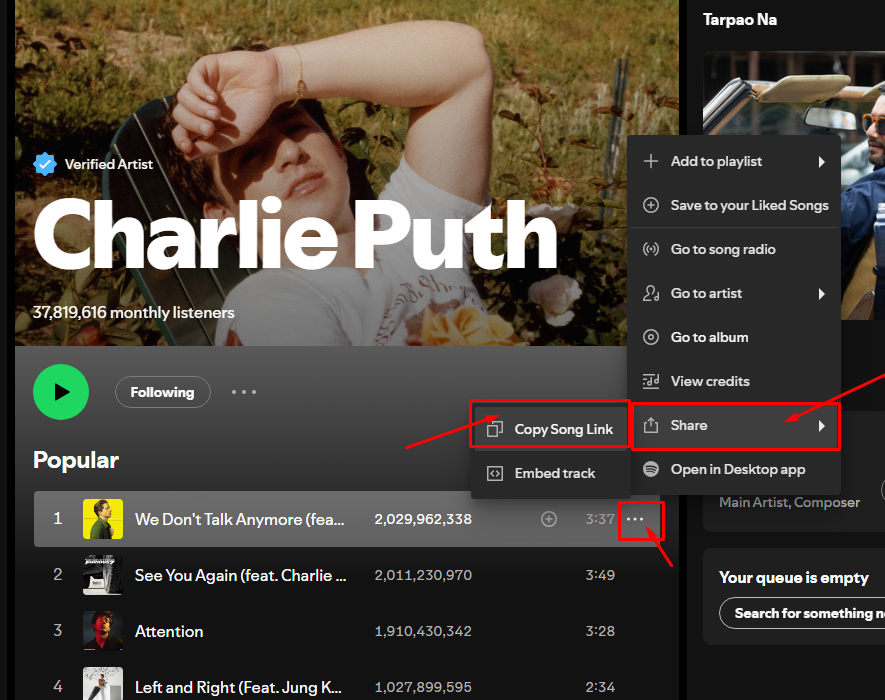
- Go to the Spowload website.
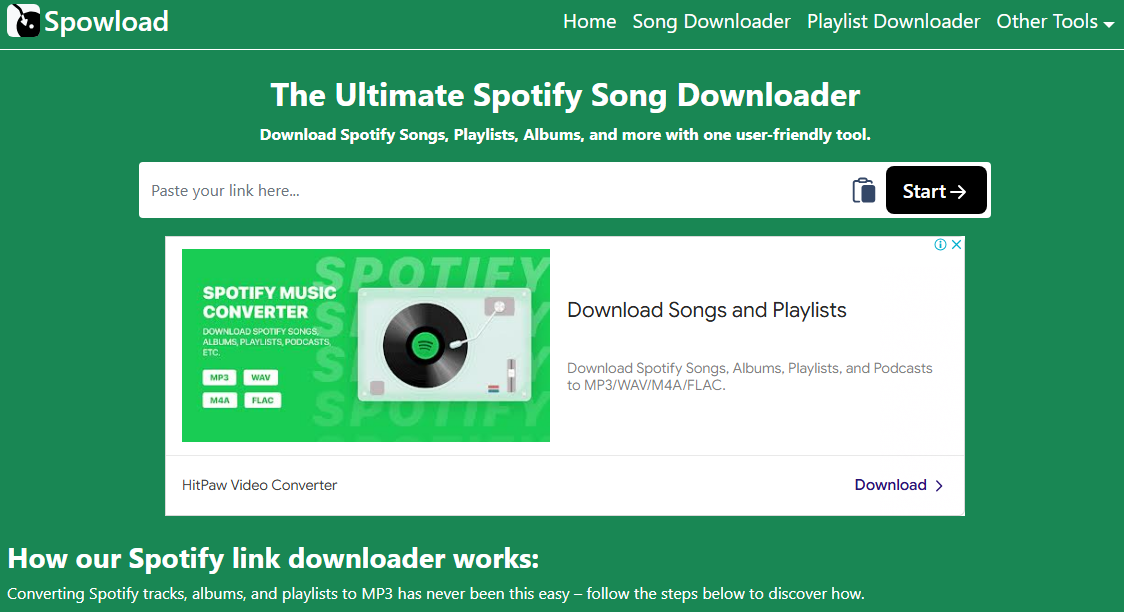
- Input the copied URL into the Spowload converter and click start.
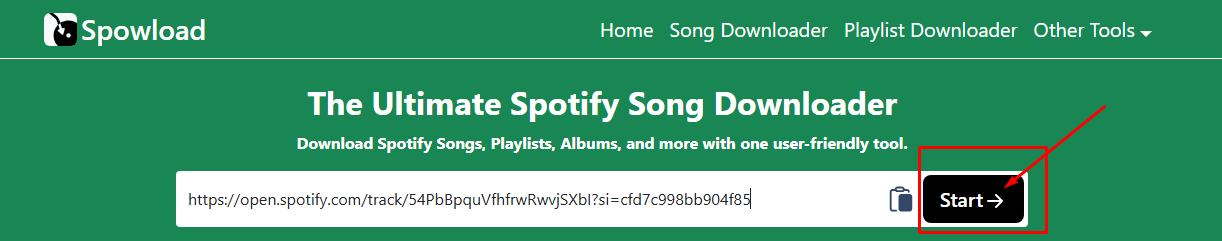
- Click on the convert button.
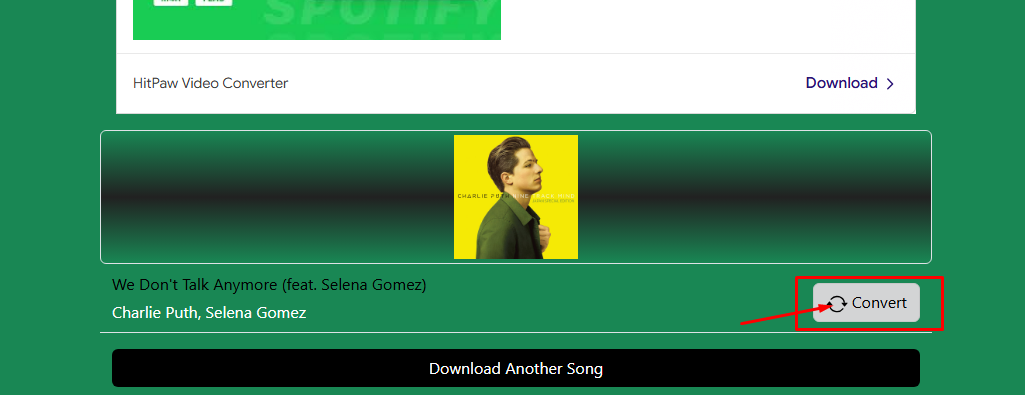
- Once processed, an MP3 file download link will be generated.
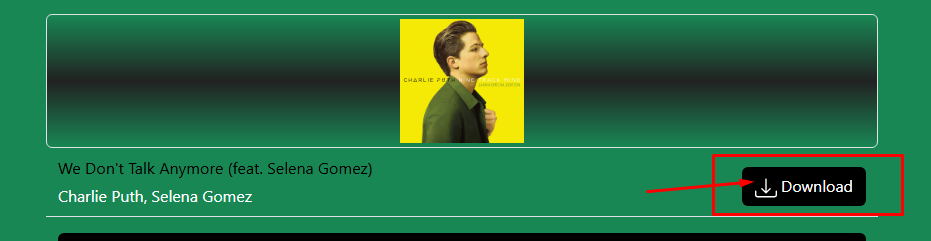
- Enjoy your Spotify track with free mp3 sound.
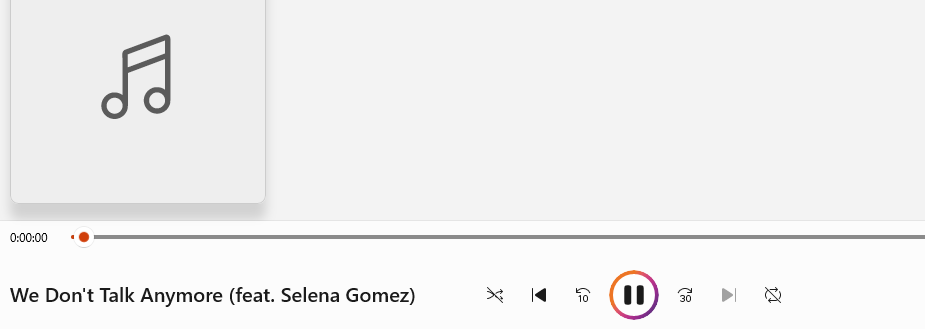
2. SpotifyDown
- Launch the Spotify app or website.
- Find the track or album you wish to convert.
- Click on the three dots next to the title, select "Share," and then "Copy Link."
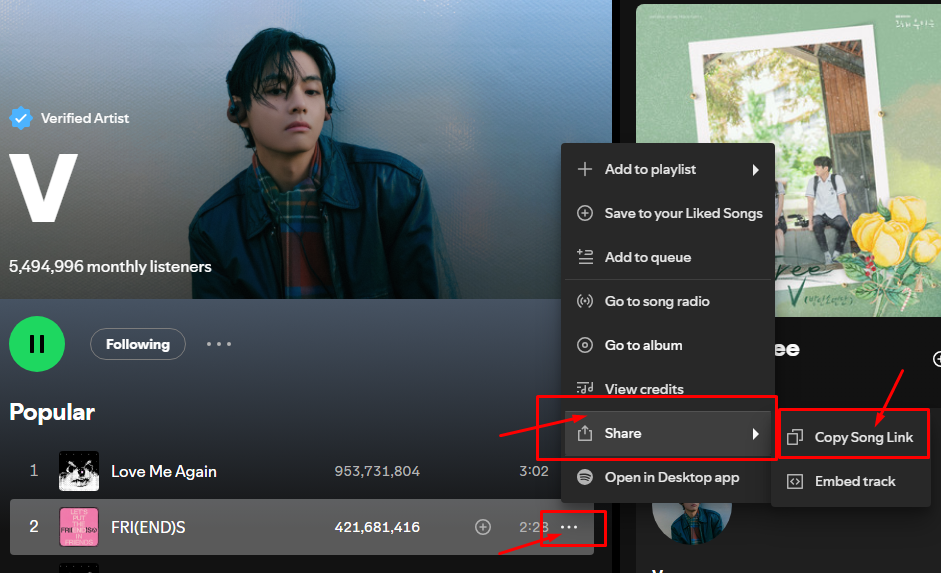
- Open the SpotifyDown website.
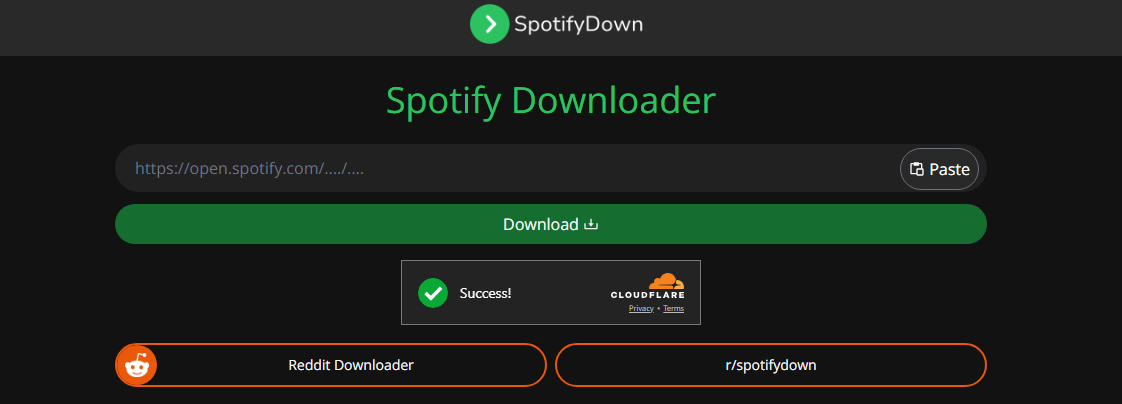
- Paste the link into their conversion form and click "Download."
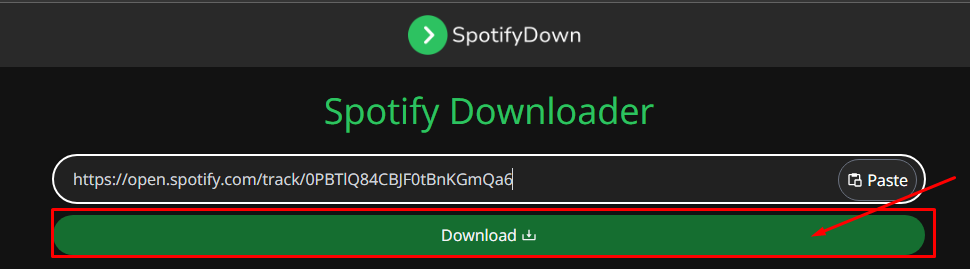
- Once converted, click on the download button and wait a while to save your file.
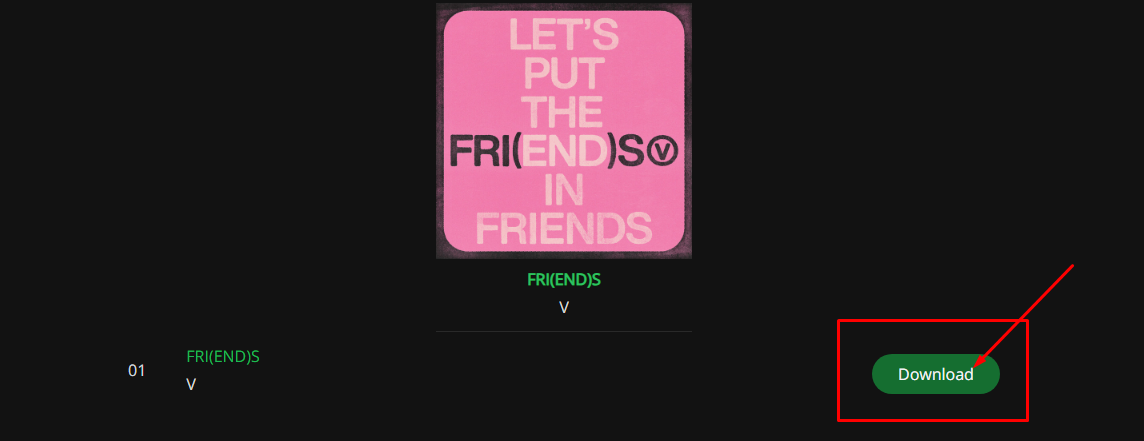
7. When the file is ready, click Download Mp3 again; you can listen anytime.
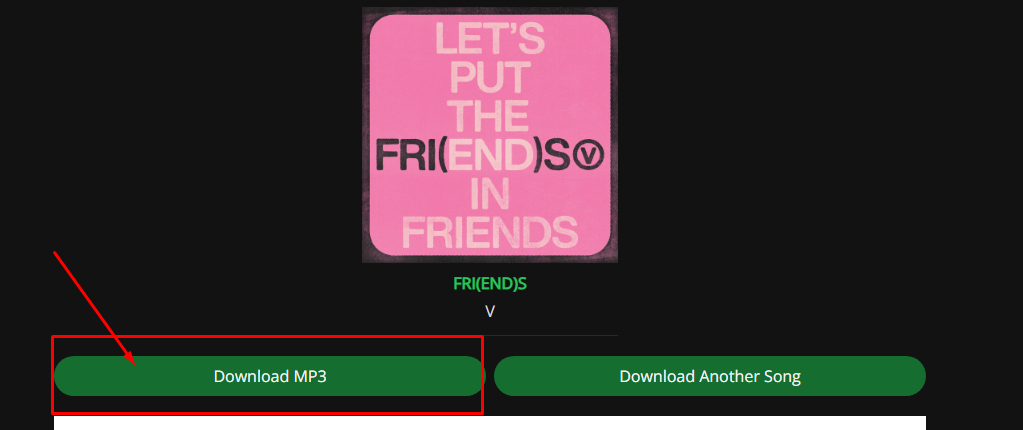
3. SpotifyMate
- Open your Spotify app or website.
- Select the songs or albums you want to convert.
- Click right, then click the share feature and copy the song link.
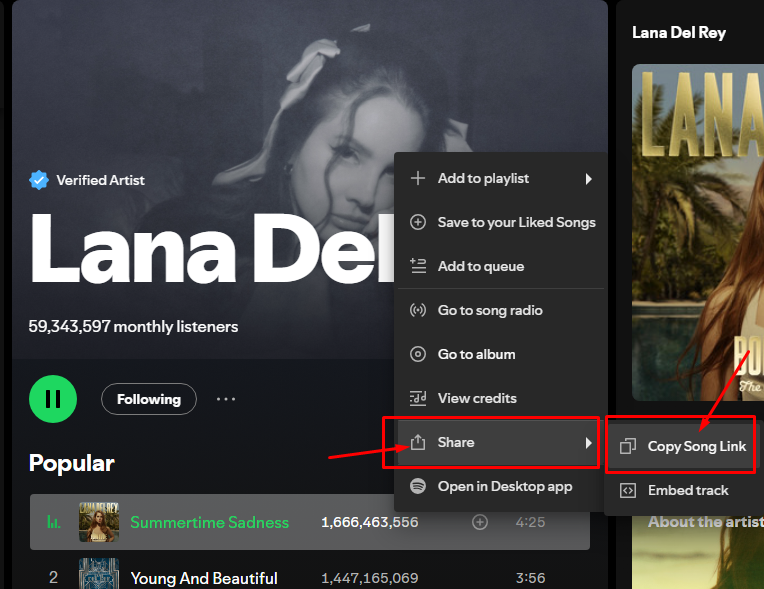
- Go to the SpotifyMate downloader site.
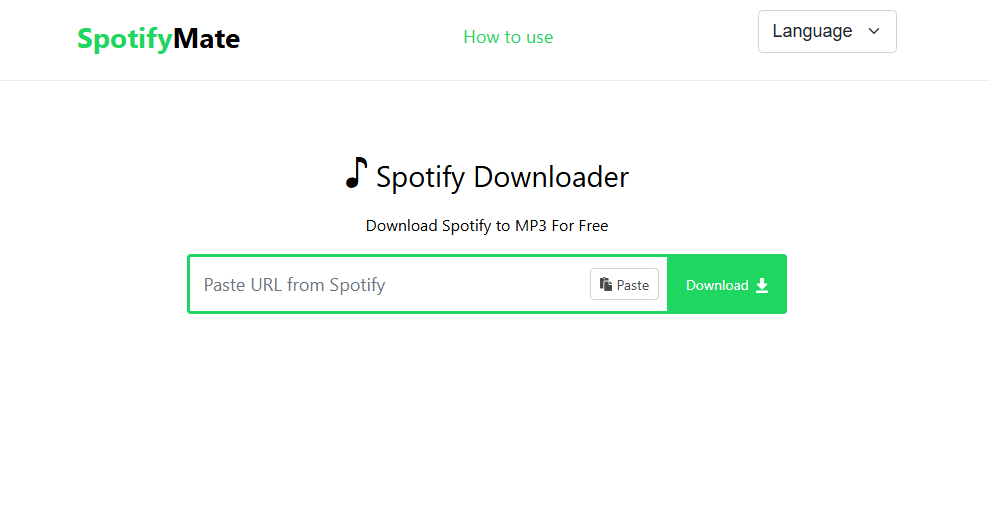
- Paste your link into their input bar and click "Download."
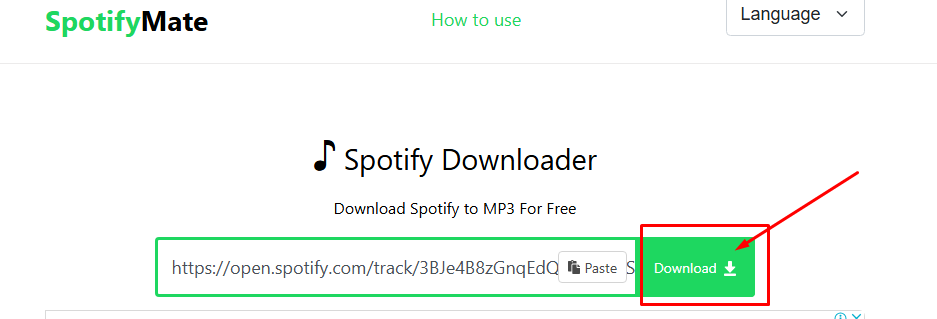
- Before saving, choose your desired MP3 quality.
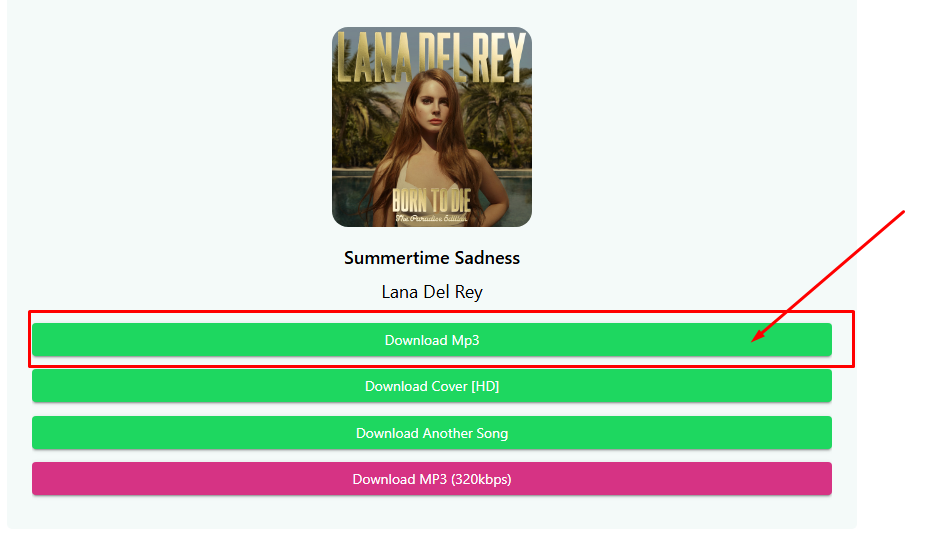
- Now your music is in mp3 audio in just a few seconds.
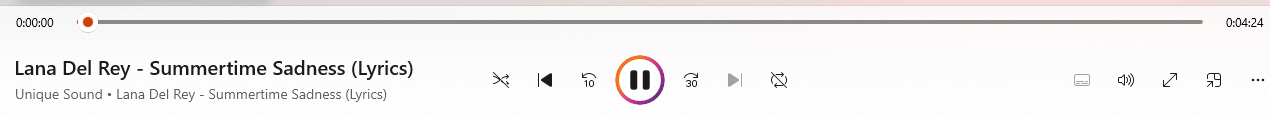
4. Sidify Music Converter
- Download and install Sidify Music Converter on your computer.
- Launch the application and drag songs or playlists from Spotify into Spotify.
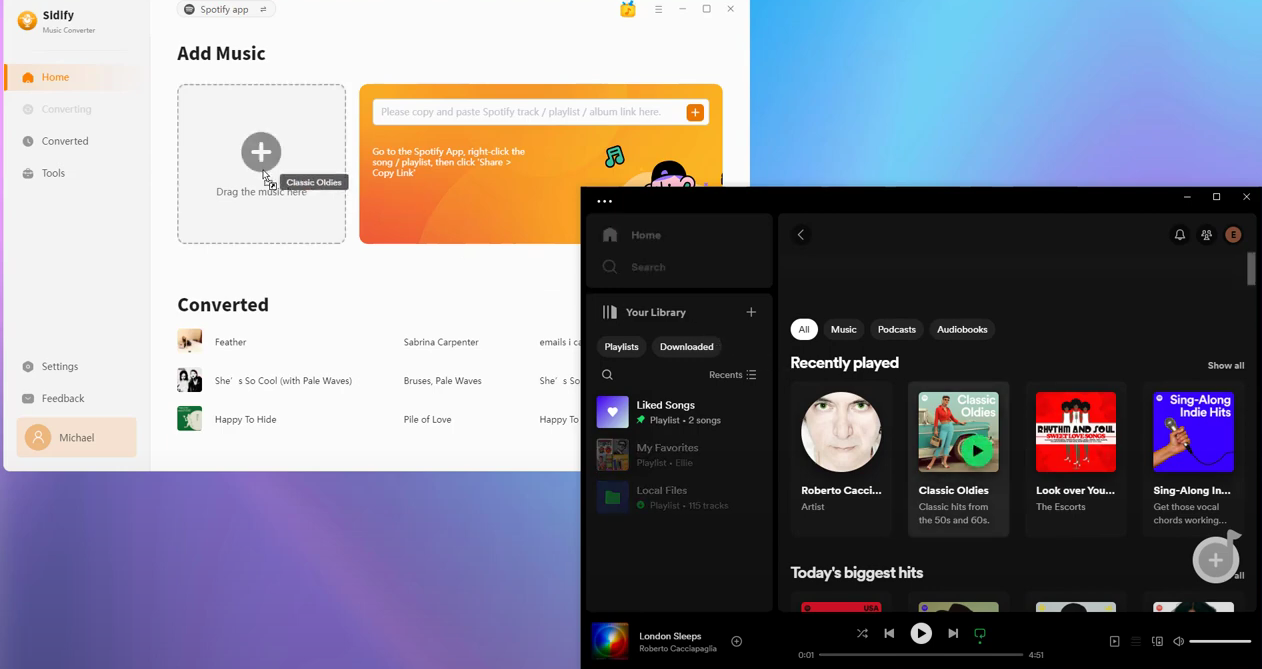
- Go to the settings, choose your desired output format (e.g., MP3), and adjust the settings.
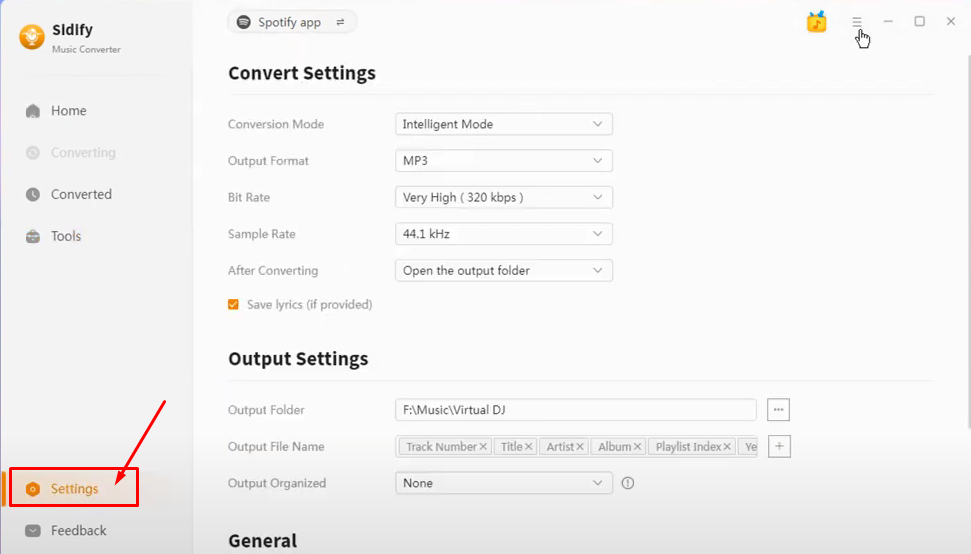
- Click three dots and select the folder where you want to save the music.

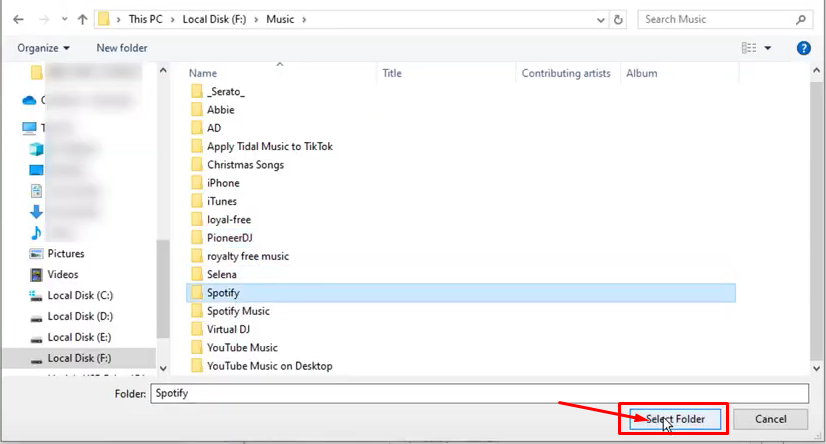
- Go home and click the "Convert" button to download your selected tracks.
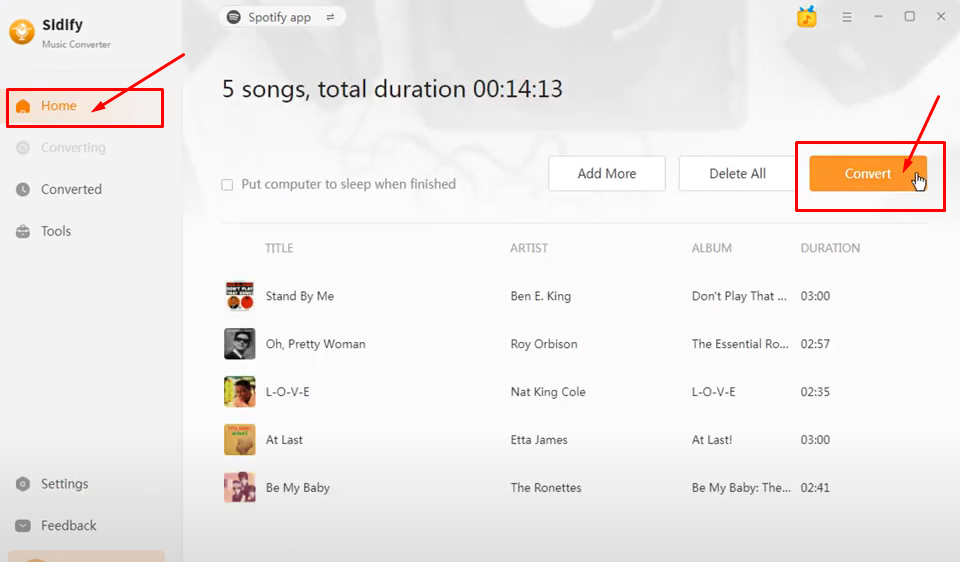
Once the conversion is complete, find your music in the folder and enjoy listening.
5. NoteCable
- Visit the official NoteCable website and download the software. Follow the installation instructions to set it up on your device.
- Open NoteCable and log in to your Spotify account. Then, you can access your library and playlists directly from the software.
- Browse your Spotify library and choose the songs, albums, or playlists you want to convert. Add them to the download list by dragging, dropping, or using the "Add" button.
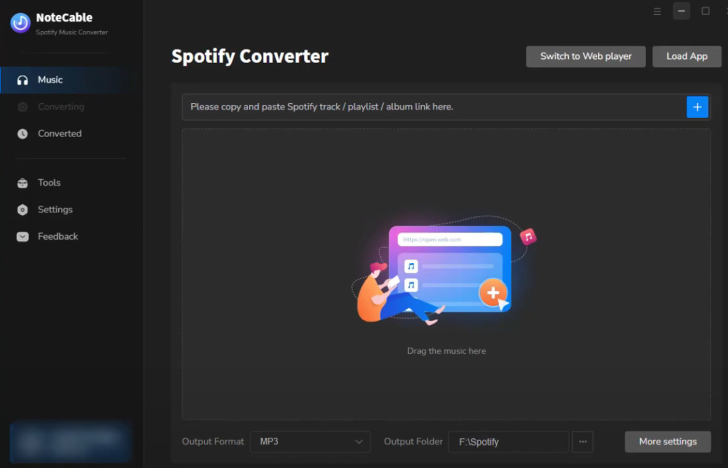
- Go to the settings menu and choose MP3 as the output format. Then, you can adjust other preferences, such as audio quality (e.g., 320 kbps), output folder, and file organization.
- Click the "Convert" or "Start" button to convert your selected Spotify tracks to MP3. The software will process and save the files in the chosen location.
- After the conversion, go to the folder to find your MP3 files. They are now ready to be played offline on your device.
Is It Legal to Convert Spotify to MP3?
Spotify's Terms of Service strictly forbid downloading or converting music to MP3 format without explicit permission.
Premium subscribers can legally download tracks for offline listening within the Spotify app. However, converting these downloads to MP3 and sharing them is illegal.
Converting Spotify music to MP3 for personal use is generally legal. Various tools can facilitate this process. Always adhere to copyright laws and refrain from sharing the converted files.
4 Things to Remember When Converting Spotify to MP3
Before you start converting, here are a few key factors to consider:
- Audio Quality
Many converters allow you to choose the audio quality. Select a high bitrate for the best listening experience, such as 320 kbps.
- Metadata
Some tools can retain metadata like song titles, artist names, and album details. However, this feature may only sometimes be available, especially with free options.
- Conversion Speed
Onlive converters and software often support batch conversions and work much faster than recording tools, which typically operate in real-time.
- Free vs. Paid Tools
Free converters have quality, speed, or feature limitations. Paid versions usually offer enhanced performance and extras like ID3 tag editing.
Frequently Asked Questions (FAQs)
-
What is the MP3 Format?

MP3, short for MPEG Audio Layer III, is a popular audio file format known for compressing audio files. This compression reduces file size significantly while maintaining good sound quality, making it ideal for saving storage space and sharing audio files efficiently.
-
Can you directly convert Spotify Music to MP3?

No, Spotify doesn’t allow direct conversion to MP3 because of DRM protection. However, you can use third-party tools to record and convert Spotify tracks into MP3 files.
-
Can free Spotify users use these tools?

Yes, even if you don’t have a Premium account, tools like NoteCable Spotify Music Downloader let free users download playlists for offline listening. This is possible thanks to its advanced audio recording features.
-
What can you do with MP3s after exporting?

MP3 files are highly compatible so you can transfer your downloaded Spotify songs to a USB drive, Apple Watch, Android or iOS devices, video editing software, smartwatches, and more.
Wrapping Up
Converting Spotify to MP3 may improve your music's availability and flexibility, enabling offline listening on any device. While several tools are available for help, following the copyright laws and using the files only for personal use is essential. Choose the appropriate converter depending on your desired quality, speed, and feature requirements.





