Table of Content
Instagram is a valuable resource for potential partners, including businesses, influencers, content creators, celebrities, and athletes.
However, finding an email address from an Instagram profile can still be difficult and time-consuming. But there’s no need to worry!
In this step-by-step guide, we'll show you how to quickly and easily find email from someone's Instagram profile.
Top Ways to Find an Email from an Instagram Account
We are discussing the following methods by which you can find the email address of a person or business account.
By Manual Means via the Instagram Mobile App
Using Instagram's mobile app is one of the most convenient ways to discover your email address. If your target page is public or business, you may find an Email button under their bio. This feature is not available on Instagram's desktop version.
Here's how to find the email on the Instagram app:
Step 1: Open the Instagram app on your iPhone or Android phone. Look for the profile for which you want to view the Email.
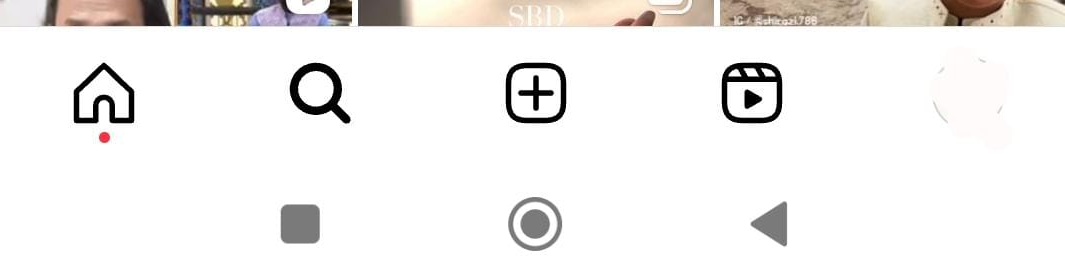
Step 2: Look for the Email button next to the Follow and Message options. To access it, simply tap on it.
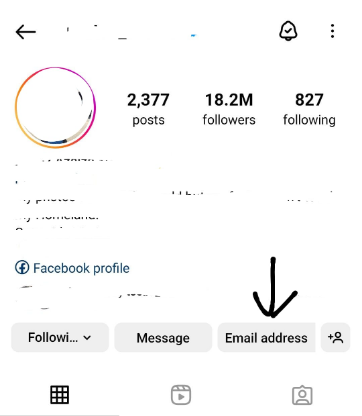
Step 3: Depending on your preferred mobile email service, it will send you to the compose email window.
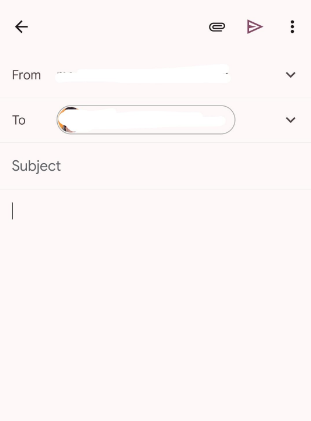
By Checking Websites for Email
Many Instagram users include a link in their bio. This link may send you directly to the site or landing page, where you can get the website's URL. Here's how to find the website URL to receive email:
Step 1: Access the desired Instagram profile. Look for the link in the bio and tap it.
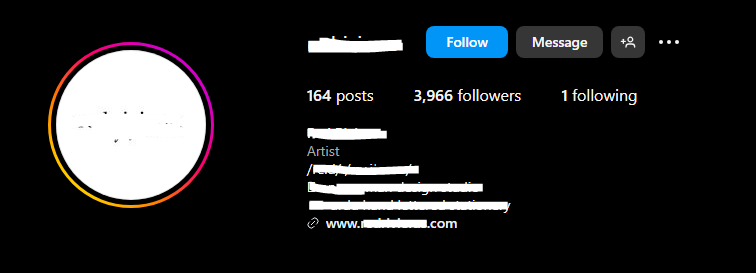
Step 2: After going to their website, go to the bottom of the page and tap on Contact.
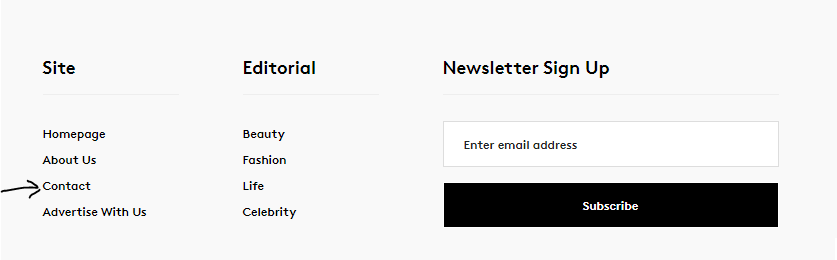
Step 4: Look for the email address on the Contact page.
By Finding Other Social Media Platforms
Some of us use multiple social media platforms to post, share, and interact with others. If you have an Instagram account, you might as well have a Facebook or Twitter X account.
And to use Facebook, follow these steps:
Step 1: Open the Facebook app on your mobile device or browse the website on your PC. Log in with your credentials.
Step 2: Go to Instagram and search for someone with the same name. You can also obtain their Facebook ID using the link in their Instagram bio.
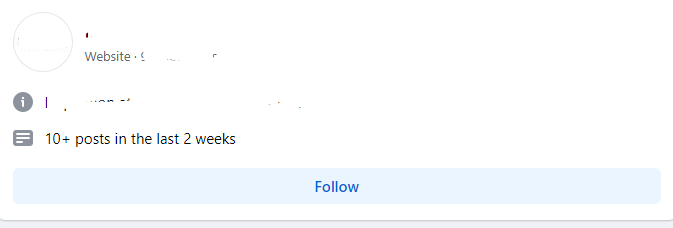
Step 3: Go to the profile and check the contact information in the About section.
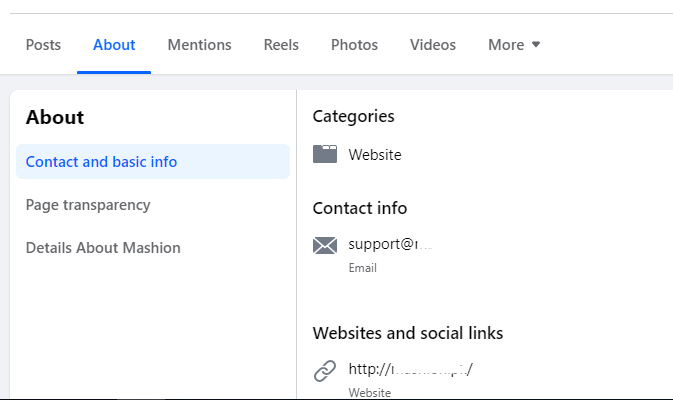
What Is the Importance of Email for Influencer Outreach?
In the digital age, where direct messaging on platforms, like Instagram, appears immediate and convenient, one may question the efficacy of traditional outreach approaches. However, when it comes to making actual and professional ties with popular influencers, the Instagram email technique works best.
Depth and Details
Unlike Instagram DMs (direct messages), sending emails allow for a thorough introduction to your business. It's a sales pitch, so you'll need the space to explain your message.
Professionalism
Sending an email, especially when using an Instagram email finder to look for the right person, shows that you are serious about partnering up with them. And, it sets you apart from the casual DMs.
Follow-ups
Due to the large number of inquiries that they receive, you will need to execute follow-ups to generate more replies. After finding an email address on Instagram, remember to focus on your online security. PurePrivacy can help you handle this.
Frequently Asked Questions (FAQs)
-
Is it legal to search for someone's email address on Instagram?

Privacy is an important concern, and Instagram's terms of service are designed to protect users' personal information. Unless someone posts their email address on their Instagram profile, you cannot use it without permission. Failure to comply with this term may result in account suspension, or worse, depending on local laws.
-
How can I find someone's email address from their Instagram username?

Here’s how to find an email address on Instagram:
- Open Instagram on your phone.
- In the search bar, type your prospect's username.
- Check your Instagram bio for an "email" symbol.
- If it's visible, click it to access your Instagram email dashboard. -
Do all Instagram business profiles have an email address?

Not necessarily. While many business accounts include an email address for communication purposes, the account holder can choose whether or not to display it.
-
Why do some influencers share their email addresses on Instagram?

Influencers frequently provide emails for business-related purposes. It enables businesses, fans, and collaborators to connect for partnerships, promotions, and other opportunities.
Conquer Outreach by Finding Emails on Instagram!
While locating emails on Instagram requires skill, this guide has provided you with multiple approaches.
Use the app's "Email" button, look up website links in bios, and browse other social media profiles.
Remember to emphasize user privacy and follow Instagram's terms of service. With these strategies, you'll be ready for efficient email outreach.





