Table of Content
Have you ever had trouble locating a Facebook post you liked? This guide walks you through how to easily find posts you’ve liked, helping you avoid the hassle of endlessly scrolling through your News Feed.
By following these simple steps, you can quickly access your liked posts, saving time and making it easier to revisit the content you enjoyed.
How to Find Your Liked Posts on Facebook
Although Facebook doesn't have a dedicated "Liked Posts" section, there are simple ways to see your interactions. Use these methods to find your liked posts and effectively manage your activity.
Method 1: Accessing the Activity Log
Facebook's Activity Log is the easiest way to view your liked posts. This feature lets you review your past interactions, likes, comments, and shares. To access it:
- Access your Facebook profile by opening it.
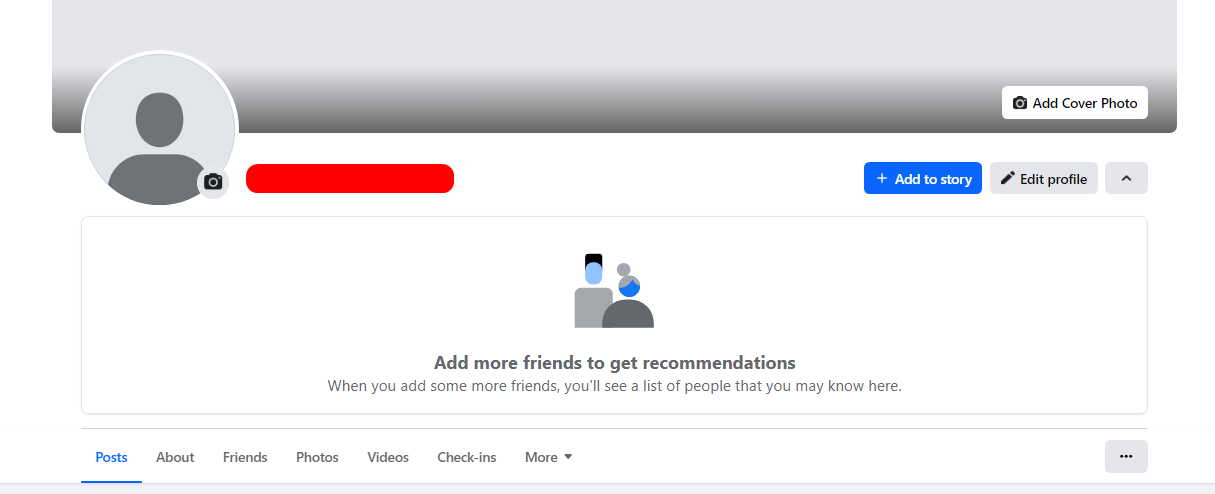
- Next to your cover photo, tap the three dots.

- Click "Activity Log" from the selection that drops down.
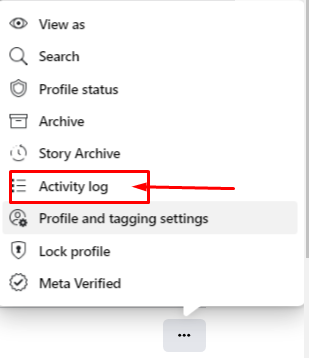
- Click on Your Facebook activity.
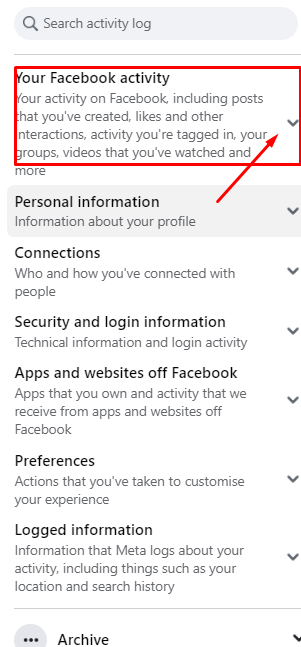
- Choose Comments and reactions.
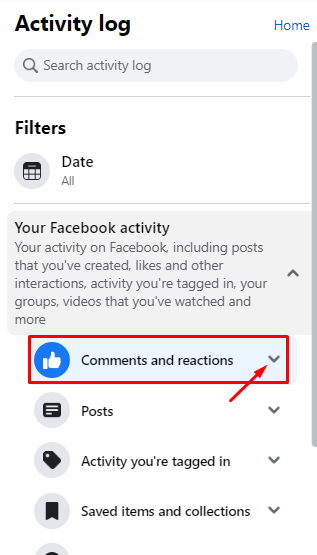
- Select Likes and Reactions.
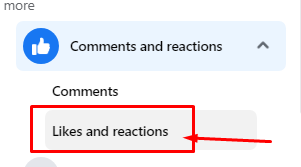
- You've reached your Likes page. You can view your likes here and, if you'd like, select a post from the post page.
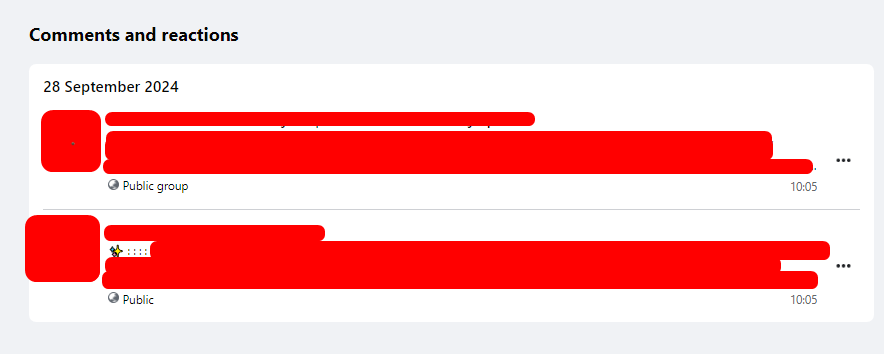
Method 2: Using the Facebook App
You can take the following steps if you're using the mobile app:
- Select the menu by opening the Facebook app.
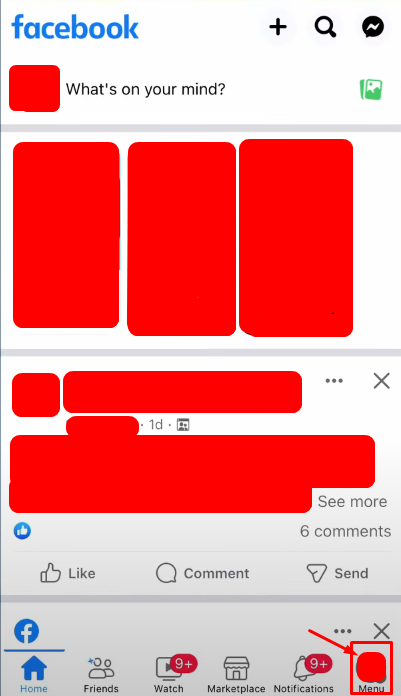
- After swiping down, select "Settings & Privacy."
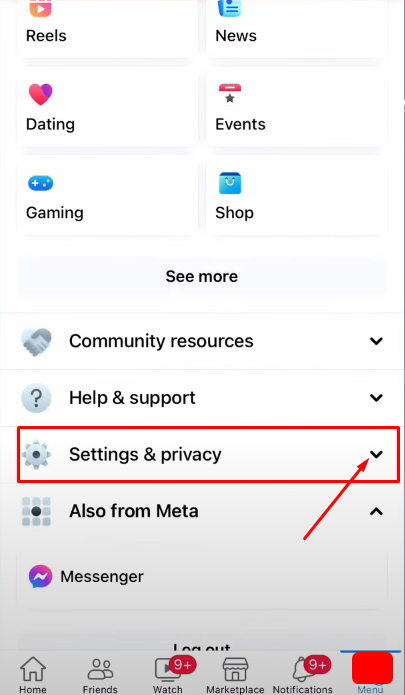
- In the "Activity Log" filter, choose "Interactions."
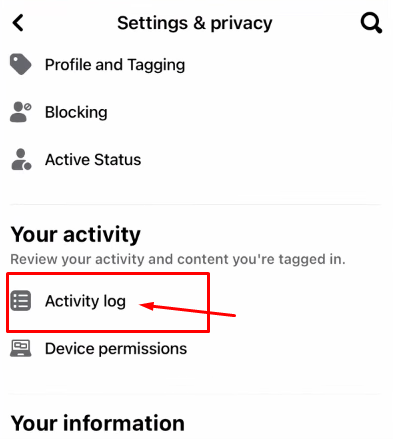
- Under “Interactions,” click “likes and reactions.”
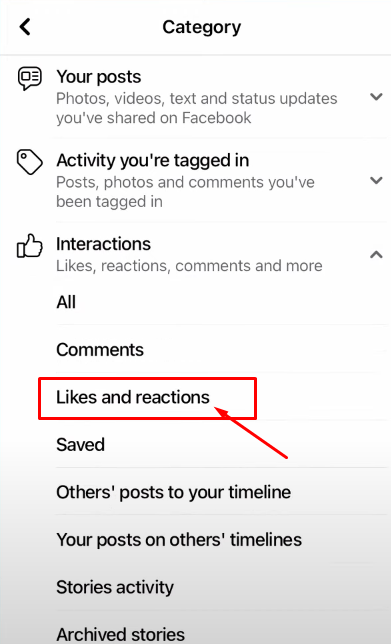
- Now, All the posts you liked using the app are visible to you.
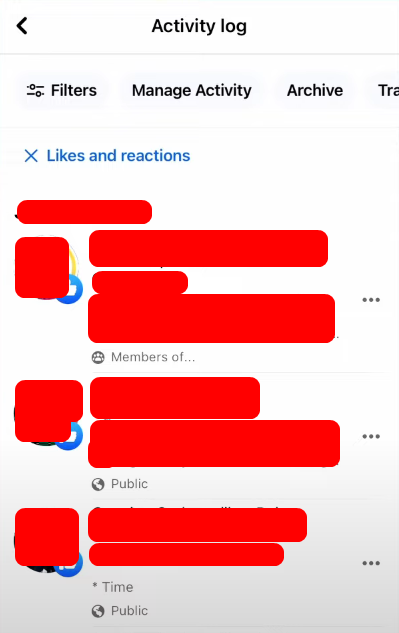
Method 3: Filtering by period
Looking for posts from the previous year that you enjoyed? You can use Facebook's filtering feature to focus your search by date:
- Select the year to review by clicking on it in the Activity Log.
- The posts you liked within that period will automatically appear in the list.
Is It Possible to View Liked Posts of Others?
Facebook allows you to see the posts you've liked, but privacy settings prevent you from seeing everyone else's like list. On public material, though, you might see mutual likes if you have liked the same post.
Secure Your Private Data from Hackers and Scammers
You can use PurePrivacy to remove publicly available data and protecting personal information from prying eyes while giving you back control over your data.
Get a Tailored Privacy Score to See Risk Levels
You can evaluate your account settings and assign a rating based on potential dangers. A higher score indicates better privacy.
Remove Your Information from Data Brokers
You can fight back against data brokers by sending automated information removal requests to 200+ data brokers.
Block Multiple Trackers from Data Collection
You can prevent websites from following your online activity and creating a profile of your interests.
Use a Personalized Dashboard for Privacy Tweaks
You can view your privacy status, track data breaches, and update your privacy settings all in one spot. y status and manage your settings all in one spot.
Frequently Asked Questions (FAQs)
-
Can I see all the posts I've liked on Facebook?

Yes, you can view all the posts you’ve liked by accessing the Activity Log and filtering by "Likes and Reactions."
-
How do I find posts that are liked on the Facebook mobile app?

You can find your liked posts by navigating to the "Settings & Privacy" section, selecting "Activity Log," and filtering by "Likes and Reactions."
-
Is it possible to see someone else’s liked posts on Facebook?

No, you cannot access a list of someone else’s liked posts due to Facebook’s privacy settings, though you can see mutual likes on public posts.
-
Can I unlike posts that I’ve liked in the past?

Yes, you can return to any post you’ve liked and disliked if desired through the Activity Log.
-
Can I see how many times my post has been shared?

Yes, You can view the number of individuals who have liked and shared your content right next to the share icon at the bottom.n
-
Why should I keep track of my liked posts on Facebook?

Tracking your liked posts helps you manage your online presence, revisit important content, and curate your Facebook feed based on your preferences.
Wrap Up!
Reviewing your liked posts on Facebook is a simple way to keep track of your social media activity. The Activity Log lets you quickly revisit any content you've enjoyed while organizing your online experience.




