Table of Content
Do your friends expect a surprise birthday party from you, but you do not remember their exact birth dates? Almost everyone updates their birthdays on Facebook. And, you can view birthdays of your friends or loved ones on Facebook simply to send them heartwarming wishes. Find out in this guide on how to do it:
How to Find Birthdays on Desktop
- Open your Facebook page on your browser.
- On the left panel, click on Events.
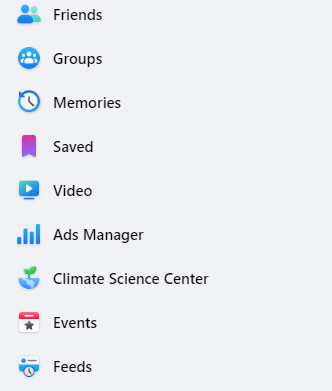
- Select Birthdays.
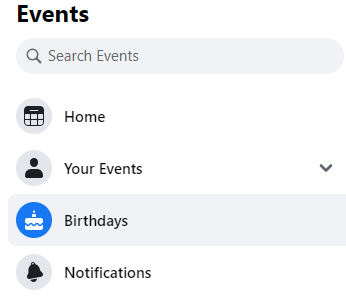
How to Find Birthdays on Mobile
- Go to the Facebook app.
- Write Birthdays in the Search Tab.
- You will see a list of upcoming birthdays.
Discover if Your Most Critical Identifiers Have Been Exposed on the Dark Web
Receive timely alerts and actionable insights with PurePrivacy's Dark Web Monitoring.
How to Change or Edit Your Birthday on Facebook
- Go to Settings and Privacy (phone and desktop).
- Tap Settings.
- Choose See more in the Accounts Center,
- Select Personal details.
- Tap Birthday.
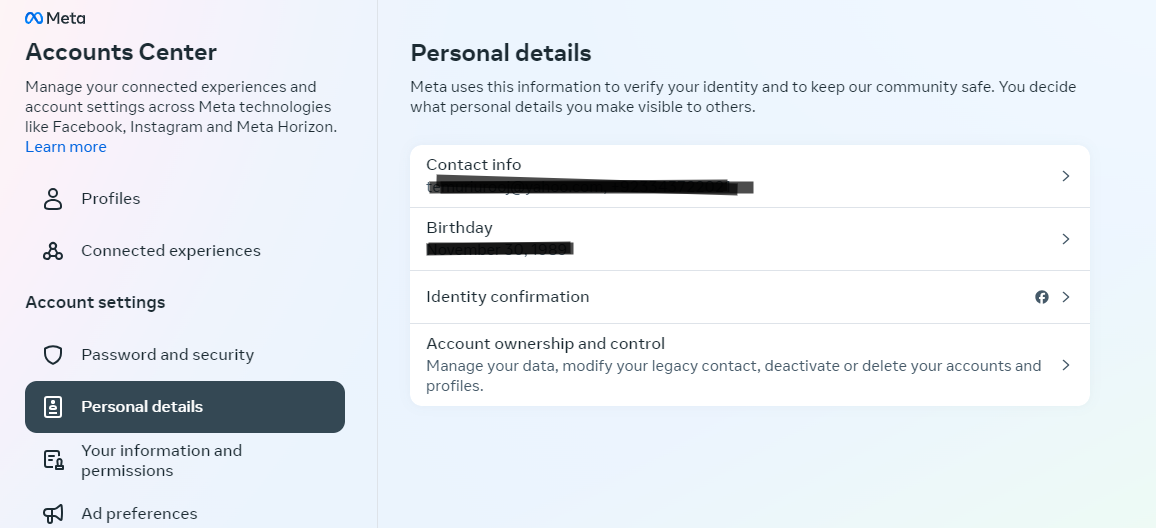
- Tap Edit, then change your birthday.
- You can also change the settings to see who can see your birthday.

Manage Privacy Controls
Your name, birthday, and phone numbers are assets to advertisers, prying eyes, and hackers. Advertisers use your names and birthdays for targeted advertising and share your information with their partners, making you vulnerable to attacks.
Hackers and cybercriminals are always looking for information that they could use to introduce spyware and malware on your devices. The bottom line is that your social media presence is not safe anymore!
PurePrivacy comes with a tailored design to fit all your privacy needs. In a single click, you get:
- Privacy recommendations to upgrade your privacy.
- Profile optimization to enhance privacy score.
- Search history and post management.
- Information sharing checks to prevent data breaches.
Frequently Asked Questions (FAQs)
-
How can I view all birthdays on Facebook?

To see all birthdays on Facebook, go to the "Events" option on your home page. This section will show the future birthdays of your friends and other individuals you follow. You can also use the Facebook search box to look up "birthdays" and view a list of birthdays for the next few days.
-
Why can't I view Facebook birthdays anymore?

Some of the reasons include a temporary issue with the platform, a change in your privacy settings, or a recent upgrade that changed the birthday display. Check your Facebook settings, refresh the page, or contact Facebook support for more assistance.
-
How can I extract all birthdays from Facebook?

There is no simple way to get all birthdays from Facebook. You can, however, use third-party scraping tools or browser extensions to extract data from websites. But you should be wary when using such tools, as they may violate Facebook's terms of service and privacy rules.
-
How do I enable birthdays on Facebook?

To enable birthdays on Facebook, check your privacy settings to allow you to see birthdays. Check your privacy settings and ensure the "Birthdays" option is enabled. If you are still unable to view birthdays, try refreshing the page or contacting Facebook support reps.
-
Can you search Facebook by birthday?

You can search for birthdays on Facebook. You can use the search bar to find "birthdays" and view a list of birthdays for today and the next few days. You can also filter the search results by date range to find birthdays from a specific time.
-
What happened to Facebook's Birthday feature?

Facebook has changed its birthday features over the years. While you can still view your friends' birthdays under the "Events" page, it’s not a popular feature anymore.
Wish Your Friends with All Your Heart!
Facebook has linked people with happiness.
We love its feature of keeping loved ones connected through birthday reminders. You can easily find upcoming or past birthdays on Facebook.
Stay happy, stay connected, but be secure on Facebook!





