Table of Content
You made the right follow request, clicked send, and then... silence. Do you expect prompt request approval, but you feel ignored now?
Do not worry!
There are some workarounds to find out about those ignored requests and whether someone declined your Instagram follow request.
3 Smart Ways to Know If Someone Declined Your Request on Instagram
Here are the three most effective techniques to determine whether or not someone declined the following request on Instagram.
- Seeing Follow Button Changes
If you send someone a follow request on Instagram and then come back in a few hours or days, the follow button will appear in place of the request.
When you see that the button you requested has been changed, take the following action to decline your follow-up request.
When you request someone to follow and then tab the follow button, it changes into the requested button; however, if the button turns back into the following button, it signifies the person declined your request.
- Checking Your Following List
When you follow someone on Instagram, they will be added to your "Following" list. If you cannot find the person you made a follow request to in your "Following" list, it is possible that they denied your request.
- Downloading Your Information
If you want to know your extensive follow request information on Instagram, follow these steps:
Step 1: Tap on your Instagram profile icon present in the lower right corner of your screen.
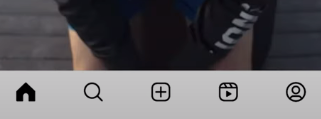
Step 2: Then click on the hamburger icon present in the upper right corner of your screen.
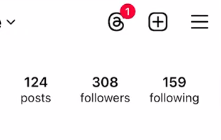
Step 3: Click on “Your Activity.”
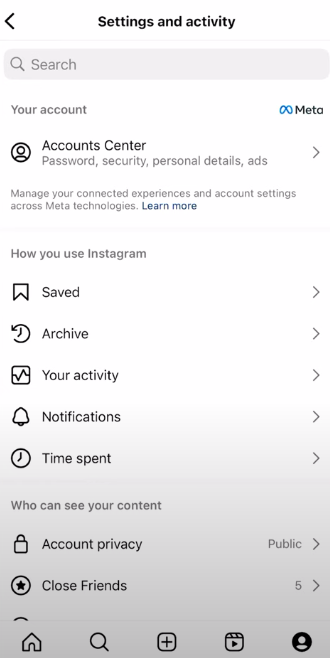
Step 4: Scroll down to the bottom and click on “Download your Information.”
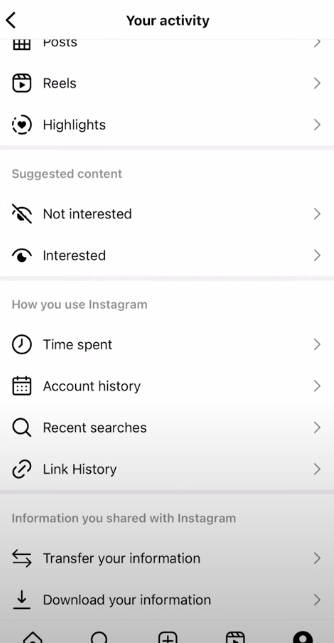
Step 5: A window will appear, click on “Download or transfer your information.”
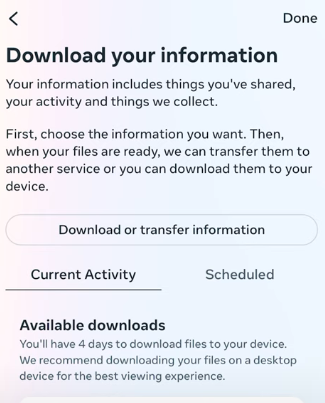
Step 6: Click on “Some of your information” after choosing the account from which you want to download your info.
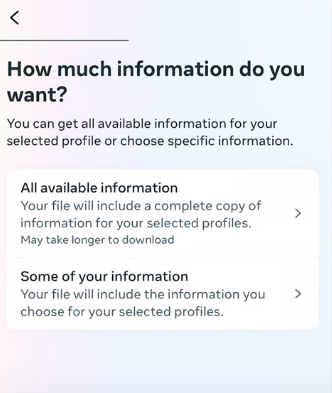
Step 7: Now choose “Followers and Following” under the Connections tab from the menu options and click “Next.”
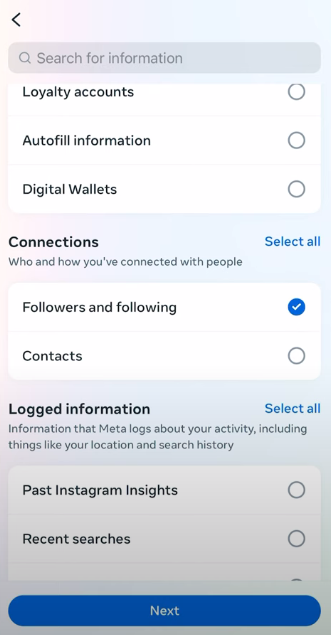
Step 8: Choose the option “Download to device.”
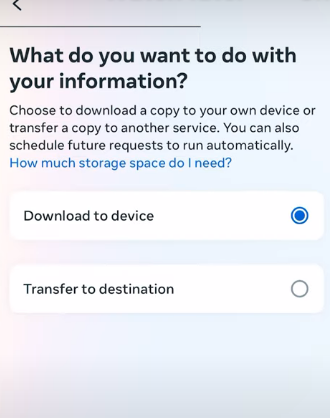
Step 9: Select any Date range of your choice. Select All Time for the comprehensive data. Then click on “Create Files.”
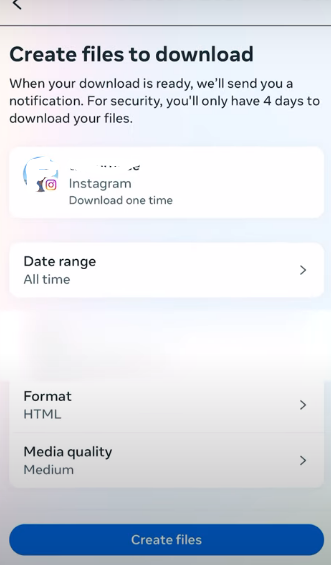
Step 10: After clicking on the Create Files button, it’ll start preparing your files. It will take 5-10 minutes. Once it has prepared all the files, click on the Download button and all the data will be downloaded to your device.
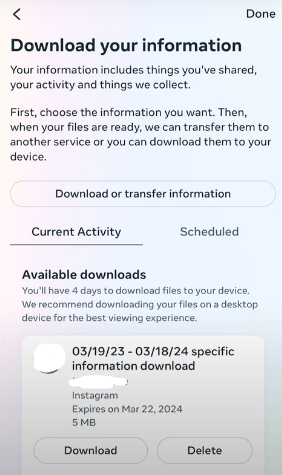
While these approaches can help you manage the sometimes complex world of Instagram requests, keep in mind that increasing online engagement often comes with increased security threats.
Third-party apps and websites that monitor your social media activity can create detailed profiles about you, leaving you vulnerable to targeted advertising and data theft. PurePrivacy steps in to solve these concerns.
Get Added Privacy to Your Digital Footprints
PurePrivacy is a comprehensive solution for controlling your online security and privacy.
It reviews your social network settings, recommends improvements, and even assists you in removing personal information from the internet.
With PurePrivacy, you can effortlessly protect yourself against identity theft, hacks, and intrusive tracking.
Here’s What You Get:
Scan Social Media Settings
An extensive algorithm examines your social media profiles, examining the permissions you've given to different apps and services. The scan identifies potential problems and makes specific recommendations to improve your privacy settings for each platform.
Privacy Score for Social Media
Based on the scan results, it calculates a thorough Privacy Score. This score provides a brief overview of your overall social media security. It shows you the permissions and evaluates the potential privacy hazards associated with each.
Whitelist & Blacklist Trackers
Enabling them with PurePrivacy allows you to choose which trackers are safe to track. You can also choose to block these trackers once more in the future.
Discover if Your Most Critical Identifiers Have Been Exposed on the Dark Web
Receive timely alerts and actionable insights with PurePrivacy's Dark Web Monitoring.
Frequently Asked Questions (FAQs)
-
If it seems like someone has rejected my follow request, should I send another one?

If you have made a request and the person has not responded, it is usually best to respect their privacy. You should try again later but do not be too pushy at first.
-
What happens if I forget to whom I sent requests on Instagram?

It is not possible to view previously made requests directly. To help you remember, you may try looking through your sent messages if you messaged them before making the request.
-
What will happen if someone accepts my request and then unfollows me?

Unfortunately, Instagram doesn’t send you any notification when someone unfollows you. You can utilize third-party apps (use with caution as they could not be secure) or check their public following list regularly. These techniques aren't flawless, however.
Check Your Instagram Request Status!
Although Instagram does not provide a definitive response for rejected requests to be followed, you can use the current status of the "Requested" button on a profile to determine the issue.
If it's still marked as "Requested," your request is not yet accepted.
A return to "Follow" indicates a potential decline, though. Though it offers a useful hint, this approach isn't reliable.






