Table of Content
Ever scroll past a hilarious video or life hack you just have to see again?
Worry no more!
This guide will tell you how to quickly revisit your most-loved Reels on Instagram.
2 Ways to Check Your Liked Reels on Instagram
Reels allow you to produce and watch short-form compelling videos on your feed. But what if you enjoyed a Reel and want to revisit it later? Don't worry; it's easy to find your favorite reel.
On Mobile Phone App (Android or iOS)
You can see your liked reels on your Android mobile phone or iOS devices.
Step 1: Open the Instagram App. Make sure you're logged into your account.
Step 2: Go to your profile. Tap on the profile icon in the lower right corner.
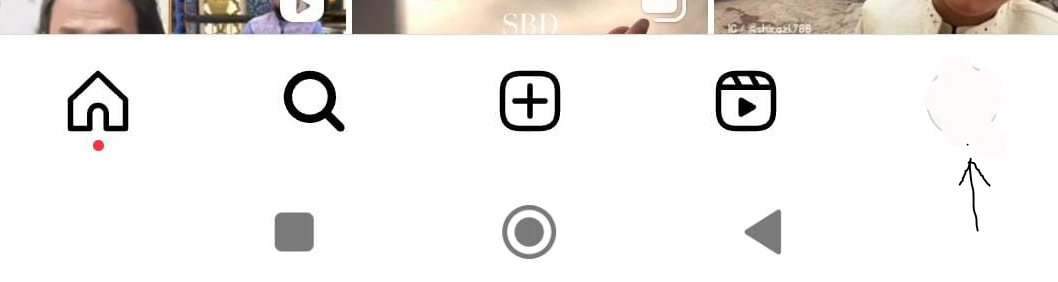
Step 3: Tap the three horizontal lines in the top right corner.
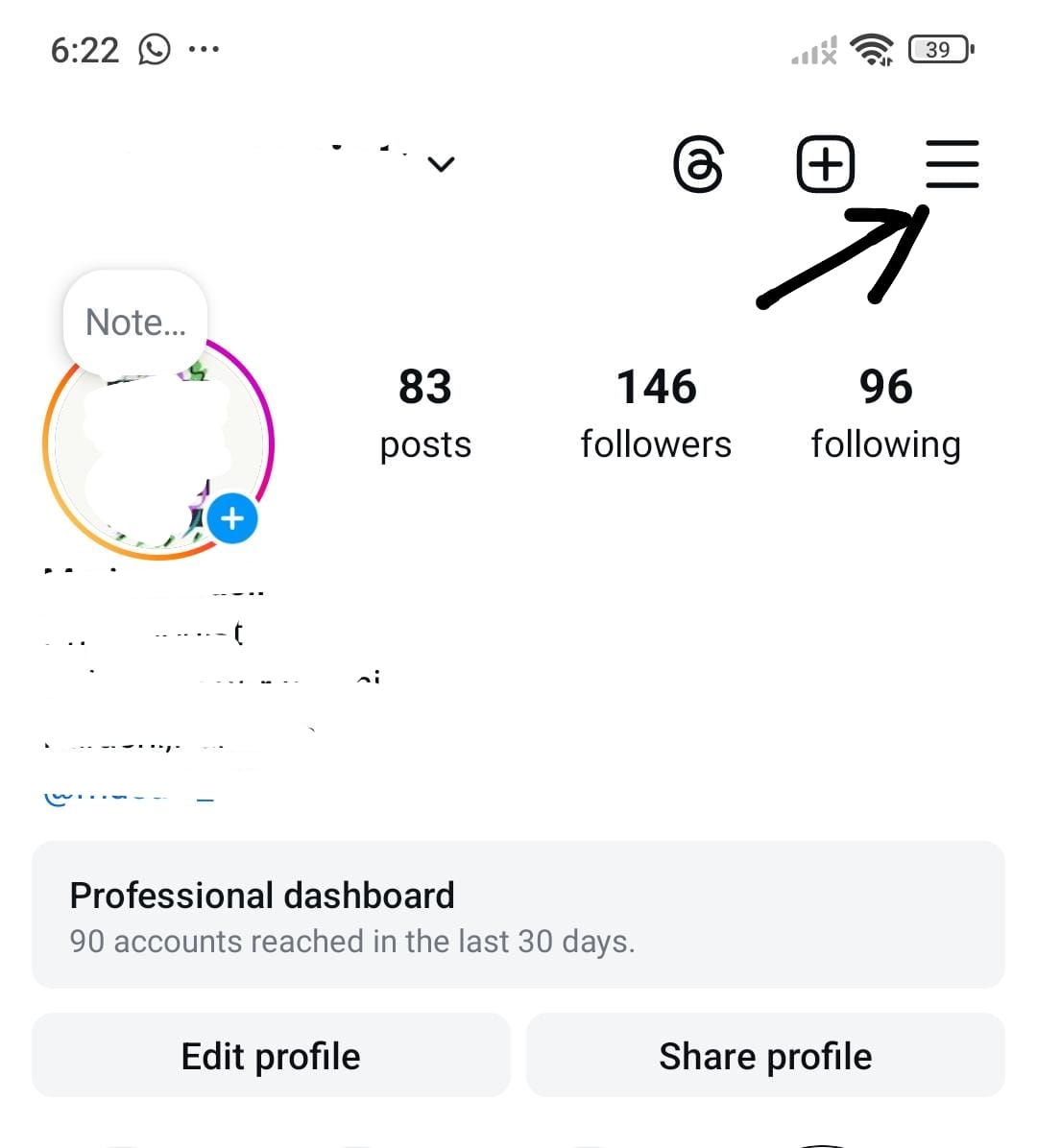
Step 4: Access settings: Select 'Settings' from the menu
Step 5: Navigate to 'Your Activity'. You will see a tab labeled 'Interactions.'
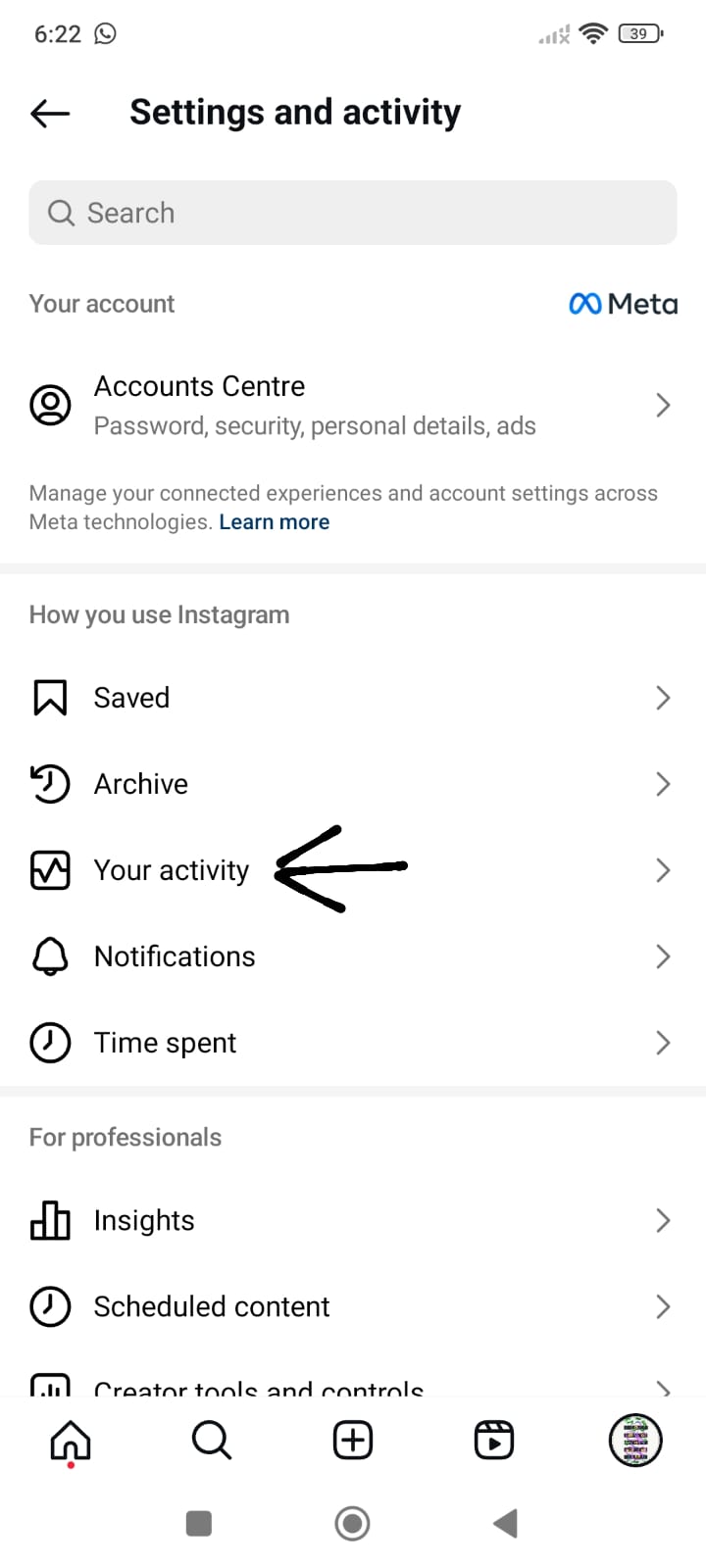
Step 6: Find the 'Likes': 'Likes' are listed under 'Interactions'. Tap it to see all of your liked posts, including Reels.
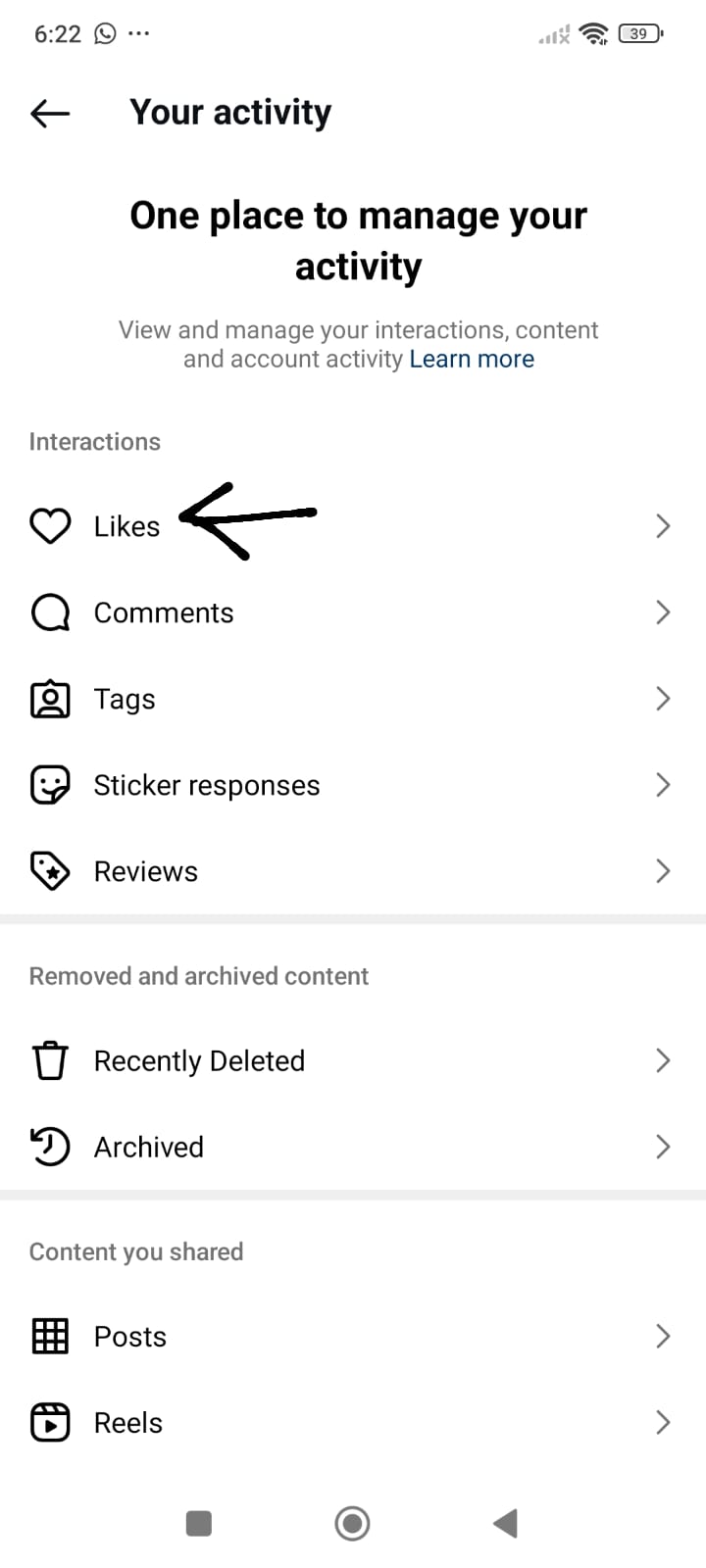
On Desktop Computers
You may also find liked reels on Instagram's website; follow these steps:
Step 1: Go to Instagram's website and click the "More" icon in the bottom left corner.
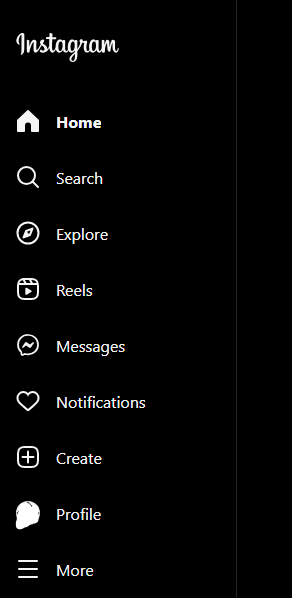
Step 2: Click on Your Activity under More.
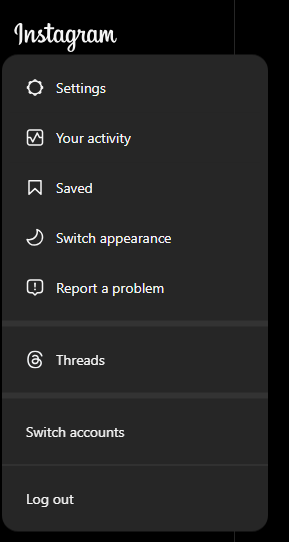
Step 3: Under "Interactions" you will find all the posts you've liked, including Instagram reels.
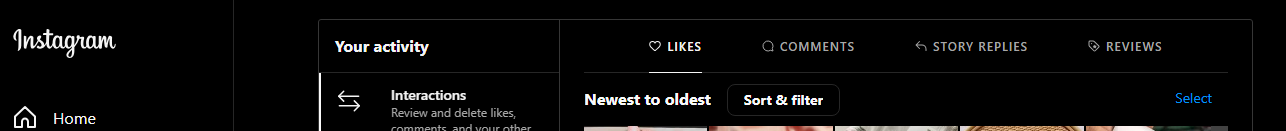
Instagram provides handy ways to manage your liked Reels. However, given the growing worry about data privacy, it's essential to be aware of the potential risks linked with online activities.
Trackers installed in social media networks can gather and analyze user data, including the Reels you've liked, potentially leading to targeted advertising and data theft.
Tools like PurePrivacy provide a comprehensive solution that actively removes your information from data brokers while also boosting your online presence, including your social media profiles.
Enhance Your Digital Activity With PurePrivacy
PurePrivacy protects your online privacy. It provides a comprehensive system that removes your data from data brokers, allowing you to manage your digital footprint.
PurePrivacy also strengthens your social media accounts, adding security to your online interactions. PurePrivacy provides a private and safe internet experience.
Centralized Management
Simply connect several social media accounts (Facebook, Instagram, etc.) to PurePrivacy's app. This allows you to manage and enhance your privacy settings for all platforms in one location.
Privacy Score and Recommendations
Receive a Privacy Score that evaluates your social media security based on allowed permissions. PurePrivacy examines these permissions and suggests ways to improve your privacy balance.
Erase History and Information Control
Quickly delete your search history and manage shared information across several social media networks. You can hide, limit visibility, or delete posts to ensure anonymity.
Frequently Asked Questions (FAQs)
-
Why can't I find my liked Instagram posts?

Your liked and saved reels are accessible in Instagram's "Your Activity" section. If you can't find them, try waiting a while or using Instagram's online search to see your favorite reels.
-
Where do I find liked reels on Instagram?

View your liked reels on Instagram by following these steps.
Navigate to 'Your Activity'.
There is a 'Interactions' option here. Tap on it.
Find the 'Likes': 'Likes' are listed under 'Interactions'.
Tap it to see all of your liked posts, including Reels. -
Why has Instagram decided to hide likes?

Instagram offers the option to hide likes publicly to establish a safer online environment. According to Instagram's Head of Product, Adam Mosseri, this platform change was created to make Instagram's online community more inclusive.
-
Can anyone view my saved Reels on Instagram?

No one except you, can see which reels you've saved. They are stored in your private collection, which is only accessible to you. If you save a post, even the original author will not be alerted.
-
Can anyone view my liked Reels on Instagram?

No, only you can view the videos you've liked on Instagram. However, if someone comes across a video you picked on their feed, you will be identified as one of the individuals who liked the post.
Rediscover Hidden Instagram Gems!
Love a Reel but can't remember where it went?
No worries! Checking your liked Reels on Instagram is easy with this guide.
Just a few taps, and you'll be reliving those hilarious skits, handy tutorials, or stunning visuals in no time.
So, next time you find a gem, don't hesitate to like it – you can quickly revisit it later!





