Table of Content
Are you curious about who you’re following on Instagram? Wondering if your request to your favorite dog influencer went unnoticed? You are not alone. Here's how to find exactly who you've sent follow requests on Instagram
Step-by-Step Guide on How to See Sent Follow Requests on Instagram
Instagram doesn’t allow you to view sent follow requests directly, so you must download your account information to find out who has not accepted your follow requests.
To download and look at your followers and the following information, take these simple steps:
Step 1: Open the Instagram app on your smartphone or tablet and tap the profile icon in the bottom right corner of the screen. This takes you to your Instagram profile page.

Step 2: When you're on your profile page, tap the three horizontal lines or "hamburger" icon in the upper right corner of the screen. This will take you to Instagram's Settings and Activity menu.
Step 3: From the "Settings and Activity" menu, choose "Your Activity". This will send you to a page where you may request to get our account information.
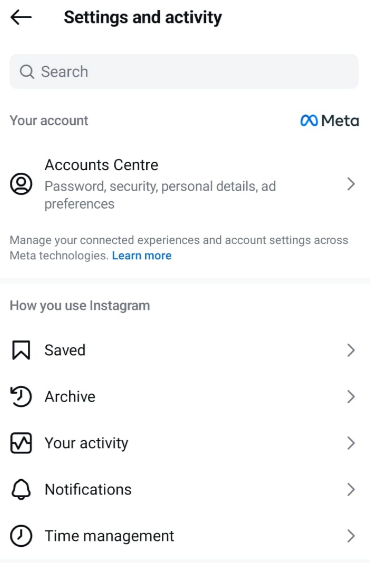
Step 4: Scroll down the "Your Activity" page until you see the option labeled "Download Your Information." It is normally situated around the bottom of the page. Tap on this option.
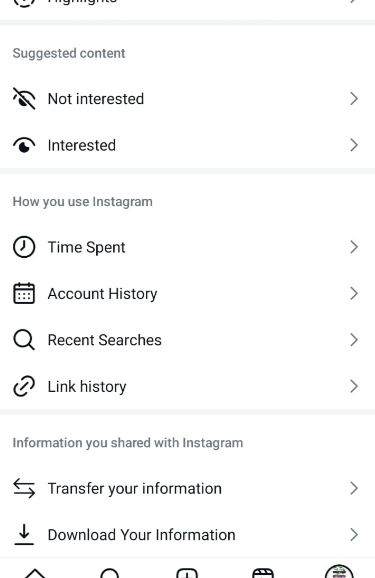
Step 5: When you click "Download Your Information," Instagram will take you to the "Meta Accounts Center" from where tap on Download or transfer information. Then confirm your account and click Next.
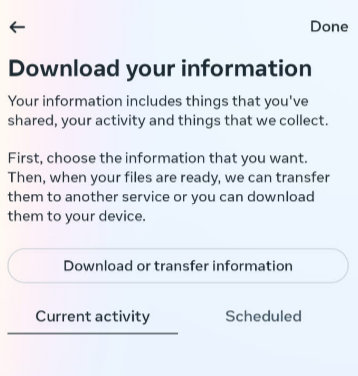
Step 6: To finish the download request, select which account's data you want to download and whether you want to get all of your information or only a certain sort of information.
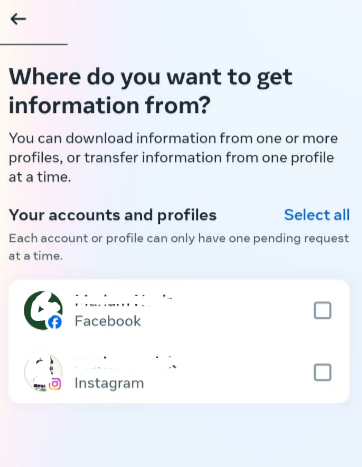
Step 7: Instagram will now allow you to decide which types of information you want to download. In this scenario, you'll want to select the option for Followers and following under the Connections tab, which pertains to follow requests.

Step 8: Depending on the Instagram interface and settings, you will be prompted to enter an email address to which the downloaded information will be sent. In addition, you will be able to select the format of the downloaded file.
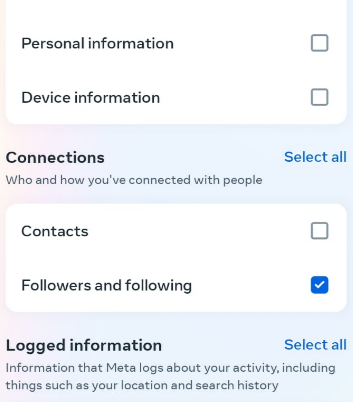
Step 9: Adjust the media quality and date range settings to meet your needs.
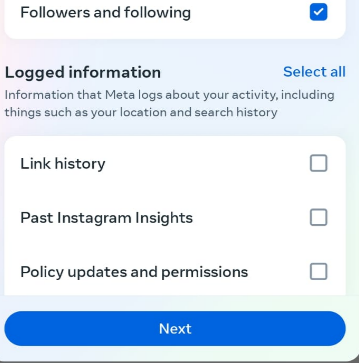
Step 10: After configuring your preferences, click the "Create Files" button to submit the download request.
Step 11: After completing all of these steps, Instagram will notify you via email that your data is being processed and may take up to four days to be available.
Step 12: When your file is ready for download, click the download button.
Step 13: To begin the download process, enter your Instagram password or another form of authentication.
Step 14: After the download is complete, locate the HTML file on your device. Open the file to check the contents.
Step 15: Navigate to the section of the downloaded data that shows your followers and followers. Look for an option that shows pending follow requests.
While receiving a list of sent follow requests can be beneficial, it is important to prioritize your account security. Downloading your Instagram account information involves a transmission of sensitive data, which could be intercepted by malicious parties if not handled carefully.
This is where PurePrivacy, an all-in-one privacy app, comes in. It includes tracker blocking to prevent prying eyes from tracking and data collection. You can get alert recommendations and a privacy score to ensure your personal information remains secure.
Secure Your Online Activities & Digital Footprints
PurePrivacy helps you take control of your online presence through features such as tracker blocking, data breach monitoring, and automated privacy recommendations.
This proactive strategy protects personal information, reduces online tracking, and promotes digital autonomy.
PurePrivacy gives you the liberty to explore the online world with security:
Get a Privacy Score
The app will assess your social media accounts and create a privacy score by assessing the level of access allowed and the potential privacy hazards associated with these permissions.
Auto-Delete or Hide Posts
Take control of your posted content by hiding it, limiting visibility to yourself, or completely deleting it from the social networking platform.
Scan Multiple Data Brokers
It allows you to enter Personally Identifiable Information (PII) such as your email address, first and last name, nationality, and location. PurePrivacy will run a risk scan to show any exposed data and analyze the risk associated with information collected by brokers.
Frequently Asked Questions (FAQs)
-
Is there a way to view the profiles of persons I sent follow requests to without downloading data?

No. Unfortunately, Instagram does not allow you to directly view the profiles of people you have requested to follow within the app. Downloading your data is the only way to obtain a list of usernames.
-
After downloading data, can I cancel any pending follow requests?

No. Currently, there is no way to cancel requests directly from the downloaded data. To manually cancel them, go to Instagram and look for the usernames.
-
What if I can't recall the username of someone I issued a request to?

Downloading your data may not be beneficial in this situation. Without a username or other identifying information, it would be difficult to locate the individual request in the downloaded list.
-
Are there any risks associated with obtaining my Instagram data?

No. Instagram offers a safe way to download your data. However, to avoid security threats, only download data from the official Instagram app and website.
Get Your Hidden Information!
Instagram does not provide a direct way to view your sent follow requests within the app, but you can download your account details.
This downloaded data will include a list of recent follow requests, allowing you to view pending approvals and who you've recently attempted to follow.
It's a simple process, but bear in mind that Instagram may take some time to compile your data, depending on how much information you choose to download.





