Table of Content
Do you ever wish you could hold the moments you see on Instagram instead of simply seeing them on your screen?
Don't worry anymore!
Printing Instagram images is an excellent method to preserve digital memories and make attractive souvenirs.
Whether it's a breathtaking travel photo or a hilarious friend moment, this post will show you how to make your Instagram account come alive.
2 Smart Ways to Print Your Instagram Photos
Instagram photographs may make fantastic artwork for your home or business and unique gifts. We'll discuss ways to turn Instagram photographs into art prints on mobile phone apps for Android and iOS devices.
- On Android Devices
Before printing the photos, download them to your phone's photo library. To start automatically saving images you publish to your phone, follow these simple steps:
Step 1: Go to your profile and select the menu icon, which looks like three horizontal lines or a hamburger icon.
Step 2: Once the menu appears, click the settings button, then the account button, and finally, Original Posts.
Step 3: With the Original Posts section open, turn on the Save Original Posts feature.
Remember that Android users may see some delay in photographs appearing in their phone's Instagram photo album.
Step 4: After downloading the Instagram images you want to print, you must use an Android app to print your photos.
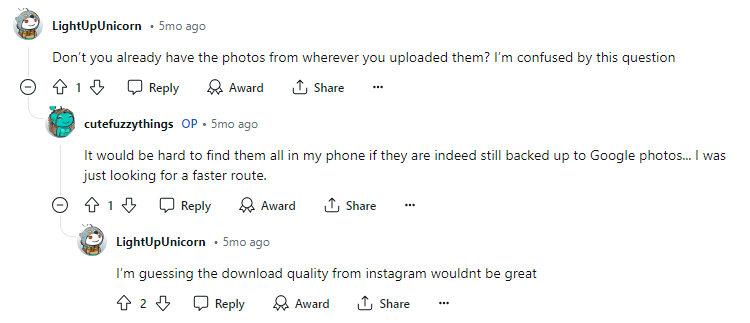
- On iOS Devices
You'll need to do a few steps to make sure your photos appear fantastic after printing. The first step in printing photos is learning to save and download photos captured with your iPhone while using the Instagram app.
The methods below will allow you to automatically store unedited photographs and videos shot with your Instagram feed camera.
Step 1: Open the Instagram app and go to your profile.
Step 2: Locate and tap the menu icon in the app's top right corner. This icon will resemble three horizontal lines.
Step 3: Once you've pressed the menu icon, go to Settings. Inside Settings, click the Account tab, then choose Original Photos.
Step 4: After you've navigated to the Original Photos tab, turn on the "Save Original Photos" option. This option will automatically save any images you upload to your camera roll.
While printing your Instagram memories is a great way to customize your environment, remember to consider social media security. Sharing images online is enjoyable, but it may expose your data to security dangers.
Third-party apps you link to Instagram may have trackers that monitor your activities or potentially lead to data breaches. Tools such as PurePrivacy can assist you in managing this data collection. Furthermore, it is critical to keep strict Instagram privacy settings.
Enhance Your Social Security with PurePrivacy
Take control of your social media presence while protecting your personal information. PurePrivacy allows you to effortlessly manage your privacy settings, delete unwanted web data, and browse confidently.
Here’s how PurePrivacy serves you:
Get a Privacy Score
The Privacy Score for Social Media is calculated using a creative algorithm that analyzes permissions granted to distinct accounts. We create a thorough security score by assessing the level of access allowed and the potential privacy risks associated with these permissions.
Tweak Your Privacy Settings
Our app will use information from your social media settings to make targeted recommendations to improve your privacy and security. By assessing your current settings and permissions, we can discover areas for improvement.
View Removal Requests
Its user-friendly website allows you to track the progress of your data erasure requests easily. Simply switch between the "Completed" and "In-Progress" pages to see the progress of your requests.
Frequently Asked Questions (FAQs)
-
Can I print directly from my Instagram app?

Unfortunately, Instagram does not have a printing facility within the program. You can, however, save the photo to your phone and print it from there or through a third-party printing service.
-
What is the best way to save photos for printing?

If possible, avoid taking screenshots and instead try to save the original photo using Instagram (for your posts) or a reputable third-party app.
When saving, use a high-resolution format such as PNG to avoid quality loss when printing. -
Can I print images from other people's Instagram accounts?

It is typically not suggested that you download images from other people's accounts without their permission. However, if the account is public and you only want the photo for personal use, you can save it using the above mentioned techniques.
Make Your Insta Photos Memorable!
There are various ways to turn your favorite Instagram photos into actual remembrance.
You can download and print the pictures at home, utilize a third-party printing service specializing in Instagram formats, or even take a screenshot for a quick and easy solution (but be aware of potential quality or data loss).
Regardless of your method, you can concretely save and appreciate your Instagram memories.





