Table of Content
Your phone vibrates, and it's the Facebook message notification!
You know who’s sending it.
But responding to that message isn’t your priority list right now.
Don't worry!
We are going to provide you with some smart strategies to read a Facebook message without opening it.
5 Smart Ways to Read a Facebook Message Without Opening It
Not seeing Facebook messages could be for a variety of reasons, such as not being ready to respond yet or wanting more time to consider your response.
Whatever the reason, knowing how to read Messenger messages without seeing the status can be useful.
That’s why here are the methods by which you can do so:
- Enabling Airplane Mode
Enabling Airplane Mode is an easy way to read Facebook Messenger chats while remaining anonymous. Here's how.
Step 1: Open the Facebook Messenger app and ensure all your messages are loaded.
Step 2: After the messages have loaded, swipe down your notifications bar to enable Airplane Mode. This will cease your internet connection.
Step 3: You can now safely read the message without sending read receipts.
Step 4: Once completed, close the app and disable Airplane Mode.
- By Disabling Read Receipts on Messenger
Facebook has this built-in feature in the chat box. Turn off read receipts on Facebook Messenger to view messages without being visible. Here's how:
Step 1: Open the Messenger app from your Facebook. In Messenger, tap the three-line menu icon in the upper-left corner.
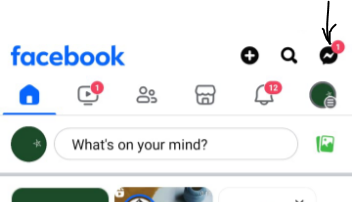
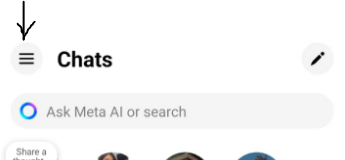
Step 2: Select "Settings" by clicking on the gear icon present in the upper right corner of the screen.
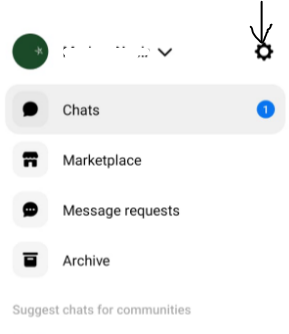
Step 3: Scroll down until you find Privacy & safety. You will see the “Privacy & safety” option in the preferences tab. Click on it.
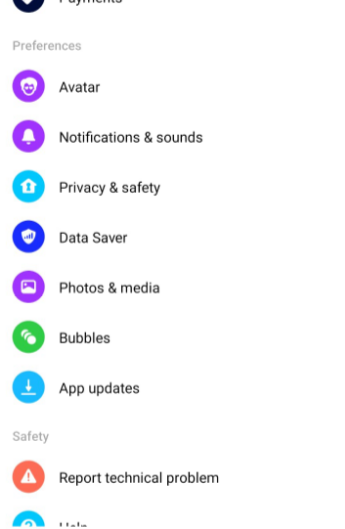
Step 4: Now, scroll down to the bottom, and you will find “Read receipts” under the What People See tab. Click on it.
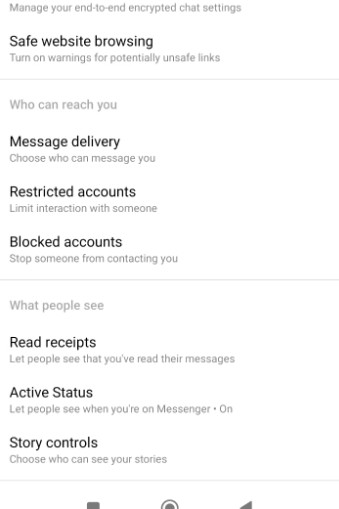
Step 5: When you click on Read receipts, a toggle bar appears in front of Show read receipts. Toggle off that button, and no one will be able to see that you’ve read the message.
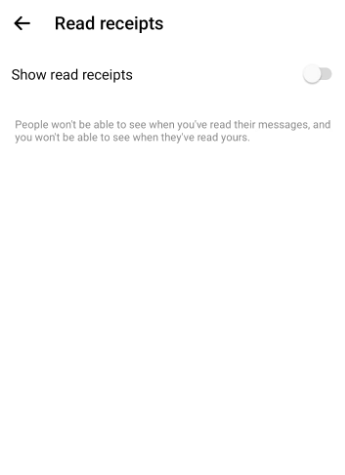
- Seeing Messages from Notifications
This is one of the easiest methods to read a Facebook message without opening it. Anyone using Facebook on Android or iPhone receives a notification anytime they get a message.
As a result, you can view a piece of the message in that notice without the sender's knowledge.
Now, simply slide down from the top of your phone screen to open the Notification panel and read your Facebook messages.
- Long Pressing the Chat
If you use iOS, you can preview the conversation window by long-pressing the conversion in Messenger. Using this tactic, the sender will not be informed that you have viewed the messages. Here's how you can read Messenger messages without seeing them on the iOS device:
Step 1: Tap and hold the chat when receiving a new message.
Step 2: You can see the message without opening the pop-up window.
- Using Facebook Web
Reading messenger chats secretly can also be done through Facebook's desktop mode, which is a great way to remain private. Here's a step-by-step instructions:
Step 1: Visit Facebook's website and log in.
Step 2: Once logged in, click the Messenger icon to open, present in the left panel.
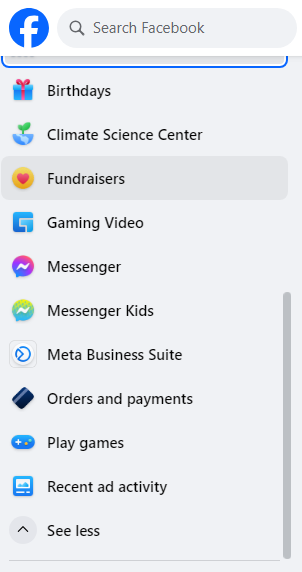
Step 3: Move your cursor over the chat window, but don't click on it. This will typically display a section of the message.
Step 4: Right-click and select 'Inspect Element.' Browse the code to locate the message's text.
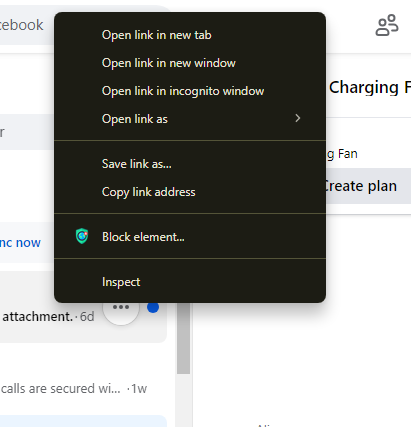
Step 5: Now, you can read the message without marking it as viewed. The message should be displayed in your browser.
This method may take some technical expertise, but it is extremely successful for reading messages without triggering the "seen" state.
However, it is vital to recognize that some methods for reading invisible communications can pose security issues.
While ignoring the "seen" notification may be appealing, certain methods, such as utilizing third-party apps or browser extensions, can expose you to malware or trackers that can steal your data.
Consider using a service such as PurePrivacy, which provides strong tracker blocking and data breach monitoring to protect your online behavior.
Secure Your Online Data with PurePrivacy
PurePrivacy offers a compelling alternative to widespread data collection.
It helps you take control of your digital footprint through tracker blocking, data breach monitoring, and automated privacy recommendations.
Here’s how it works:
Recommendations to Improve Privacy
This app will use your social media settings information to make targeted recommendations to improve your privacy and security. By assessing your current settings and permissions, it can discover areas for improvement.
Automatically Delete Search History
This service lets you easily wipe your search history across social networking networks. It offers a fast and effective way to remove your search history, ensuring that your online actions stay private.
Delete or Hide Posts Automatically
You can take control of your posted content by hiding it, limiting its visibility to yourself, or completely deleting it from the social networking platform. You can also protect your privacy by keeping sensitive posts hidden or removing them completely from public view.
Discover if Your Most Critical Identifiers Have Been Exposed on the Dark Web
Receive timely alerts and actionable insights with PurePrivacy's Dark Web Monitoring.
Frequently Asked Questions (FAQs)
-
Are there any drawbacks to viewing texts without opening them?

Longer messages may be cut off in notification previews. The airplane mode method requires you to remember to turn it off later. A long press preview just displays a snippet (iOS).
-
Is there a lasting solution for this?

Facebook Messenger allows you to turn off read receipts; however, this disables them for both sending and receiving. The sender will not know if you read their message, and you will not know if they read yours.
-
What are some aspects to think about before using these methods?

While it may be tempting, repeatedly reading messages without responding may appear disrespectful to the sender. Consider whether there is a valid reason you cannot react straight now.
These methods are workarounds rather than permanent solutions. In future versions, Facebook may tweak notification features or remove the airplane mode trick.
-
Is there a third-party app that can read Facebook messages anonymously?

Be wary of third-party apps that claim to disable read receipts. These apps may demand login information, which presents security problems. Facebook does not officially promote such features, and their efficiency is unclear.
Hide Yourself from Facebook Messages!
While there are a few ways to view a Facebook message without clicking "seen," such as using message previews or airplane mode, these methods have restrictions.
Finally, clear communication is frequently the best course of action.
If you're concerned about response time, letting the sender know you read their message but will respond later might help manage expectations and prevent misunderstandings.






